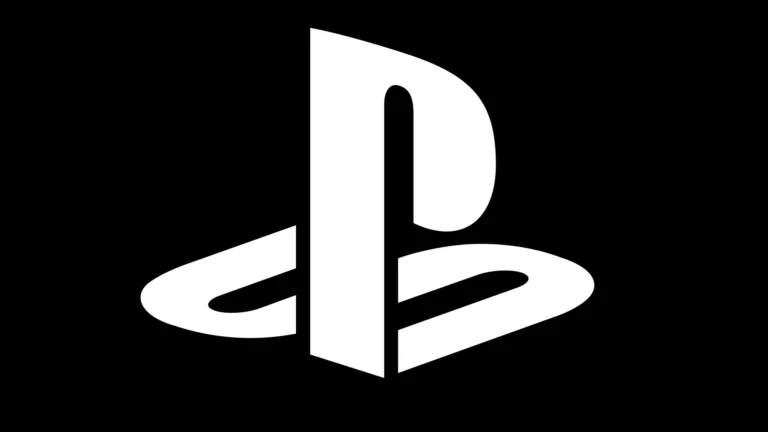The PlayStation 5’s unique design allows you to place it either vertically or horizontally. So which orientation is better and protects your PS5 the best? The answer is much easier than you thing: whichever gets your console the best airflow and is less likely to take damage (like getting tipped over when in vertical orientation). Whether you prefer the sleek vertical stance or the classic horizontal layout, make sure to consider factors like space, airflow, and potential long-term implications. By taking a few precautions and following the tips above, you can enjoy your PS5 gaming experience to the fullest without worrying about its placement.
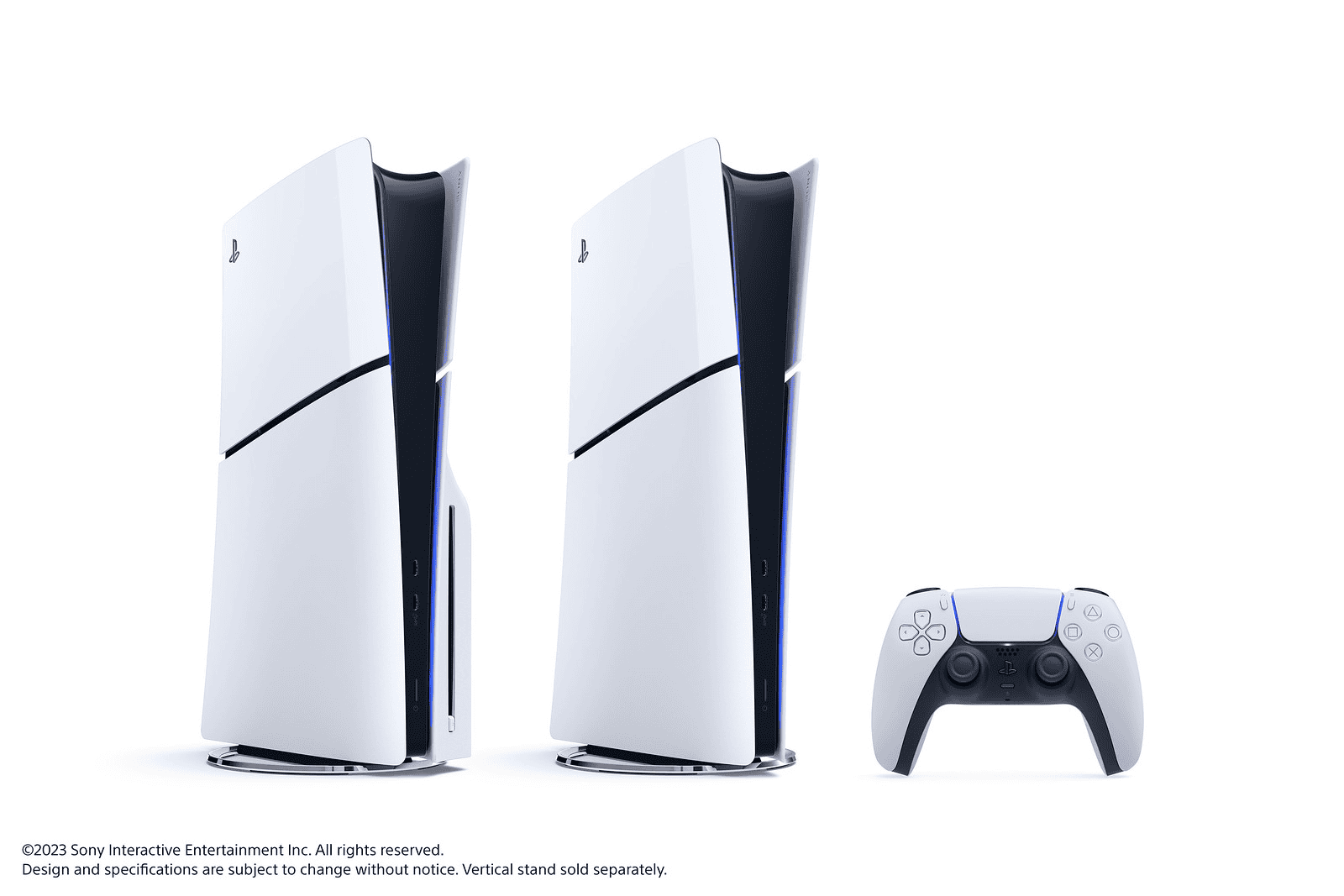
PS5 Placement: Aesthetics and Functionality
The PlayStation 5’s striking design commands attention whether it’s standing tall or resting on its side. But beyond aesthetics, the orientation you choose can impact factors like airflow, cooling, and even potential long-term issues. Let’s delve into the pros and cons of each position to help you decide what’s best for your setup.
Vertical vs Horizontal: Key Considerations
| Factor | Vertical | Horizontal |
|---|---|---|
| Space Efficiency | ✅ Takes up less floor space | ❌ Requires more surface area |
| Aesthetics | ✅ Modern, eye-catching look | ✅ Blends well with traditional setups |
| Airflow & Cooling | ⚠️ Potential for airflow restriction | ✅ Generally better airflow |
| Stability | ⚠️ Can be less stable, especially without the stand | ✅ More stable, less prone to tipping |
| Potential Long-Term Issues | ⚠️ Concerns about liquid metal displacement in some models | ✅ Less risk of liquid metal issues |
So, Which Position Is Best?
The “best” position will depend on how you place your console and the setup in your area. If space is limited, vertical might be the way to go. If you’re worried about potential long-term issues or want optimal cooling, horizontal might be the safer bet. And if aesthetics are paramount, choose the orientation that complements your setup best.
The Liquid Metal Controversy
A few videos surfaced online suggesting that placing the PS5 vertically could lead to issues with the liquid metal thermal compound used inside the console. However, there’s no widespread evidence that this is a common problem.
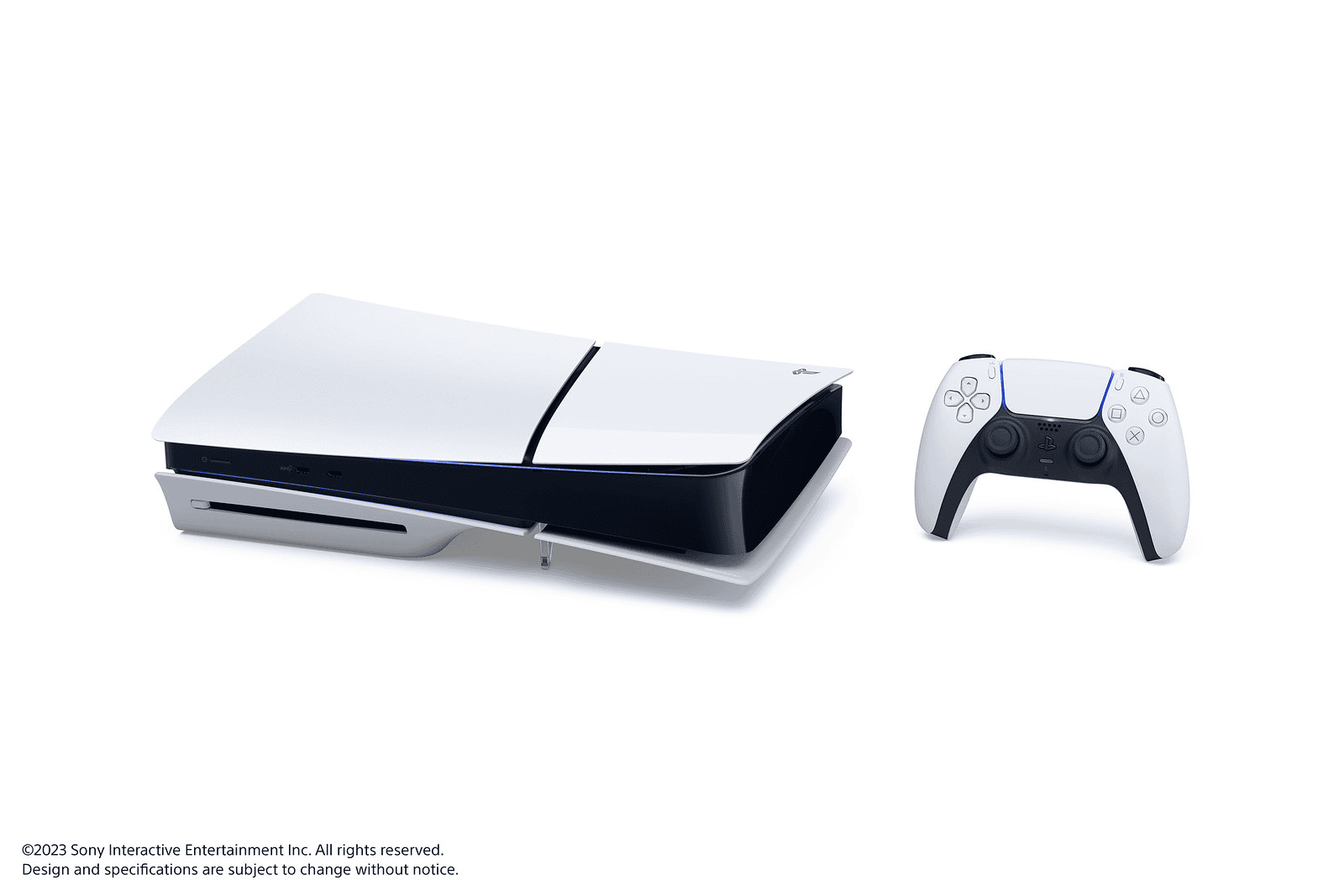
Additional Tips for Optimal PS5 Placement
- Regardless of orientation, ensure adequate clearance around the console for proper ventilation.
- Avoid placing the PS5 in enclosed spaces or near heat sources.
- If you choose vertical placement, use the included stand for stability.
- Regularly clean the vents to prevent dust buildup, which can hinder airflow and lead to overheating.
PS5 Orientation: Does it Really Matter?
Cooling and Airflow
Theoretically, there might be a slight advantage to placing your PS5 vertically. This position could potentially encourage better airflow because of the way heat rises naturally. However, Sony has designed the PS5’s cooling system to be effective in both orientations.
Space Concerns
For many people, the choice comes down to space and aesthetics. The PS5 is a bulky console. If you have limited entertainment center space, placing it horizontally might be the only reasonable option. Others love the bold futuristic look of the PS5 standing vertically.
Key Considerations
Here’s what you should focus on when deciding your PS5’s orientation:
| Factor | Considerations |
|---|---|
| Stability | Make sure your PS5 is secure, especially if you choose the vertical position. Use the official stand, and place it on a stable surface. |
| Ventilation | Ensure the console has enough breathing room, preventing the vents from being obstructed regardless of its placement. |
| Preferences | Ultimately, choose the position that fits your space and aesthetic preference best. |
Bottom Line
Sony designed the PS5 to work well in either position. As long as you ensure stability and proper ventilation, the choice is up to you!
Optimal Positioning for PS5 Performance
Choosing the right position for your PS5, be it vertical or horizontal, is essential for ensuring optimal performance and system health. Here’s how to decide which way to place your console.
Vertical vs Horizontal Orientation
Pros and Cons of Each Position
| Position | Pros | Cons |
|---|---|---|
| Vertical | Saves space, visually appealing | Requires stand, less stable |
| Horizontal | More stable, traditional look | Takes up more space |
Important Note: Always ensure proper ventilation regardless of the chosen position. Avoid placing the PS5 in enclosed spaces or on soft surfaces that could obstruct airflow.
The PS5 can be set up in two ways: standing upright (vertical) or laying down (horizontal). There is no inherent design flaw in either position as the system’s cooling is designed to function effectively in both orientations. Whether you choose to stand your PS5 upright or lay it down, the cooling system, incorporating a liquid metal component, works to maintain a consistent operating temperature.
Vertical Position:
- Allows for a smaller footprint on your media center.
- May be more prone to being knocked over if not secured in a stand.
Horizontal Position:
- Generally more stable and less likely to tip.
- May require more shelf space for placement.
Cooling Efficiency and System Health
The PS5’s cooling efficiency is crucial for system health and performance. Regardless of the console’s orientation, maintaining good airflow around the console is vital. Ensure that there is adequate space around the intake and exhaust ports to prevent overheating.
Both vertical and horizontal positions are designed to support the PS5’s internal cooling system, which prevents the hardware components from becoming too warm during extended gameplay sessions.
Design Considerations for Positioning
When it comes to design, the PS5 is equipped with a standout look that is meant to be flexible for various gaming setups. Here’s what you should keep in mind with respect to design when positioning your console:
- In the vertical position, the PS5 should appear sleek next to your entertainment setup; however, make sure it’s stable to avoid accidents.
- If you choose the horizontal position, check that the PS5’s disc slot is on the bottom side, as positioning the console upside down could lead to disc-reading errors.
In either orientation, the console’s unique design allows access to all necessary ports and buttons. Keep in mind that the console’s overall footprint changes with its position, so choose based on the space you have available.
Setting Up Your PS5
The PlayStation 5 (PS5) provides flexibility, allowing players to place it either vertically or horizontally. The console has a specialized stand for each orientation to ensure stability and proper operation.
Horizontal Orientation
For a horizontal setup:
- Lay the PS5 on its side so that the PS logo is facing downwards.
- Locate the flat part on the back side of the PS5, which is the designated spot for the stand.
- Rotate the base arm of the stand counter-clockwise and then slide it to align with the flat section of the PS5.
- No screw is needed; the stand should click into place, indicating it’s secure.
Vertical Orientation
To set it up vertically:
- Find the screw hole cover on the bottom of your PS5 when it’s laid flat—it’s marked with the PlayStation symbols.
- Remove the cover and place it in the designated slot on the stand.
- Align the hooks of the stand with the holes on the PS5’s bottom.
- Use the stand screw and a flathead screwdriver to attach the stand firmly to your PlayStation 5.
When placing your PS5 vertically, ensure the disc drive—if present—is located on the lower half of the console, which means the printed side of the disc should face left while inserting it.
Note: The stand and screw come with the PS5 purchase, and using the stand is critical to maintaining the console’s stability and safety in both orientations. Whether you’re an avid gamer or a casual enthusiast, setting up your PS5 properly will enhance your gaming experience and protect your device.
Frequently Asked Questions
Choosing the right position for a PS5 is crucial for its performance and longevity. Find answers to common concerns about vertical and horizontal placement below.
Is it safe to position my PS5 vertically without a stand?
It’s not recommended to position the PS5 vertically without its stand. The stand is designed to support the console’s weight and ensure stability.
What are the potential overheating issues when the PS5 is standing upright?
There are no confirmed overheating issues specific to the PS5’s upright position. Adequate ventilation is key to preventing overheating in either orientation.
Can the PS5 be laid down flat on its side?
Yes, the PS5 can be laid down flat on its side. Use the included base to properly align and secure the console in this position.
Does the orientation of the PS5 affect its performance or ventilation?
Orientation doesn’t directly impact the PS5’s performance. Proper ventilation is crucial, and either position allows for sufficient airflow if set up correctly.
Are there any benefits to using a horizontal stand for the PS5?
A horizontal stand can provide stability and may better fit in entertainment centers with limited vertical space.
Which position ensures better cooling for the PS5, horizontal or vertical?
Cooling efficiency for the PS5 is similar in both positions as long as the system has enough space around it for proper air circulation.