
If you decide to leave a social media platform like Telegram, you might want to know how to delete your account. Deleting your Telegram account is permanent, and it will erase all your messages, groups, and contacts, so it’s essential to think it through. Before you start the process, consider exporting your data to keep a record.
To delete your account, you need a device with internet access and the phone number linked to your account. Be aware that once the account is deleted, all chats, groups, contacts, and messages will be gone forever. Additionally, if you don’t use your Telegram account for six months, it will be deleted due to inactivity.
How to Permanently Delete Your Telegram Account
If you’re ready to say goodbye to Telegram, permanently deleting your account is easy. You should know a few things before you do this:
- It’s permanent. Once you delete your account, there’s no going back. All of your messages, groups, and contacts will be gone forever.
- No automatic option. Unlike some apps, your Telegram account won’t automatically delete if you’re inactive for a set time.
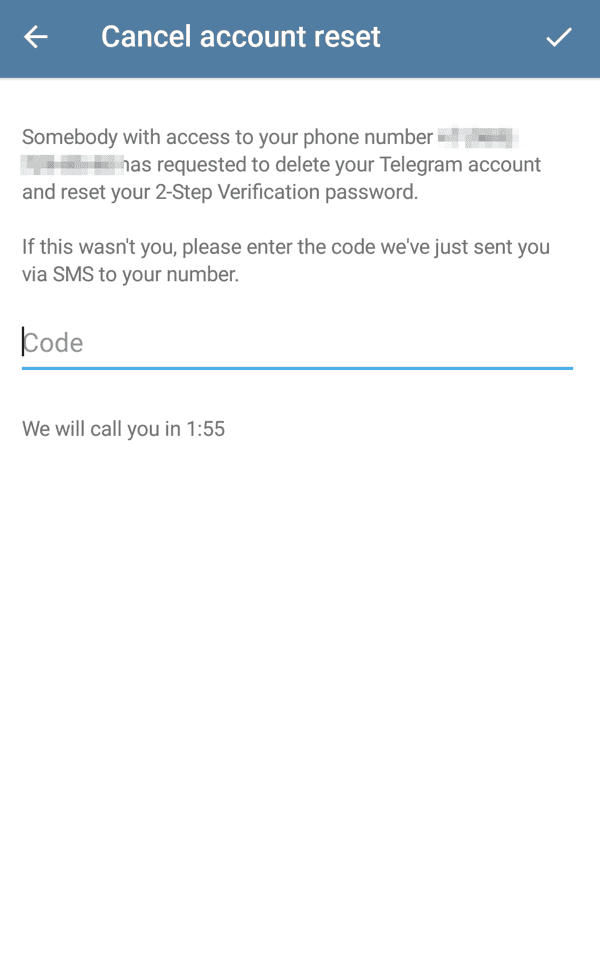
Here’s how to delete your Telegram account:
- Go to the Telegram Deactivation Page. Visit https://my.telegram.org/deactivate in a web browser (this cannot be done through the app).
- Enter your phone number. Use the international format (for example, +1 for the US), and include the country code with the number.
- Get the code from Telegram. A confirmation code will be sent to you within your Telegram app, not through a text message.
- Enter the code. Enter the code from your Telegram app on the deactivation page.
- Provide a reason (optional). You can, if you want, explain why you’re leaving Telegram.
- Confirm deletion. Click the “Delete My Account” button. A pop-up will ask for final confirmation. Click “Yes, delete my account” if you’re sure.
Important Note: If you frequently create and delete Telegram accounts, be aware that you may be temporarily restricted from creating new ones.
How to Set Your Account to Self-Destruct
If you’re not sure about permanently deleting your account, you can set it to self-destruct after a certain period of inactivity. Here’s how:
- Open your Telegram app.
- Go to Settings.
- Tap “Privacy and Security.”
- Under “Delete my account,” select the “If away for…” option.
- Choose a timeframe. Options are 1 month, 3 months, 6 months, or 1 year.
If you don’t use Telegram at all during the timeframe you set, your account and all its data will be automatically deleted.
Key Takeaways
- Deleting a Telegram account is a permanent action.
- Exporting data is an important step before account deletion.
- The process can be started on both the app and through a web browser.
Preparing to Delete Your Telegram Account
Before you say goodbye to your Telegram account, ensure you’ve got all your important info saved and let your friends know you’re leaving.
Backing Up Your Data
Telegram doesn’t keep your messages on its servers forever. They stress privacy and encryption, meaning your messages are safe but also not stored for long after they’re delivered. If your conversations or shared media mean a lot to you, it’s wise to back them up before you delete your account. You can export your data using Telegram’s desktop app. This backup will include your messages, media files, and contacts.
- Open the Telegram desktop app.
- Go to Settings > Advanced > Export Telegram data.
- Choose what to include in your backup.
- Click the ‘Export’ button.
Your user data will be saved to your computer. You can keep this as a record of your digital memories.
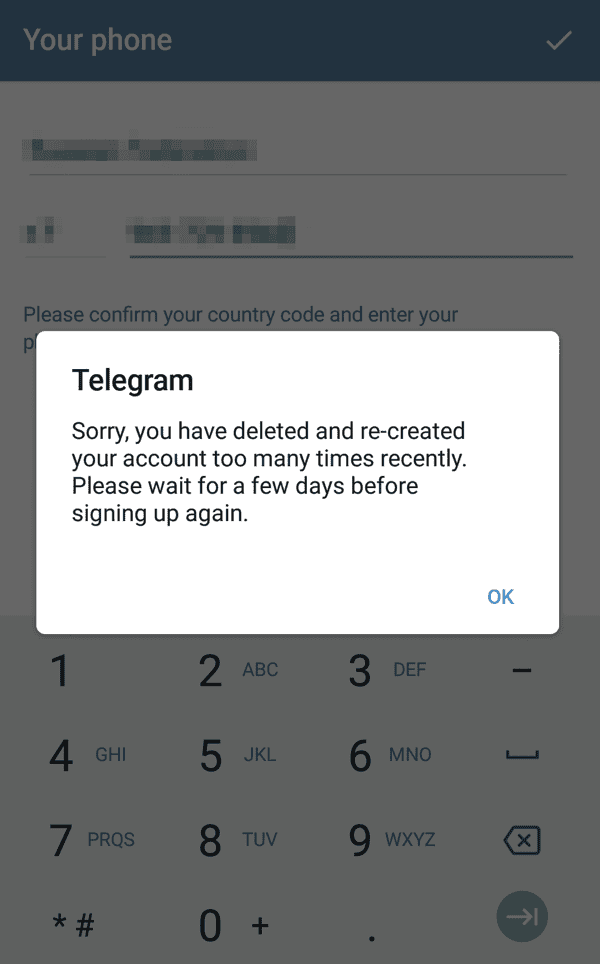
Notifying Your Contacts
It’s considerate to inform your contacts that you’re leaving Telegram. It gives them a heads-up that they won’t be able to reach you on the app and allows them to save any important information from your conversations.
- Send a message: A simple message to your contacts or groups lets them know your plans.
- Plan ahead: Give your contacts another way to keep in touch. Share your email or phone number if you’re comfortable.
By handling your backups and notifying contacts, you respect both your data’s significance and your friends’ need to stay connected.
Steps to Delete Your Telegram Account
When deciding to part ways with your Telegram account, you have two clear options: using the Telegram app or visiting the Telegram website. Below, you’ll find the specific steps to follow for each method.
Using the Telegram App
The Telegram app itself provides an easy way to delete your account. Follow these steps:
- Open the Telegram app on your device and tap on Settings.
- Scroll down to find Privacy and Security and select Delete My Account.
- If you’re sure about leaving, proceed by entering your phone number to receive a confirmation code.
- Once you’ve received and entered the code, you can delete your account.
Via the Telegram Website
You can also delete your Telegram account through their official website:
- Go to the Telegram Deactivation Page.
- Enter your phone number in the international format.
- Log in with the confirmation code sent to your Telegram app (not via SMS).
- Click on Delete Account.
- You may be asked to provide a reason for leaving before you confirm the deletion.
Understanding the Deactivation Page
The deactivation page is simple to understand. Here is what you’ll generally encounter on this page:
- A field to enter your phone number.
- Instructions to log in with a confirmation code.
- The option to Delete Account.
- Sometimes, a space to write your reason for leaving.
Frequently Asked Questions
When it comes to deleting a Telegram account, several common questions arise. This section aims to address those, providing direct answers for various devices and situations.
How can I permanently remove my Telegram account using an Android device?
To delete your Telegram account from an Android device, visit the Telegram Deactivation Page in a web browser, enter your phone number, and follow the instructions provided once you receive the confirmation code within the app.
What are the steps to delete a Telegram account on an iPhone?
On an iPhone, the process is similar. Access the Telegram Deactivation Page through Safari or any preferred browser, submit your number, and use the confirmation code sent via the Telegram app to proceed with deletion.
Is it possible to delete a Telegram account from a different device?
Yes, you can delete your Telegram account using any device as long as you can access the deactivation page and enter the phone number associated with the account to receive the confirmation code in your Telegram app.
Can a Telegram account be deleted without a confirmation code?
No, you cannot delete a Telegram account without the confirmation code. This code ensures you are the rightful account owner and prevents unauthorized deletions.
Why am I unable to remove my Telegram account?
If you are having trouble deleting your Telegram account, it could be due to entering the incorrect confirmation code or because of temporary server issues. Make sure you input the correct code sent to your Telegram app.
What is the process for deleting a Telegram account if the phone number is no longer accessible?
If the phone number linked to your Telegram account is no longer accessible, it becomes tricky to delete the account since the confirmation code is required. In this case, you might need to contact Telegram support for assistance.


