
When it comes to car infotainment systems, two main players stand out for improving the driving experience: Android Auto and Apple CarPlay. These systems make a car’s dashboard work like a driver’s smartphone, giving easy and safe access to important apps and features while on the road. Android Auto, made by Google, stands out for its integration with Google Maps and Google Assistant. On the other hand, Apple CarPlay, built into iOS, works with many different car models and brands.
It’s important for drivers who use their smartphones while driving to understand the differences between these two systems. Android Auto generally needs an Android smartphone running version 6.0 or higher, while Apple CarPlay works with the iPhone 5 or newer. Both systems support a variety of apps and voice commands for navigation, music, and hands-free messaging. However, Android Auto leans more towards Google services, while Apple CarPlay fits more smoothly into the Apple ecosystem, resulting in slight differences in user experience and function.
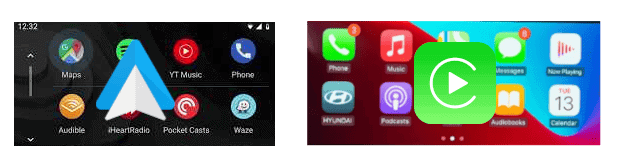
Choosing the Right System for You
Android Auto and Apple CarPlay are powerful systems that integrate your smartphone with your car’s infotainment system. Both offer great convenience and safety features while driving, but there are some significant differences to consider before choosing one.
Similarities
Both Android Auto and Apple CarPlay let you:
- Make phone calls: Access contacts and make calls safely with voice commands.
- Send and receive text messages: Dictate or listen to text messages without picking up your phone.
- Get navigation: Use popular apps like Google Maps or Waze (Android Auto) and Apple Maps (Apple CarPlay).
- Listen to music: Control your music apps using voice commands or on-screen controls.
Key Differences
| Feature | Android Auto | Apple CarPlay |
|---|---|---|
| User Interface | More customizable, widget-based | Simpler design, focus on large icons |
| Supported Apps | Wider selection of third-party apps | More limited selection, focused on Apple apps |
| Google Assistant vs Siri | More conversational and comprehensive | Good for basic tasks, less conversational |
| Notifications | Displayed at the top, less intrusive | Can cover navigation maps, more distracting |
Which One is Right for You?
- Choose Android Auto if:
- You use a variety of third-party apps.
- You prefer a customizable interface.
- You rely on Google Assistant for tasks.
- Choose Apple CarPlay if:
- You prioritize a simple and uncluttered interface.
- You don’t mind the limitations of Apple apps.
- You find Siri sufficient for your voice command needs.
No matter which system you choose, integrating your phone with your car can greatly enhance safety and convenience behind the wheel.
Key Takeaways
- Android Auto and Apple CarPlay connect smartphones to car infotainment systems.
- Compatibility varies: Android Auto needs Android 6.0 and up; CarPlay requires iPhone 5 or later.
- User experience differs, with Android Auto leaning on Google services and CarPlay on Apple’s ecosystem.
Overview and Compatibility
Choosing between Android Auto and Apple CarPlay could shape your driving experience. They offer easy access to smartphone features and apps in your car, but compatibility varies.
Comparing System Features
Android Auto and Apple CarPlay provide a bridge between your car’s dashboard and your smartphone. They enable you to use voice assistants, like Google Assistant and Siri for hands-free control. Maps, calls, music, and messages are just a tap or voice command away. The user interface of CarPlay is often seen as more user-friendly, with its layout mirroring that of an iPhone. Android Auto offers a customizable experience, where users can choose which apps they wish to have on the main screen. While CarPlay presents navigation and Siri suggestions on one screen, Android Auto has evolved to match these features with its latest updates.
Supported Devices and Car Models
Apple CarPlay is compatible with iPhones, while Android Auto works with Android phones. A variety of car brands including Ford, Honda, Hyundai, Kia, Lexus, Mazda, Mercedes, Nissan, Subaru, Volkswagen, and Volvo offer built-in support for these systems. Not all models may support both systems, so checking compatibility with your car and smartphone is crucial before making a choice. Most new cars come with either Android Auto, Apple CarPlay, or both, significantly expanding the availability and user choice.
User Experience and Integration
When comparing Android Auto to Apple CarPlay, differences in user experience and integration with cars’ systems are apparent. Each system offers unique features that cater to the needs of Android and iPhone users respectively.
Audio and Communication
Android Auto:
- Android users can access Google Play Music, Amazon Music, Spotify, and more for their listening pleasure.
- For communication, apps like WhatsApp, Telegram, and Facebook Messenger integrate seamlessly, allowing drivers to send messages using voice commands.
Apple CarPlay:
- iPhone users enjoy their music through Apple Music, Spotify, and other services.
- Siri suggests whom to call and can read out messages, making communication hands-free and less distracting while driving.
Driving Assistance Features
Navigation:
- Both systems support their own maps and popular third-party apps like Waze for real-time traffic updates and route suggestions.
- Voice commands enable drivers to ask for directions without taking their eyes off the road, helping to maintain focus on driving.
Multitasking:
- Drivers can manage calls, adjust routes, and change music without switching between different apps on the dashboard UI.
- Both systems are designed to work efficiently without the need to physically interact with the phone, using either the touchscreen interface or voice control for most functions.
Core Functionality
These systems mirror your phone’s screen on your car’s display. This lets you use phone apps through the car’s touchscreen or voice commands. You can:
- Get directions
- Play music
- Make calls
- Send texts
- Use other apps
Voice assistants play a big role. Siri works with CarPlay. Google Assistant powers Android Auto. You can ask them to do tasks hands-free. This helps you stay focused on driving.
Both systems aim to reduce distraction. They have simple layouts and big buttons. This makes them easy to use while on the move.
Compatibility and Availability
CarPlay works with iPhones. Android Auto is for Android phones. Most new phones support these systems. But your car needs to be compatible too.
Many car makers now offer CarPlay and Android Auto. They come standard in lots of new cars. Some older cars can be updated to use them. Here’s a quick breakdown:
- CarPlay: Works with iPhone 5 and newer
- Android Auto: Works with most Android 6.0+ phones
More than 600 car models now support these systems. They’re found in cars from budget to luxury brands. If your car doesn’t have them built-in, you can often add an aftermarket stereo that does.
Comparing User Experience and Interface Design
CarPlay and Android Auto have different looks and features. They both aim to make using your phone in the car easy and safe.
User Interface and Design
CarPlay has a simple layout with big icons. It’s easy to use but you can’t change much. The look is clean and matches other Apple products.
Android Auto lets you customize more. You can move apps around and change how things look. It has a card-based design that shows info from multiple apps at once.
Both systems have dark and light modes to help with night driving. They also adjust to fit different screen sizes and shapes in cars.
Voice Assistants and Voice Recognition
Siri works with CarPlay. It can read messages, send texts, and control music. Siri is good at understanding natural speech.
Android Auto uses Google Assistant. It’s very accurate and can handle complex commands. You can ask it to find places, navigate, or send messages.
Both assistants let you keep your hands on the wheel. They work well for most tasks but sometimes struggle with names or complicated requests.
App Support and Third-Party Applications
CarPlay works with many iPhone apps. You can use Apple Maps, Music, Messages, and more. It also supports some third-party apps like Spotify and WhatsApp.
Android Auto has strong Google app support. This includes Google Maps, Gmail, and YouTube Music. It also works with lots of third-party apps for music, podcasts, and messaging.
Both systems focus on apps that are safe to use while driving. They limit distractions and make buttons big and easy to tap. More apps are adding support for these systems all the time.
Frequently Asked Questions
This section addresses common inquiries regarding Android Auto and Apple CarPlay’s features, sound quality, wireless connections, and other aspects for 2024.
What are the main differences in features between Android Auto and Apple CarPlay for 2024?
Android Auto and Apple CarPlay have distinct features that suit different phones. Android Auto shows more apps on the screen and supports third-party apps well. Apple CarPlay provides a simple interface and reliable wireless connectivity.
Which platform offers better sound quality, Android Auto or Apple CarPlay?
Sound quality is similar across both platforms. The car’s hardware and the audio source quality play a bigger role in sound experience than the choice between Android Auto or Apple CarPlay.
Is it possible to use a wireless adapter for both Android Auto and Apple CarPlay?
Yes, some cars and aftermarket adapters offer wireless connection for both platforms. Compatibility varies, so it’s vital to ensure the adapter supports your specific vehicle and phone.
Are there any compatibility issues between specific car models and either Android Auto or Apple CarPlay?
Some cars may have issues with one platform but not the other. It’s crucial to check with the manufacturer for compatibility or for any software updates that might solve this problem.
How do Android Auto and Apple CarPlay compare in terms of ease of use and interface design?
Both platforms strive for ease of use with straightforward navigation and voice commands. Android Auto allows more app icons on the screen, whereas Apple CarPlay sports a more minimalist design.
Can you install an aftermarket head unit that supports both Android Auto and Apple CarPlay?
Many aftermarket head units support both Android Auto and Apple CarPlay. This lets users choose the platform that matches their smartphone. It’s a good idea to check the unit’s specs before purchase.



