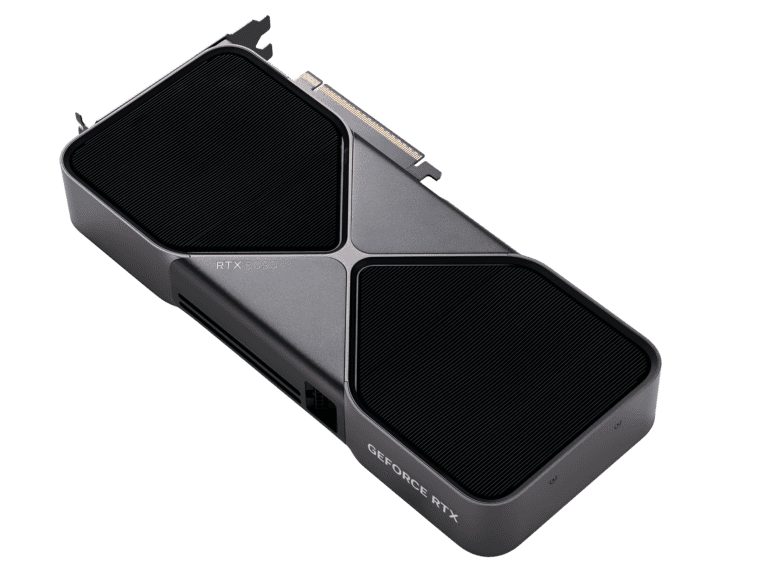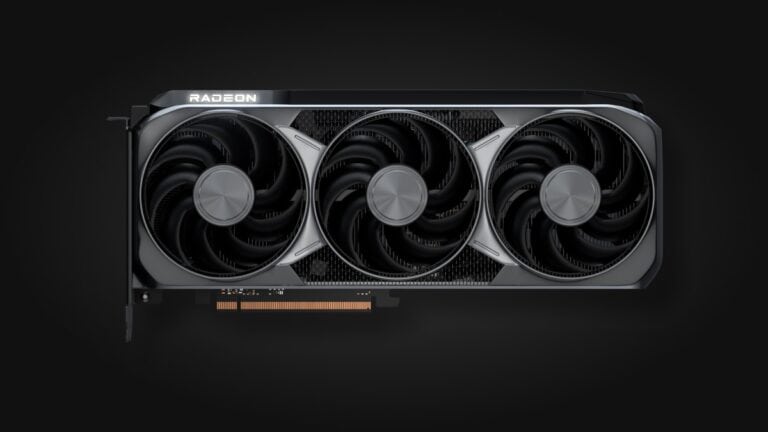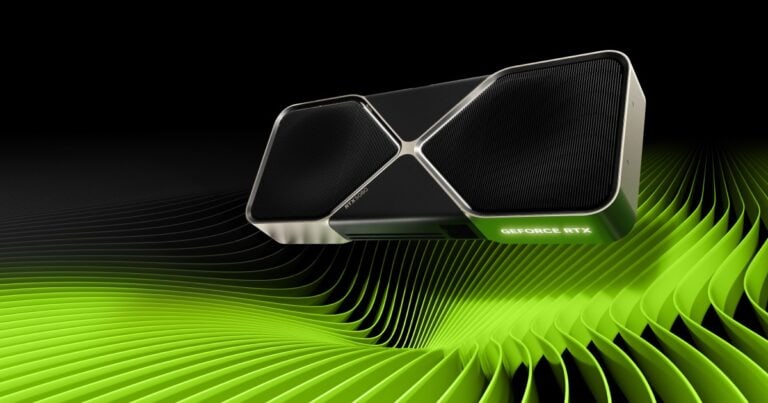HDMI, the ubiquitous digital interface for transmitting audio and video, is a marvel in modern technology. But what if you need to connect an HDMI device to a non-HDMI display or system? This article explores the various ways you can convert HDMI to other formats such as DisplayPort, USB, coaxial, RCA, VGA, Ethernet, USB-C, component, DVI, and DP.
HDMI Made Easy: Adapting to Different Displays

Understanding HDMI
HDMI, short for High-Definition Multimedia Interface, is the go-to standard for transmitting high-quality audio and video signals. It’s found on most modern TVs, monitors, projectors, and media players. However, not all devices use HDMI ports, so converters are sometimes needed to bridge the gap.
Can HDMI be converted?
Yes, HDMI signals can be converted to various other formats using adapters or converters. Common conversions include HDMI to VGA, DVI, DisplayPort, composite video, component video, and even wireless signals.
What’s the difference between a HDMI converter and HDMI adapter?
An HDMI adapter typically changes the physical connector type, such as HDMI to DVI or HDMI to DisplayPort, but doesn’t change the underlying signal. An HDMI converter changes the actual signal format, such as HDMI to VGA or HDMI to composite video. Converters often require additional power and may introduce some signal processing.
Common Conversion Needs
- HDMI to VGA: Older monitors or projectors might only have VGA ports. An HDMI to VGA converter allows you to connect your HDMI device to these older displays.
- HDMI to DVI: Similar to VGA, DVI is an older standard still found on some devices. An HDMI to DVI adapter enables you to connect to these devices.
- HDMI to DisplayPort: DisplayPort is a newer standard found on some monitors and laptops. A converter lets you connect your HDMI device to a DisplayPort display.
- HDMI to Composite/Component: These are older analog video standards. Converters are available to connect HDMI sources to TVs with these inputs.
Choosing the Right Converter
| Type of Converter | Use Case | Considerations |
|---|---|---|
| HDMI to VGA | Connecting to older monitors or projectors. | May not support audio transmission. |
| HDMI to DVI | Connecting to devices with DVI ports (often found on older monitors). | Choose between DVI-D (digital only) or DVI-I (digital/analog). |
| HDMI to DisplayPort | Connecting to monitors or laptops with DisplayPort inputs. | Ensure the converter supports the desired resolution and refresh rate. |
| HDMI to Composite/Component | Connecting to older TVs with composite or component video inputs. | Results in lower video quality than HDMI. |
Important Considerations
- Resolution and Refresh Rate: Ensure the converter supports the resolution and refresh rate of your source device and display.
- Audio Support: Some converters, like HDMI to VGA, may not transmit audio. Consider using separate audio cables or converters if needed.
- Active vs. Passive Converters: Active converters require an external power source and often offer better signal quality and compatibility.
- Bi-directional vs. Uni-directional: Some converters work both ways (HDMI to VGA and VGA to HDMI), while others only work in one direction.
HDMI Conversion Possibilities Chart
| Conversion | Possible | Description |
|---|---|---|
| HDMI to DisplayPort | Yes | Converts HDMI signals to DisplayPort signals for use with newer monitors or projectors. |
| HDMI to USB | Yes | Converts HDMI signals to USB signals for use with capture devices or webcams. |
| HDMI to Coax | Yes | Converts HDMI signals to coaxial signals for use with older TVs or cable boxes. |
| HDMI to RCA | Yes | Converts HDMI signals to RCA composite signals for use with older TVs or VCRs. |
| HDMI to VGA | Yes | Converts HDMI signals to VGA signals for use with older monitors or projectors. |
| HDMI to Ethernet | No | Not possible to convert HDMI signals directly to Ethernet signals. |
| HDMI to USB-C | Yes | Converts HDMI signals to USB-C signals for use with newer devices like smartphones, tablets, or laptops. |
| HDMI to Component | Yes | Converts HDMI signals to component YPbPr signals for use with older TVs or projectors. |
| HDMI to DVI | Yes | Converts HDMI signals to DVI signals for use with older monitors or projectors. |
| HDMI to DP | Yes | Converts HDMI signals to DisplayPort signals for use with newer monitors or projectors. |
| HDMI to VGA | Yes | Converts HDMI signals to VGA signals for use with older monitors or projectors. |
Converting HDMI to DisplayPort
Can you convert HDMI to DisplayPort? Yes, HDMI can be converted to DisplayPort using specific adapters. These adapters come in two types: active and passive. Active adapters are more versatile, as they can transform the HDMI signal into a DisplayPort signal. This conversion is particularly useful for connecting HDMI-compatible devices, like a PC, to a DisplayPort-compatible device, such as a newer monitor or television.
HDMI to USB Conversion
When it comes to converting HDMI to USB, it’s a bit tricky. Direct HDMI-to-USB conversion is not feasible due to the difference in signal types. However, you can use an adapter to stream video from an HDMI source to a monitor with a USB connection. This method is more about compatibility than direct signal conversion.
HDMI to Coaxial
Can HDMI be converted to coaxial? Converting HDMI to coaxial involves using a signal converter box. This conversion is necessary as most modern TVs don’t have coaxial input ports. The converter acts as a bridge between the HDMI output and the coaxial input, allowing the two different systems to connect.
HDMI to RCA
For converting HDMI to RCA, adapters are available that convert the digital HDMI signal to the analog RCA signal. These adapters enable the connection of modern HDMI sources to older TVs or monitors that only have RCA inputs. They are particularly useful for viewing content from contemporary sources on vintage displays.
HDMI to VGA
HDMI to VGA conversion is possible using a converter cable. This conversion is beneficial for connecting HDMI devices to older VGA-only monitors or projectors. However, VGA is an older technology and lacks the digital efficiency of HDMI, so this option should be used only when necessary.
HDMI to Ethernet
While converting HDMI to Ethernet is not a typical use case, specialized adapters exist that can extend HDMI signals over long distances using Ethernet cables. These are generally used in professional or industrial settings rather than for consumer use.
HDMI to USB-C
Can HDMI be converted to USB-C? Yes, there are USB-C to HDMI adapters that allow devices with USB-C ports, like smartphones or laptops, to connect to HDMI-equipped monitors or TVs. This conversion is useful for devices that lack an HDMI port but need to connect to HDMI displays.
HDMI to Component
HDMI to component conversion is achievable with specific converters. These converters enable the connection of HDMI devices to displays that only support component input. This type of conversion is particularly useful when you need to connect modern HDMI sources to older component-only TVs or monitors.
HDMI to DVI
Converting HDMI to DVI is quite straightforward, thanks to HDMI-to-DVI adapters. This conversion is useful for connecting HDMI devices to DVI-equipped monitors or vice versa. The adapters are typically simple plug-and-play devices, ensuring an easy connection between HDMI and DVI interfaces.
HDMI to DP
Lastly, converting HDMI to DP (DisplayPort) follows the same process as converting HDMI to DisplayPort. It requires an active converter that can transform the HDMI signal into a DisplayPort signal, facilitating the connection between HDMI sources and DP-compatible devices.
HDMI to VGA Revisited
We return to HDMI to VGA conversion to emphasize its importance. While VGA is an older technology, the necessity of connecting modern HDMI devices to VGA-only systems sometimes cannot be avoided. It’s essential to remember that VGA only supports video, so separate audio solutions might be needed in some setups.
FAQs
Can I convert HDMI input to output?
No, you cannot directly convert an HDMI input to an HDMI output. HDMI inputs are designed to receive signals, while outputs are designed to send them. However, devices like HDMI splitters can take one HDMI input and duplicate it to multiple outputs.
What is HDMI up conversion?
HDMI up conversion is the process of scaling a lower-resolution video signal to a higher resolution, such as upscaling 720p to 1080p or 1080p to 4K. This is often done by TVs, projectors, or AV receivers to display content on higher-resolution screens.
What do you use an HDMI converter for?
An HDMI converter is used to connect devices with HDMI outputs to displays or devices with different input formats. For example, you might use an HDMI to VGA converter to connect a laptop to an older monitor or projector, or an HDMI to composite video converter to connect a DVD player to an older TV.
What is HDMI video converter?
An HDMI video converter is a device that changes the format of an HDMI video signal to another format, such as VGA, DVI, DisplayPort, or analog formats like composite or component video.
Can any HDMI cable be used for conversion?
Any standard HDMI cable can be used to carry the HDMI signal to the converter or adapter. The conversion itself is handled by the converter or adapter, not the cable.
Is there a loss of quality when converting HDMI to another format?
There can be a loss of quality when converting HDMI to another format, especially when converting to analog formats like VGA or composite video. This is because analog signals are more susceptible to noise and degradation. Digital conversions, like HDMI to DVI or DisplayPort, generally maintain the original signal quality.
Can HDMI to Ethernet be used for internet connectivity?
No, HDMI to Ethernet adapters/converters are primarily used for extending HDMI signals over long distances using existing Ethernet infrastructure. They do not provide internet connectivity.
Do HDMI to USB-C adapters also transfer power?
Some HDMI to USB-C adapters support Power Delivery (PD), allowing them to charge devices like laptops or tablets while also transmitting video and audio signals. However, not all adapters have this capability, so check the product specifications before purchasing.
Is it possible to convert HDMI to a wireless signal?
Yes, HDMI to wireless adapters or transmitters can convert an HDMI signal to a wireless signal, allowing you to connect devices wirelessly to a TV or projector. These typically use technologies like Wi-Fi or WirelessHD to transmit the signal.
Can I convert HDMI to DisplayPort and vice versa using the same adapter?
No, HDMI and DisplayPort use different signaling protocols. You will need separate adapters for HDMI to DisplayPort conversion and DisplayPort to HDMI conversion.
Are active converters better than passive ones for HDMI to DisplayPort?
Active converters are generally better than passive ones for HDMI to DisplayPort conversion, especially for higher resolutions and refresh rates. Active converters have built-in electronics that actively convert the signal, ensuring better compatibility and signal integrity.
Can I use an HDMI to coaxial converter to connect a game console to an old TV?
Yes, if your old TV only has a coaxial input, you can use an HDMI to coaxial converter to connect a game console or other HDMI device. However, keep in mind that this will result in a significant drop in video quality, as coaxial cables are not designed for high-definition video.
Do I need additional software to use an HDMI to VGA converter?
No, you typically don’t need additional software to use an HDMI to VGA converter. The conversion is handled by the hardware within the converter itself. However, some converters might come with optional software for advanced settings or troubleshooting.
Can HDMI be converted to analog formats without losing audio?
Yes, HDMI can be converted to analog formats like composite or component video without losing audio. Most converters include analog audio outputs (RCA or 3.5mm) that carry the audio signal alongside the converted video signal.