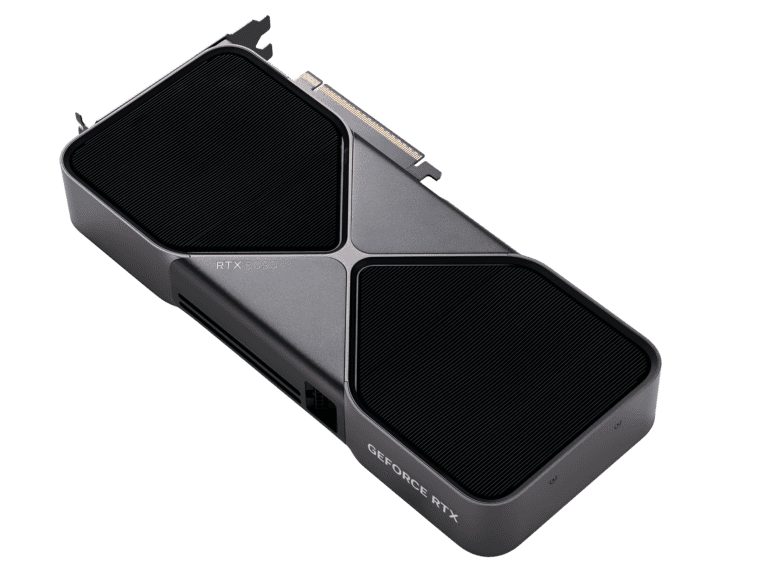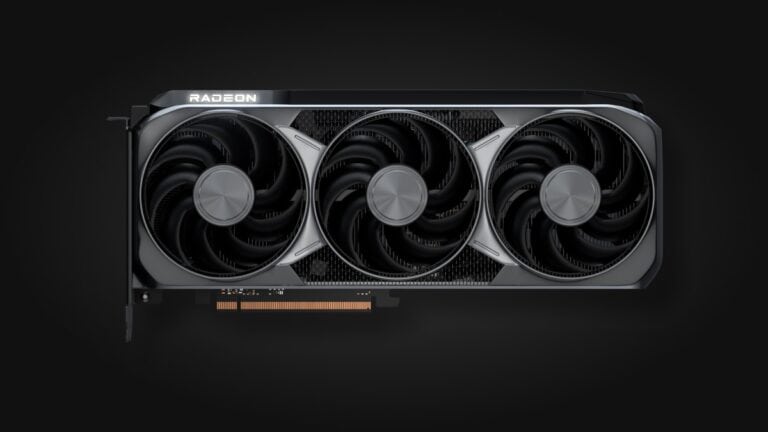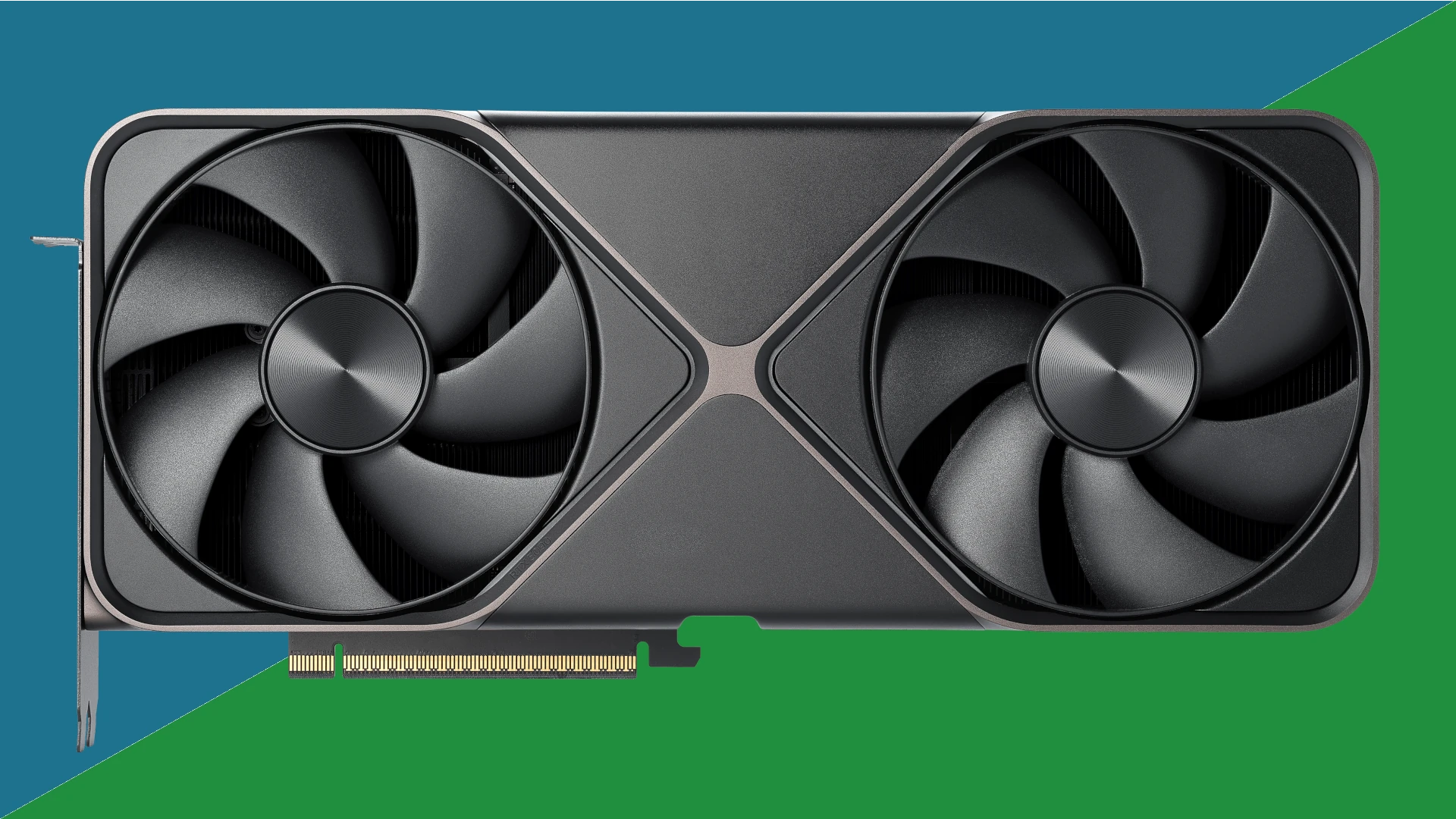
If you’re serious about content creation or live streaming in 2025, picking the right GPU is more important than ever. Whether you’re on Twitch, YouTube, or broadcasting through OBS and Streamlabs, the graphics card you choose directly affects your stream quality, encoding performance, and gaming experience. With both NVIDIA and AMD launching new GPU lineups this year, streamers have some powerful new options to consider—ranging from high-end 4K beasts to budget-friendly 1080p performers.
Here are the best GPUs for streaming in 2025:
🏆 Best Overall: NVIDIA GeForce RTX 5090

- Architecture: Blackwell
- VRAM: 24GB GDDR7
- Why It’s Great: Incredible encoding quality, future-proof specs, powerhouse for 4K+ streaming
The RTX 5090 is NVIDIA’s new flagship GPU and a monster for streamers who want the best of the best. It includes dual NVENC encoders with AV1 support, hardware-accelerated background blur, and top-tier ray tracing. Whether you’re gaming in 4K or producing YouTube content in 8K, the 5090 delivers unmatched performance and crystal-clear output thanks to DLSS 4 and its improved AI-based upscaling.
💸 Best Value: AMD Radeon RX 7900 XTX
- Architecture: RDNA 3
- VRAM: 24GB GDDR6
- Why It’s Great: Fantastic performance per dollar, solid AV1 support, great for multi-PC setups
The RX 7900 XTX still holds strong in 2025 and offers excellent value now that prices have dropped. With dedicated AV1 hardware encoding and mature driver support for streaming tools like OBS, it’s a great option for budget-conscious streamers who want high quality without overspending.
🔥 Best New AMD GPU for Streaming: AMD Radeon RX 9070 XT
- Architecture: RDNA 4
- VRAM: 16GB GDDR7
- Why It’s Great: AI-powered FSR 4, strong AV1 encoding, next-gen media engine
AMD’s RX 9070 XT brings RDNA 4 into the spotlight. It’s not just a gaming card—it has serious streaming chops. The upgraded media engine supports advanced AV1 encoding, and FSR 4 provides smart upscaling that helps both game performance and stream clarity. For creators who want cutting-edge tech at a reasonable mid-range price, the 9070 XT is a standout.
🎯 Best for Single-PC Streamers: NVIDIA GeForce RTX 4070 Super
- Architecture: Ada Lovelace
- VRAM: 12GB GDDR6X
- Why It’s Great: Great encoding, low power draw, handles 1440p streaming with ease
If you’re streaming and gaming from a single PC, the RTX 4070 Super hits the sweet spot. It has the same 8th-gen NVENC encoder as the higher-end 40 series GPUs and includes full AV1 support. Paired with excellent thermal efficiency and a reasonable price tag, this GPU remains one of the most balanced picks in 2025.
🛠️ Best Budget Pick: Intel Arc A770
- Architecture: Alchemist
- VRAM: 16GB GDDR6
- Why It’s Great: Affordable AV1 encoding, great 1080p performance, evolving driver support
For streamers just starting out, the Intel Arc A770 remains a sleeper hit. Despite being older, it still supports AV1 hardware encoding, which is a big deal for clear and efficient livestreams. Its 16GB of VRAM gives it enough headroom for multitasking during streams, and it pairs well with budget CPUs.
What to Look for in a Streaming GPU
| Feature | Why It Matters |
|---|---|
| AV1 Encoding | Delivers better quality at lower bitrates |
| Dual NVENC/Media Engine | Useful for gaming + encoding simultaneously |
| VRAM Capacity | Important for high-res textures + multitasking |
| Thermal Efficiency | Reduces fan noise while streaming |
| Driver Stability | Ensures smooth performance across platforms |
Final Thoughts
Streaming in 2025 is all about efficiency, clarity, and keeping up with modern codecs like AV1. Whether you’re building a powerful rig for 4K content or looking for an affordable entry point, there’s a GPU here that fits your needs. NVIDIA continues to dominate with its encoder tech, but AMD’s RDNA 4 and Intel’s Arc lineup are becoming more viable for creators across all budgets.
Want to target Twitch, YouTube, or TikTok with silky-smooth gameplay and crystal-clear audio/visual fidelity? Make sure your GPU is doing the heavy lifting.
Great Older GPU Options
Here are some older options from prior years that still hold up today. Choosing the right GPU for streaming is important for your viewing experience and stream quality. Whether you are a casual streamer sharing gameplay with friends or a professional channel builder, the graphics card you choose affects everything from frame rates to video quality. A good streaming GPU should balance performance, encoding abilities, and cost while fitting your streaming needs and budget.
When you stream, your GPU not only renders your game but also encodes your stream at the same time. This puts a lot of demands on your hardware. Modern graphics cards from NVIDIA and AMD have special hardware encoders that work well for this, but they differ in how effective they are and what features they offer. You should consider NVIDIA’s NVENC or AMD’s VCE when comparing them, along with their gaming performance.
Nvidia GeForce RTX 4090
The GeForce RTX 4090 stands as the ultimate GeForce GPU in Nvidia’s lineup. It delivers exceptional performance for both gaming and streaming simultaneously, making it a top choice if your budget allows.
When you’re streaming your gameplay, the 4090 shines because it has power to spare. You can run your game at high settings while encoding your stream without noticeable performance drops.
This card creates a significant performance gap between itself and other Nvidia GPUs, performing about 35% faster across various gaming benchmarks. This extra headroom is particularly valuable for streaming.
The RTX 4090 excels with its powerful NVENC encoder. This dedicated hardware handles your stream encoding separately from the gaming workload, letting you maintain smooth gameplay while broadcasting high-quality content.
You’ll get the most value from a 4090 if you game at higher resolutions. For 3440×1440 or higher resolutions, the 4090’s capabilities become more justified.
For 4K gaming specifically, the 4090 is currently considered the best option on the market. This matters for streamers who want to play at 4K while maintaining a high-quality 1080p stream.
The card also features advanced AI capabilities that can enhance your stream quality through features like background removal or noise suppression.
AMD Radeon RX 7800 XT
The AMD Radeon RX 7800 XT offers excellent value for streaming at under $500. With its powerful performance capabilities, you get a card that handles both gaming and content creation effectively.
This GPU comes with 16GB of VRAM, giving you plenty of headroom for high-resolution streaming. This extra memory helps when you’re running games at QHD or 4K while simultaneously encoding your stream.
When it comes to raw gaming performance, the RX 7800 XT gives the RTX 4070 serious competition in benchmarks. In many games, it even outperforms NVIDIA’s offering.
For streaming specifically, AMD has improved its encoding capabilities with this generation. However, you should know that NVIDIA still has an edge for Twitch streaming, as NVIDIA GPUs typically deliver better H264 encoding quality at low bitrates.
If you’re focused primarily on YouTube or platforms that allow higher bitrates, the 7800 XT becomes a more compelling option. Its price-to-performance ratio is hard to beat for general gaming.
You’ll appreciate how the card handles multitasking between game rendering and stream encoding. For most mid-tier streamers, this GPU provides more than enough power to create professional-looking content.
Consider pairing this with a decent CPU to balance your system for optimal streaming performance.
Nvidia GeForce RTX 4070 Super
The RTX 4070 Super stands out as an excellent GPU choice for your streaming setup. This card offers substantial power for both gaming and streaming simultaneously without compromising performance.
At 1080p resolution, you might find the RTX 4070 Super a bit overkill, but this headroom ensures you’ll never struggle with encoding while gaming. The extra power becomes valuable when streaming resource-intensive games.
For 1440p gaming, the RTX 4070 Super hits a sweet spot. You can expect high frame rates in most titles while still maintaining enough overhead for your stream encoding. The card even makes 60 fps at 4K resolution achievable in many games.
When compared to previous generation cards, the 4070 Super generally matches or beats the RTX 3080 Ti. This gives you near-flagship performance from the previous generation at a more reasonable price point.
For streamers specifically, Nvidia’s NVENC encoder is a major advantage. The 4070 Super outperforms AMD alternatives for streaming with better encoding quality and less impact on your gaming performance.
The RTX 4070 Super typically delivers 10-20% better performance in gaming compared to the standard RTX 4070. This boost makes it an even more compelling option for your streaming rig.
SAPPHIRE NITRO+ Radeon RX 6950 XT
The SAPPHIRE NITRO+ Radeon RX 6950 XT is a powerful GPU option if you’re looking to elevate your streaming setup. This card delivers impressive 4K gaming performance with vivid visuals that can make your streams stand out.
Under the hood, you’ll find 5,120 stream processors across 80 RDNA 2 compute units. The card also includes 80 Ray Accelerators that handle the demanding aspects of ray tracing.
Clock speeds are particularly impressive on this model. The GPU features a boost clock of up to 2368 MHz and a game clock reaching 2162 MHz. These high frequencies help ensure smooth performance during your most demanding streaming sessions.
The card comes equipped with 16GB of GDDR6 memory, which provides ample bandwidth for simultaneous gaming and streaming. AMD has increased the clock speeds on both the GPU and memory compared to previous models, giving you better overall performance.
When comparing streaming options, the NITRO+ version stands out with its innovative Wave Fin design. This cooling solution helps maintain optimal temperatures even during extended streaming sessions.
If you’re deciding between NVIDIA and AMD options for streaming, the RX 6950 XT competes well against cards like the RTX 4070. Your choice may depend on whether you prefer AMD’s encoder or want access to NVIDIA-specific features.
ASUS TUF Gaming NVIDIA GeForce RTX 4070 OC Edition
The ASUS TUF Gaming NVIDIA GeForce RTX 4070 OC Edition offers excellent performance for streamers who want reliable hardware. This GPU launched in April 2023 and runs on the powerful ADA Lovelace Architecture.
When you’re streaming, you need a card that can handle both your game and your broadcast simultaneously. The RTX 4070 delivers smooth performance at 1440p resolution on high settings while keeping your stream running without issues.
One of the standout features is the card’s cooling system. The TUF Gaming design keeps temperatures low even during extended streaming sessions. You won’t have to worry about overheating during those marathon streams.
The 0dB fan technology means your card runs silently when not under heavy load. This is perfect for quieter segments in your stream where fan noise could be distracting to your viewers.
You’ll appreciate the automatic profile swapping feature, which adjusts settings based on what you’re doing. The card also includes a customizable on-screen display to monitor performance while you stream.
For most streamers, this GPU hits the sweet spot of performance and value. Many users report that the card runs their games at 90%+ utilization while staying cool and quiet even during demanding gameplay sessions.
With 12GB of GDDR6X memory, you have plenty of graphics processing power for both gaming and encoding your stream simultaneously.
Nvidia GeForce RTX 3070
The RTX 3070 stands as one of Nvidia’s most balanced graphics cards for streaming. Built on the Ampere architecture, this GPU delivers impressive performance that can easily handle 1080p60 streaming while you game.
What makes the 3070 particularly appealing for streamers is its dedicated hardware. The card features 2nd gen RT Cores and 3rd gen Tensor Cores alongside specialized streaming multiprocessors that significantly reduce the encoding burden on your CPU.
You’ll appreciate the NVENC encoder built into the 3070, which handles video compression efficiently. This means you can maintain high frame rates in your games while simultaneously streaming high-quality video to your audience.
For content creators in 2025, the 3070 continues to offer solid value. Despite newer generations being available, it remains powerful enough for most streaming setups without breaking the bank.
If you’re streaming at 1080p, which remains the standard resolution for most platforms, the 3070 provides more than enough horsepower. You can comfortably stream while playing demanding games at high settings.
The 3070 is frequently recommended for dedicated streaming setups by experienced content creators. Its balance of performance, features, and price point make it an excellent choice if you’re serious about your streaming quality.
Nvidia GeForce RTX 4060
The RTX 4060 is a solid budget choice for streamers who need reliable performance without breaking the bank. As one of the best budget Nvidia GPUs, it offers features specifically designed for content creators and streamers.
This card comes equipped with the 8th generation NVIDIA Encoder (NVENC), which is a game-changer for your streaming setup. The dedicated encoder handles your stream processing separately from your gaming performance, meaning you can stream without stutter.
You’ll find 3072 GPU cores and a boost clock of 2,460 MHz, giving you enough power for most modern games while streaming. The 8GB of memory is sufficient for 1080p streaming, which is the standard resolution for most Twitch broadcasts.
When comparing models, the MSI GeForce RTX 4060 GAMING X 8G stands out with its premium design and excellent thermal performance. The dual-fan setup keeps temperatures in check during long streaming sessions.
For streaming enthusiasts on a budget, the RTX 4060 offers a better encoder than AMD alternatives. However, it’s worth noting that the RX 6700 XT beats it in raw gaming performance, so your decision may depend on whether stream quality or gaming performance is your priority.
The RTX 4060 shines brightest when paired with NVIDIA’s software ecosystem, which includes Broadcast features for background noise removal and virtual backgrounds.
Intel Arc a380
The Intel Arc a380 is a budget GPU that’s been making waves in the streaming community. You might find it attractive due to its lower price point, typically available for around $110.
When it comes to streaming capabilities, the Arc a380 includes AV1 encoding support. This gives you access to a newer codec that can provide better quality at lower bitrates compared to older options.
Some streamers have found success using the Arc a380 as a dedicated streaming card in dual GPU setups. You can play games on your primary GPU while the Intel card handles the encoding workload.
The card draws relatively little power at just 69W, making it energy efficient for continuous streaming sessions. You won’t see your electricity bill spike dramatically when using this card.
However, be aware that some users in the OBS community suggest that NVIDIA’s NVENC encoding might still provide better overall results. The a380’s drivers have improved since launch, but occasional stability issues remain.
If you’re upgrading from older hardware like a GTX 1650 with Volta encoder, you should see noticeable improvements in streaming quality with the a380.
For budget-conscious streamers, the Arc a380 presents a viable option that balances cost with reasonable encoding performance.
AMD Radeon RX 5600 XT
The AMD Radeon RX 5600 XT is a solid mid-range option for streamers who want good performance without breaking the bank. This GPU delivers impressive 1080p gaming capabilities while handling your streaming workload.
When compared to the NVIDIA GTX 1660 Super, the RX 5600 XT typically delivers 10-15% higher average FPS in most gaming scenarios. This performance boost can make a noticeable difference during your streams.
For 1080p streaming, you’ll find the RX 5600 XT offers excellent value. It can easily handle high quality settings in most games while maintaining smooth framerates for your viewers.
The card performs on par with the older Vega 64 in gaming performance, but with more modern architecture and typically better power efficiency. This means less heat and noise during your long streaming sessions.
You can expect performance similar to an RTX 2060, as the RX 5600 XT is capable of hitting 60fps on highest quality settings at 1080p. However, it lacks dedicated ray tracing hardware.
If you’re considering 4K content delivery, the RX 5600 XT can push 4K video for media playback, though for gaming at this resolution you might want something more powerful.
The RX 5600 XT remains a competitive option in 2024, especially if you can find one at a good price. It’s particularly attractive if you’re building a streaming setup on a moderate budget.
Nvidia GeForce GTX 1660 Super
The GTX 1660 Super offers excellent value for streamers on a budget. It’s specifically designed with streaming capabilities in mind, making it a solid choice if you’re looking to broadcast your gameplay without breaking the bank.
This GPU can handle 1080p60 streaming at 5000 bitrate thanks to its Turing NVENC encoder. The dedicated hardware encoder takes the streaming workload off your CPU, letting you maintain good in-game performance while broadcasting.
You’ll find the 1660 Super particularly useful if you stream on platforms like Twitch or Mixer. The card strikes a balance between affordability and streaming capability that makes it appealing for creators just starting out.
For pure gaming performance, the 1660 Super delivers strong 1080p results. It won’t match more expensive options, but it’s capable for high settings at 1080p in most games while simultaneously handling your stream.
When comparing alternatives, the RX 5600 XT offers 10-15% higher FPS in games. The RTX 2060 also outperforms it. However, the 1660 Super’s NVENC encoder gives it an edge specifically for streaming tasks.
If your budget constrains you from getting higher-tier cards, the 1660 Super provides a practical entry point for streaming without significant compromises to your gaming experience.
Key Features of GPUs for Streaming
When choosing a GPU for streaming, several hardware features directly impact your performance and stream quality. These components work together to handle the dual workload of playing games and encoding your stream simultaneously.
Importance of VRAM in Streaming
Video Random Access Memory (VRAM) serves as a critical component for streaming setups. More VRAM allows your GPU to handle higher resolution textures and store frame buffer data without impacting performance.
For 1080p streaming while gaming, you’ll want at least 8GB of VRAM. The RTX 4060 offers this baseline, which works well for most streamers.
If you’re aiming for 1440p or 4K gaming while streaming, consider 12GB+ options. Cards like the RTX 4090 with its impressive 24GB of memory provide ample headroom for high-resolution streaming.
VRAM speed also matters. GDDR6X memory found in higher-end cards delivers faster data transfer rates than standard GDDR6, helping maintain smooth performance during intensive streaming sessions.
Understanding CUDA Cores and Their Impact
CUDA cores function as the processing units within NVIDIA GPUs that handle parallel workloads. More CUDA cores generally translate to better gaming performance while streaming.
Entry-level streaming cards like the RTX 3070 or 4060 provide sufficient cores for 720p to 1080p streams. For professional streamers, mid-range options like the RTX 4070 Ti offer significantly more cores.
The architecture matters as much as the core count. Newer generation cards (40-series vs. 30-series) deliver better efficiency per core, which means better performance even with similar core counts.
CUDA Core Comparison:
- RTX 3070: ~5,888 cores
- RTX 4060: ~3,072 cores (but newer architecture)
- RTX 4090: ~16,384 cores
CUDA cores work alongside specialized hardware encoders to balance gaming and streaming workloads efficiently.
Role of Ray Tracing in Streaming Performance
Ray tracing technology enhances visual quality in games by simulating realistic lighting effects. While primarily a gaming feature, it indirectly impacts your streaming quality.
Modern GPUs include dedicated RT cores for ray tracing calculations. The RTX 4090 leverages advanced RT cores to handle these effects with minimal performance impact, leaving more resources available for the stream encoding process.
Ray tracing can increase GPU load significantly. Without sufficient power, enabling these features while streaming might cause frame drops or encoding issues. The RTX 4090 and 4070 Ti offer enough overhead to stream with ray tracing enabled.
If your content showcases visual fidelity, ray tracing capabilities become more important. Your viewers will appreciate the improved lighting, shadows, and reflections in your stream.
Optimizing GPU Settings for Streaming
Getting your GPU settings right can dramatically improve your streaming quality and performance. The right configuration ensures smooth broadcasts while maintaining game performance.
Adjusting Graphics Settings
Start by setting your stream resolution and frame rate according to your GPU capabilities. For AMD GPUs, 936p resolution at 8k bitrate with 60fps has shown excellent results for many streamers. If you have limited bandwidth, consider streaming at lower bitrate and resolution.
In OBS Studio, select the appropriate encoder for your GPU:
- NVIDIA GPUs: Choose NVENC (New) encoder
- AMD GPUs: Select AMF encoder
- Intel GPUs: Use QuickSync
Lower your in-game graphics settings to reduce GPU load while streaming. Focus on reducing these settings first:
- Shadow quality
- Anti-aliasing
- Post-processing effects
- Texture quality
Enhancing Performance with GPU Tuning Tools
Use your GPU manufacturer’s software to optimize streaming performance. For NVIDIA users, GeForce Experience offers optimization presets for popular games while streaming. NVIDIA RTX Video Super Resolution can significantly enhance your video quality.
If you have an integrated GPU alongside your dedicated card, you can configure OBS to use the integrated GPU for encoding while your main GPU handles the game. This distributes the workload effectively.
For more advanced users, consider these tweaks:
- Keyframe interval: Set to 2 seconds for smoother streaming
- Profile: Use “high” for better quality
- Look-ahead: Disable to reduce encoding load
- Psycho Visual Tuning: Enable for improved visual quality at the same bitrate
Frequently Asked Questions
Streaming enthusiasts often have specific concerns about GPU performance, price points, and compatibility with their streaming setups. GPU selection significantly impacts stream quality and overall system performance.
What are the recommended specs for a GPU to handle 4K streaming?
For 4K streaming, you’ll need powerful hardware to maintain quality and performance. The NVIDIA RTX 4090 is currently the top performer for 4K content.
Look for a GPU with at least 12GB VRAM and strong encoding capabilities. The RTX 4090’s NVENC encoder handles 4K streams efficiently while maintaining gaming performance.
Cooling systems become crucial at this level, so ensure your case has adequate airflow for these high-performance cards.
Which graphics card offers the best performance for 1080p streaming?
For 1080p streaming, the NVIDIA GeForce RTX 4070 offers excellent value and performance. It provides high-quality NVENC encoding that’s perfect for 1080p streams.
The ASUS TUF Gaming NVIDIA GeForce RTX 4070 OC Edition is particularly notable for its thermal performance during extended streaming sessions.
AMD’s RX 7800 XT is also a strong contender, offering similar performance at potentially better pricing in some markets.
How does GPU selection affect streaming and gaming simultaneously?
GPU selection directly impacts your ability to game and stream concurrently. NVIDIA’s NVENC encoder takes encoding load off your CPU, allowing more resources for gaming.
The RTX 4070 Super provides excellent stream quality without significantly impacting game performance.
Cards with dedicated hardware encoders help maintain consistent framerates in your games while streaming at high quality.
Which budget-friendly GPUs are suitable for both streaming and gaming?
Previous generation cards like the NVIDIA RTX 3060 with 12GB VRAM offer great streaming performance at around $250.
AMD’s older RX 6600 XT provides good value for 1080p streaming and gaming, though its encoder isn’t as refined as NVIDIA’s.
Consider last-gen mid-range cards for the best balance between cost and performance in 2025.
What advantages do AMD GPUs provide for live streaming content?
AMD GPUs like the SAPPHIRE NITRO+ Radeon RX 6950 XT typically offer more VRAM at similar price points compared to NVIDIA alternatives.
The Radeon RX 7800 XT provides excellent raw performance and power efficiency for streamers who prioritize gaming performance.
AMD’s AMF encoder has improved significantly, though it still trails behind NVIDIA’s NVENC in overall quality for most streaming platforms.
In the context of streaming, is a high-end GPU more beneficial compared to a powerful CPU?
For modern streaming setups, a high-end GPU with hardware encoding often provides more benefit than investing solely in CPU power.
NVIDIA’s 10-series GPUs and newer offer NVENC encoding that rivals or exceeds CPU encoding quality while freeing up CPU resources.
The ideal setup pairs a mid-range CPU (like Ryzen 7 or Intel i7) with a strong GPU featuring quality hardware encoding to balance streaming and gaming performance.