
Raspberry Pi is a small but powerful computer that ignites the creativity of hobbyists and educators. It is affordable, versatile, and used for a variety of projects, including educational activities, hobbyist projects, and professional prototyping. Raspberry Pi is particularly effective at teaching fundamental computing concepts and is used worldwide to create a wide range of devices, from simple automated tasks to complex, internet-connected systems. Its user-friendly nature and supportive community make it an excellent choice for those interested in learning about computers and programming.
The journey to creating with a Raspberry Pi begins with selecting the right hardware and understanding its capabilities. The compact board, complete with input/output ports, allows for various components to be connected, opening up a world of potential for custom PCs, weather stations, or gaming consoles. Once the basics are mastered, users can progress to more sophisticated endeavors that involve custom coding, electronic circuits, and even integrating internet of things (IoT) functionalities. The community and vast array of online resources provide step-by-step instructions to ensure that learners of all levels can find success in their projects.
As users become more comfortable with the hardware, they can dive into the customization and creation of unique projects that suit their personal interests or solve real-world problems. From creating a smartwatch or a retro arcade machine to programming a custom security system or an automated plant watering device, the possibilities with Raspberry Pi are nearly limitless. With each completed project, users not only gain satisfaction but also develop a deeper understanding of the technology that powers our modern world.
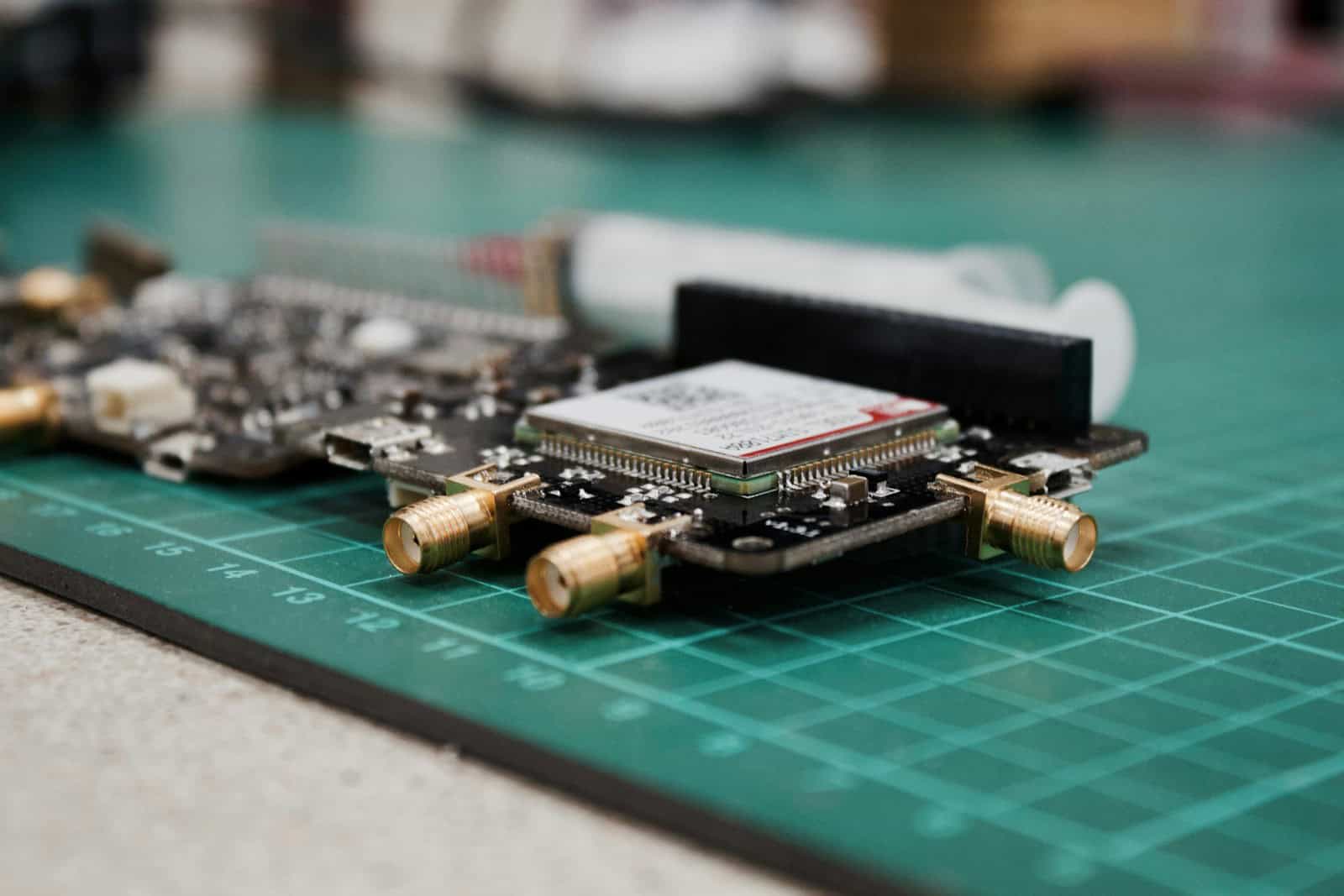
10 Amazing Raspberry Pi Project Ideas
| Project | Difficulty | Description |
|---|---|---|
| Media Server | Beginner | Turn your Raspberry Pi into a home media center to stream movies, TV shows, and music |
| Retro Gaming Console | Beginner | Play classic video games on your Raspberry Pi |
| Weather Station | Beginner | Monitor and record weather data like temperature, humidity, and pressure |
| Home Automation System | Beginner-Intermediate | Control lights, thermostats, and other devices in your home |
| Digital Art Display | Beginner-Intermediate | Showcase digital art, photos, or even live feeds on a dedicated display |
| Voice Assistant | Beginner-Intermediate | Create a custom voice assistant for your home using tools like Google Assistant or Amazon Alexa |
| AI-powered Robot | Intermediate | Build a robot that can interact with its environment using sensors and machine learning |
| Personal Cloud Storage | Intermediate | Create a secure cloud storage solution to access your files from anywhere |
| Time-Lapse Camera | Intermediate | Capture stunning time-lapse videos of nature, construction projects, or anything else that unfolds slowly |
| RetroPie Handheld Gaming Console | Intermediate-Advanced | Build a portable gaming console using a Raspberry Pi and a screen to play classic video games on the go |

Level Up Your Raspberry Pi Projects
Delving Deeper into Project Ideas
Let’s explore those project ideas in more detail, adding some unique twists and turns along the way.
Media Server with a Twist
Instead of just streaming movies, why not build a media server that can also download content automatically? Use tools like Sonarr and Radarr to grab your favorite shows and movies as soon as they’re released. You can even set up a VPN on your Raspberry Pi for added privacy and security.
AI-Powered Robot with Personality
Don’t just build a robot that follows commands; give it some personality! Use a text-to-speech engine to give your robot a voice, and program it to respond to voice commands or even hold basic conversations. You can even use facial recognition software to make your robot recognize different people.
Retro Gaming with a Modern Touch
RetroPie is great for classic gaming, but why stop there? Use RetroPie in conjunction with a front-end like EmulationStation to create a visually stunning interface for your retro gaming console. You can even customize the look and feel with different themes and add-ons.
GPIO: Your Gateway to Hardware Hacking
The General Purpose Input/Output (GPIO) pins are the key to unlocking the Raspberry Pi’s hardware potential. These pins allow you to connect a wide range of components, from simple LEDs and buttons to more complex sensors and motors. Here’s a quick overview:

| GPIO Pin Type | Description | Example Use |
|---|---|---|
| Digital Output | Sends a HIGH or LOW signal to control components. | Turning an LED on or off |
| Digital Input | Reads a HIGH or LOW signal from a component. | Detecting a button press |
| PWM Output | Sends a varying signal to control analog components. | Controlling the speed of a motor |
| Analog Input | Reads a varying signal from an analog sensor. | Measuring temperature with a sensor |
By understanding the different types of GPIO pins and how to use them, you can create a wide range of interactive and automated projects.
Software: The Brains of Your Pi
The Raspberry Pi supports a variety of operating systems and programming languages, each with its own strengths and weaknesses. Here are a few popular options:
- Raspberry Pi OS: A Debian-based operating system specifically designed for the Raspberry Pi. It’s user-friendly and comes with a variety of pre-installed software.
- Ubuntu Server: A popular Linux distribution that’s well-suited for server applications and more advanced projects.
- Python: A versatile and beginner-friendly programming language that’s widely used for Raspberry Pi projects.
- C/C++: More powerful languages that offer greater control over the hardware but require more programming experience.
Choose the software that best suits your project needs and your level of experience.
Networking and IoT: Connecting Your Pi to the World
Connecting your Raspberry Pi to your home network and the internet opens up a world of possibilities. You can control your Pi remotely, access files from anywhere, and even build your own IoT devices. Here are a few key concepts:
- SSH: Secure Shell allows you to remotely access your Raspberry Pi’s command line from another computer.
- VNC: Virtual Network Computing allows you to remotely access your Raspberry Pi’s graphical desktop from another computer.
- MQTT: A lightweight messaging protocol that’s often used for communication between IoT devices.
By mastering these networking concepts, you can take your Raspberry Pi projects to the next level.
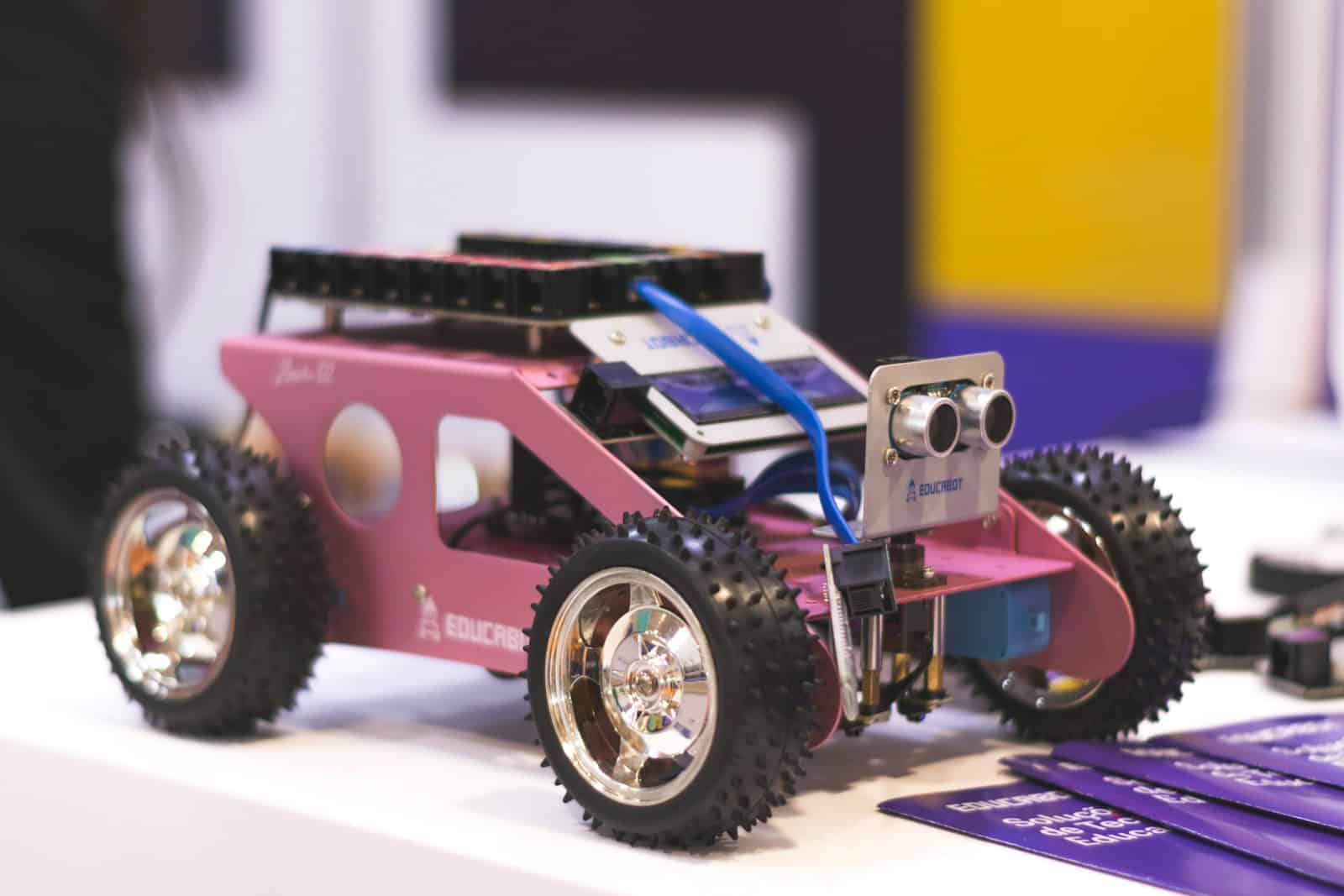
Troubleshooting Tips and Best Practices
Here are a few tips to help you avoid common problems and get the most out of your Raspberry Pi:
- Use a high-quality power supply: A reliable power supply is essential for stable operation.
- Handle the board with care: The Raspberry Pi is a delicate piece of electronics, so avoid static electricity and excessive force.
- Back up your data: Regularly back up your SD card to avoid losing your work.
- Start with simple projects: Don’t try to tackle complex projects right away. Start with simple projects and gradually build your skills.
- Don’t be afraid to ask for help: The Raspberry Pi community is a great resource for support and advice.
By following these tips, you can ensure a smooth and enjoyable Raspberry Pi experience.
Key Takeaways
- Raspberry Pi serves as an educational platform and creative outlet for a range of skills.
- Starting projects is accessible, with extensive support for beginners embarking on their first builds.
- As proficiency grows, so does the potential for more advanced and personalized projects.
Getting Started with Raspberry Pi Projects
Embarking on a Raspberry Pi project offers a rewarding way to learn programming and electronics. Each subsection here equips you with essential knowledge and tools to begin crafting your own Raspberry Pi creations.
Raspberry Pi Basics
Raspberry Pi is a versatile single-board computer that comes in various models, each tailored for different uses. At its core, it contains a processor, RAM, and input/output ports, making it an ideal tool for both education and hobbyist projects.
Initial Setup and Configuration
Setting up a Raspberry Pi requires a few key steps. First, you’ll need to flash an SD card with an operating system, connect peripherals like a keyboard and monitor, and power up the device. Proper setup ensures your Pi is ready for any project.
Selecting the Right Raspberry Pi Model
Different models suit different needs. The Raspberry Pi 4 is powerful, with options ranging up to 8GB of RAM, ideal for demanding projects. For simpler, smaller projects, the Raspberry Pi Zero is a cost-effective alternative, though less powerful.
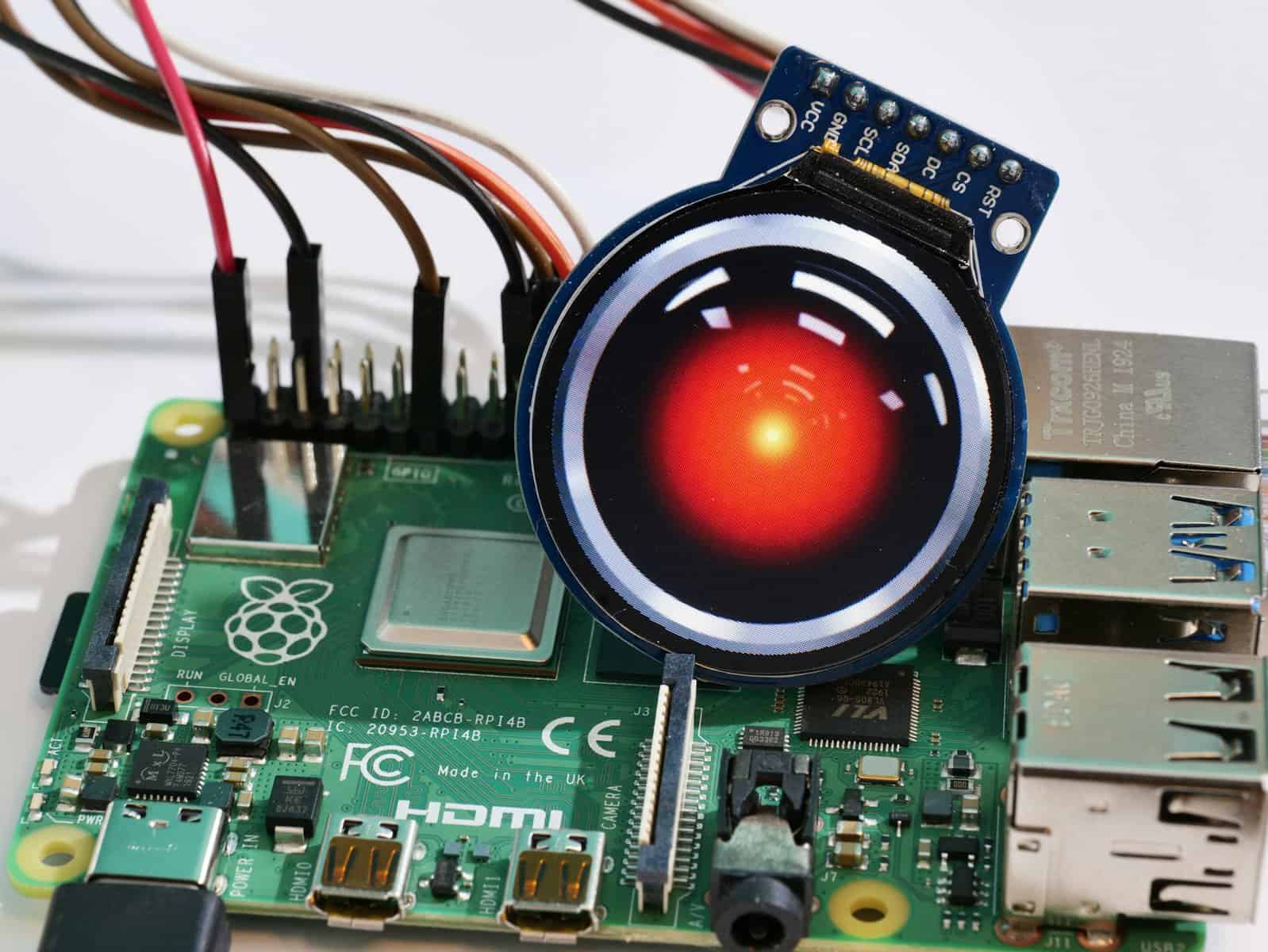
Exploring the GPIO Interface
The General Purpose Input/Output (GPIO) interface allows your Pi to interact with external hardware. Attach sensors, motors, or other devices to extend the functionality of your Pi through physical computing.
Essential Software for Raspberry Pi Projects
A variety of software tools enhance the Pi’s capabilities. Python is a widely used programming language, while APIs like the GPIO API let you control hardware. Operating systems like Raspbian provide a friendly user interface.
Hardware Accessories and Peripherals
Expand your project’s potential with additional hardware. Sensors measure environmental data, whereas LEDs, motors, and other electronic components enable interaction and control in countless ways.
Basic DIY Project Ideas
For beginners, simple DIY projects serve as a great starting point. Create a magic mirror to display your calendar or weather, or build a temperature sensor to monitor your environment. Start with user-friendly tutorials to guide you through these initial endeavors.
Challenges and Troubleshooting
You might encounter hurdles with unknown devices or tricky configurations. Research, community forums, and troubleshooting guides are valuable resources. Stay patient and seek solutions by testing and refining your approach step by step.
Advanced Raspberry Pi Projects and Customization
Raspberry Pi enthusiasts often seek advanced projects and ways to customize their systems. This selection encompasses complex applications in home automation, retro gaming, and security enhancements.
Home Automation Systems
Raspberry Pi devices are capable of controlling home automation systems such as Philips Hue lights or Google Home devices. By using software like MQTT, users can create a network where devices communicate and work together to automate home functions.
Steps for Setting Up a Basic Home Automation System:
- Link with Smart Devices: Connect smart lights or thermostats to your Raspberry Pi.
- Software Configuration: Install MQTT broker to enable communication between devices.
Building a Retro Gaming Console
A Raspberry Pi can be transformed into a retro gaming console with software like RetroPie. This allows users to play games from consoles like NES, SNES, and Sega Genesis on their Raspberry Pi.
Key Components:
- RetroPie Software: Installs on Raspberry Pi to emulate classic games.
- Controllers: Compatible USB or Bluetooth controllers are needed for gameplay.
Creating a Personal Cloud Server
For those interested in data control, setting up a personal cloud server with Raspberry Pi is a smart choice. Using Nextcloud, users can store, share, and access files from a self-hosted server.
Benefits:
- Privacy: You manage your own data.
- Access: Reach your files from anywhere with internet connection.
Multimedia Entertainment Solutions
Raspberry Pi can become a multimedia hub for streaming movies or music using platforms such as Kodi, Netflix, and Spotify. This creates a smart TV experience without the high costs.
Steps for Media Center Setup:
- Install Kodi: Use Kodi as your main multimedia interface.
- Streaming Services: Add-ons let you access Netflix, Spotify, and other streaming services.
Setting Up a Network-wide Ad Blocker
Pi-hole acts as a network-wide ad blocker when installed on a Raspberry Pi. It filters internet traffic at the router level, blocking ads before they reach devices.
Key Features:
- Block Ads Everywhere: Stops ads on all network devices.
- Improve Browsing Speed: Lessens load times by blocking ad content.
Advanced Coding and Development Projects
For coding enthusiasts, Raspberry Pi supports advanced projects like AI development with Python, virtual machine hosting, or even creating cryptocurrency wallets.
Project Ideas:
- AI Experiments: Use Python to build simple AI programs.
- Cryptocurrency Wallet: Set up a secure wallet for digital currency transactions.
Smart Home Integration and Applications
Integrating Raspberry Pi with smart devices can lead to inventive applications like weather stations, air quality monitors, and baby monitors.
Innovative Uses:
- Weather Station: Track weather patterns with connected sensors.
- Baby Monitor: Ensure safety with a Pi-powered monitoring system.
Custom Electronics and Robotics
GPIO pins on Raspberry Pi allow the connection of sensors and motors to build robots or custom electronics projects.
Essentials:
- Sensors: Attach various sensors for different functionalities.
- Motor Control: Program your Pi to control motor movements.
3D Printing and Technology Integration
3D printing enthusiasts can combine their Raspberry Pi with a printer to monitor and manage prints or as a server to handle printer jobs.
Capabilities:
- Print Server: Manage print jobs remotely.
- Monitor Prints: Use a connected camera to watch print progress.
Scaling Up: From Prototype to Production
Raspberry Pi can serve as a reliable prototype for products aiming for production. It can facilitate error handling and provide a low-cost base for scaling up.
Transition Considerations:
- Error Handling: Develop robust error checking on your Pi prototype.
- DIY Projects to Products: Move from personal projects to marketable products.
Security Projects and Applications
Raspberry Pi is also used for security projects, from setting up VPNs to Bitwarden for password management, or a camera system for surveillance.
Security Solutions:
- VPN Server: Use Raspberry Pi to encrypt your internet connection.
- Camera Surveillance: Secure your home with a Pi-based camera network.
Frequently Asked Questions
The Raspberry Pi is a versatile device, sparking creativity across home automation, education, and complex projects. This section addresses common inquiries, providing straightforward answers and directions for enthusiasts of all levels.
What are some challenging projects for experienced Raspberry Pi users?
Advanced users often create sophisticated home media centers, intricate robotics systems, or even custom game arcades. These projects require a good grasp of both hardware integration and software development, pushing the Raspberry Pi to its full potential.
How can I utilize a Raspberry Pi for home automation tasks?
You can control lights, thermostats, and security systems with a Raspberry Pi. By connecting sensors and relays, and writing scripts to manage them, the device becomes a hub for smart home automation.
What are suitable Raspberry Pi projects for educational purposes?
Educators use the Raspberry Pi to teach coding with Scratch or Python, build basic websites, or explore computer science principles. These projects make learning interactive and practical.
Can the Raspberry Pi camera module be used for multimedia projects?
Absolutely. The camera module can turn the Raspberry Pi into a motion detection system, a time-lapse photography rig, or even facilitate live streaming. Such projects combine coding with visual creativity.
What beginner-friendly projects can help new users learn about Raspberry Pi capabilities?
Start simple with projects like setting up a basic LED blink program or making a personal web server. These projects show new users how to interact with the hardware and software without overwhelming them.
How can Raspberry Pi be incorporated into artificial intelligence and machine learning projects?
With additional tools like TensorFlow or OpenCV, a Raspberry Pi can handle facial recognition, object detection, or voice recognition projects. This introduces users to the basics of AI and machine learning on a small scale.


