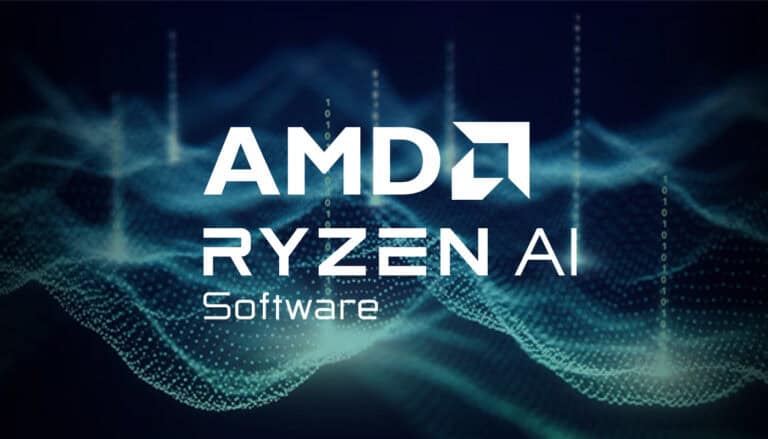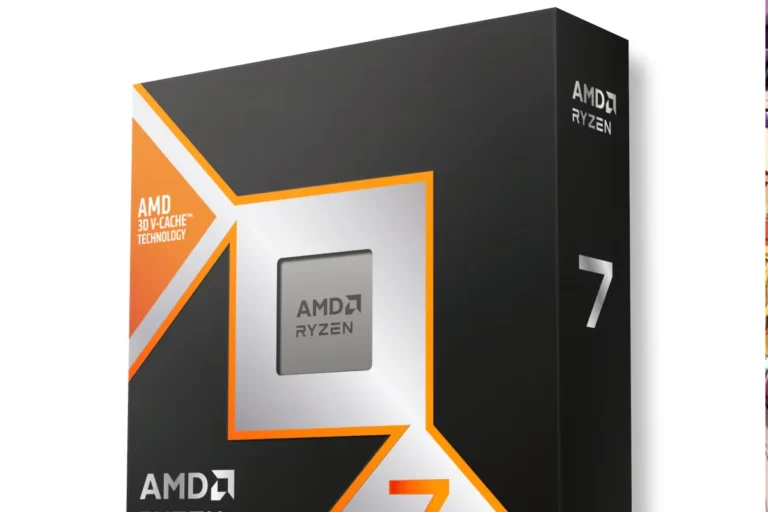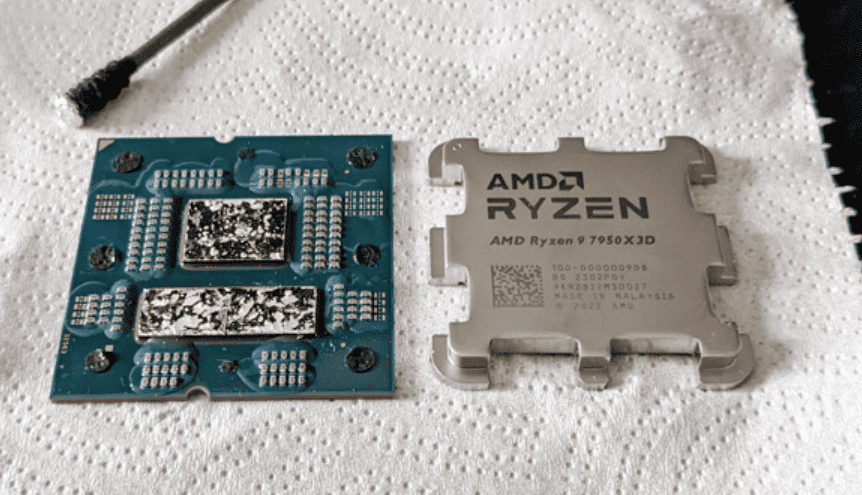
Counterfeit CPUs are a significant problem, as they are frequently found in both secondhand and new items sold through retail and online stores. Scammers often swap a genuine CPU with a fake one and then return the product to the store. Unfortunately, many returns departments lack the necessary training to detect counterfeit CPUs. This results in fake products being resold to unsuspecting customers. This issue is particularly prevalent in high-end segments, such as Intel’s i9 series. A recent Reddit post shared a user’s experience of purchasing what they believed to be an i9 processor, only to discover that it was a counterfeit.
This issue has been a concern for years, with the 2010 Newegg fake CPU incident being a notable example. While the threat of counterfeit CPUs is real, being informed and vigilant can significantly reduce the risk of falling victim to such scams. It’s crucial to prioritize buying from reputable sources, use verification tools, and engage with the tech community. Identifying a delidded CPU requires a keen eye for detail and an understanding of what to look for.
When buying a used CPU, always inquire about its history and inspect it thoroughly upon receipt. Remember, a little bit of caution can go a long way in protecting your investment and ensuring a smooth PC building experience.
Spotting Counterfeit and Modified CPUs
Purchasing a processor is a significant investment for any PC builder, and the risk of encountering a fake or delidded CPU can be a major concern. Here’s a breakdown of how to identify these potentially problematic processors and protect yourself from scams.
Understanding the Risks
- Fake CPUs: These are often older or lower-end processors disguised as newer, more powerful models. They may not function correctly or at all, leading to frustration and wasted money.
- Delidded CPUs: This process involves removing the integrated heat spreader (IHS) from a CPU to improve cooling performance. However, it can also void warranties and increase the risk of damage during installation or use.
Identifying Fake CPUs
| Red Flag | Explanation |
|---|---|
| Unrealistic Pricing | If a deal seems too good to be true, it probably is. Be wary of significantly discounted processors from unknown sellers. |
| Mismatched Markings | Carefully compare the markings on the CPU with those listed in the product specifications. Look for inconsistencies in model numbers, logos, or other identifiers. |
| Tampered Packaging | Check for signs of tampering, such as broken seals, damaged boxes, or missing accessories. |
| Poor Performance | If the CPU performs significantly worse than expected, it could be a fake. Run benchmark tests and compare the results with those of genuine models. |
| Suspicious Seller | Be cautious when buying from unknown sellers, especially those with limited reviews or feedback. |
Identifying Delidded CPUs
| Red Flag | Explanation |
|---|---|
| Missing or Damaged IHS | The most obvious sign is the absence of the IHS or visible damage to it. |
| Exposed Die | If the silicon die is exposed, the CPU has been delidded. |
| Non-original Thermal Paste | Delidded CPUs often have aftermarket thermal paste applied. |
| Seller Disclosure | Reputable sellers will disclose if a CPU has been delidded. |
Protecting Yourself
- Buy from Reputable Sources: Purchase CPUs from authorized retailers or trusted sellers with positive feedback.
- Inspect Carefully: Before completing a purchase, carefully inspect the CPU and its packaging for any red flags.
- Ask Questions: If you have any doubts, ask the seller for more information or clarification.
- Research Thoroughly: Familiarize yourself with the specifications and appearance of the CPU you intend to buy.
- Test the CPU: Once you receive the CPU, run benchmark tests to ensure it performs as expected.
How To Spot A Fake CPU
Here’s a table giving things you should look for to protect yourself from buying a fake CPU:
| Check | Description |
|---|---|
| Price | Be wary of prices that are significantly lower than the market average for a new CPU. |
| Packaging | Inspect the packaging for signs of tampering, such as tears, re-sealing, or missing labels. Check for holograms or security seals. |
| Serial Numbers | Verify that the serial number on the box matches the serial number on the CPU itself. Use the manufacturer’s website to check authenticity. |
| Physical Appearance | Look for inconsistencies in the fonts, logos, or pin layout compared to genuine CPUs. Check for scratches, dents, or other damage. |
| Performance | If you’ve purchased the CPU, run benchmarks to compare its performance to expected scores for that model. |
| Manufacturer’s Verification Tools | Use tools provided by Intel (Intel Processor Diagnostic Tool) or AMD (PIB Authenticity Verification) to check authenticity. |
| Authorized Resellers | Purchase CPUs only from authorized resellers or directly from the manufacturer to minimize the risk of encountering counterfeits. |
| Buyer Protection | Use platforms with buyer protection programs, such as eBay or PayPal, in case you do receive a fake CPU. |
| Unusually High Stock | Be cautious of sellers with unusually high stock of a popular or hard-to-find CPU model, as this could be a sign of counterfeits. |
| Socket Orientation Keys | Ensure the notches on the CPU (that align it with the motherboard socket) are in the correct position for the model you’re buying. |
| SMD Layout and Pads | Look for discrepancies in the placement of surface-mounted components (SMDs) and pads on the CPU compared to genuine models. |
| Third-Party Verification Tools | Consider using third-party tools like CPU-Z to gather detailed information about the CPU and compare it to known specifications. |
Key Takeaways
- Visual Inspection: Check for inconsistencies in labeling and physical appearance.
- Software Verification: Use tools like CPU-Z and Intel Processor Diagnostic Tool.
- Purchase Source: Be wary of third-party sellers, especially on platforms like Amazon.
- User Experiences: Learn from others’ encounters with fake CPUs on forums and social media.

Identifying Delidded Processors
Delidding, the process of removing the Integrated Heat Spreader (IHS) from a CPU to replace the stock thermal compound with a higher-quality one, often liquid metal, is a popular modification among tech enthusiasts for better thermal performance. However, identifying a delidded CPU, especially when purchasing a used processor, is crucial as it can impact warranty and performance.
Understanding Delidding and Its Implications
What is Delidding? Delidding involves removing the CPU’s IHS and replacing the thermal interface material (TIM) with a higher-quality compound. This modification aims to lower temperatures and potentially improve overclocking headroom. However, it’s a risky process that can void warranties and potentially damage the CPU.
Why Identify a Delidded CPU? Knowing whether a CPU has been delidded is essential for several reasons:
- Warranty Concerns: Delidding voids the manufacturer’s warranty.
- Performance Variability: While delidding can improve thermal performance, it can also lead to inconsistent results if not done correctly.
- Resale Value: Delidded CPUs might have a different resale value compared to non-delidded ones.
Physical Inspection: The First Line of Defense
Visual Inspection: Unlike software, physical modifications from delidding are not reflected in system information. The only reliable way to identify a delidded CPU is through a thorough visual inspection. Look for signs like:
- Residue of Liquid Metal: If liquid metal was used, there might be residue around the die or IHS.
- Absence of Factory Sealant: Check for missing or tampered sealant around the edges of the IHS.
- Irregularities in IHS Placement: A reattached IHS might not sit perfectly aligned as it would in a factory-sealed CPU.
Visual Differences: Counterfeit CPUs often have visible discrepancies. For instance, the back of a fake CPU might have fewer components compared to a genuine one. Look for anomalies in the heat spreader and the overall build quality.
Serial Numbers and Markings: Genuine CPUs have specific markings and serial numbers. Cross-reference these with official databases or manufacturer websites for authenticity.
Software Tools: Digital Verification
CPU-Z and Similar Tools: Software like CPU-Z can provide detailed information about the CPU, including its model and specifications. Compare these details with the expected specifications of your CPU model.
Intel Processor Diagnostic Tool: Intel offers a diagnostic tool that can verify the authenticity of their processors. This tool checks various parameters and confirms if the CPU matches Intel’s records.
Benchmarking: While not a definitive method, comparing the thermal performance of a CPU against known benchmarks for the model can provide clues. A significantly cooler operation under load might suggest a delidded and repasted CPU.
Online Resources and Community Insights
Forums and Social Media: Platforms like Reddit and tech forums are rich with user experiences. Many users share their encounters with fake CPUs, offering valuable insights into common scam tactics.
YouTube Tutorials: Videos like “Beware: Counterfeit Intel CPU Scam on Used Market” provide practical tips on identifying fake CPUs. These videos often show real-life examples and demonstrate how to spot discrepancies.
Purchasing Tips: Avoiding Scams
Reputable Sellers: Always buy from reputable sellers or directly from the manufacturer. Be cautious with third-party sellers, even on trusted platforms like Amazon.
Return Policies and Warranties: Ensure the product comes with a solid return policy and warranty. This can be a safety net in case you inadvertently purchase a counterfeit CPU.
Community Insights and Experiences
Forums and Discussions: Platforms like Reddit’s r/buildapc offer valuable insights from users who have experience in identifying delidded CPUs. Engaging in these communities can provide practical tips and shared experiences.
Real-World Scenarios and User Experiences
Case Studies: Analyze real-world cases of CPU scams. For example, a user on Reddit detailed how they received a Celeron G6900 instead of the i9 they purchased. Such stories can be educational and help you avoid similar pitfalls.
Community Feedback: Engage with the tech community. Ask questions and seek advice on forums and social media groups dedicated to hardware and PC building.
Technological Advancements: Staying Informed
Latest CPU Technologies: Keep up-to-date with the latest CPU releases and their features. Knowing what’s currently on the market can help you spot anomalies in CPUs that claim to be new but don’t match the specifications of recent models.
Emerging Scam Tactics: Scammers evolve their methods. Stay informed about new types of scams emerging in the tech world by following tech news and community discussions.
FAQs
- How can I tell if a CPU is fake just by looking at it?
- Check for inconsistencies in labeling, look at the quality of the heat spreader, and compare the physical features with official images from the manufacturer.
- What software can I use to verify a CPU’s authenticity?
- CPU-Z and Intel Processor Diagnostic Tool are reliable for checking CPU details and authenticity.
- Is it safe to buy CPUs from third-party sellers on platforms like Amazon?
- While many third-party sellers are legitimate, there’s a higher risk of encountering fakes. Always check the seller’s reputation and reviews.
- Can I rely on serial numbers to verify a CPU?
- Yes, cross-referencing serial numbers with manufacturer databases can be a reliable method of verification.
- What should I do if I suspect my CPU is fake?
- Contact the seller for a return or refund, and report the incident to the platform or manufacturer.