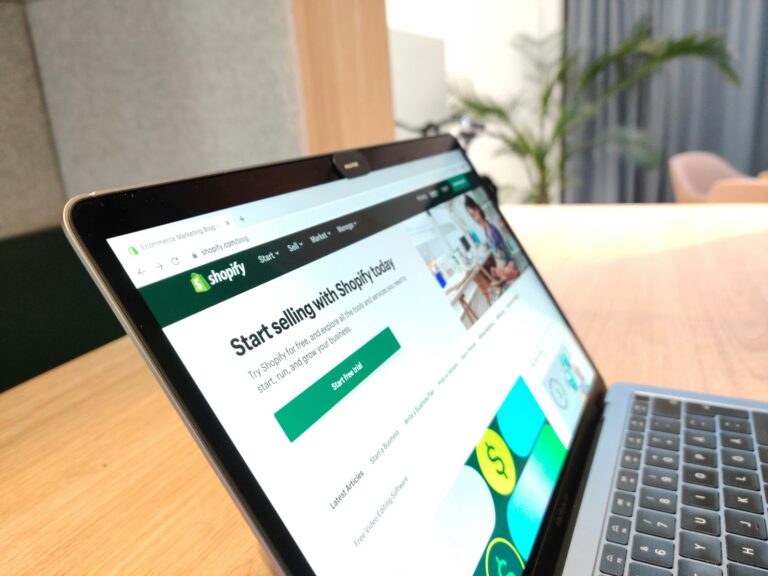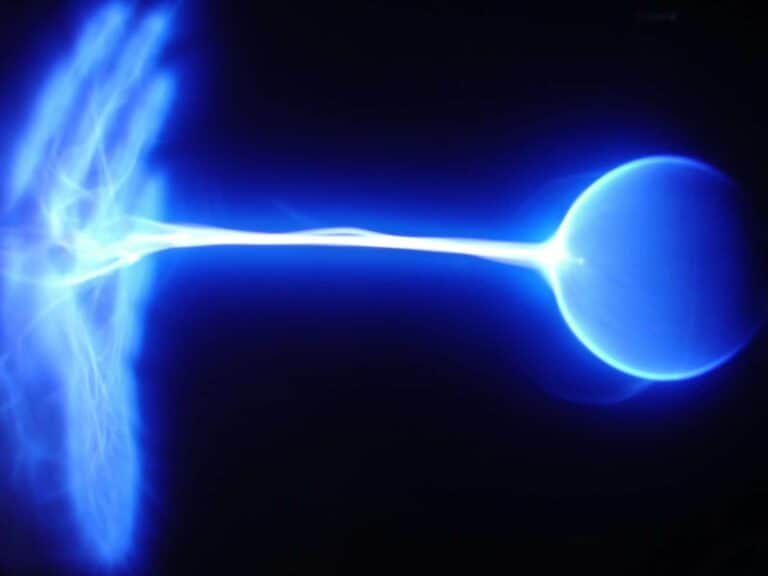Calculator tricks transform simple math devices into tools for entertainment and problem-solving. These mathematical magic tricks can impress friends, make learning math more engaging, and reveal fascinating number patterns that exist within calculations.
Calculator tricks range from basic operations that create hidden messages to complex mathematical sequences that produce surprising results like turning 456 into 456456 through specific multiplications. The tricks work best on traditional calculators rather than modern smartphone apps, as older LCD displays are better suited for creating number-based optical illusions.
Math enthusiasts can learn tricks like predicting numbers between 1-900, creating repeating digit patterns, and even using calculators for secret messaging during class. These engaging activities make math practice more enjoyable while building computational skills.
The Best Calculator Tricks
Here are some fun and useful calculator tricks every math student should know:
📱 Basic Arithmetic Shortcuts
- Mental Math with Calculator Help
- Use parentheses strategically to simplify complex expressions without errors.
- Example:
(5+3)×(2+4)instead of calculating step-by-step.
- Quick Square and Cube
- Most calculators have
x²orx³buttons, but if not, you can quickly square a number by multiplying it by itself (e.g.,15 × 15).
- Most calculators have
- Percentage Shortcuts
- To find a percentage, just multiply by the decimal equivalent.
- Example:
25% of 80→80 × 0.25.
🔢 Advanced Tricks
- Reverse a Number(works best with simple calculators)
- To reverse a 3-digit number like 123:
- Divide by 1000:
123/1000 = 0.123. - Multiply by 1000 while using the memory function to rearrange digits.
- Divide by 1000:
- To reverse a 3-digit number like 123:
- Multiplying by 11 Trick
- For any 2-digit number, just add the digits and place the sum in the middle.
- Example:
23 × 11→ 2 (2+3) 3 = 253.
- Magic 1089 Trick(Works for any 3-digit number with descending digits)
- Choose a 3-digit number with descending digits (e.g., 532).
- Reverse it (235) and subtract (532 – 235 = 297).
- Reverse the result (792) and add (297 + 792 = 1089) – it always equals 1089.
🧠 Algebra & Geometry
- Quadratic Equation Solver(without graphing)
- Use the formula:
(-b ± √(b² - 4ac)) / 2adirectly on your calculator.
- Use the formula:
- Pythagorean Triple Finder(useful for right triangles)
- Try numbers like
(3,4,5),(5,12,13),(7,24,25)when calculating sides of right triangles.
- Try numbers like
🪄 Calculator Easter Eggs
- Spell Words on a Calculator(Upside down using numbers like 07734 → HELLO)
707→ LOL5318008→ BOOBIES376006→ GOOGLE
- The 999 Trick(For basic calculators)
- Enter any number, then multiply by 12345679 (not 8) and then multiply by 9 → the result is your original number repeated.
- Example:
5 × 12345679 × 9 = 555555555.
🧩 Scientific Calculator Secrets
- Memory Function for Repeated Calculations
- Store a value with the
M+orSTObutton to reuse without retyping.
- Store a value with the
- Sin, Cos, Tan Shortcuts(for angles without memorizing tables)
- Use the calculator’s mode settings to switch between degrees and radians as needed.
- Exponential Growth Shortcut(great for compound interest or population growth)
- Use the formula
A = P(1 + r/n)^(nt)and theyxbutton for exponents.
- Use the formula
🧙♂️ Bonus: Fun Tricks
- Number Guessing Trick
- Ask a friend to pick a number, add 5, double it, subtract 4, divide by 2, subtract their original number – the answer is always 3.
- Pi Discovery
- Divide 22 by 7 or 355 by 113 to approximate π with surprising accuracy.
Master these tricks, and your calculator skills will be the talk of the math class! 🧠🔢
Key Takeaways
- Calculator tricks combine entertainment with practical math skills development
- Simple number sequences can create predictable patterns and surprising results
- Traditional calculators offer better display options for performing mathematical illusions
Essential Calculator Tricks
Calculator tricks enhance mathematical calculations by offering shortcuts and efficient methods. These techniques reduce computation time and minimize errors in daily mathematical tasks.
Mastering Basic Calculations
Quick fraction-to-decimal conversions save time in calculations. Type the numerator, press the division key, then enter the denominator for instant conversion.
Memory functions streamline complex calculations. The M+ key adds numbers to memory, while MR recalls stored values. This eliminates the need to write intermediate results.
Basic percentage calculations become faster with the % key. Enter the base number, multiply by the percentage, and press % for direct results.
Scientific notation helps manage very large or small numbers. Press EE or EXP after the base number to enter the power of 10.
Advanced Multiplication Tricks
Multiplying by 11 becomes simple with this pattern: for two-digit numbers, add the digits and place the sum between them. For 45 x 11, place 4+5=9 between 4 and 5 to get 495.
For squaring numbers ending in 5:
- Multiply the first digit by its next number
- Add 25 to the end
Example: 85² = 8 x 9 = 72, append 25 = 7,225
Double-checking multiplication uses the reverse operation. Divide the product by one factor to verify the other factor.
The Magic of Number 73
73 multiplied by 7 equals 511. Type 511 and divide by 7 to return to 73.
The number 73 is both the 21st prime number and its mirror, 37, is the 12th prime number.
Binary representation of 73 (1001001) is a palindrome, making it special for computer calculations.
Utilizing Graphing Calculators
Graphing calculators plot multiple functions simultaneously. Enter equations in Y= menu to visualize mathematical relationships.
Store frequently used formulas in variables. Press ALPHA and a letter key to create variable shortcuts.
Programming features automate repetitive calculations:
- Create simple programs for common math sequences
- Store conversion formulas
- Set up custom functions
The TABLE feature displays x and y coordinates, making it easier to identify specific points on graphs.
Frequently Asked Questions
Calculator tricks range from simple mathematical patterns to complex scientific operations, with many practical applications for students and professionals alike.
What sequence of numbers can display words when a calculator is turned upside down?
The numbers 0.7734 spell “hELLO” when turned upside down.
Other common calculator words include 35007 (LOOSE), 707 (LOL), and 58008 (BOOBS).
Which mathematical operations can lead to interesting number patterns on a simple calculator?
Multiplying 9 by any single digit creates a pattern where the digits add up to 9.
The number 12345679 multiplied by 9 produces 111111111.
Multiplying by powers of 11 creates symmetric patterns like 11 x 11 = 121 and 11 x 111 = 12321.
How can students use calculator tricks to assist with their studies?
Store frequently used formulas in calculator memory for quick access during exams.
Using scientific calculators’ built-in fraction mode helps verify answers and understand fraction relationships.
Program common equations into graphing calculators to reduce calculation time.
What are some advanced tricks you can perform on a scientific calculator?
Scientific calculators can solve complex equations with multiple variables using matrix functions.
Most scientific calculators include statistical functions for quick data analysis and probability calculations.
Built-in conversion tools handle unit transformations instantly between metric and imperial measurements.
How can you create long repetitive number patterns, such as ‘111111111’, using a calculator?
Multiply 1 by 111111111 to create a string of ones.
Divide 1 by 9 to generate 0.111111111 repeating.
Can you explain a mathematical curiosity known as the ’73 trick’ on a calculator?
Multiply 73 by 7 to get 511.
Each subsequent multiplication by 7 shifts the digits one place left: 511 x 7 = 3577, 3577 x 7 = 25039.
This pattern continues indefinitely due to the mathematical properties of the number 73.