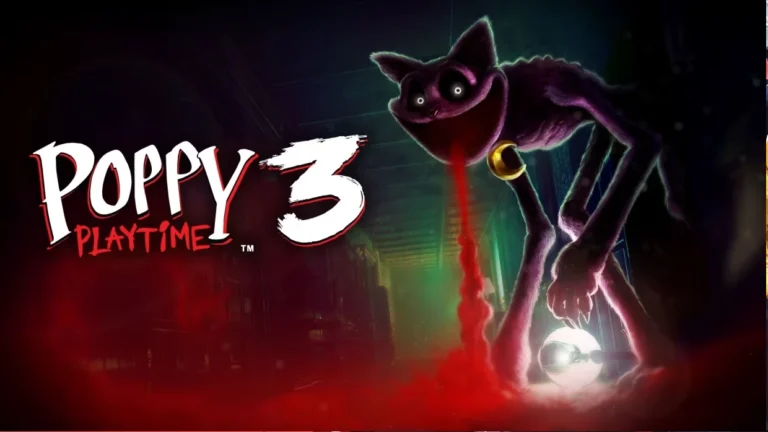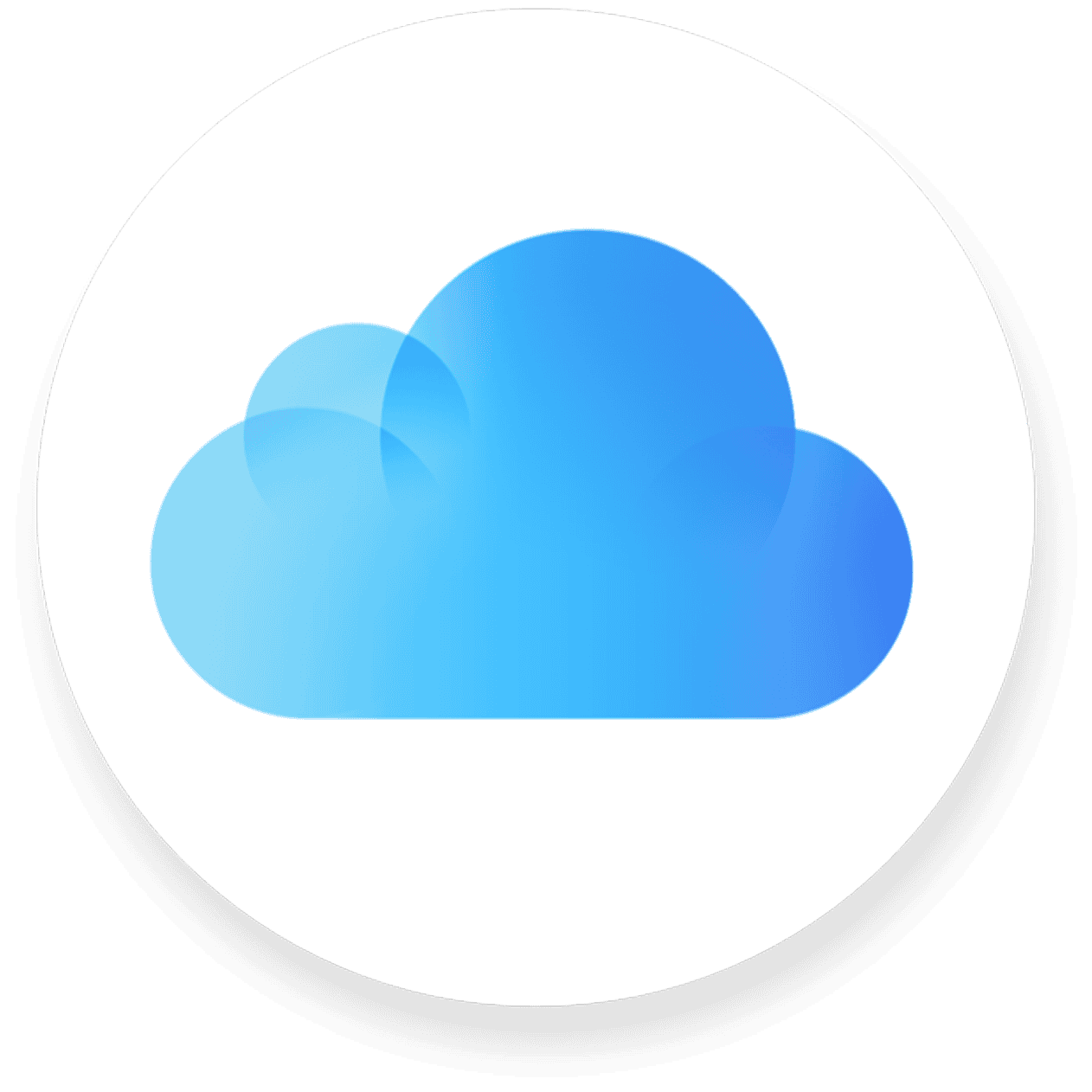
Cloud gaming in 2025 is no longer a niche experiment—it’s a booming sector reshaping how games are played, distributed, and monetized. With over 450 million global users, major tech companies fully invested, and rapid technological innovation, cloud gaming has matured into a core pillar of the gaming industry.
Explosive Growth and Market Expansion

- User Surge: Cloud gaming’s global user base is projected to hit 455 million in 2025, up from 396 million the previous year. This rise is fueled by broader device compatibility, more flexible access models, and the reduced need for high-end hardware.
- Revenue Jump: The market is expected to generate $10.46 billion in 2025 alone, and industry forecasts project an annual growth rate exceeding 24% through 2029. Long-term projections estimate cloud gaming could reach $64 billion by 2030—a staggering leap.
- Global Reach: Emerging markets in Southeast Asia, Latin America, and Africa are contributing to this expansion thanks to cheaper mobile data, increased smartphone penetration, and cloud-native platforms that bypass traditional consoles.
Leading Platforms: Who’s Dominating the Cloud?
🔹 NVIDIA GeForce Now
NVIDIA’s service has surged in popularity due to its support for Steam and Epic libraries, high-end RTX 4080-powered tiers, and consistent performance across platforms. In May 2025 alone, it added 21 new titles, including Haunted House Renovator and new content for Rust. A standout feature is “Cloud G-Sync,” offering variable refresh rates—even on Apple Silicon Macs and Radeon GPUs.
🔹 Xbox Cloud Gaming (via Game Pass Ultimate)
Microsoft continues to double down on cloud gaming:
- Over 11 new titles were added in May 2025.
- A dedicated LG Smart TV app launched, letting users stream directly to 2022+ LG TVs without a console.
- Retro Classics initiative brings 100+ classic Activision/Blizzard games to the cloud.
- Support for mouse & keyboard on console is in beta, vastly improving versatility.
- The “Stream Your Own Game” feature is growing, allowing players to stream their owned titles beyond the Game Pass library.
- A cloud gaming handheld prototype is currently in testing, potentially rivaling the Steam Deck.
🔹 Amazon Luna
Amazon’s Luna platform remains competitive with an expanding free tier and seamless integration into Fire TV and Alexa ecosystems. Its curated channels model—offering themed game bundles—is designed for casual and midcore players, distinguishing it from the sprawling Game Pass library.
Hardware-Free Gaming: Access on Every Screen
Cloud gaming’s appeal lies in its accessibility. In 2025, the idea of needing a high-end gaming PC or console is rapidly fading.
- Smart TVs: Xbox and GeForce Now are now available directly on LG, Samsung, and Android TVs.
- Mobile: With native apps and browser streaming, cloud gaming thrives on iOS and Android—even midrange phones.
- VR and Wearables: Experimental support for streaming to VR headsets is gaining traction, especially through partnerships like Meta Quest and Xbox.
- Cross-Platform Saves: Seamless game syncing across platforms is now standard, allowing players to switch between phone, laptop, and TV effortlessly.
Tech That Powers the Cloud
The tech stack behind cloud gaming is evolving fast:
- Edge Computing: By processing game data closer to the user, edge networks reduce lag and increase responsiveness.
- 5G Networks: Ultra-low-latency 5G coverage is crucial to making mobile cloud gaming viable—especially in countries where fixed broadband isn’t widely available.
- AI Integration: Real-time upscaling, resolution optimization, and adaptive bitrate streaming powered by AI make for smoother gameplay under varying network conditions.
- Server Optimization: Companies like Microsoft and NVIDIA are using AI to balance server loads, reduce data center costs, and cut game boot-up times.
Future Outlook: The Path to Mass Market
While cloud gaming’s future looks bright, challenges remain:
- Internet Inequality: Not all regions have fast, reliable connections. This limits growth in rural or underdeveloped areas.
- Latency-Sensitive Genres: Competitive shooters and fighting games still suffer from perceptible lag—though this is improving with every software and infrastructure update.
- Content Licensing: Streaming rights and publisher agreements often delay or limit cloud availability of key titles.
Yet, the positives continue to outweigh the hurdles. Cloud gaming reduces barriers for entry, cuts hardware costs, and opens access to gaming libraries that previously required a $500 console or gaming rig.
2025 and Beyond
With Sony expected to enhance its PlayStation Plus cloud tier and Apple rumored to enter the space through Arcade+Cloud, the market is heating up. Analysts anticipate further mergers, as companies look to consolidate game libraries and infrastructure. Expect hybrid models—where local installs and cloud coexist—to become the new normal by 2026.
Cloud gaming isn’t just a side feature anymore—it’s evolving into the dominant way many people will play. And in 2025, it’s closer than ever to fulfilling its promise of gaming anywhere, on any device, instantly.
What Is Cloud Gaming
Imagine playing the latest video games without needing expensive hardware or waiting for downloads. That’s the magic of cloud gaming. Cloud gaming streams video games directly from remote servers to your device, letting you play high-quality games on almost any screen you own without needing a powerful console or PC. The game actually runs on powerful computers elsewhere, and you just receive the video feed while your controller inputs are sent back to the server.
This technology is changing how we access and play games. Xbox Cloud Gaming and other services let you jump into gameplay on phones, tablets, or smart TVs that normally couldn’t handle these demanding titles. You simply need a decent internet connection and a compatible device. The days of being tied to a single gaming station in your home are fading as cloud gaming makes playing anywhere more accessible.
Key Takeaways
- Cloud gaming streams games from remote servers to your device, eliminating the need for expensive hardware and downloads.
- Services like Xbox Cloud Gaming allow players to access hundreds of games on phones, tablets, and other compatible devices.
- A stable internet connection is the most important requirement for enjoying a smooth cloud gaming experience.
Understanding Cloud Gaming
Cloud gaming is reshaping how people access and play video games by moving the processing power from local devices to remote servers. This technology eliminates the need for expensive hardware while offering flexibility in when and where users can play their favorite games.
Defining Cloud Gaming
Cloud gaming is a technology that runs video games on remote servers instead of your local device. These servers handle all the processing and rendering work that would normally be done by a console or PC.
The game visuals and audio are then streamed over the internet to your device, similar to how Netflix streams movies. Your controller inputs travel back to the server.
This setup allows you to play games on almost any compatible device including smartphones, tablets, TVs, and older computers. The heavy computing happens elsewhere.
Unlike traditional gaming, there’s no need to download or install games. Everything runs directly from the cloud, saving storage space on your device.
Evolution of Cloud Gaming
Cloud gaming has roots in the early 2000s but faced significant hurdles with internet speeds and latency issues. Early services struggled to deliver responsive gameplay experiences.
The technology gained momentum in the late 2010s when internet infrastructure improved enough to support streaming games with acceptable performance. Major tech companies began investing heavily in the technology.
Today, services like Xbox Cloud Gaming offer hundreds of games through their subscription models. Users can access AAA titles without owning a gaming console.
The evolution continues as 5G networks expand, promising even better performance for mobile cloud gaming. Companies are constantly improving their compression algorithms to reduce bandwidth requirements.
Benefits and Drawbacks
Benefits:
- Play high-end games without expensive hardware
- Access your game library from multiple devices
- No large downloads or installations required
- Automatic updates and patches
- Subscription models offer large game libraries for a fixed monthly fee
Drawbacks:
- Requires a stable, fast internet connection (usually 10+ Mbps)
- Latency issues can affect gameplay, especially in fast-paced games
- Image quality may be reduced compared to local gaming
- Subscription costs add up over time
- Limited offline access
The performance largely depends on your proximity to data centers. Users in remote areas might experience more issues than those in metropolitan regions.
Some services offer free-to-play options, like Fortnite through Xbox Cloud Gaming, making it accessible to try without commitment.
Technology Behind Cloud Gaming
Cloud gaming relies on complex technical systems that work together to deliver games without requiring powerful hardware on the user’s end. The foundation involves specialized servers, streaming protocols, and network infrastructure designed to handle real-time gameplay.
Streaming Technology
Cloud gaming uses video streaming technology similar to services like Netflix or YouTube, but with one crucial difference: it must handle user inputs. When a player presses a button on their controller, that input travels to the remote server, which processes it and sends back the resulting video frame.
Most cloud gaming platforms use modern video codecs like H.265/HEVC or VP9 to compress game footage efficiently. These codecs reduce bandwidth requirements while maintaining visual quality.
The streaming process happens in these steps:
- Game runs on remote server
- Video and audio are captured and compressed
- Compressed data streams to the user’s device
- User’s device decodes and displays the content
- User inputs are sent back to the server
For this system to work well, specialized encoding hardware optimizes the compression process for minimal delay.
Infrastructure Requirements
Cloud gaming demands robust infrastructure to deliver reliable performance. Data centers housing these services require:
Hardware Components:
- High-performance GPUs and CPUs
- Fast storage systems (SSDs)
- Enterprise-grade networking equipment
The physical location of these data centers matters tremendously. Having servers geographically distributed helps reduce the distance data must travel, improving responsiveness for users.
Most cloud gaming providers utilize edge computing principles, placing computing resources closer to end users. This approach minimizes the physical distance data must travel.
Power requirements are substantial, as each server must handle rendering multiple game instances simultaneously. Cooling systems are equally important since gaming hardware generates significant heat when running graphically intensive games.
Latency and its Impact
Latency—the delay between a user’s action and seeing the result on screen—is the biggest technical challenge in cloud gaming. Even milliseconds matter in fast-paced games.
Several factors affect latency:
- Distance to data centers
- Internet connection quality
- Network congestion
- Video encoding/decoding time
- Game processing time
A stable internet connection is essential for cloud gaming. Wired connections typically offer better performance than wireless ones due to their consistency and lower latency.
Services like Xbox Cloud Gaming use adaptive streaming technologies that adjust video quality based on connection quality. This helps maintain gameplay even when network conditions fluctuate.
Developers must optimize their games specifically for cloud environments, implementing techniques that predict user inputs or reduce visual complexity during network hiccups to maintain a smooth gaming experience.
Major Cloud Gaming Services
Several companies now offer cloud gaming platforms that allow gamers to stream high-quality games without expensive hardware. These services have different pricing models, game libraries, and technical specifications.
Xbox Cloud Gaming and Xbox Game Pass Ultimate
Xbox Cloud Gaming has become a cornerstone of Microsoft’s gaming strategy. The service is included with Xbox Game Pass Ultimate subscriptions, giving members access to hundreds of games that can be played on various devices including smartphones, tablets, and computers.
Players need only a compatible controller and a decent internet connection to start gaming. The minimum recommended speed is 10 Mbps for mobile devices and 20 Mbps for consoles and PCs.
The service supports popular titles like Halo Infinite, Forza Horizon 5, and Sea of Thieves. Microsoft regularly adds new games to the service, including day-one releases of first-party titles.
One notable advantage is the ability to play free-to-play games like Fortnite without requiring a subscription.
PlayStation Plus Premium
Sony’s answer to cloud gaming comes through their PlayStation Plus Premium tier. This service builds upon their earlier PlayStation Now platform with improved features and integration.
PlayStation Plus Premium offers a library of hundreds of games spanning multiple PlayStation generations. Members can stream PS3 games and download PS4 and PS5 titles.
The service requires a stable internet connection, with Sony recommending speeds of at least 15 Mbps. Games can be played on PlayStation consoles and PC, though mobile support remains limited compared to competitors.
Exclusive Sony titles like God of War, Horizon Zero Dawn, and The Last of Us make the service particularly attractive to PlayStation fans. The Premium tier also includes game trials, allowing members to test new releases before purchasing.
Nvidia GeForce Now
Nvidia GeForce Now takes a different approach to cloud gaming than its competitors. Rather than providing a library of games with the subscription, it allows players to stream games they already own from digital storefronts like Steam, Epic Games Store, and Ubisoft Connect.
The service offers free and paid tiers. Free members can play in one-hour sessions, while paid subscribers get longer sessions, priority access, and enhanced graphics with RTX technology.
GeForce Now stands out for its technical performance, offering up to 4K resolution and 120 FPS for premium subscribers. The service supports over 1,500 games with more added regularly.
For PC gamers who already have substantial game libraries but lack powerful hardware, GeForce Now provides a compelling way to play demanding titles without upgrading their systems.
How to Access Cloud Gaming
Cloud gaming services offer several ways to play high-quality games without expensive hardware. The right device, compatible operating system, and reliable internet connection are all you need to start gaming from the cloud.
Supported Devices
Cloud gaming works on a wide range of devices, making it highly accessible. Players can access cloud gaming on Xbox consoles by navigating to My games & apps > See all > Full library > Xbox Game Pass and selecting games with the cloud icon.
Mobile devices like smartphones and tablets offer portable gaming experiences. Tablets provide larger screens while keeping the convenience of touchscreen controls.
Smart TVs from manufacturers like Samsung and LG now support cloud gaming apps directly. This eliminates the need for additional hardware beyond a controller.
Amazon Fire TV devices also work with certain cloud gaming platforms, transforming ordinary televisions into gaming systems.
Computers remain popular for cloud gaming, offering the flexibility of keyboard/mouse or controller inputs depending on the player’s preference.
Compatible Operating Systems
Windows 10 and newer versions provide broad compatibility with most cloud gaming services. Microsoft’s Xbox Cloud Gaming works seamlessly with Windows computers through browsers or dedicated applications.
Android operating systems offer extensive support for cloud gaming through apps and web browsers. Most services have dedicated Android applications for optimal performance.
iOS devices can access cloud gaming primarily through web browsers due to App Store restrictions. This approach works well but may lack some features of dedicated apps.
Smart TV operating systems like those from Samsung and LG now include built-in support for select cloud gaming platforms. These systems vary by manufacturer but typically offer straightforward access.
Chrome OS on Chromebooks supports cloud gaming through browser-based solutions, making inexpensive laptops viable gaming devices.
Getting Started with Cloud Gaming
A stable internet connection is crucial for cloud gaming. Most services recommend at least 10 Mbps for 720p streaming and 20-30 Mbps for 1080p gaming. For the best experience, a wired connection or 5GHz WiFi is preferred.
Signing up for a service like Xbox Game Pass Ultimate is typically the first step. This membership provides access to hundreds of games that can be played through the cloud.
Many platforms require a compatible controller. While some services support touch controls on mobile devices, most recommend using Bluetooth controllers for better precision and comfort.
Players should begin with the free-to-play options available on most platforms to test their setup before committing to subscriptions. This helps ensure the internet connection is suitable for cloud gaming.
Cloud Gaming Experience
Cloud gaming changes how players interact with video games by removing the need for high-end hardware. The experience differs from traditional gaming in several ways while offering unique advantages for many types of players.
Comparing to Traditional Gaming
Cloud gaming eliminates the need to download or install games, which is a major departure from traditional gaming. Players can play games through cloud streaming without owning expensive hardware.
The most noticeable difference is how games are processed. Traditional gaming runs games locally on your device, while cloud gaming processes everything on remote servers.
Latency is a key factor that distinguishes the two experiences. Cloud gaming can introduce slight delays between player inputs and on-screen actions, which may affect fast-paced games.
Storage management becomes less of a concern with cloud gaming. Players don’t need to worry about disk space for large games or lengthy installation times.
Improving Your Gaming Experience
Reducing latency is crucial for optimal cloud gaming. A stable, high-speed internet connection (preferably wired) significantly improves the experience.
Connection Requirements for Quality Experience:
- Minimum speed: 10-15 Mbps
- Recommended: 25+ Mbps
- Wired connection preferred
- Low ping (under 40ms ideal)
Using a compatible controller can enhance responsiveness. Many services like Xbox Cloud Gaming work best with their official controllers.
Playing during off-peak hours may improve performance as server load affects streaming quality. Closing other bandwidth-heavy applications while gaming also helps maintain consistent performance.
Building a Cloud Gaming Setup
Creating an effective cloud gaming environment doesn’t require expensive hardware, but certain elements are important. The internet connection forms the foundation of your setup.
A comfortable display suited to your preferred gaming style is essential. This could be a smartphone for casual gaming, a tablet for medium sessions, or a TV for longer gameplay.
Compatible devices include:
- Smartphones
- Tablets
- Smart TVs
- Basic laptops
- Streaming sticks
Audio quality significantly impacts immersion. A good headset can enhance the experience, especially for competitive gaming where sound cues matter.
Consider subscription costs when planning your setup. Services like Xbox Game Pass Ultimate offer cloud gaming as part of their subscription, providing access to hundreds of games.
Frequently Asked Questions
Cloud gaming raises many questions about how it works, costs, and access. Let’s address the most common questions people have about this technology.
How does cloud gaming work compared to traditional gaming?
Cloud gaming runs games on remote servers instead of your local device. The game renders on these powerful servers, and the video output is streamed to your screen.
In traditional gaming, your console or PC does all the processing work locally. This requires expensive hardware that needs upgrading every few years.
With cloud gaming, you only need a good internet connection. The servers handle all the heavy lifting, allowing you to play high-end games on basic devices.
What are the costs associated with cloud gaming services?
Most cloud gaming services operate on a subscription model. Xbox Game Pass Ultimate requires a monthly fee to access their cloud library.
Some platforms offer tiered pricing based on resolution quality or session length. Premium tiers typically provide better streaming quality and access to more games.
Hardware costs are significantly reduced since you don’t need to buy expensive consoles or gaming PCs. This makes cloud gaming potentially more affordable in the long run.
What are some prominent examples of cloud gaming platforms?
Xbox Cloud Gaming (formerly xCloud) is integrated with Xbox Game Pass Ultimate. It offers a large library of games that subscribers can stream immediately.
NVIDIA GeForce NOW allows players to stream games they already own from digital stores like Steam and Epic Games Store.
Google Stadia, PlayStation Now, and Amazon Luna are other major platforms in the cloud gaming space. Each offers different game libraries and features.
Can cloud gaming be accessed on any device, such as Android smartphones?
Yes, cloud gaming is designed to work across multiple devices. Players can access games on TVs, tablets, and smartphones.
Most services support Android devices through dedicated apps. iOS support varies by platform due to Apple’s app store policies.
The main requirement is a stable internet connection rather than powerful hardware. This makes gaming more accessible across different device types.
What measures are in place to ensure the safety and security of cloud gaming services?
Cloud gaming platforms implement robust encryption for data transmission between servers and user devices. This protects personal information during gameplay.
Parental controls are standard features that allow monitoring and restricting content for younger players. Account verification systems help prevent unauthorized access.
Regular security updates occur on the server side without requiring user downloads. This provides continuous protection against new threats.
Are there free-to-play options available within cloud gaming platforms?
Some platforms offer free-to-play games that don’t require a subscription. Xbox Cloud Gaming supports certain free-to-play titles alongside their subscription service.
Free trial periods are common for most cloud gaming services. These let users test the technology before committing to a paid subscription.
Limited-time promotions occasionally provide free access to premium games. These offers help attract new users to cloud gaming platforms.