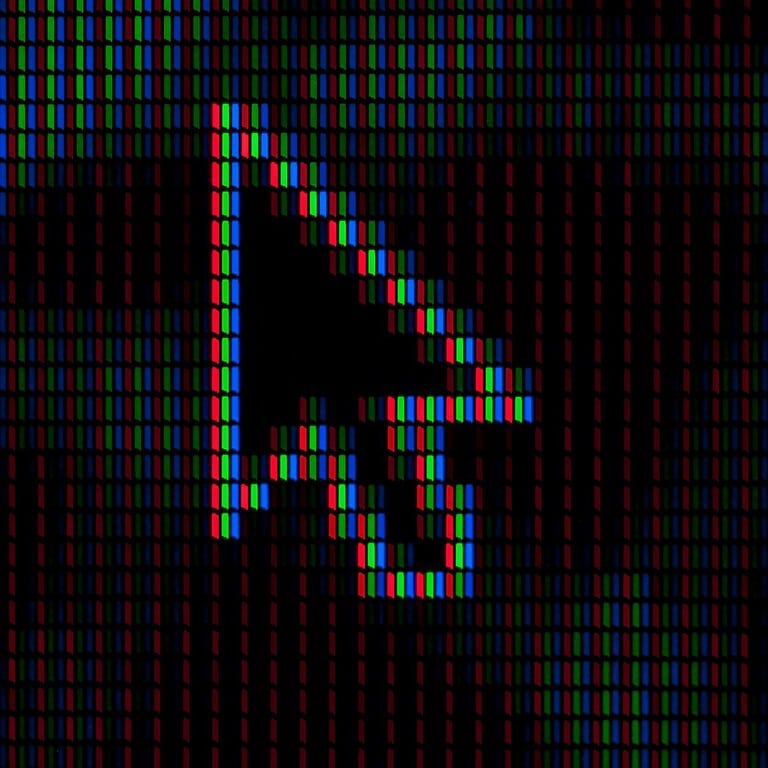Gaming monitors are an essential part of any serious gamer’s setup. These specialized screens are designed to display games at their best, with features that regular monitors lack, such as faster refresh rates and lower input lag. This results in smoother game visuals and quicker response to player actions.
When selecting a gaming monitor, consider factors such as screen size, resolution, refresh rate, and response time, as they directly impact image quality and motion smoothness. Additionally, consider the available ports for connecting various devices. Our team conducted thorough testing of numerous gaming monitors to identify the best options for different needs and budgets. Our focus was on finding monitors that deliver exceptional image quality, speed, and additional features to enhance the gaming experience.
Top 10 Gaming Monitors For 2025
| Rank | Monitor | Key Features | Pros | Cons |
|---|---|---|---|---|
| 1 | Sceptre 30″ Curved Gaming Display | 200Hz, 30-inch curved, AMD FreeSync | Large screen, high refresh rate, FreeSync | 1080p resolution, basic adjustments |
| 2 | Sceptre 24.5″ Curved Gaming Monitor | 240Hz, 1ms response time, curved screen | High refresh rate, low response time | 1080p resolution, limited adjustments |
| 3 | AOC C27G2Z Curved Gaming Monitor | 240Hz, curved, adjustable stand | Fast refresh rate, comfortable stand | 1080p resolution, large size |
| 4 | InnoView 16″ Portable Gaming Monitor | 180Hz, 100% sRGB, portable | High refresh rate, good colors, portable | Small screen size, 1080p resolution |
| 5 | Alienware 27″ Gaming Monitor | 280Hz, vivid colors, adjustable stand | High refresh rate, vibrant display | Expensive, large size |
| 6 | Alienware 34″ Curved OLED | 175Hz, OLED display, G-SYNC | Stunning visuals, G-SYNC support | High price, large size, fan noise |
| 7 | KTC 24.5″ Gaming Screen | 180Hz, 1080p, flexible stand | Smooth gameplay, crisp display | Not 4K, smaller screen size |
| 8 | KTC 32-Inch Curved Gaming Monitor | 165Hz, 32-inch curved, FreeSync/G-Sync | Large screen, good performance | 1080p resolution, quality issues |
| 9 | LG UltraGear 27″ Gaming Monitor | 144Hz, 1440p, G-SYNC/FreeSync | Sharp visuals, smooth gameplay | Expensive, no built-in speakers |
| 10 | Acer Nitro 27″ Gaming Monitor | 180Hz, WQHD resolution, FreeSync Premium | Sharp image, high refresh rate | Basic HDR, basic speakers |
Best Gaming Monitors
We’ve rounded up the top gaming monitors for your setup. Our list includes screens with fast refresh rates and low input lag. These displays will help you get the most out of your games, movies, streaming, video editing, or whatever else you’re into.
Sceptre 30″ Curved Gaming Display

We think this monitor is a good pick for gamers who want a big screen and fast refresh rates at a fair price.
Pros
- Large 30-inch curved display
- Up to 200Hz refresh rate
- AMD FreeSync support
Cons
- 1080p resolution may look soft at this size
- Limited ergonomic adjustments
- Basic built-in speakers
This Sceptre gaming monitor gives you a lot of screen for your money. The 30-inch curved display feels big and helps pull you into games. We like how the 21:9 aspect ratio lets us see more of the game world.
The high 200Hz refresh rate over DisplayPort is great for fast-paced games. Everything looks buttery smooth when we’re playing shooters or racing games. AMD FreeSync also helps get rid of screen tearing.
We found the picture quality good overall, but not amazing. The 1080p resolution looks a bit soft stretched across 30 inches. Colors are nice and bright though. The thin bezels make the screen feel even bigger.
The stand is sturdy but basic. We wish it had more adjustment options. The built-in speakers work in a pinch but don’t expect great sound. For the price, this Sceptre monitor offers solid gaming performance in an eye-catching big-screen package.
Sceptre 24.5″ Curved Gaming Monitor

This monitor is a solid choice for gamers who want fast refresh rates and smooth gameplay at a good price.
Pros
- 240Hz refresh rate for fluid motion
- 1ms response time reduces blurring
- Curved screen for better immersion
Cons
- 1080p resolution may be low for some
- Limited adjustability options
- Speakers are basic
We tested this Sceptre gaming monitor and were impressed by its performance. The 240Hz refresh rate made a big difference in fast-paced games. Everything looked smoother and more responsive compared to standard 60Hz displays.
The 1500R curve added to the immersive feel. It wrapped the image around us slightly, which was nice for both gaming and watching videos. The 1ms response time also helped keep motion blur to a minimum during quick camera movements.
We liked the slim bezels and overall build quality. It felt sturdy on our desk. The on-screen display was easy to use for tweaking settings. While the built-in speakers work in a pinch, we’d still suggest using headphones or separate speakers for better audio.
At 1080p, the image looked sharp on the 24.5-inch screen. Some may prefer a higher resolution, but this allows for higher frame rates on mid-range graphics cards. The VA panel produced good colors and contrast for the price point.
FreeSync worked well to eliminate screen tearing when paired with an AMD graphics card. We didn’t notice any major issues with ghosting or input lag during our gaming sessions.
For the price, this Sceptre monitor offers great gaming performance. The high refresh rate and low response time are the standout features. It’s a good fit for competitive gamers on a budget.
AOC C27G2Z Curved Gaming Monitor

We think this monitor is a great pick for gamers who want speed and smooth gameplay.
Pros
- Super fast 240Hz refresh rate
- Curved screen for better focus
- Adjustable stand for comfort
Cons
- Only 1080p resolution
- Might be too big for some desks
- Colors not as good as IPS screens
The AOC C27G2Z is a speedy gaming monitor that we’ve tested. Its 240Hz refresh rate makes games look very smooth. We noticed almost no blur when things moved fast on screen. This is great for fast-paced games where every split second counts.
We like the curved screen. It wraps around a bit and helps us focus on the game. The big 27-inch size also makes games more fun to play. But some people might find it too big for their desk.
The stand is nice. We can move it up and down to get the right height. This helps our neck feel better during long gaming sessions. The monitor also works with game consoles like Xbox and PlayStation 5. It can show up to 120 frames per second from these systems.
InnoView 16″ Portable Gaming Monitor

We think this InnoView monitor is a good buy for gamers who need a portable second screen.
Pros
- High 180Hz refresh rate
- 100% sRGB color coverage
- Wide device compatibility
Cons
- May be too small for some users
- Limited resolution (1080p)
- Relatively new brand
The InnoView 16″ portable monitor packs a punch for its size. We found its 180Hz refresh rate really makes a difference in fast-paced games. The colors pop thanks to the 100% sRGB coverage. This makes games look great and helps with color-sensitive work too.
We like how easy it is to set up. We just plugged it in and it worked right away with our laptop and game consoles. The built-in stand is sturdy and lets us adjust the screen to different angles. It’s handy for both desk use and lap use.
The monitor is light and fits easily in a backpack. We took it on a trip and it was no trouble to carry around. The included case kept it safe. While 16 inches might be small for some, we think it’s a good balance of screen size and portability. For gaming on the go or extra work space while traveling, this InnoView monitor does the job well.
Alienware 27″ Gaming Monitor

We recommend this monitor for its fast refresh rate and vibrant display.
Pros
- High refresh rate up to 280Hz
- Vivid colors with wide viewing angle
- Adjustable stand for comfort
Cons
- Pricey compared to some options
- Large size may not fit all desks
- Complex settings menu
We tested the Alienware AW2723DF gaming monitor and were impressed by its smooth performance. The 240Hz refresh rate (up to 280Hz when overclocked) made games look incredibly fluid. Fast-paced action felt responsive and clear.
The colors on this monitor really pop. The IPS panel with Nano Color tech showed off rich, vivid hues. We noticed details in games that we’d missed before. The wide viewing angles meant the picture looked good even when we weren’t sitting directly in front of it.
We liked how easy it was to adjust this monitor. The stand lets you change the height, tilt, swivel, and pivot. This helped us find a comfortable setup for long gaming sessions. The thin bezels also gave it a sleek look on our desk.
Alienware 34″ Curved OLED

We think this monitor is a great pick for gamers who want top-notch visuals and smooth gameplay.
Pros
- Beautiful OLED display
- Fast 175Hz refresh rate
- G-SYNC for tear-free gaming
Cons
- High price tag
- Large size may not fit all desks
- Some users report fan noise
The Alienware 34″ Curved OLED monitor wowed us with its picture quality. Colors pop off the screen. Blacks are deep and inky. We noticed no motion blur during fast-paced games.
The 1800R curve drew us into the action. It felt more like looking through a window than at a flat screen. The 21:9 aspect ratio gave us a wider view in games and more space for work.
We like the sleek design. The thin bezels don’t distract from the image. The stand is sturdy and lets us adjust the height and tilt. Cable management is neat and tidy.
Setup was a breeze. We plugged it in and it worked right away with our PC. The on-screen menu is easy to use. We could tweak settings quickly during gameplay.
G-SYNC worked great to stop screen tearing. Fast-moving scenes looked buttery smooth. The 175Hz refresh rate felt responsive in shooters and racing games.
The OLED panel gets very bright. HDR content looks stunning. We could see lots of detail in both dark and bright areas of the screen at the same time.
It’s not a cheap monitor. But we think the quality matches the price for serious gamers or creative pros. The large size won’t fit every desk. Make sure to measure your space first.
KTC 24.5″ Gaming Screen

We think this monitor is a good buy for gamers who want smooth play and crisp visuals.
Pros
- Fast 180Hz refresh rate
- Clear 1080p display
- Flexible stand and connections
Cons
- Not 4K resolution
- Limited screen size
- Some users report issues
We tested the KTC 24.5″ Gaming Screen and found it offers great value. The 180Hz refresh rate made games look super smooth. We noticed less blur in fast-moving scenes. The 1ms response time also helped cut down on ghosting.
The 1080p resolution looks sharp on the 24.5″ screen. Colors pop thanks to the wide color range. We liked how the stand lets you tilt the screen for a better view. It’s easy to hook up with two HDMI ports and one DisplayPort.
For the price, this monitor packs a punch. It works well with PCs and gaming systems like Xbox and PS5. The built-in FreeSync tech stopped screen tearing in our games. We think it’s a solid pick for gamers who want speed without breaking the bank.
KTC 32-Inch Curved Gaming Monitor

We think this monitor is a solid choice for gamers who want a big screen and smooth gameplay at a good price.
Pros
- Big 32-inch curved screen
- Fast 165Hz refresh rate
- FreeSync and G-Sync support
Cons
- Only 1080p resolution
- Some units may have quality issues
- No built-in speakers
The KTC gaming monitor caught our eye with its large 32-inch curved screen. It makes games feel more real. The 1500R curve wraps around you. This helps you see the whole screen without moving your head too much.
We like how smooth games look on this monitor. The 165Hz refresh rate makes fast-paced action look clear. There’s no blurring or ghosting that we could see. FreeSync and G-Sync work well to stop screen tearing. This keeps the picture steady even in busy game scenes.
The colors pop nicely thanks to the HDR support. Dark areas in games look deep and rich. Bright parts stand out well. We did notice the 1080p resolution isn’t the sharpest on such a big screen. But it still looks good for most games. The price is nice for what you get. It’s a good deal if you want a big gaming screen without spending too much.
LG UltraGear 27″ Gaming Monitor

We think this LG UltraGear monitor is a great buy for gamers who want smooth gameplay and sharp visuals.
Pros
- Fast 144Hz refresh rate
- Clear 1440p resolution
- Compatible with G-SYNC and FreeSync
Cons
- Pricier than some 1080p options
- May need a powerful GPU for high settings
- No built-in speakers
This LG UltraGear monitor packs a lot of gaming features into a 27-inch screen. We found the 1440p resolution looks crisp and detailed. Games run very smoothly thanks to the 144Hz refresh rate.
The IPS panel gives nice colors and wide viewing angles. We noticed less motion blur compared to other IPS monitors we’ve used. Fast-paced games look clear and sharp.
We like that it works with both NVIDIA G-SYNC and AMD FreeSync. This helps prevent screen tearing no matter what graphics card you have. The stand lets you adjust the height, tilt, and pivot.
Setup was easy right out of the box. We just had to attach the base and plug it in. The on-screen menu is simple to use. We tweaked a few settings to get the picture looking just right for our room.
Overall, we think this monitor hits a sweet spot for gaming. The high refresh rate and resolution give a great experience without costing a fortune. It’s a solid upgrade if you’re still using a 1080p 60Hz display.
Acer Nitro 27″ Gaming Monitor

We think this monitor is a great buy for gamers who want high-quality visuals and smooth gameplay.
Pros
- Sharp WQHD resolution
- Fast 180Hz refresh rate
- AMD FreeSync Premium
Cons
- HDR could be better
- Speakers are basic
- May be pricey for some
The Acer Nitro 27″ gaming monitor packs a punch with its 2560 x 1440 resolution. We found the images crisp and clear. Colors pop on the screen, making games look amazing.
One thing that really stood out was the 180Hz refresh rate. Games felt super smooth and responsive. We noticed less blur in fast-paced action scenes. The 1ms response time also helped reduce lag.
The monitor has some nice extras too. We liked the ergonomic stand that lets you adjust height, tilt, and swivel. It made finding a comfy viewing angle easy. The thin bezels are great for multi-monitor setups.
We weren’t too impressed with the built-in speakers. They work in a pinch but lack bass. Most gamers will want to use headphones or external speakers instead.
Overall, this Acer monitor delivers where it counts. The high refresh rate and sharp resolution make it a solid choice for competitive gaming. If you’re after top-notch visuals and performance, it’s worth checking out.
Buying Guide
When shopping for a gaming monitor, we need to look at a few key things. Screen size is important. Most gamers like 24 to 27 inch screens. Bigger isn’t always better. It depends on how much desk space you have.
Resolution affects image quality. 1080p is good for most games. 1440p gives sharper images if your computer can handle it. 4K looks great but needs a very powerful system.
Refresh rate is crucial for smooth gameplay. Higher is better. 60 Hz is okay, but 144 Hz or more is ideal for fast-paced games.
Response time matters too. Lower numbers mean less motion blur. Look for 5ms or less for gaming.
Here’s a quick guide to help you choose:
| Feature | Good | Better | Best |
|---|---|---|---|
| Size | 24″ | 27″ | 32″ |
| Resolution | 1080p | 1440p | 4K |
| Refresh Rate | 60 Hz | 144 Hz | 240 Hz |
| Response Time | 5ms | 2ms | 1ms |
Panel type affects colors and viewing angles. IPS gives great colors. TN is faster but has worse angles. VA is in the middle.
Don’t forget about extras. Some monitors have built-in speakers or USB ports. These can be handy.
Budget is key. Decide how much you can spend before you shop. This will help narrow down your choices.
Frequently Asked Questions
Gaming monitors come with many specs and features to consider. Here are some key points to help you choose the right one for your needs.
What specifications should be considered when purchasing a gaming monitor?
We recommend looking at resolution, refresh rate, response time, and panel type. Resolution affects image sharpness. Refresh rate impacts smoothness. Response time reduces blur. Panel type influences color and viewing angles.
How important is refresh rate for a competitive gaming experience?
Refresh rate is very important for competitive gaming. Higher rates like 144Hz or 240Hz make motion look smoother. This can help you react faster in fast-paced games. It gives a big edge in shooters and racing games.
What are the differences between monitors designed for console gaming and those for PC?
Console gaming monitors often have HDMI 2.1 for 4K 120Hz. They may include features for PS5 and Xbox Series X/S. PC monitors tend to have DisplayPort for higher refresh rates. They also come in ultrawide options not used by consoles.
Are there optimal screen sizes and resolutions for gaming monitors?
Popular sizes are 24-27 inches for 1080p and 1440p. For 4K, 27-32 inches work well. Bigger isn’t always better. Larger screens need higher resolutions to look sharp. Your desk space matters too.
What features distinguish a budget gaming monitor from a high-end model?
High-end models often have higher refresh rates and better colors. They may include G-Sync or FreeSync Premium Pro. You’ll see faster response times and better HDR. Budget options still work well but may lack these extras.
How has gaming monitor technology evolved in recent years?
We’ve seen big jumps in refresh rates, now up to 360Hz. HDR has gotten much better. OLED gaming monitors are new. Ultrawides have become more common. Mini-LED backlights offer better contrast. There are more options now than ever before.