
If you notice your Netflix password isn’t working anymore, an unauthorized member was added to your account, or get an email saying that your login was used in a location that is unknown to you, there’s a chance that your Netflix account was hacked. This can be very concerning to you at first, but rest assured that Netflix has a really good support team that will not only recover your account for you but will also reverse any unauthorized charges that may have been billed to your account as a result of the hack.
What’s important is to take action the moment you notice that your account has been compromised. By taking quick swift action you can regain control of your account and protect your personal information; you also can limit the benefit the “hacker” got from stealing your credentials (which is always a good thing).
There are a lot of ways accounts can get compromised, with the most common way being that your username and password were stolen. When that happens you want to immediately notify Netflix support and then change your Password (assuming you still have access to the account). Another common scheme involves someone gaining access to your account and then adding themselves as an ‘Extra Member’. The goal of this scheme is that you don’t notice any of the emails triggered by Netflix and ignore them, which means the hacker gets a free Netflix account login that will be billed to you.
There are other vulnerabilities out there as well and we’ll go over how to handle all of them to get your account back and reverse any unauthorized charges.
Netflix Account Compromised? Take Action Now
Discovering that your Netflix account has been hacked is definitely going to be concerning to you but take solace in the fact that Netflix customer case is incredibly helpful. Feel free to reach out to them by phone or chat at any time of day to get whatever problems you have taken care of. Here’s a link to their customer contact page: https://help.netflix.com/en/contactus
Signs of a Hacked Netflix Account
Unauthorized access can lead to disrupted viewing, changed profiles, or even fraudulent charges. However, you can take immediate steps to regain control and protect your account.
- Unfamiliar Viewing Activity: Notice shows or movies in your “Continue Watching” list that you didn’t watch.
- Profile Changes: Find new profiles created or your profile settings altered without your knowledge.
- Password Reset Emails: Receive emails about password changes you didn’t initiate.
- Suspicious Login Attempts: Netflix alerts you about login attempts from unfamiliar devices or locations.
- Billing Issues: Encounter unexpected charges or payment method changes.
Immediate Steps to Take
| Step | Action |
|---|---|
| 1. Secure Your Email: | If your email associated with Netflix is compromised, change its password immediately. This prevents further unauthorized access. |
| 2. Sign Out of All Devices: | Visit Netflix’s website and go to “Account.” Under “Settings,” choose “Sign out of all devices.” This will log out all active sessions, including the hacker’s. |
| 3. Change Your Netflix Password: | Choose a strong, unique password that you haven’t used elsewhere. Enable two-factor authentication for added security. |
| 4. Review Account Details: | Check your profile names, email address, payment method, and other account settings for any unauthorized changes. Update them if necessary. |
| 5. Report to Netflix: | Contact Netflix customer support to inform them of the unauthorized access. They can provide additional assistance and investigate further. |
Preventive Measures
- Strong Passwords: Use unique, complex passwords for all your online accounts, including Netflix.
- Two-Factor Authentication: Enable 2FA to add an extra layer of security to your Netflix account.
- Beware of Phishing: Be cautious of emails or messages claiming to be from Netflix. Don’t click on suspicious links or provide personal information.
- Regularly Review Activity: Periodically check your Netflix viewing activity and account settings for any unusual behavior.
Netflix New Device / Extra Member Added Scam
If you see something suspicious in your email box like ‘Extra Member Added’ or ‘A new device is using your account’ and you’re sure that shouldn’t be the case, your account may have been compromised. The easiest thing to do at this moment is to change your password.
Here’s what you might see:
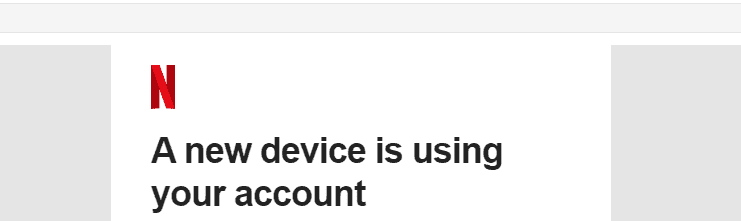
Or you might see this:

The first thing you want to do here is change your password (see below). Assuming you get that done, the additional damage the fraudster can do going forward will be minimized. But you still have to worry about the invitation they may have sent to themselves and if that was successful. If the fraudster is able to add themselves as an ‘Extra Member’ on your account, you’ll be responsible for an extra $7.99/month. They’ll also be able to use their own email as a login going forward, so changing your password wouldn’t block their access. If you see this email in your inbox they were successful in creating an extra account:
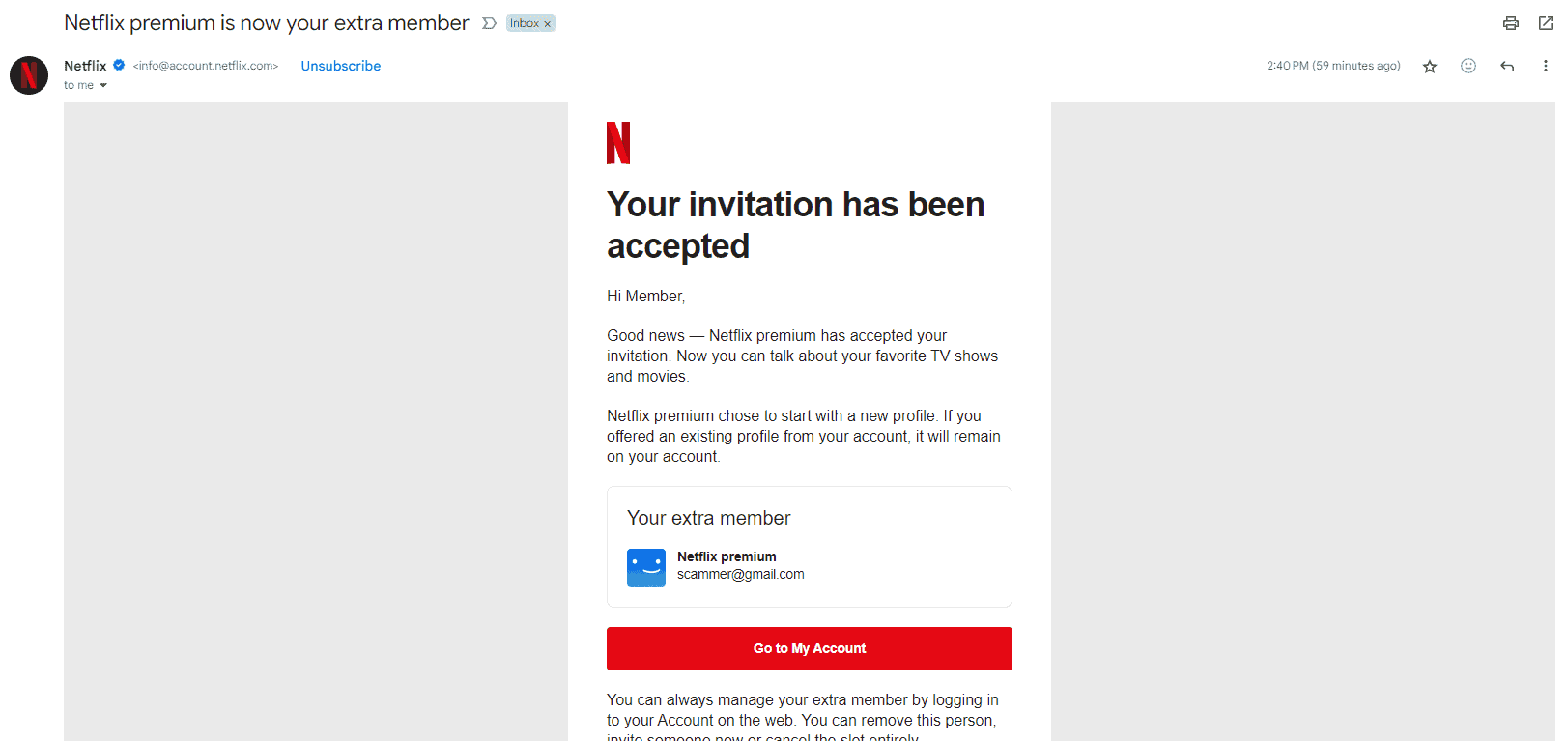
Step 1: Password Reset
No mater what the scenario, the first thing you want to do is a password reset. Whether you have access to your account or not, do the password reset first. You can do that here:
https://www.netflix.com/LoginHelp
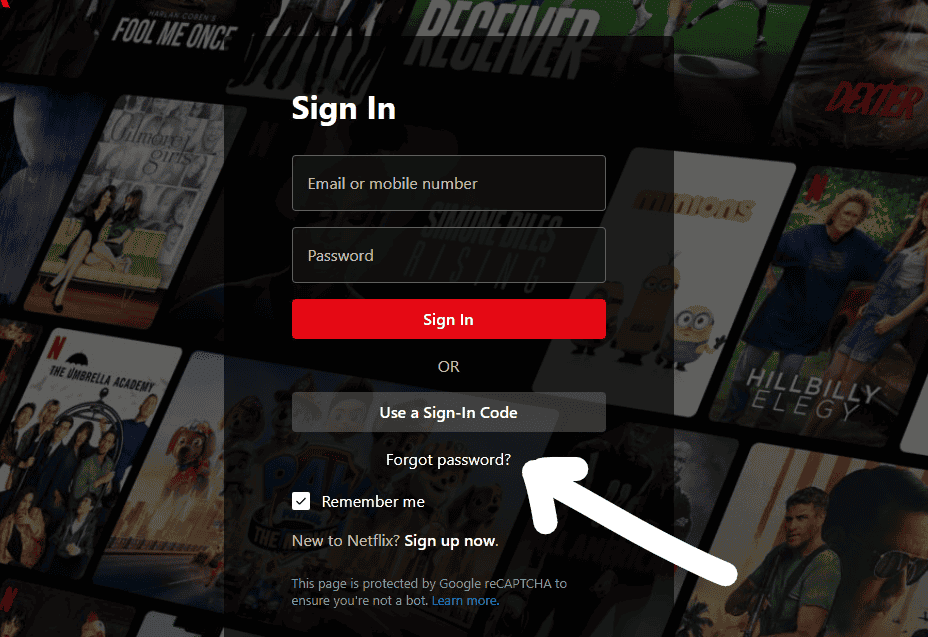
Fill out a form like this:
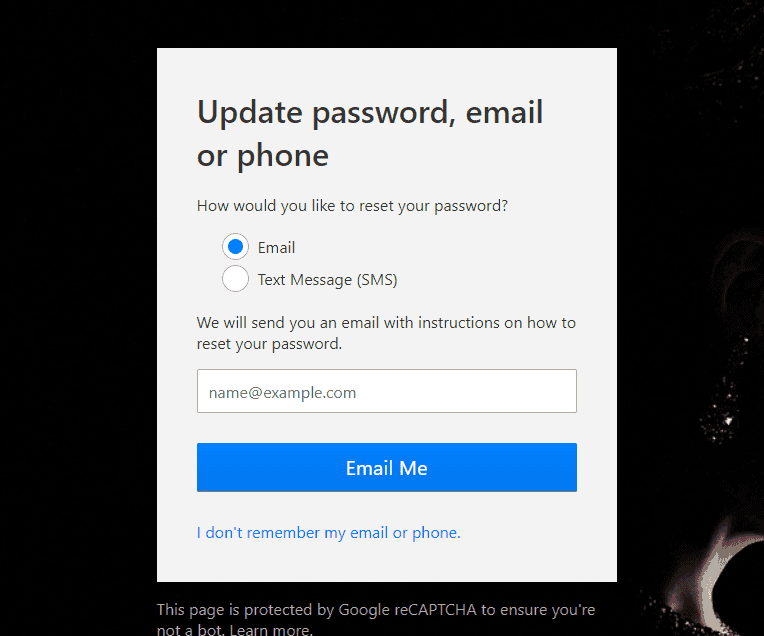
Password Reset Request Email
After requesting the password reset you should get an email like this:
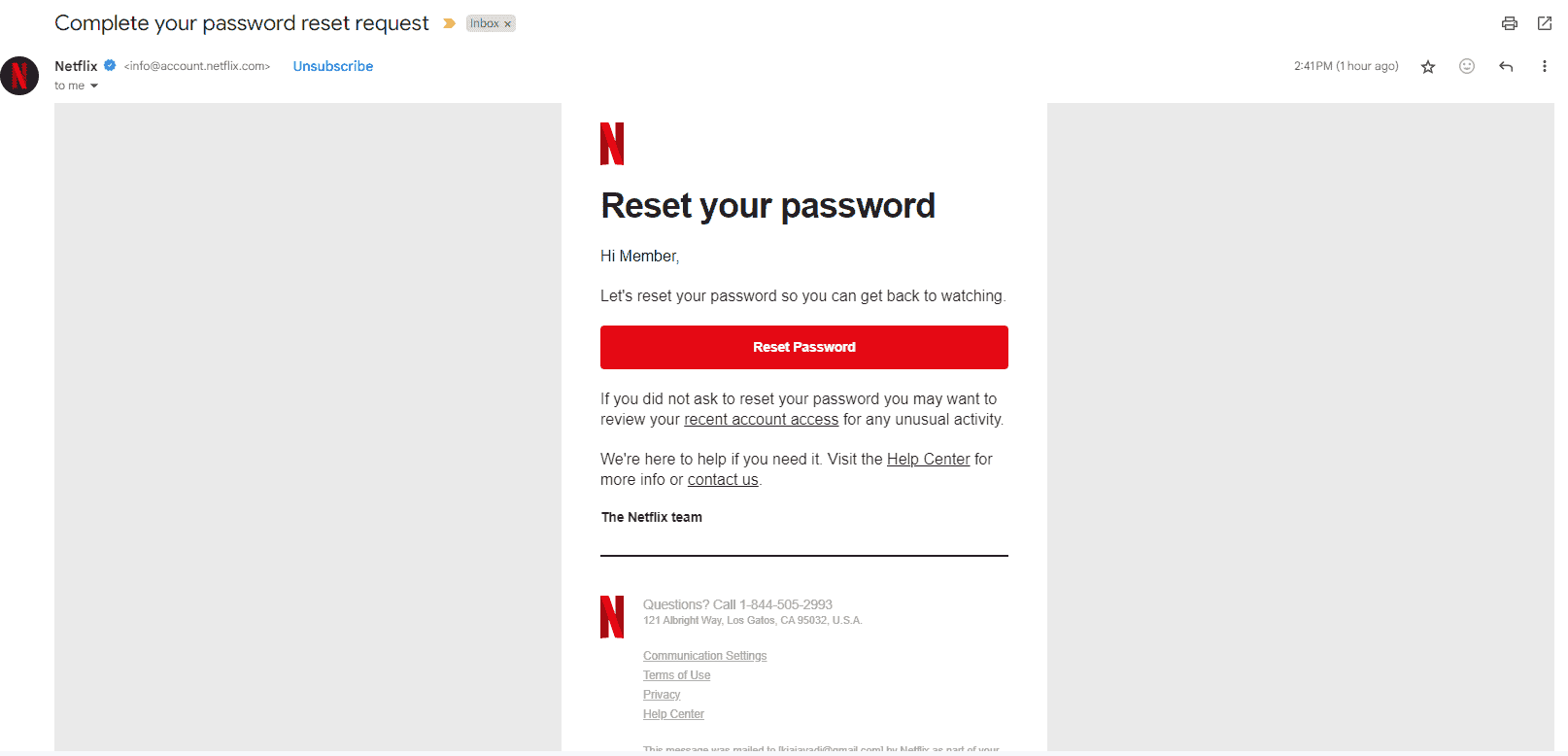
Password Change Confirmed Email
And after successfully changing your password you’ll get a confirmation like this:
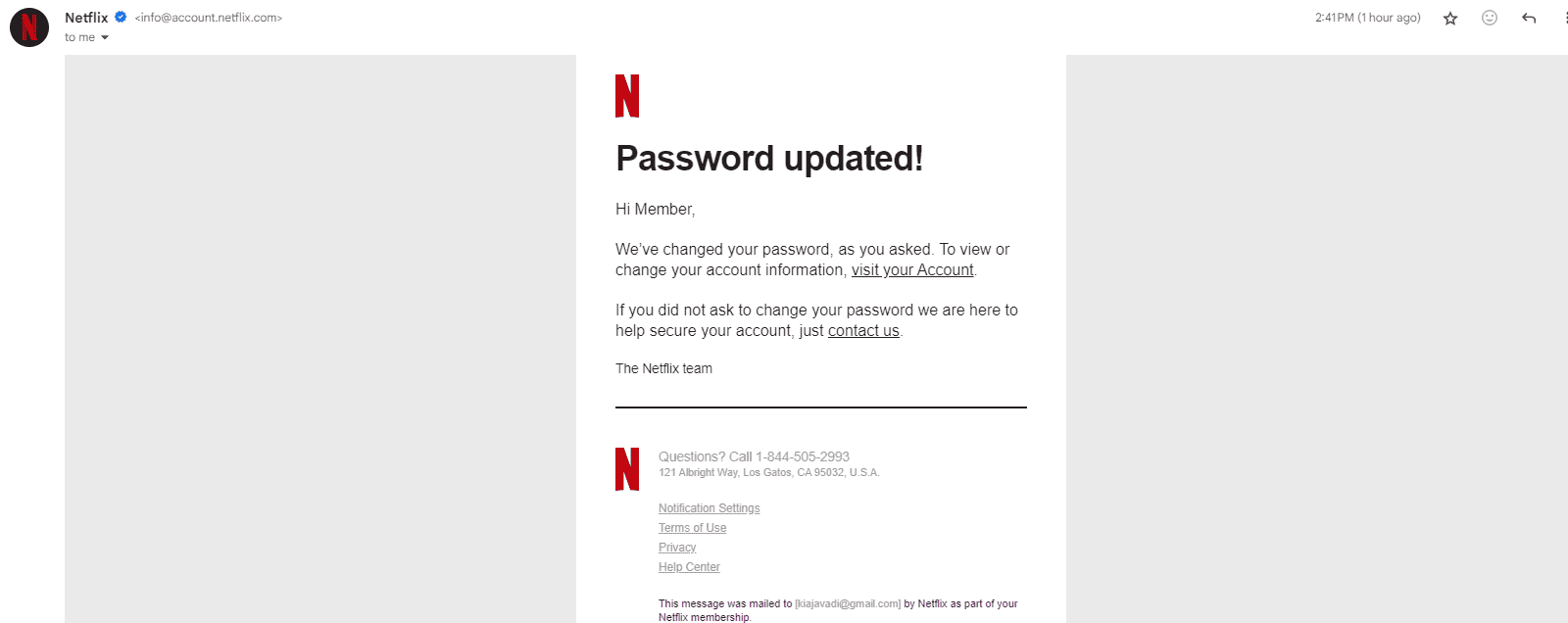
Now that your password is changed to something new, the fraudster shouldn’t be able to get back in as the account holder. That will limit their ability to do more damage going forward, but they may have already snuck in an ‘Extra Member’ account that they will continue to have access to. See below on how to get that resolved.
Step 2: Reversing The Damage
Now that you’ve regained access to your account you want to go into your account to manage it:
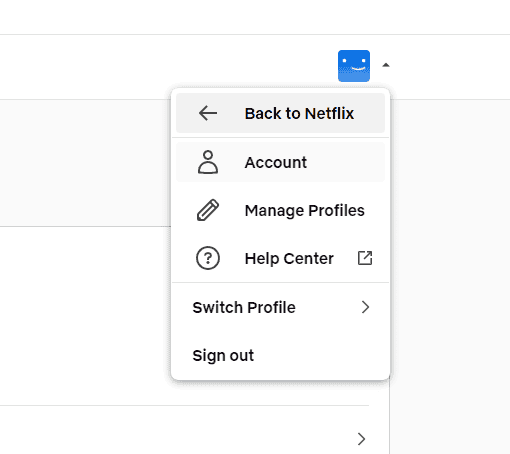
Or you can directly jump to the page at this URL: https://www.netflix.com/account
Click Manage Membership on the account page:
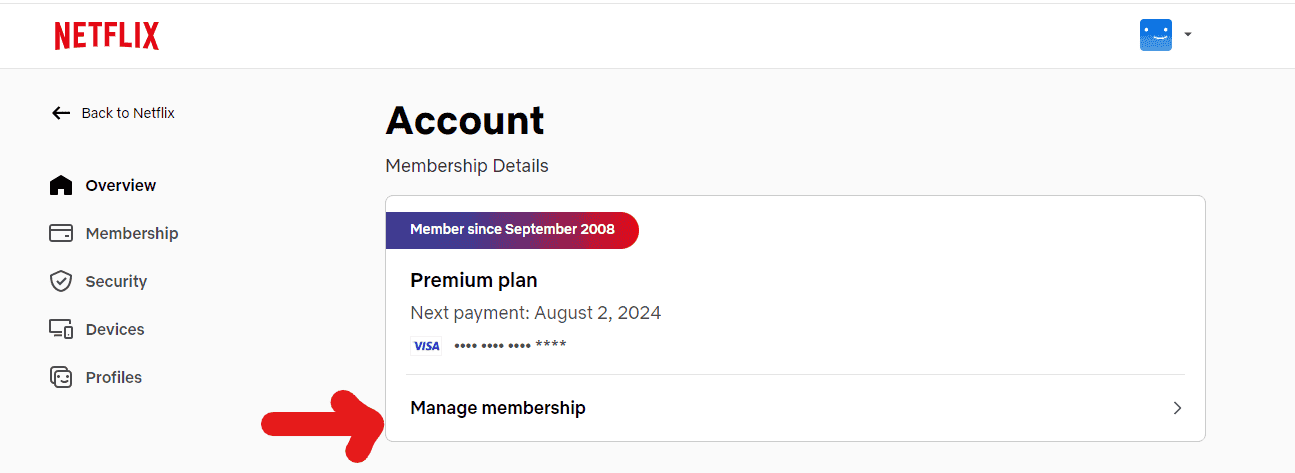
Look for anything you don’t recognize. If you’ve never added an Extra Member, you should see nothing there (see below). If you do see an account created and an email address you don’t recognize, you’ll need to reach out to support and immediately cancel those extra membership slots. Don’t worry – if you are a victim of Fraud Netflix will refund you for the fraudulent charges:
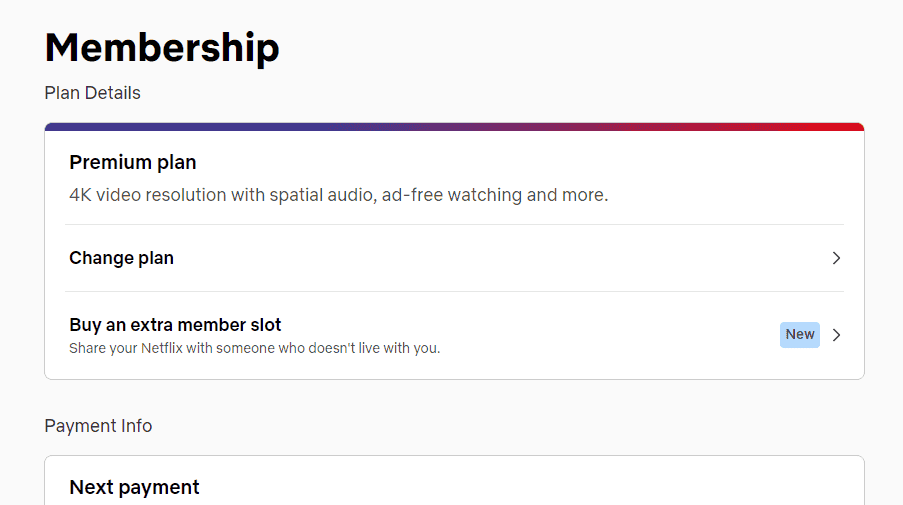
Step 3: Contact Support To Get Your Money Back
The last step is to contact support to get a refund of the charges the fraudster may have put on your card. To do this you visit the Netflix ‘Contact Us’ page:
https://help.netflix.com/en/contactus
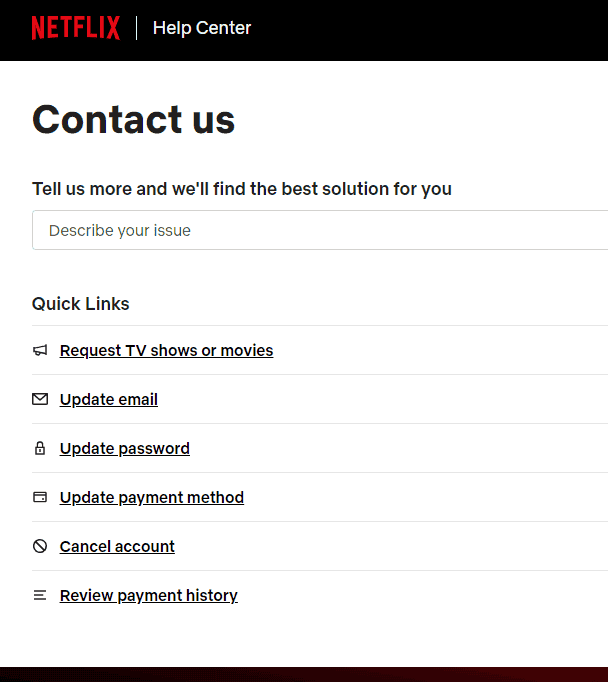
Under ‘Tell us more and we’ll find the best solution for you’ type in “FRAUD” and proceed. From there you will be given the option to talk to Netflix by Chat or Phone. Choose whichever is best for you:
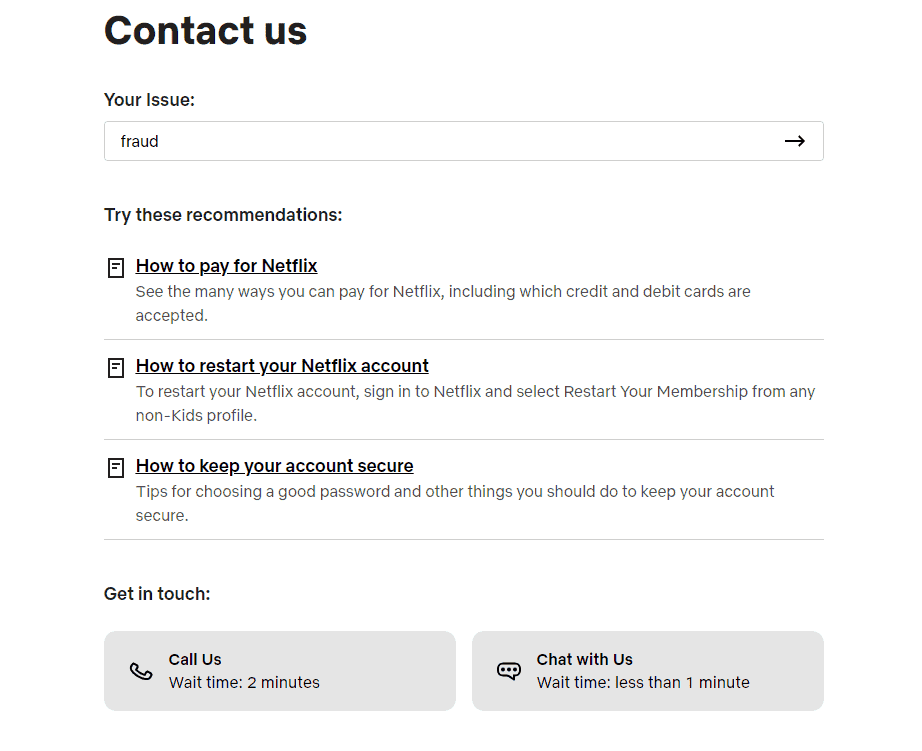
Netflix Account Compromised: Quick Steps
Assuming you are aware that your account was compromised and that someone added themselves to it (and this is a big deal beacuse you’re going to be charged for the extra member) you want to follow these steps:
- Re-Gain access to your account
- Change your password immediately and sign out of all devices to kick out the hacker. Don’t panic if you discover your account has been hacked. Taking swift action can help you regain control and secure your account. Follow these steps to address the situation and prevent future unauthorized access. Next, check your account settings for any changes to your email or payment info.
If you notice anything unusual, correct it. You can also review the devices that have used your account and remove any unfamiliar ones. If these steps don’t work, reach out to Netflix support for assistance in securing your account and potentially blocking the hacker’s access. Remember to use a strong, unique password for Netflix and consider using two-factor authentication if it’s available to enhance the security of your account.
Immediate Actions
- Change Your Netflix Password: Choose a strong, unique password that you haven’t used on other sites. Enable two-factor authentication for added security.
- Sign Out of All Devices: Go to your Netflix Account page, click “Manage access and devices,” and sign out of all sessions. This will log out anyone using your account on any device.
- Review Account Activity: Check your viewing activity for anything you didn’t watch. This could help identify the unauthorized user and what they might have accessed.
- Check for Changed Information: Review your profile, email address, payment method, and other account settings to see if anything has been modified.
- Contact Netflix Support: If you notice any unauthorized charges or have trouble regaining control of your account, contact Netflix support for assistance.
Reviewing Your Billing History
Inspect your billing history for any unusual charges or subscriptions that you didn’t authorize. If you find any, dispute them with Netflix and your payment provider.
Preventing Future Hacks
| Precautionary Measure | How It Helps |
|---|---|
| Strong, Unique Passwords | Make it harder for hackers to guess your login credentials. |
| Two-Factor Authentication | Adds an extra layer of security beyond just your password. |
| Beware of Phishing Emails | Avoid clicking on suspicious links or sharing your login information. |
| Update Your Devices and Apps | Ensure your devices and apps have the latest security patches. |
| Monitor Your Account Activity Regularly | Stay informed about any unusual activity on your account. |
Key Takeaways
- Change your password and sign out of all devices immediately
- Check account settings and remove unknown devices
- Contact Netflix support if problems persist
Immediate Actions to Take
Quick action is key when your Netflix account is hacked. Taking these steps can help protect your account and personal info.
Secure Your Account
Change your password right away. Pick a strong, unique password with letters, numbers, and symbols. Don’t use the same password for other accounts. Turn on two-factor authentication for extra safety.
Sign out of all devices linked to your account. This kicks out anyone who shouldn’t have access. Go to your account settings and look for the “Sign out of all devices” option.
Check if your email address has been changed. If so, contact Netflix support to fix it. They can help you regain control of your account.
Review Account Activity
Look at your viewing history. Check for shows or movies you didn’t watch. This can show if someone else used your account.
Check your account settings for any changes you didn’t make. Look at payment info, profile names, and parental controls.
See what devices are linked to your account. Remove any you don’t recognize. You can find this info in your account settings.
Watch for strange charges on your bank or credit card statements. Report any odd Netflix charges to your bank and Netflix support.
FAQs
How Do I Stop Someone From Accessing My Netflix Netflix account?
If you suspect your Netflix account has been hacked or that there is an unauthorized user, take immediate action:
- Secure your email: If the email associated with your Netflix account is compromised, change its password immediately.
- Sign out of all devices: Go to your Netflix Account settings and select “Sign out of all devices.” This will log out all active sessions, including the hacker’s.
- Change your Netflix password: Choose a strong, unique password that you don’t use for any other accounts.
- Enable two-factor authentication: Add an extra layer of security by requiring a code from your phone or email in addition to your password.
- Review your account details: Check for any unauthorized changes to your profile, email, payment method, etc.
- Report to Netflix: Contact Netflix customer support to inform them of the unauthorized access.
Can I see who’s logged into my Netflix?
Yes, you can see which devices are currently logged into your Netflix account. Go to your “Account” settings and select “Manage access and devices.” You’ll see a list of devices with recent streaming activity, along with the profile used and the last time it was accessed.
How do I change my Netflix password if my account Is Hacked?
If you’ve regained access to your account after it was hacked, you can change your password through the “Account” settings. Go to “Membership & Billing,” then select “Change password.” Enter your current password and the new password you want to use.
If you don’t have access to your account contact Netflix Support first to get that taken care of.
How do I contact Netflix?
https://help.netflix.com/en/contactus
You can contact Netflix customer support through various channels, including:
- Live chat: Available on the Netflix website or app.
- Phone: Call the Netflix customer service number for your region or call (888) 638-3549
- Social media: Reach out to Netflix on Twitter or Facebook.
What happens if you give someone your Netflix password?
Sharing your Netflix password with someone outside your household is against Netflix’s terms of service. It can lead to account restrictions or even cancellation. Additionally, sharing your password poses a security risk, as others could potentially access your personal information or make unauthorized changes to your account.
Is Netflix still banning password sharing?
Yes, Netflix is actively cracking down on password sharing outside of households. They have implemented various measures to detect and prevent unauthorized sharing. If someone asks for your Netflix password, politely decline and explain that sharing passwords is against Netflix’s policy.




