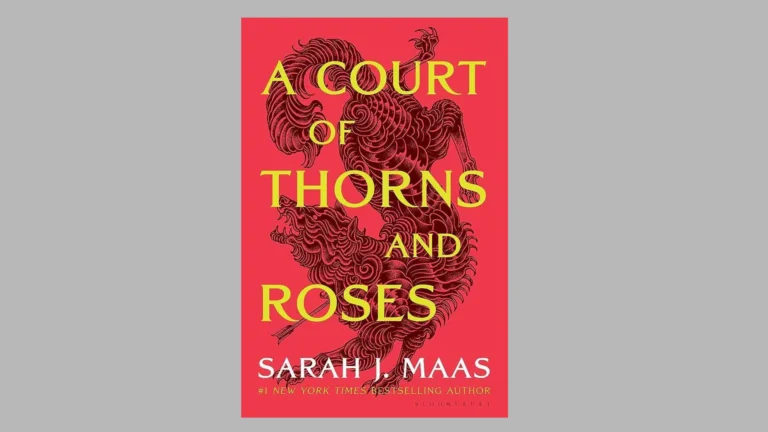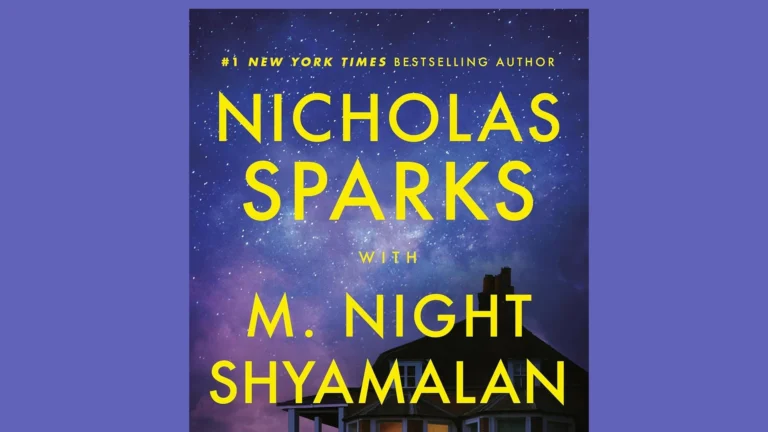Amazon has quietly made a major shift in how Kindle books are delivered to customers—one that’s sparking widespread concern about digital ownership. As of February 26, 2025, the retail giant has removed the longstanding “Download & Transfer via USB” option from customer accounts. This means Kindle users can no longer download purchased eBooks directly to their computer for offline storage or sideloading to other devices.
What Changed?
Previously, Amazon offered a simple option for users to download Kindle books in .azw or .mobi formats and transfer them via USB to their Kindle devices. This was especially useful for people who:
- Used older Kindle models without Wi-Fi
- Wanted to back up their book purchases
- Preferred to manage and convert their books using third-party software like Calibre
- Read on non-Kindle devices using alternative eBook readers
That functionality is now gone. The only available method for accessing your purchased Kindle books is through Amazon’s cloud-based delivery system, which requires an internet connection. Books can still be sent wirelessly to Kindle e-readers and Kindle apps, but users no longer have local access to raw files.
Why Does This Matter?
This change has ignited a fresh debate about what it means to “own” digital content. Technically, when you buy a Kindle book, you’re purchasing a license to access it—one that’s entirely controlled by Amazon. By removing the USB transfer feature, Amazon has tightened its grip on that access.
Critics argue this raises serious issues:
- Loss of Control: Users can no longer make personal backups of their books.
- Compatibility Problems: It’s now harder to read Kindle content on third-party devices or apps.
- Risk of Lock-In: Customers are more deeply tied to Amazon’s ecosystem, with fewer options to migrate their libraries elsewhere.
As tech repair advocate Louis Rossmann put it, “You’re not buying a book. You’re renting access to a book, under Amazon’s terms.”
Privacy and Preservation Concerns
This move also impacts archival and academic use cases. Librarians, researchers, and even casual readers who previously relied on local storage for long-term access now face hurdles. In regions with limited internet access, or during outages, this restriction can cut users off from their own purchases.
Additionally, the change limits the effectiveness of tools like Calibre, which have been popular for organizing and converting eBooks to formats like EPUB. Without the ability to download the source file, such conversions are no longer possible—unless one turns to questionable workarounds that may violate Amazon’s terms of service.
What You Can Do
If you’re affected by this policy, here are a few alternatives:
- Use Send to Kindle: You can still email compatible personal documents to your Kindle.
- Switch to Open Formats: Consider buying DRM-free EPUBs from sellers like Kobo, Smashwords, or Humble Bundle, where you actually own the file.
- Explore Alternatives: Devices like Kobo and PocketBook support a wider range of formats and give users more control over their libraries.
The Bigger Picture
Amazon’s decision is part of a broader trend where digital media companies exert increasing control over user access. From movies and music to books and software, digital “ownership” often means permission-based access that can be revoked or changed without warning.
For long-time Kindle users and digital collectors, the removal of USB downloads may feel like the latest erosion of consumer rights in the eBook world. It’s a sobering reminder that convenience often comes at the cost of control.
If you rely on Kindle books for personal or professional use, now may be a good time to rethink how and where you buy your digital media.
Things Your Amazon Alexa and Google Home Can Do That Might Surprise You
Smart speakers have become more than just voice-controlled music players in our homes. Amazon Alexa and Google Home devices can perform a surprising array of tasks that many owners never discover. These voice assistants can turn on lights throughout your home, guard your house while you’re away, send text messages, and even help you find your misplaced phone.
Beyond basic functions like setting timers and checking the weather, these devices offer clever features you might not know about. You can ask them to whisper responses back to you when someone’s sleeping nearby or have them say things aloud throughout your home like “Time to leave for work!” If you’re in the kitchen with messy hands, these assistants truly shine by letting you set multiple cooking timers simultaneously.
Key Takeaways
- Smart speakers can control entire smart home ecosystems including lights, thermostats, and security devices with simple voice commands.
- Both Amazon and Google devices offer unexpected communication features like finding lost phones, sending messages, and making announcements throughout your home.
- Voice assistants provide personalized experiences through customizable routines, whispered responses, and accessibility options for various user needs.
Overview of Voice-Activated Assistants
Voice-activated assistants have become an integral part of many homes, with Amazon’s Alexa and Google Home leading the market. These smart devices respond to voice commands, allowing users to control their home, get information, and more – all hands-free.
Amazon Alexa and Google Assistant offer similar core functions but differ in their approaches to user interaction. Both can answer questions, play music, and control smart home devices, but each has unique features that set them apart.
Voice assistants use natural language processing to understand commands. When you say “Alexa, what’s the weather?” or “Hey Google, play some jazz,” the assistant processes your request and responds accordingly.
Beyond the major players of Alexa and Google Home, other voice assistants include Apple’s Siri and Microsoft’s Cortana. Each has strengths in different areas:
| Assistant | Best For | Key Features |
|---|---|---|
| Alexa | Smart Home | Vast skill library, fun jokes and responses |
| Google Assistant | Information | Accurate search results, natural conversations |
| Siri | Apple ecosystem | Seamless device integration |
| Cortana | Business applications | Office integration |
These assistants continue to evolve with new features regularly added. For instance, Alexa can now send text messages and guard your house, while Google Home excels at answering complex questions.
The choice between voice assistants often comes down to which smart home ecosystem you prefer and which specific features matter most to you.
Setting Up Your Device
Getting your smart speaker ready to use is straightforward but requires a few important steps. These devices need proper placement and connection to work well with your home network.
Starting with Alexa
To set up an Amazon Echo or Echo Dot, first download the Alexa app on your smartphone (available for Android and iOS). Plug your device into a wall outlet using the included USB power adapter.
Open the Alexa app and tap “Add Device.” Select “Amazon Echo” and follow the on-screen instructions. The app will guide you through connecting to your home Wi-Fi network.
Place your Echo device in a central location away from walls and noise sources. For best results, keep it at least 8 inches from windows and other electronics.
Your Echo will work best when it can hear you clearly. Consider room acoustics when choosing the perfect spot for your smart home hub.
Configuring Google Home
Setting up a Google Home or Nest device starts with downloading the Google Home app on your smartphone. Plug in your device and wait for it to power on – the lights will indicate when it’s ready.
Open the Google Home app and tap the “+” icon to add a new device. Follow the prompts to connect your speaker to Wi-Fi and link your Google Assistant account.
For optimal performance, place your Google Home in an open area, away from other devices that might cause interference.
Consider setting up voice match, which allows the device to recognize different household members. This helps personalize responses and manage access to personal information.
You can also create speaker groups if you have multiple Google devices, allowing synchronized playback throughout your home.
Smart Home Integration
Both Amazon Alexa and Google Home have transformed how we interact with our living spaces. These smart speakers serve as central hubs for connecting and controlling various devices throughout your home with simple voice commands.
Automating Daily Tasks
Smart speakers excel at creating routines that automate multiple actions with a single command. With Amazon Alexa, users can create morning routines that gradually turn on lights, read the news, and start the coffee maker—all triggered by saying “Alexa, good morning.”
Google Home offers similar capabilities, allowing users to set up routines that can be activated at specific times or with custom phrases. For example, a “bedtime” routine might lock doors, turn off lights, and set alarms.
Both platforms can even respond to your location. When your phone detects you’re arriving home, your smart home system can automatically adjust the thermostat and turn on lights.
Controlling Smart Devices
The range of compatible smart devices has expanded dramatically in recent years. Beyond basic light control, these assistants can now manage:
- Lighting: Alexa-enabled lights throughout the home can be controlled individually or in groups
- Climate: Adjust Nest thermostats or other compatible HVAC systems
- Security: Monitor doorbell cameras, smart locks, and alarm systems
- Entertainment: Control TVs, speakers, and other media devices
Philips Hue integration allows for complex lighting scenes that can be activated with voice commands. Users can specify colors, brightness levels, and even synchronize lights with music or movies.
Both platforms support intercommunication between devices. A Google Home can act as an intercom to broadcast messages to other Google devices in different rooms.
Entertainment and Media Capabilities
Both Alexa and Google Home devices transform how we enjoy entertainment at home. These smart speakers offer impressive ways to access music, podcasts, audiobooks, and video content with simple voice commands.
Music and Audio Services
Alexa and Google Home excel at playing music from various streaming platforms. Amazon Echo devices connect seamlessly with Amazon Music and Prime Music, while also supporting Spotify, Apple Music, and many other services.
Voice commands like “Alexa, play relaxing jazz” or “Hey Google, play my workout playlist” instantly fill your room with your favorite tunes. Both systems can also create custom playlists based on your mood or activity.
For audiophiles, pairing these devices with premium speakers like the Sonos One can significantly enhance sound quality. The Sonos One integrates both Alexa and Google Assistant for superior audio performance.
Podcast lovers can ask either assistant to play the latest episode of their favorite shows or discover new content based on interests.
Video Streaming Support
Smart speakers with screens add visual entertainment to the mix. Echo Show devices allow users to stream video content from services like Prime Video and Netflix.
Google Home devices work with Chromecast to control your TV. Simple commands like “Hey Google, play Stranger Things on Netflix” will start streaming content on your Chromecast-connected television.
Fire TV integration with Alexa enables voice control for finding and playing content. Users can search for specific shows, actors, or genres without touching a remote.
Both platforms support multiple streaming services including Netflix, Hulu, Disney+, and their respective proprietary platforms. This makes finding and enjoying content easier than ever before.
Communication Functions
Both Amazon Alexa and Google Home devices offer powerful ways to keep in touch with family and friends, extending far beyond their basic smart assistant capabilities.
Calls and Messaging
Voice assistants can transform how you communicate with loved ones. Alexa allows you to make calls to other Echo devices, Alexa app users, and most phone numbers in the US, Canada, and Mexico completely hands-free. Just say “Alexa, call Mom” to start a conversation without touching your phone.
Google Home offers similar functionality through its voice control features, letting users make calls to contacts or businesses. Both devices can send voice messages too.
Text-based messaging works differently on each platform. Alexa can send texts to Android users through the Alexa app, while Google Assistant handles text messages through its integration with your smartphone.
Both platforms send notifications when you receive calls or messages, with visual indicators on screen-equipped devices and audio alerts on speakers.
Broadcasting Messages
The broadcast feature turns smart speakers into a home intercom system. Google Home users can say “Hey Google, broadcast dinner’s ready” to announce messages to all connected Google speakers in the home.
Alexa offers a similar feature called Announcements. Users can simply say “Alexa, announce that the movie is starting” and the message plays on all Echo devices. This function is particularly useful in larger homes where yelling across rooms isn’t practical.
Both assistants allow for specific device targeting too. With Alexa, the “Drop In” feature permits instant connections to specific Echo devices, functioning like a room-to-room intercom.
These broadcasting capabilities make daily family coordination simpler and more efficient without requiring everyone to have a smartphone.
Personalization and Accessibility
Smart assistants offer powerful customization options that can transform how you interact with your home. Both Alexa and Google Home devices provide features that adapt to individual needs and accessibility requirements.
Customizing Voice Interactions
Amazon Echo devices allow users to create personalized voice profiles, enabling Alexa to recognize different household members. This feature lets the device respond with tailored information based on who is speaking.
Users can modify their Amazon Echo’s wake word, choosing from options like “Alexa,” “Echo,” “Amazon,” or “Computer.” This customization helps prevent accidental activations and adds a personal touch to interactions.
For privacy-conscious users, both platforms offer robust privacy settings. Users can delete voice recordings, adjust microphone sensitivity, and control what information is shared. The Echo Dot even includes a physical microphone off button for complete privacy.
Google Home allows users to create routines that execute multiple commands with a single voice prompt. For example, saying “Good morning” could trigger a sequence that includes weather updates, calendar events, and news.
Accessibility Features
Both platforms excel at making technology accessible. Google Nest devices can set reminders that provide audio cues at scheduled times, helping users with memory difficulties stay on track with medications or appointments.
For users with speech impairments, both Alexa and Google Home have increased their ability to understand varied speech patterns and accents. The sensitivity can be adjusted to accommodate softer voices or speech difficulties.
Alexa’s whisper mode responds quietly when spoken to in a whisper, making it useful for nighttime interactions without disturbing others. This feature is particularly helpful for those sensitive to loud noises.
Visual indicators on both devices help deaf or hard-of-hearing users interact through light patterns. The Echo Dot’s light ring changes color based on different functions, while Google Home uses colored LED indicators to signal device status.
Productivity and Organization
Amazon Alexa and Google Home devices can transform how people manage daily tasks and stay informed. These smart assistants offer numerous features that help users organize their lives and boost productivity without needing to use their hands or look at screens.
Scheduling and Reminders
Both Amazon Alexa and Google Home excel at keeping track of important events and tasks. Users can set reminders for anything from taking medication to attending meetings.
Simply saying “Alexa, remind me to call Mom at 6 PM” or “Hey Google, remind me about my doctor’s appointment tomorrow” creates instant notifications.
These devices also help manage calendars efficiently. Users can make appointments hands-free by saying commands like “Alexa, add a meeting with John to my calendar for Friday at 3 PM.”
Creating and managing to-do lists is another powerful feature. Alexa can organize to-do lists that sync across devices, making it easy to remember groceries, errands, and other tasks.
Both assistants can even make phone calls and send text messages, streamlining communication without needing to pick up another device.
Information and News Updates
Smart speakers deliver personalized news updates that keep users informed throughout their day. The “Flash Briefing” feature on Alexa provides customized news from preferred sources.
Users can request specific information like weather forecasts, traffic updates, or stock prices with simple voice commands. This hands-free access to information saves time during busy mornings.
Both assistants can answer diverse questions, though Google Home typically provides better answers to a wider range of questions.
Setting up custom notifications for important events is straightforward. Users can receive alerts about package deliveries, flight status changes, or even intruder alerts with Alexa.
These devices continuously improve their productivity features through regular updates, adding new functionalities that help users stay organized and informed.
Privacy and Security
Smart speakers like Alexa and Google Home collect significant data about our lives while making them more convenient. These devices raise important privacy questions that users should understand before fully integrating them into their homes.
Managing Privacy Settings
Both Amazon Alexa and Google Home provide ways to manage how your data is collected and used. Amazon allows users to set up intruder alerts for security, but users should also know how to protect their own privacy.
To increase privacy protection on these devices:
- Delete voice recordings regularly through the companion apps
- Mute the microphone when not in use (look for the physical mute button)
- Review privacy settings in the Alexa or Google Home apps
- Disable personalized ads in account settings
Many users don’t realize they can opt out of having their recordings reviewed by human employees for quality improvement. This setting can typically be found in the privacy section of each device’s app.
Understanding Potential Risks
The convenience of voice assistants comes with tradeoffs. Security experts warn that the best privacy protection is simply not having these devices in your home if you’re particularly concerned.
Common privacy risks include:
| Risk | Description |
|---|---|
| Always listening | Devices constantly listen for wake words, potentially capturing unintended conversations |
| Data storage | Voice commands and interactions are stored on company servers |
| Hacking vulnerability | Smart speakers can be targets for cybercriminals |
| Third-party access | Skills and actions from developers may access some of your data |
These devices know surprising amounts about users, including personal habits, schedules, and preferences. When setting up smart home connections, users should consider which devices truly need voice control access.
Hardware Enhancements
Amazon Alexa and Google Home devices can be upgraded with various hardware options to improve their functionality and convenience. These enhancements make smart speakers more versatile and allow them to work in different environments beyond standard setups.
Battery and Power Options
Smart speakers typically need to stay plugged in, but newer options provide flexibility. The Echo Plus can connect to battery backup systems that keep it running during power outages, ensuring continuous service for connected smart home devices.
Portable battery bases are now available for many Echo and Google Home models. These bases let users carry their smart speakers around the house or even outdoors for several hours of untethered use.
Alternative power solutions include specialized USB power adapters that can supply Echo devices from power banks or solar systems. This makes them usable in remote locations like cabins or camping trips where standard power may not be available.
Some third-party manufacturers have created full battery enclosures that integrate seamlessly with the original design while adding mobility.
Expanding with Accessories
Smart speakers can be enhanced with a variety of physical accessories. The Echo Plus integrates a built-in hub that connects directly with Zigbee-compatible smart home devices without requiring additional bridges or hubs.
Wall mounts and specialized stands improve placement options, allowing speakers to be positioned for optimal sound and microphone reception. Some Alexa-enabled accessories can extend the speaker system throughout the home.
Audio enhancers like subwoofers and stereo pairs dramatically improve sound quality. Both Amazon and Google offer options to link multiple speakers for synchronized multi-room audio experiences.
Protective cases and covers are available for portable use, guarding against water, dust, and physical damage. Some even include additional features like built-in nightlights or clock displays that complement the speaker’s functionality.
Frequently Asked Questions
Smart assistants like Amazon Alexa and Google Home offer numerous features that many users haven’t discovered yet. These devices can do much more than play music or tell you the weather.
How can I use my Amazon Alexa to enhance home security?
Amazon Alexa offers several security features that can help protect your home. The Guard feature can detect sounds like breaking glass or smoke alarms and send alerts to your phone.
You can also use Alexa to guard your house when you’re away. Simply say “Alexa, I’m leaving” to activate this feature. The device will listen for concerning sounds and can even simulate someone being home by turning lights on and off.
For additional security, Alexa can be connected to compatible doorbell cameras and security systems, allowing you to check who’s at your door or monitor your property using voice commands.
What are some unique skills Alexa has that distinguish it from other smart assistants?
Alexa has the ability to send text messages, which is a feature not available on Google Home. This can be incredibly useful when your hands are full or your phone is out of reach.
The whisper mode is another distinctive feature. When you whisper to Alexa, it will whisper back, making it perfect for late-night requests or when you don’t want to disturb others.
Alexa also has a fun side with numerous easter eggs and jokes. Users can ask Alexa to tell a “yo mama” joke or ask quirky questions like “Alexa, are we in the Matrix?” for entertaining responses.
What unexpected features does Google Home offer that users may not be aware of?
Google Home excels at answering knowledge-based questions. In a comparison test, it was able to answer about 50% of information questions, outperforming other smart assistants including Alexa.
The device can help users find misplaced items around the house. By saying something like “Hey Google, help me find my keys,” it can send a ring to Tile trackers or similar devices attached to frequently lost items.
Google Home can also help start your day right with personalized routines. These can be activated with simple phrases like “Good morning” to trigger a sequence of actions including reading your calendar, providing traffic updates, and playing news briefings.
How can Amazon Alexa be utilized for accessibility or assisting individuals with disabilities?
For individuals with mobility limitations, Alexa can control smart home devices through voice commands. This allows users to adjust thermostats, turn on lights, or lock doors without physical interaction.
Alexa’s reminder and alarm features can help people with memory issues remember to take medications or attend appointments. These can be set to repeat daily or on specific schedules.
Visual indicators like the Echo’s light ring provide additional cues for those with hearing impairments. Combined with screen-equipped Echo devices, Alexa can display information visually for users who have difficulty hearing audio responses.
In what ways can Google Home integrate with my smart home devices to automate tasks?
Google Home can connect with smart speakers to find things around your house. This integration helps locate items tagged with compatible tracking devices.
The device works with numerous smart appliances to create automated routines. For example, saying “Hey Google, good night” can trigger actions like turning off lights, locking doors, and adjusting the thermostat to your preferred sleeping temperature.
Google Home also supports voice-controlled cooking assistance when paired with smart kitchen appliances. Users can preheat ovens, set timers, or even start the coffee maker without touching a button.
What are the hidden functionalities of Amazon Alexa and Google Home that could make everyday life easier?
Both devices can function as intercoms to communicate between rooms. This feature allows family members to make announcements or have conversations without shouting across the house.
Smart assistants can help manage shopping lists and place orders directly. Alexa users can add items to their Amazon cart and complete purchases entirely through voice commands.
These devices can do just about anything you want them to, including setting multiple timers at once—perfect for complex cooking tasks where different components need different cooking times.