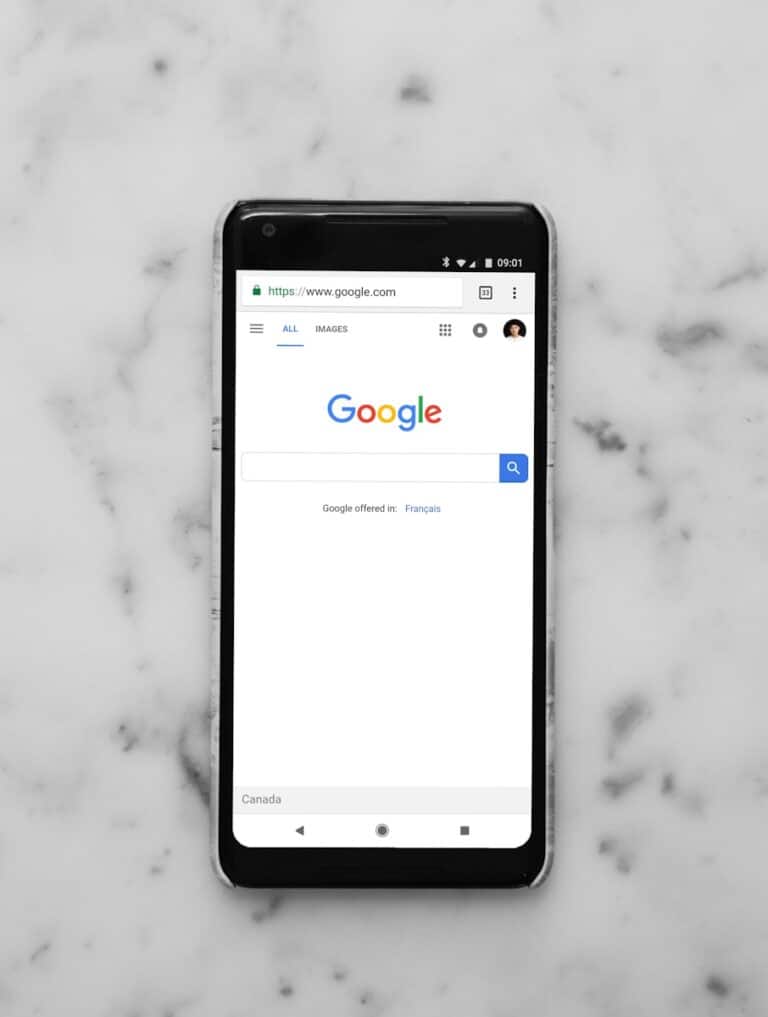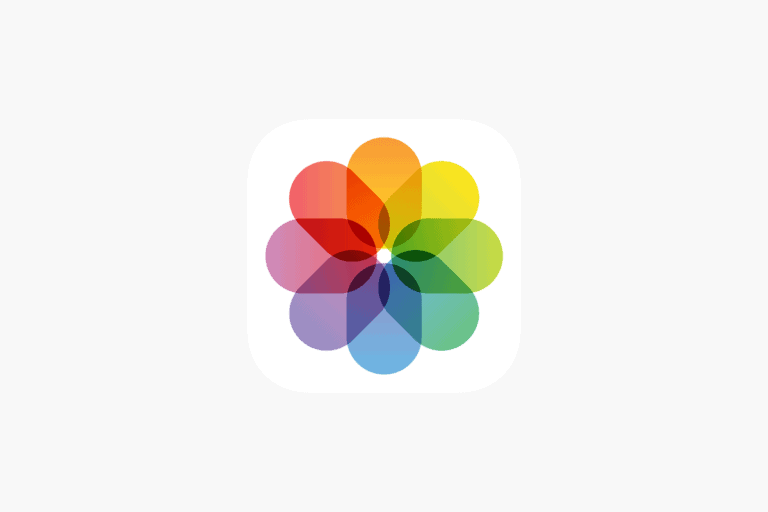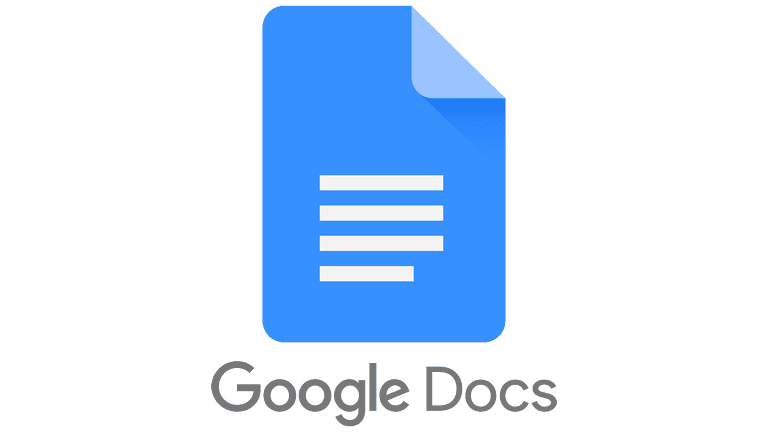Selecting a reliable caller ID app for Android devices is essential for users who want to manage their communication effectively. Caller ID apps offer more than just displaying the caller’s name; they provide a range of features such as spam protection, call blocking, and fraud detection. As the number of unwanted calls continues to rise, many Android users are turning to these apps to screen calls and protect their privacy.
With numerous options available in the Google Play Store, users can select an app that best suits their needs. Some of the leading choices gaining attention include Truecaller, Hiya, and Phone by Google, each offering unique features to enhance the call management experience on Android devices. Truecaller has a large directory and user base for identifying numbers, Hiya provides robust call blocking and fraud prevention, while Phone by Google integrates seamlessly with the Android ecosystem for an improved user experience.

Best Caller ID Apps for Android
| App Name | Description | Key Features | Potential Drawbacks |
|---|---|---|---|
| Truecaller | One of the most popular options worldwide. | * Huge caller database for ID* * Spam blocking and filtering* * Call recording (Premium)* * Smart SMS inbox* | * Can use a lot of data* * Premium features can be pricey* |
| Hiya | Known for its accuracy and robust spam protection. | * Real-time spam alerts* * Reverse phone lookup* * Business caller identification* * Whitelist and blocklist options* | * Fewer features than some competitors* * Some features require Premium* |
| Showcaller | Focuses on a clean interface and efficient caller identification. | * Easy-to-use design* * Spam detection and blocking* * Full-screen caller ID* * Automatic call recording* | * Can be less accurate in some regions* * Premium version has ads* |
| CallApp | Offers detailed information and a range of features. | * In-depth caller profiles* * Powerful call blocking* * Customizable interface* * Call analytics* | * Can be a bit overwhelming for some users* * Some features are Premium-only* |
| CIA – Caller ID & Call Blocker | Emphasizes user privacy and security. | * Spam call blocking* * Reverse number lookup* * No ads* * Lightweight and less resource-intensive | * Database might be smaller in some areas* * Fewer advanced features* |

Important Considerations
- Region: Some apps have stronger databases for specific regions. Check user reviews and app descriptions for where you live.
- Permissions: Caller ID apps often need significant permissions to work properly. Consider the privacy trade-offs.
- Free vs. Premium: Many apps offer basic features for free, with advanced functions behind a subscription or one-time purchase.

Key Takeaways
- Caller ID apps offer features such as spam protection, call blocking, and fraud detection.
- There are multiple options on the Google Play Store, catering to diverse user needs.
- Popular apps include Truecaller, Hiya, and Phone by Google, each with distinct features.
Identifying and Blocking Unwanted Calls
With an increase in spam and scam calls, Caller ID apps like Truecaller, Hiya, and Phone by Google have become essential for Android users. They use powerful databases to identify callers in real-time, enabling users to block unwanted calls effectively.
Leveraging Database and Spam Identification
Caller ID apps like Truecaller and Whoscall maintain extensive databases that match numbers with caller identities. They provide real-time context for incoming calls by comparing the number against their records, flagging spam and scam calls. This feature guards users against deceptive practices and allows them to answer calls with confidence.
Call Blocking Efficiency
Truecaller and Hiya standout with their ability to block calls. These apps detect and filter out unwanted communications, reducing the number of intrusive calls received. With their help, users can avoid interruptions from robocalls and messages that could be attempts at fraud.

Enhanced Caller Identification Features
Eyecon and Showcaller go beyond basic number identification. They offer users the ability to see the caller’s photo and social media profiles when they ring. This additional information can help decide whether to pick up or ignore a call.
User Interface and Accessibility
An app’s design can make a big difference. Apps like Phone by Google and Eyecon have user-friendly interfaces that make navigation simple for users of all ages. The clean layouts allow for quick identification and blocking of callers without hassle.
Supplementary Functions and Integration
Caller ID apps now come with extra tools such as call recording (CallApp), visual voicemail, and quick number book access. With these features integrated into their platforms, users gain a more comprehensive call management system. CallApp, for example, includes call recording and a smart dialer to replace the standard phone app, making it an all-in-one communication hub.
Frequently Asked Questions
When choosing a caller ID app for Android, it’s crucial to consider accuracy, cost, user interface, and unique features. Here are answers to common questions about the top caller ID apps.
Which app provides the most accurate caller ID services on Android devices?
Truecaller offers robust caller ID services and is extremely accurate due to its vast database sourced from over 500 million users.
What are the top-rated free caller ID apps for Android available?
Truecaller and Hiya are highly recommended for users looking for reliable, free options without extra expenses.
How does the Truecaller app compare with other caller ID apps for Android?
Truecaller stands out with its extensive user base, wide range of features like call recording, and an effective spam call blocking system.
Are there any reliable caller ID apps for Android that do not require subscriptions?
Hiya and Phone by Google provide excellent caller ID services and are available at no cost, without the need for a subscription.
What caller ID apps for Android have the best user interface for easy accessibility?
Eyecon is praised for its intuitive and visual-driven interface, making it simple to navigate and use.
Can you suggest a caller ID app for Android that also announces the caller’s name?
CallApp includes a feature that announces the caller’s name, enhancing accessibility and convenience for the user.