
Uber rides can sometimes need canceling. Life happens, and plans change. You can cancel an Uber ride at any time through the app, but you may be charged a fee if you cancel after being matched with a driver. This fee covers the driver’s time and effort spent heading to your location. Uber’s cancellation policy is designed to compensate drivers for their time and ensure a reliable service for all, so that makes sense.
It’s best to only request a ride when you’re ready and near the pickup spot. This helps make sure pickups go smoothly for both riders and drivers. If you need to cancel, it’s easy to do so in the Uber app with just a few taps.
Knowing when and how to cancel an Uber ride can save you time and money. Understanding Uber’s cancellation policy helps you avoid unexpected fees and use the service more effectively.

How to Cancel Your Uber Ride
You can cancel an Uber ride using the app. Go to the Uber app and tap the “Cancel ride” button. It’s best to cancel as soon as you know you don’t need the ride. This gives your driver time to find another fare.
What Happens When You Cancel?
Uber has a cancellation policy. You might have to pay a fee if you cancel after a certain time. The fee amount depends on when you cancel and your location. The app will show you the fee before you confirm the cancellation.
Avoiding Cancellation Fees
You can avoid fees if you cancel right away. Uber gives you a short grace period. This is usually a few minutes after you book the ride. If you cancel within this time, you won’t pay a fee.
Reasons for Cancellation Fees
Cancellation fees exist for good reasons. They help make sure drivers get paid for their time. When you cancel late, the driver may have already driven a distance to pick you up.
Special Situations
There are some cases where Uber may not charge a fee. This might happen if there’s an unexpected delay with your ride. For example, if your driver is stuck in traffic and is much later than expected, you might be able to cancel without a fee.
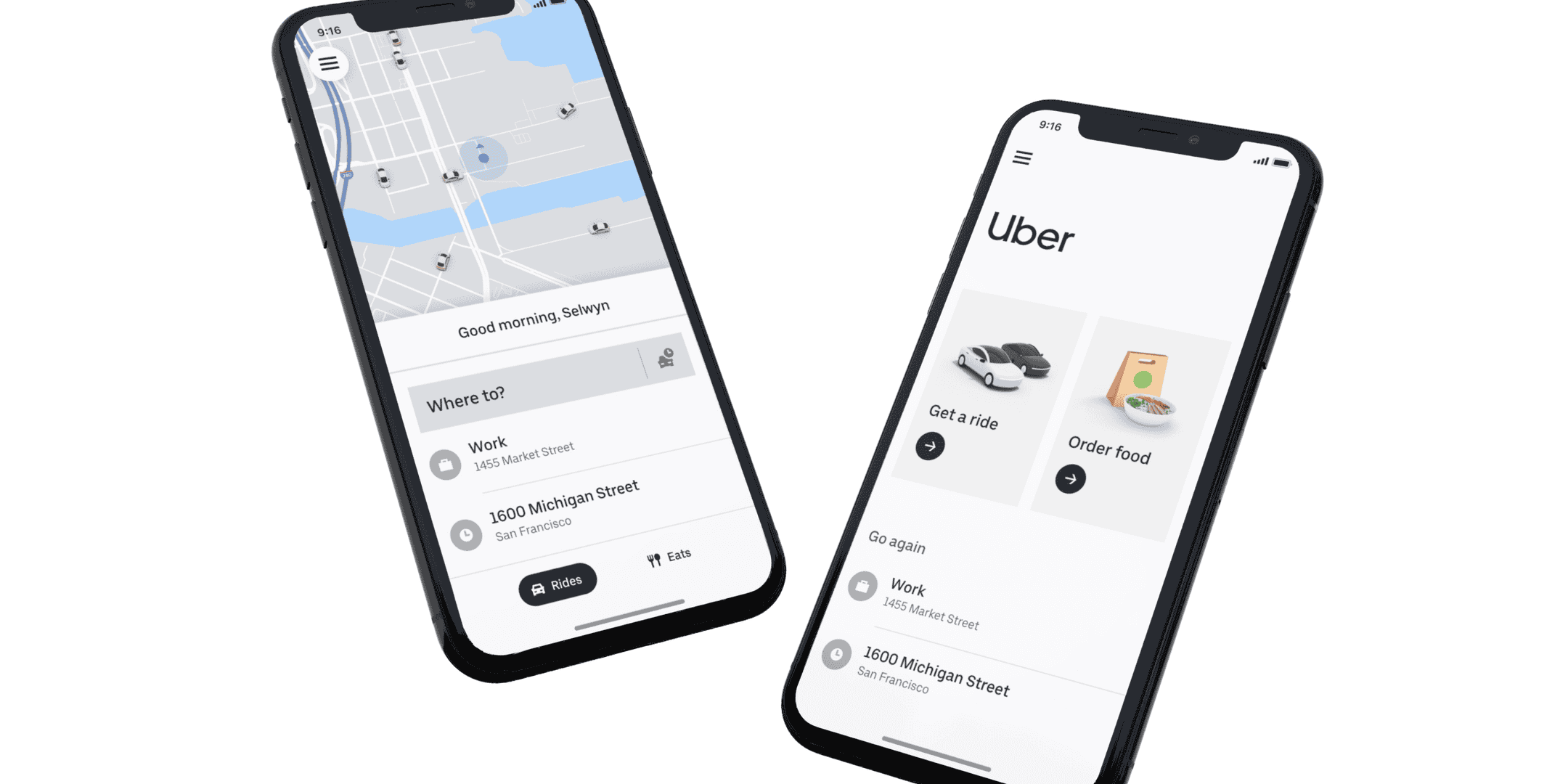
Tips for Riders
- Only book a ride when you’re ready to go.
- Keep track of your driver’s location in the app.
- If you need to cancel, do it as soon as possible.
- If you have an issue, you can contact Uber support.
Cancellation Policy Table
| Cancellation Time | Fee | Notes |
|---|---|---|
| Within grace period | No fee | Usually a few minutes after booking |
| After grace period | Variable fee | Amount depends on time and location |
| Driver is significantly late | Possibly no fee | Contact Uber support to explain the situation |
Key Takeaways
- You can cancel an Uber ride anytime through the app
- Canceling after driver match may result in a fee
- Request rides only when ready to avoid cancellations
Understanding Uber’s Cancellation Policy
Uber has rules for canceling rides. These rules help keep things fair for both riders and drivers. They cover when you might have to pay a fee and how long you have to cancel for free.
Cancellation Fee Criteria
Uber may charge a fee if you cancel after a certain time. For most rides, this happens if you cancel 2 or more minutes after booking. For fancy rides like Uber Black, you have 5 minutes to cancel for free.
The fee pays drivers for their time and gas. It also helps stop people from booking rides they don’t really want.
Uber looks at a few things to decide if you need to pay:
- How long after booking you cancel
- What type of ride you picked
- If the driver is already close to you
Grace Period Considerations
The grace period is the time you can cancel without paying. It’s usually 2 minutes for regular rides. This gives you a chance to fix mistakes or change plans quickly.
During this time, you can cancel in the Uber app for free. The app shows a countdown so you know how much time is left.

After the grace period, you might have to pay. But sometimes Uber doesn’t charge if:
- The driver is running very late
- There’s a problem with the app
- You have a good reason Uber agrees with
Scheduled Uber Ride Cancellations
Scheduled rides have different rules. You can book these rides ahead of time for a set pickup.
For these rides, you usually have more time to cancel for free. But the exact time can change based on:
- When you booked the ride
- How far in the future the ride is
- What type of ride you picked
It’s best to cancel as early as possible if your plans change. This helps drivers plan their day better.
If you cancel close to the pickup time, you might still have to pay a fee. This is because a driver was already assigned to your ride.
How to Cancel an Uber Ride
Canceling an Uber ride is simple. Users can cancel before or after being matched with a driver. They can also change the pickup spot if needed.
Steps to Cancel Before Driver Match
To cancel an Uber ride before being matched with a driver:
- Open the Uber app
- Tap the bottom bar showing trip info
- Select “Cancel Trip”
- Confirm cancellation
Canceling at this stage is free. It’s best to only request a ride when ready to be picked up. This helps drivers plan their routes better.
Cancelling After Driver Match
Canceling after being matched may lead to a fee. To cancel after matching:
- Open the Uber app
- Tap the driver’s info at the bottom
- Select “Cancel Trip”
- Choose a reason for canceling
- Confirm cancellation
Cancellation fees may apply if you cancel after 2 minutes. Fees help make up for the driver’s time and fuel.
Riders should try to cancel quickly if they change their minds. This lets the driver pick up other riders.
Adjusting the Pickup Location
Sometimes the pickup spot needs to be changed. To do this:
- Open the Uber app
- Tap “Edit” next to your pickup location
- Move the pin to the new spot
- Tap “Confirm”
You can only move the pin within a small area. For bigger changes, it’s better to cancel and make a new request.
Changing the pickup spot can help drivers find you more easily. It’s useful if you moved or entered the wrong address by mistake.
Frequently Asked Questions
Canceling Uber rides can be confusing. Here are answers to common questions about fees, refunds, and how to cancel on different devices.
What happens if you cancel an Uber ride before the driver arrives?
You can cancel an Uber ride before the driver arrives. If you cancel within 2-5 minutes of requesting, you often won’t be charged a fee.
After that window, you may have to pay a small fee. The exact time varies by city.
How do you cancel an Uber ride on an iPhone?
To cancel on iPhone, open the Uber app and tap the ride card at the bottom. Then tap “Cancel Trip” and confirm.
This works for both current and scheduled rides. For future trips, go to the Trips tab and select the ride to cancel.
Is there a cancellation fee for an Uber ride and how does it apply?
Yes, Uber often charges a cancellation fee. It applies if you cancel after the free cancellation window, usually 2-5 minutes.
The fee amount varies by city. It helps cover the driver’s time and fuel spent heading to pick you up.
How does Uber handle refunds for cancelled rides?
Uber may give a refund if there’s a good reason for canceling. This could include driver delays or safety issues.
To request a refund, go to the trip in your app and select “Review my fare or fees”. Explain why you’re asking for a refund.
Are there any ways to cancel an Uber ride without incurring a fee?
You can avoid a fee by canceling quickly, usually within 2-5 minutes of requesting. The exact time differs by city.
Some cities let you cancel for free if the driver is running very late. Check your app for details on free cancellation rules.
How long does it typically take for Uber to process a refund after a cancellation?
Uber usually processes refunds within 3-5 business days. The exact time can vary based on your bank.
If you don’t see the refund after a week, contact Uber support through the app for help.
Can you cancel an Uber ride, Uber Eats order, or Uber reservation?
Yes, you can cancel Uber rides, Uber Eats orders, and Uber reservations. It’s best to cancel as soon as you realize you no longer need the service. To cancel, open the Uber app and look for the “Cancel” button.
Can you cancel an Uber One membership?
Yes, you can cancel your Uber One membership at any time. You can do this through the Uber app or on the Uber website.
Can you cancel an Uber ride or Uber Eats order for free?
Yes, you can often cancel for free if you do it quickly. Uber gives you a short grace period after booking a ride or placing an order. If you cancel within this time, you won’t be charged a fee.
Can you cancel an Uber ride during the ride?
Yes, you can cancel an Uber ride mid-trip. However, you will likely be charged for the portion of the ride already completed.
Can you cancel a scheduled Uber ride?
Yes, you can cancel a scheduled Uber ride. The same cancellation policy applies, so you may be charged a fee if you cancel after the grace period.
Can you delete your Uber account or Uber activity?
Yes, you can delete your Uber account. You can also delete individual trip records from your ride history.
Can you cancel an Uber gift card?
Uber gift cards generally cannot be canceled or refunded once purchased.
