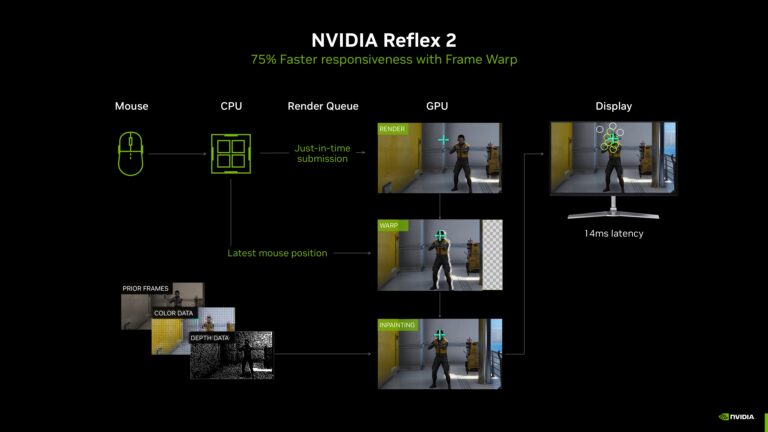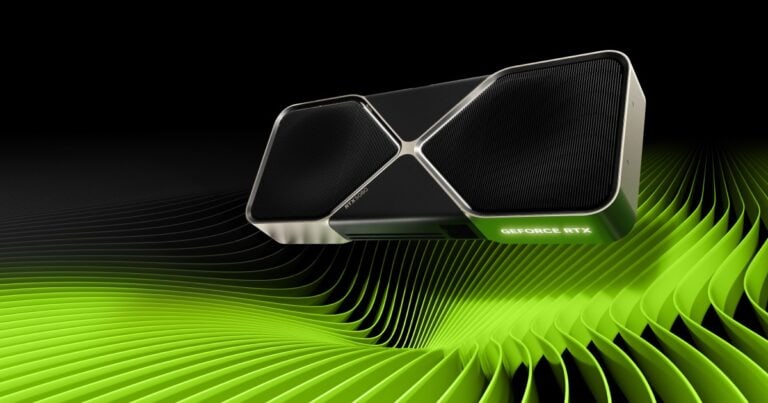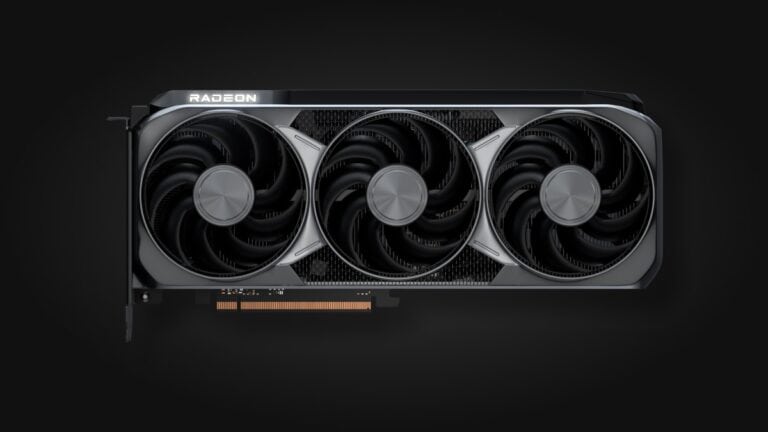Yes, it is possible to have more than one graphics card in a system, but there won’t be any gaming performance advantages by doing so. Graphics technology has advanced significantly, offering many ways to enhance computer performance for demanding tasks. In the past, using two cards together was a good way to boost performance. However, the technologies behind that (NVIDIA SLI and AMD Crossfire) are now outdated and no longer supported.
Manufacturers decided to focus on optimizing GPUs for single-card setups and stopped supporting multi-card configurations. It’s possible that multi-card setups could come back in the future, but for now, there’s no indication of that happening. Today, the main reason to have more than one graphics card in a system is to connect additional monitors, not for gaming purposes.
Getting the Most Out of Your Graphics Cards
Having multiple graphics cards (GPUs) in one computer is possible and can be beneficial for certain uses. Not everyone needs more than one graphics card, but for folks who want a boost in performance or a flexible setup, multiple GPUs can do the trick.
Why Use Multiple Graphics Cards?
There are several reasons why you might want to use more than one GPU in your computer:
- Improved Performance: The most common reason for using multiple GPUs is to get better performance in graphics-intensive tasks like gaming, video editing, or 3D rendering. By splitting the workload between multiple cards, you can achieve higher frame rates, faster rendering times, and smoother visuals.
- Increased Productivity: In professional settings, multiple GPUs can accelerate tasks like video encoding, machine learning, and scientific simulations, allowing users to get more work done in less time.
- Multi-Monitor Setups: Having multiple GPUs can make it easier to drive multiple monitors at high resolutions or refresh rates, improving the user’s multitasking and productivity capabilities.
- Future-Proofing: Installing multiple GPUs can help your computer stay relevant for longer, as you can upgrade individual cards as needed rather than replacing the entire system.
How to Use Multiple Graphics Cards
To use multiple GPUs in a single computer, you’ll need a few things:
- Compatible Motherboard: Your motherboard needs to support multiple GPUs, typically through multiple PCIe x16 slots.
- Compatible GPUs: You’ll need GPUs that support either Nvidia’s SLI (Scalable Link Interface) or AMD’s CrossFire technologies, or you can use multiple GPUs independently for different tasks.
- Sufficient Power Supply: Make sure your power supply has enough wattage to power all your GPUs and other components.
- Large Enough Case: Ensure your computer case has enough space to accommodate multiple GPUs.
- Proper Cooling: Make sure your case has adequate airflow and consider additional cooling solutions like case fans or liquid cooling if necessary.
Potential Challenges
While using multiple GPUs can offer many benefits, there are also some potential drawbacks to consider:
- Compatibility Issues: Not all games and applications support multiple GPUs, and some may even experience performance issues when using multiple cards.
- Increased Complexity: Setting up and managing multiple GPUs can be more complex than using a single card.
- Higher Cost: Multiple GPUs and the necessary hardware to support them can be expensive.
- Increased Power Consumption: Multiple GPUs will consume more power than a single card, which can lead to higher electricity bills and increased heat generation.
Is It Worth It?
Whether or not using multiple graphics cards is worth it depends on your specific needs and budget. If you’re a gamer or professional who demands the highest level of performance, multiple GPUs can be a great investment. However, if you’re a casual user who mostly uses their computer for everyday tasks, a single high-end GPU may be a more cost-effective solution.
Pros and Cons of Using Multiple Graphics Cards
| Pros | Cons |
|---|---|
| Improved performance in graphics-intensive tasks | Compatibility issues with some games and applications |
| Increased productivity in professional workflows | Increased complexity of setup and management |
| Ability to drive multiple monitors at high resolutions and refresh rates | Higher cost of multiple GPUs and supporting hardware |
| Future-proofing your computer | Increased power consumption and heat generation |
Multiple Graphics Cards: Does It Work?
| Feature | Details |
|---|---|
| Technical Possibility | Yes, you can physically install multiple graphics cards if your motherboard has enough PCIe slots and your power supply can handle it. |
| Compatibility | Traditionally required identical (or very similar) GPUs for technologies like SLI (Nvidia) or Crossfire (AMD) to work. Modern versions of these technologies are less common. |
| Performance Benefits | Historically: Significant gains in gaming and graphically intensive tasks. Currently: Benefits are much less common and often limited to specific professional workloads (3D rendering, machine learning). |
| Common Use Cases (Today) | * Separate Displays: * Run multiple monitors off different cards. * Dedicated Tasks: * One card for gaming, another for streaming or background processes. |
| Is It Worthwhile? | For most gamers: No. A single powerful GPU is usually a better investment. For specific professionals: Potentially, depending on the software being used. |
Important Notes:
- Using multiple GPUs introduces complexity with drivers, software support, and potential performance issues.
- Thorough research and compatibility checks are essential if considering this setup.
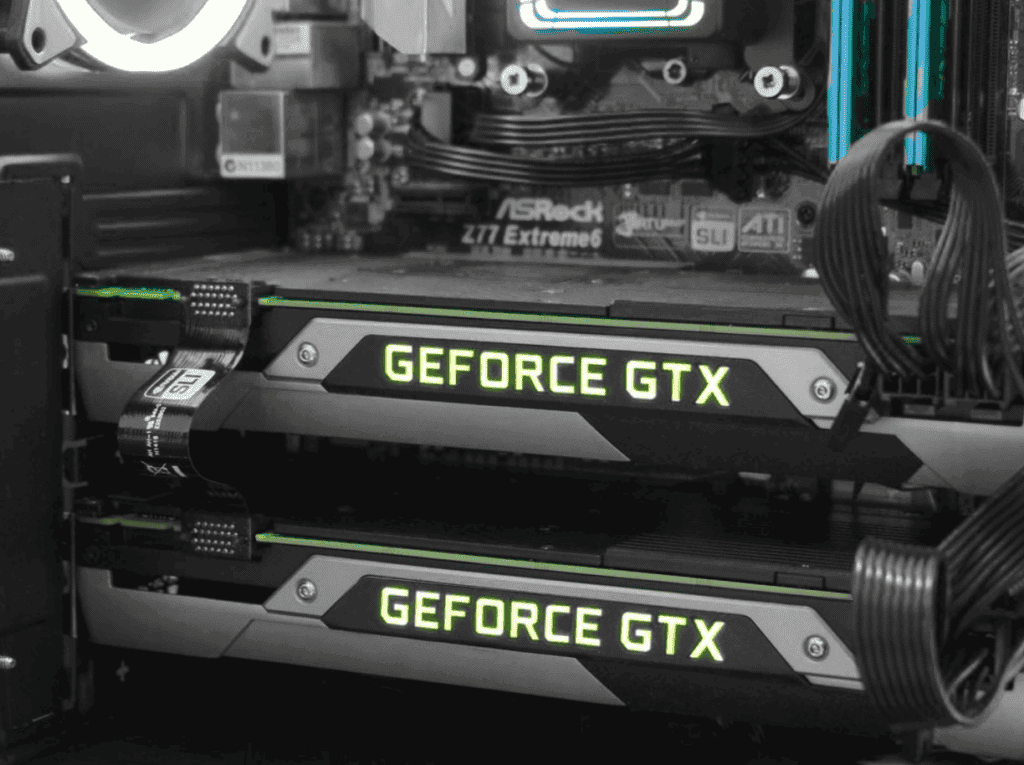
But implementing multi-GPU setups isn’t without challenges. It requires a compatible motherboard and power supply, as well as an understanding of how to configure the GPUs to work together effectively. Users considering this upgrade must weigh the benefits against the added complexity and cost. While the performance boost can be substantial, it is also necessary to know how to optimize and troubleshoot these systems to maintain a stable and efficient computing environment.
Key Takeaways
- Utilizing multiple graphics cards can substantially enhance a computer’s ability to process demanding visual tasks.
- Configuring dual graphics cards requires compatible hardware and careful setup for effective performance.
- Effective management and troubleshooting are crucial for maintaining the stability of multi-GPU systems.
Understanding Multi-GPU Configurations
Setting up multiple graphics cards in a single computer can greatly improve performance for gaming, video editing, and 3D rendering. Here’s a guide to the essentials of multi-GPU configurations.
Types of Multi-GPU Technologies
Two leading technologies enable the use of multiple GPUs: NVIDIA’s SLI (Scalable Link Interface) and AMD’s CrossFireX. SLI allows two or more NVIDIA GPUs to work together. CrossFireX also links multiple AMD graphics cards to process data faster than a single GPU can.
SLI vs Crossfire
| Feature | SLI (Nvidia) | Crossfire (AMD) |
|---|---|---|
| Purpose | Linking multiple Nvidia GPUs for increased graphics performance | Linking multiple AMD GPUs for increased graphics performance |
| Compatibility | Requires SLI-compatible cards and a compatible motherboard | Requires Crossfire-compatible cards and a compatible motherboard |
| Performance Gains | Historically offered significant gains, especially in older titles | Also offered performance improvements, sometimes with less consistency than SLI |
| Current Status | Largely phased out. Focus is on powerful single-GPU solutions. Limited support in modern games. | Also largely phased out. Similarly, the focus is on powerful single GPUs. |
| Modern Relevance | Mostly relevant for legacy systems or specific professional workloads in very niche uses. | Same as above – limited relevance for most users. |
Key Takeaways
- Both SLI and Crossfire are becoming obsolete technologies.
- New games rarely optimize for multi-GPU setups.
- Investing in a single powerful graphics card is usually the better choice for most gamers and users.
Benefits of Multiple GPUs
Users can expect a significant performance boost. Games might run with higher frame rates, and professional tasks like 3D rendering or video editing can complete more swiftly. Overall, productivity can get a remarkable upgrade when compared to single GPU configurations.
Compatibility Considerations
For a smooth multi-GPU setup, check that graphics cards are identical or at least from the same manufacturer. They should be able to work with the same driver to ensure harmony within the system. Verify the compatible motherboard that supports either SLI or CrossFireX through its PCI Express slots.
System Requirements and Setup
Adequate power supply unit (PSU) is crucial as multiple GPUs will have higher power consumption. The motherboard should have the necessary PCIe slots. Users also need to consider cooling solutions because more GPUs can lead to increased heat. Connecting the GPUs typically requires a bridge connector for SLI or CrossFireX compliant cards.
Optimizing and Troubleshooting Multi-GPU Systems
When deploying a multi-GPU setup, achieving optimal performance and reliability is critical. This section provides insights on boosting performance, addressing common issues, making informed upgrade decisions, and discussing applications benefiting from multiple graphics cards.
Performance Optimization
For those looking to enhance their gaming or 3D rendering, maximizing the potential of multiple graphics cards is essential. Users should update their graphics drivers from the NVIDIA control panel or the GPU driver control panel for AMD cards regularly. Ensuring that both cards are running with the latest drivers can prevent many performance issues. For multiple monitor setups, including 4K displays, balancing the load between GPUs can lead to smoother video playback and improved gaming performance.
Challenges and Solutions
Multi-GPU systems can face compatibility issues and system instability. Users may find that not all PC games are optimized for such setups which could lead to diminished returns on their investment. To tackle heat, a substantial cooling system is necessary as multi-GPU configurations are power-hungry and generate significant heat. Users should monitor their system’s temperature and consider investing in advanced cooling solutions to maintain stability.
Upgrading and Future-Proofing
When planning an upgrade, one must consider the current capabilities of their other components. Adding a high-end graphics card like a GTX 1080 to a system with a low-end processor might cause a bottleneck, preventing the new GPU from performing at its best. Future-proofing a system requires a balance where all components complement each other, ensuring that the additional cost leads to a tangible upgrade in performance.
Real-World Use Cases
Multi-GPU setups are most beneficial in scenarios that demand substantial computational graphics power. From a professional viewpoint, they can speed up 3D rendering and improve workflow for graphics-intensive tasks. Gaming enthusiasts can experience an elevated level of detail and consistency in their gaming performance, especially when using additional monitors for a multi-monitor setup. However, it’s wise to assess whether the specific applications and games in use will benefit from a multi-GPU configuration.
Frequently Asked Questions
This section answers common queries regarding the setup and use of multiple graphics cards in a single computer.
How can I configure my computer to use multiple graphics cards for gaming?
To configure multiple GPUs for gaming, you’ll need to connect the cards via a bridge connector if they are SLI or CrossFire compatible, depending on whether they are NVIDIA or AMD cards. Then, enable the multi-GPU option in your computer’s BIOS settings and adjust the settings in your GPU management software.
What are the benefits of using two GPUs simultaneously?
Using two graphics cards at once generally leads to better graphics performance. Games can run at higher frame rates and resolutions with additional filters, improving the visual experience during gameplay.
What steps should be taken to enable dual graphics card functionality in a PC?
First, verify that your motherboard and power supply can handle two graphics cards. After installing the GPUs, you may need to configure your BIOS for multi-GPU support and install the appropriate drivers and software, such as NVIDIA’s SLI or AMD’s CrossFire, to manage the dual-card setup.
Is it possible to mix AMD and Nvidia cards in one system, and how can it be done?
You can use both AMD and Nvidia cards in the same system, but not for linked gaming performance. Instead, one card can drive games while the other handles additional displays or specific tasks. Each card operates with its respective drivers.
Which motherboards support dual graphics card setups?
Motherboards that support dual graphics card setups usually feature multiple PCI-Express x16 slots and are advertised as SLI or CrossFire compatible. Look for these specifications when choosing a motherboard for a multi-GPU configuration.
Can multiple GPUs be configured in laptops similarly to desktop configurations?
Laptops typically cannot house multiple GPUs due to space and thermal constraints. However, some high-end gaming laptops come with two graphics chips. External GPU enclosures can also add desktop-like graphics power to laptops.