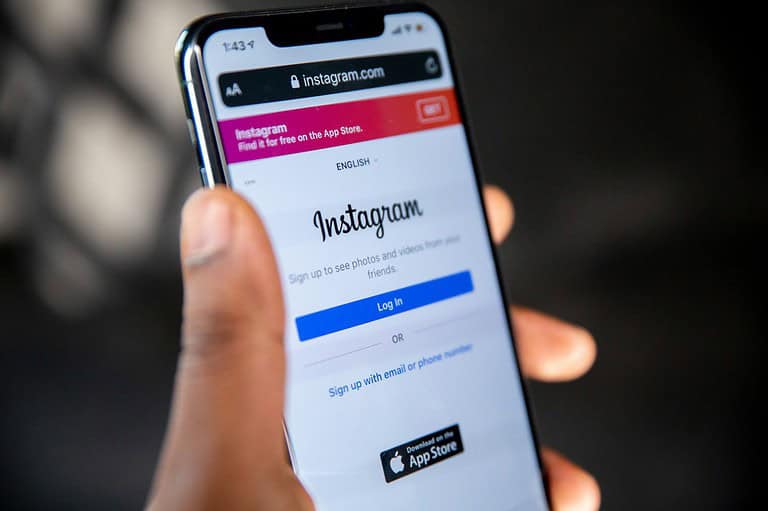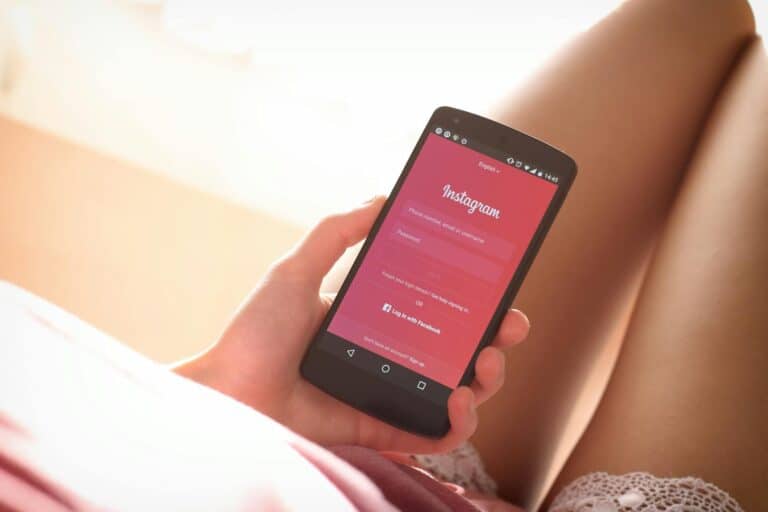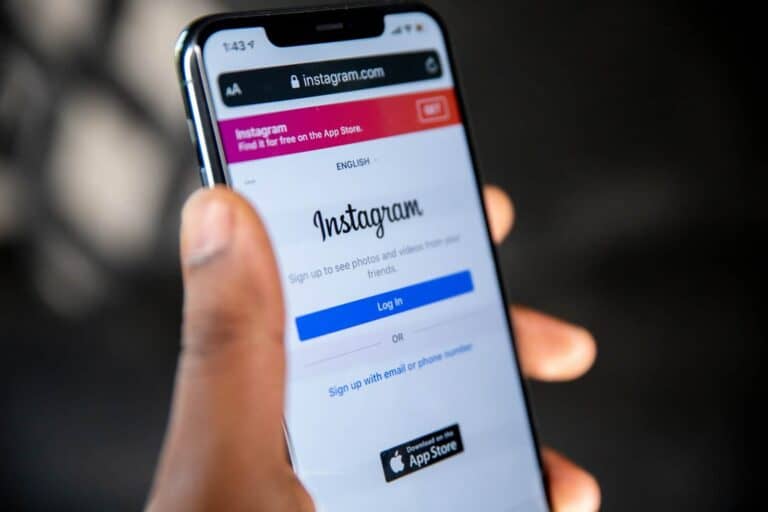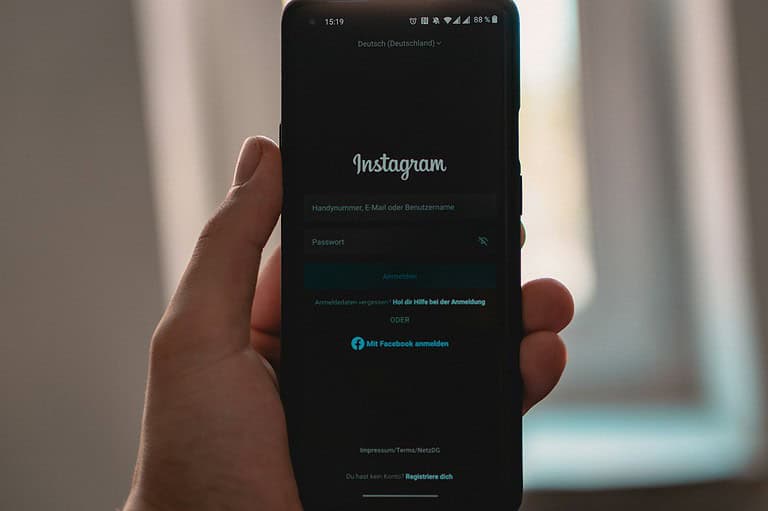Instagram’s “Add Yours” feature has become a popular way to join trends, share stories, and discover new creators. Whether you’re looking to participate in viral prompts or explore themed Story chains, knowing how to search for Add Yours stickers can help you stay on trend.
Here’s a complete guide on how to find and search for Add Yours on Instagram.
What Is “Add Yours” on Instagram?
“Add Yours” is an interactive Instagram Stories sticker that allows users to respond to a prompt (such as “Your favorite sunset” or “A photo from last year”) and share their own story. When you tap the sticker, you can see other users’ responses and add your own, creating a chain of Stories.
Can You Directly Search for “Add Yours” on Instagram?
Currently, Instagram does not offer a dedicated search feature specifically for “Add Yours” prompts. However, there are several effective ways to find them manually.
How to Find “Add Yours” on Instagram
1. Explore Page (Best Method)
The Instagram Explore page often surfaces trending Stories and prompts.
Steps:
- Open Instagram
- Tap the magnifying glass (Search/Explore)
- Browse Stories and posts
- Look for Stories with the “Add Yours” sticker
Trending prompts are more likely to appear here.
2. Watch Friends’ and Creators’ Stories
Many Add Yours prompts spread through Stories.
Tips:
- Follow creators who frequently post interactive Stories
- Tap on Stories with stickers — you’ll often see “Add Yours”
- Tap the sticker to view the chain and participate
3. Use Instagram Search Keywords
You can sometimes find Add Yours prompts through text‑based searches.
Try searching for:
- “Add Yours”
- “Add Yours story”
- “Add Yours challenge”
- “Add Yours trend”
Then:
- Tap Accounts, Tags, or Places
- Look for recent posts or Stories promoting Add Yours prompts
4. Browse Hashtags Related to Add Yours
While the sticker itself isn’t searchable, hashtags help surface related content.
Popular hashtags include:
- #AddYours
- #AddYoursInstagram
- #AddYoursChallenge
- #AddYoursTrend
Tap into these hashtags and watch Stories from active users.
5. Follow Trend Pages and Story‑Based Creators
Some accounts specialize in sharing viral prompts.
Look for:
- Instagram tips accounts
- Story prompt pages
- Trend curator accounts
They often repost or start new Add Yours chains daily.
How to Join an “Add Yours” Prompt
Once you find one:
- Tap the Add Yours sticker
- Select Add Yours
- Create your Story (photo or video)
- Post it to your Story
Your response will appear in the chain, allowing others to view and join.
How to Create Your Own “Add Yours” Sticker
If you want to start a trend:
- Create a new Instagram Story
- Tap the Sticker icon
- Select Add Yours
- Enter your prompt text
- Post your Story
A clear, fun prompt increases the chances of others joining.
Why Use “Add Yours”?
- Boosts Story engagement
- Helps you discover new accounts
- Encourages community interaction
- Increases visibility through Story chains
For creators and brands, it’s a powerful organic growth tool.
Final Thoughts
While you can’t directly search for “Add Yours” stickers inside Instagram, using the Explore page, hashtags, creator Stories, and keyword searches makes them easy to find. Staying active and following trend‑focused accounts will help you catch popular Add Yours prompts before they fade.