
If you’ve ever peeked inside your computer, you’ve seen a motherboard. It’s the intricate circuit board, that all your other components are connected. What makes the motherboard essential? Read our 10 facts about motherboards, and let’s learn more about them.
Motherboard Marvels: Uncovering the Facts Behind the Circuit Board
The motherboard is like the heart of your computer. It connects all the essential parts and makes sure they can work together. But how much do you really know about this crucial component? Let’s dive into some fascinating facts about the motherboard.
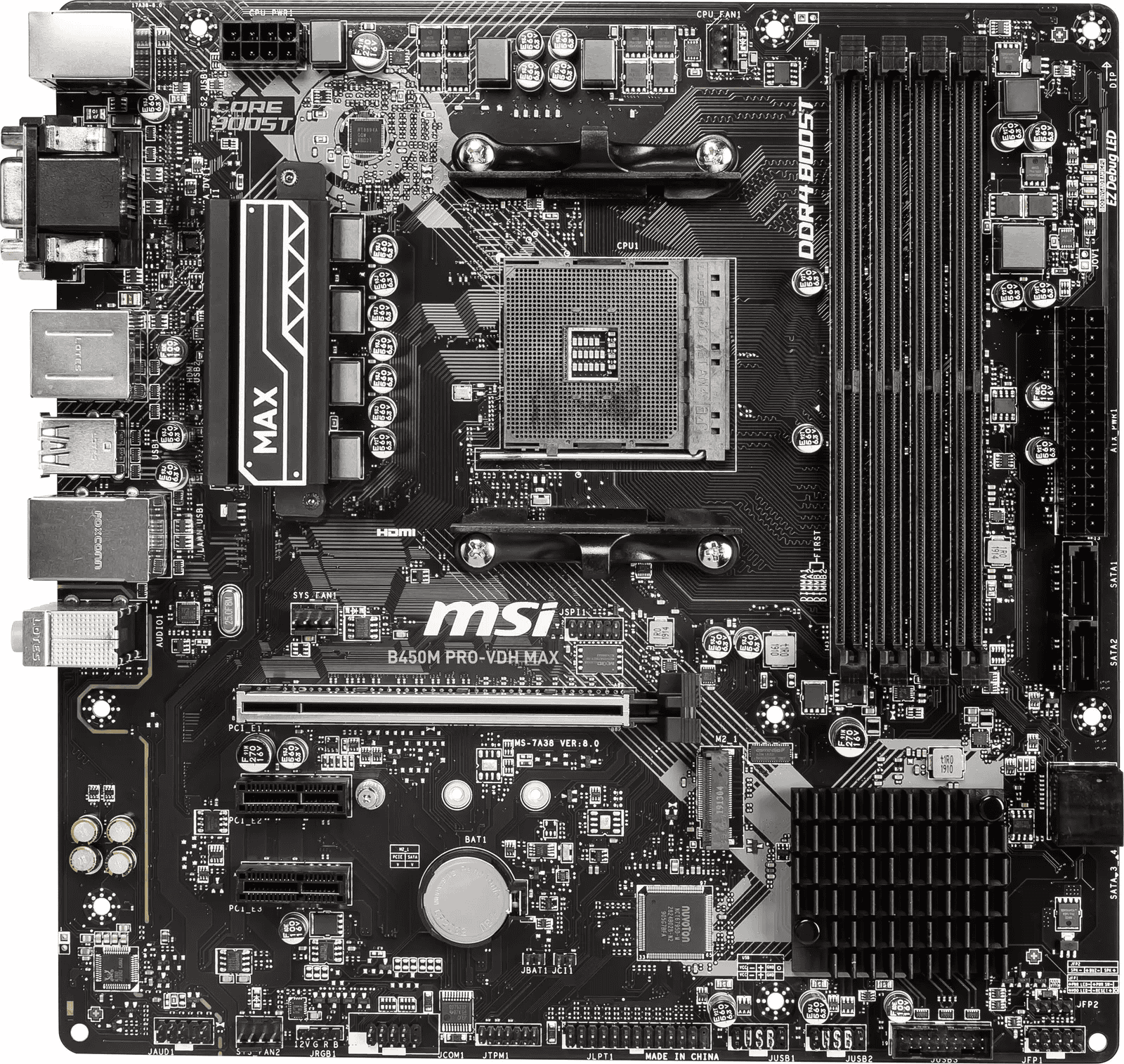
Motherboard Facts Table
| Fact | Description |
|---|---|
| Form Factors | Motherboards come in various sizes and layouts (ATX, Micro-ATX, Mini-ITX). |
| CPU Socket | Determines compatibility with specific CPUs. |
| RAM Slots | Support specific types and amounts of RAM. |
| Expansion Slots | Allow adding components like graphics cards and sound cards. |
| BIOS | Essential for starting the computer and managing hardware. |
| Integrated Components | Some motherboards have built-in graphics or sound. |
| Overclocking | Some motherboards allow increasing CPU speed for better performance. |
| Lifespan | Motherboards can last many years with proper care. |
Fact 1: Not All Motherboards Are Created Equal
Motherboards come in different shapes and sizes, called form factors. The most common ones are ATX, Micro-ATX, and Mini-ITX. The form factor determines the size of the motherboard and the types of components it can support. So, you can’t just put any motherboard in any computer case! You need to make sure they are compatible.
Fact 2: The CPU Socket is King
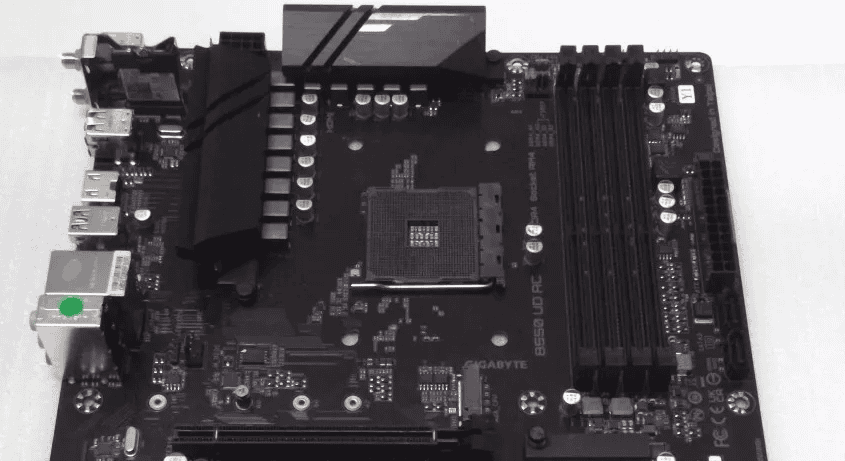
One of the most important features of a motherboard is the CPU socket. This is where the CPU (Central Processing Unit), the brain of your computer, is installed. Different sockets are compatible with different types of CPUs. So, if you want a specific CPU, you need to choose a motherboard with the right socket.
Fact 3: RAM Has a Home Too
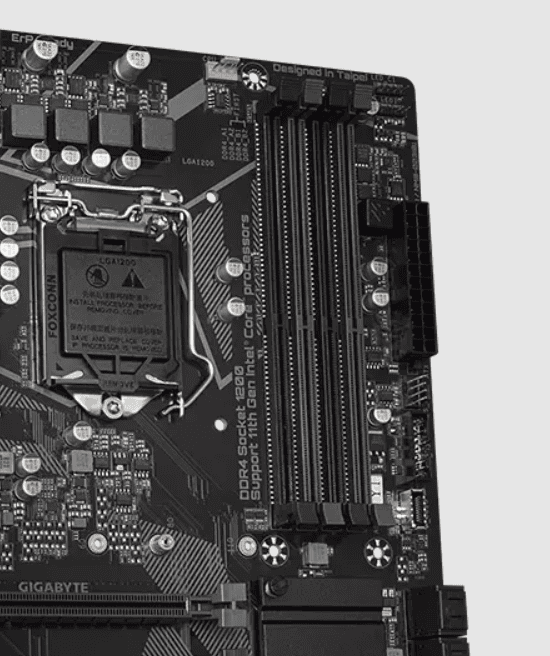
Your motherboard also has slots for RAM (Random Access Memory), which is like your computer’s short-term memory. RAM helps your computer run programs quickly and smoothly. Motherboards have a specific number of RAM slots and support certain types of RAM, so it’s important to choose RAM that is compatible with your motherboard.
Fact 4: Expansion Slots for Extra Power
Want to add a graphics card for better gaming or a sound card for amazing audio? Motherboards have expansion slots, like PCIe slots, that allow you to add these extra components to enhance your computer’s capabilities.
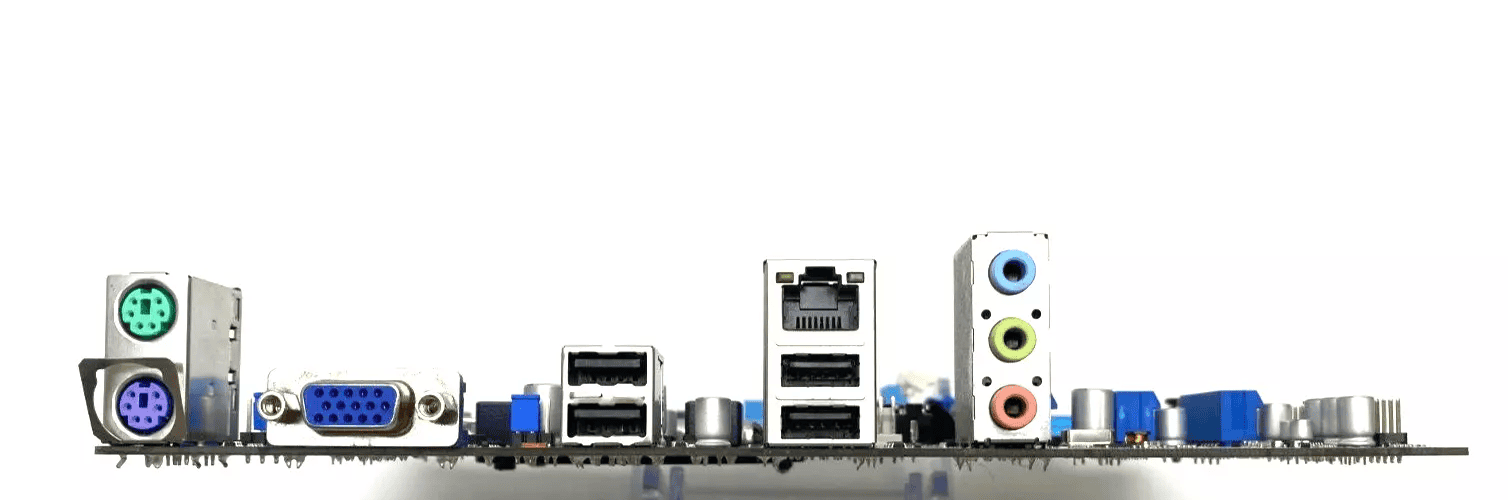
Fact 5: Northbridge and Southbridge: The Traffic Controllers
Older motherboards had two main chips: the Northbridge and the Southbridge. The Northbridge handled communication between the CPU, RAM, and graphics card, while the Southbridge managed the slower components like hard drives and USB ports. Newer motherboards often integrate these functions into the CPU or a single chipset.
Fact 6: BIOS: The Startup Maestro
The BIOS (Basic Input/Output System) is a small program stored on a chip on your motherboard. It’s the first thing that runs when you turn on your computer. The BIOS checks your hardware and then starts loading your operating system. You can access the BIOS to change settings like boot order and system clock speed.
Fact 7: Motherboards Can Have Integrated Components
Some motherboards have integrated graphics or sound processing built-in. This can be a good option for basic computing needs, but dedicated graphics cards and sound cards usually offer better performance.
Fact 8: Overclocking Pushes the Limits
Some motherboards allow you to overclock your CPU, which means running it at a higher speed than its default setting. This can improve performance, but it also increases heat and power consumption. Overclocking should be done with caution and only on motherboards that support it.
Fact 9: Motherboard Lifespan
Motherboards are generally quite reliable and can last for many years. However, they can be damaged by things like power surges, overheating, and physical damage. If you take care of your computer and keep it clean, your motherboard should have a long and productive life.
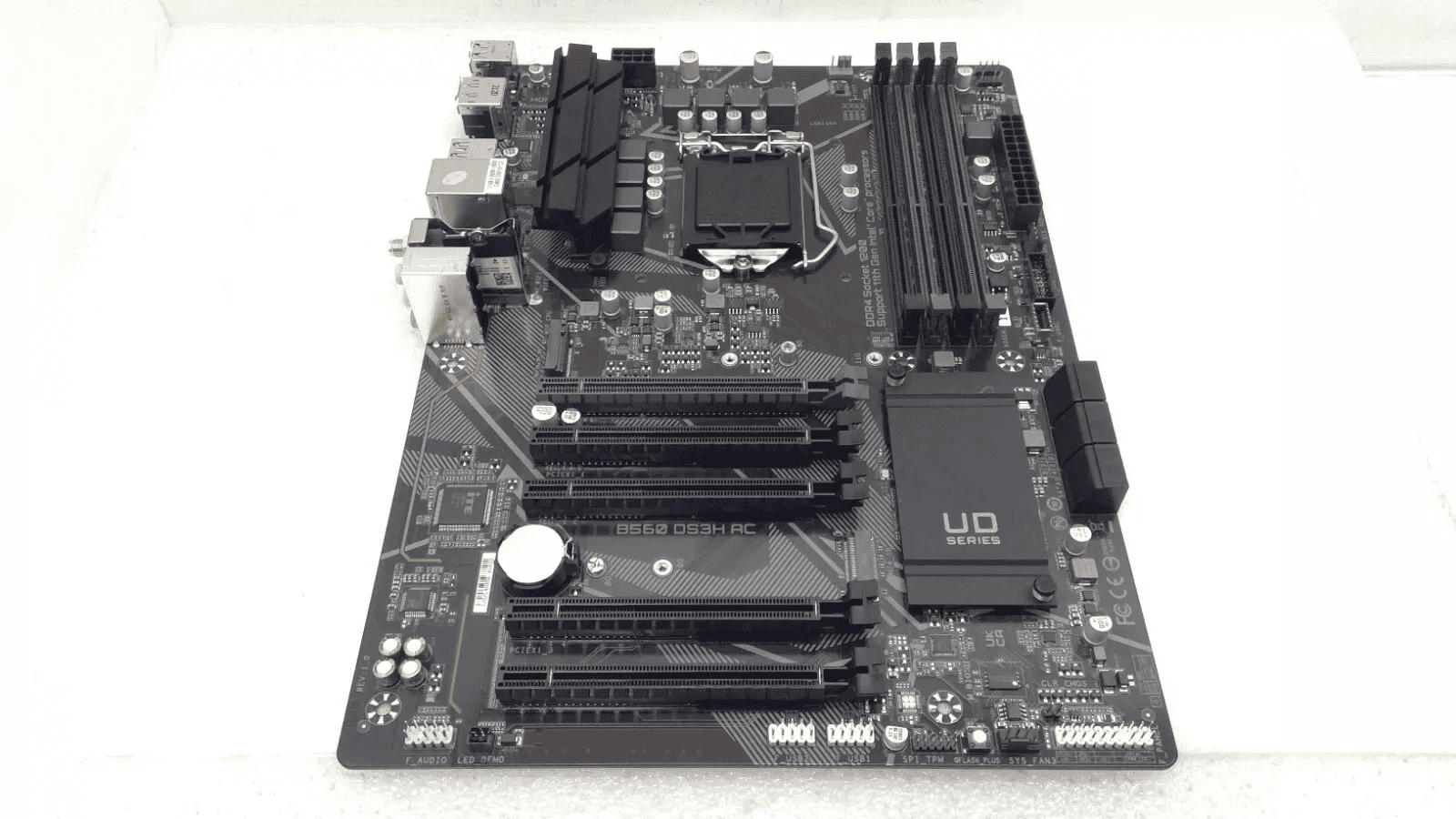
Fact 10: Choosing the Right Motherboard is Key
When building or upgrading a computer, selecting the right motherboard is crucial. It needs to be compatible with your CPU, RAM, and other components, and it should have the features you need. Consider your budget, desired performance level, and future upgrade plans when choosing a motherboard.
10 Fascinating Facts About Motherboards
| Fact # | Fascinating Fact |
|---|---|
| 1 | The Heart of a Computer: Motherboards act as the central hub, connecting all essential components and enabling them to communicate. |
| 2 | Layered Design: Modern motherboards have multiple layers of circuitry, sometimes up to 12, each carrying different signals for maximum efficiency. |
| 3 | Size Matters: Motherboards come in various standard sizes (ATX, Micro-ATX, Mini-ITX) to suit different computer builds and space requirements. |
| 4 | Expansion Slots: Motherboards feature slots for adding components like graphics cards, sound cards, network cards, and more. |
| 5 | Power Central: Motherboards house power regulators that carefully distribute voltage to the CPU, RAM, and other components. |
| 6 | BIOS Brain: The motherboard stores the BIOS (Basic Input/Output System), the firmware responsible for booting up your computer and managing low-level settings. |
| 7 | Socket Sanctuary: The CPU socket is where your processor securely sits, making crucial electrical connections with the motherboard. |
| 8 | Chipset Maestro: A chipset is a group of chips on the motherboard that controls communication between the CPU, components, and peripherals. |
| 9 | Clock Generator: Motherboards have an onboard clock generator that sets the operating speed of the computer and keeps components in sync. |
| 10 | I/O Central: Motherboards provide a range of ports on the back panel for connecting peripherals like a monitor, keyboard, mouse, speakers, etc. |
What Is a Motherboard?
A motherboard serves as the central hub of a computer system. It’s a large circuit board that connects vital components like the CPU (the brain of your computer), RAM (temporary storage), graphics card (for visuals), storage drives (where your data lives), and more. Think of it as the backbone enabling communication and power distribution between all these parts.
Who Invented the Motherboard?
Although there’s no single inventor, Patty McHugh, an IBM engineer, is credited with creating the foundational concept of the modern motherboard in 1981. Her groundbreaking work with the Planar Breadboard paved the way for more compact and efficient circuit board designs.
Components of a Motherboard
- CPU Socket: This is where the processor (CPU) is securely installed, determining the type of motherboard you’ll need.
- Memory Slots (DIMM slots): These hold RAM modules, providing the system with fast access to data and instructions.
- Expansion Slots (PCIe Slots): Expansion slots allow users to add specialized cards like graphics cards, sound cards, or network adapters for enhanced capabilities.
- Chipset: The chipset is the communication traffic controller, managing data flow between the CPU, memory, and other parts of the system.
- BIOS (Basic Input/Output System): The BIOS is firmware stored on a chip that initializes hardware components during the boot-up process.
- CMOS Battery: This battery preserves essential BIOS settings like date, time, and hardware configurations, even when your computer is off.
- Power Connectors: These deliver power from your power supply unit (PSU) to the motherboard and its components.
- Input/Output (I/O) Ports: Ports like USB and SATA allow you to connect external devices, peripherals, and storage solutions.
Different Types of Motherboards
Motherboards come in various sizes to suit different needs:
- ATX: The standard size, offering plenty of space for expansion.
- Micro-ATX: Smaller than ATX, these provide a balance of features and size.
- Mini-ITX: The most compact, ideal for space-saving builds.

Key Features to Consider When Choosing a Motherboard
- Compatibility: Ensure it matches your CPU socket, RAM type, and other components.
- Expansion Slots: More slots mean more upgrade options.
- Form Factor: Choose the size that aligns with your case and space requirements.
- Overclocking Capabilities: These features allow you to push your CPU and RAM beyond standard speeds, but exercise caution as it can void warranties and potentially damage components.
What Is the Role of a Motherboard in a Computer?
The motherboard is the heart of a computer system, facilitating communication, regulating power distribution, and providing the structure upon which all other components rely. Without it, your CPU, RAM, graphics card, and storage devices wouldn’t be able to work together seamlessly.
Other Interesting Facts About Motherboards
- The First Motherboard: It was created in 1975, revolutionizing computer technology.
- The Name’s Origin: It’s called a “motherboard” because it’s the primary circuit board that holds and connects all the vital “children” components.
Additional Notes
Choosing the right motherboard is crucial for building a reliable and well-performing computer. Always prioritize compatibility, consider your future upgrade needs, and select a motherboard with features that match your intended use.






