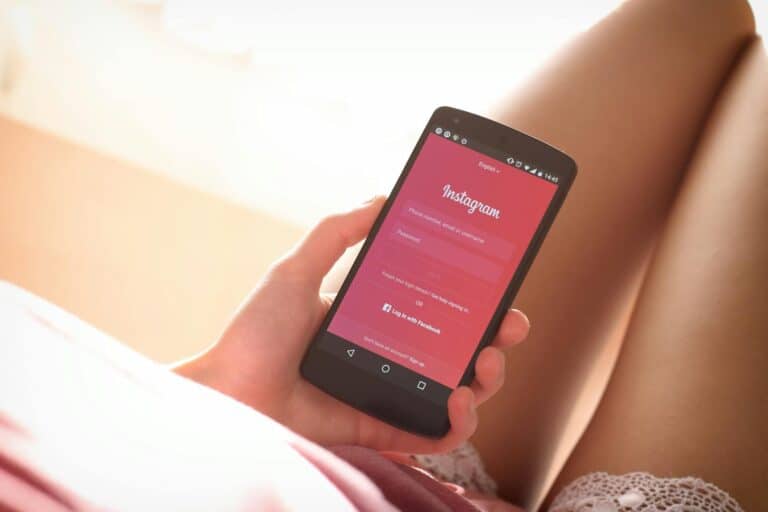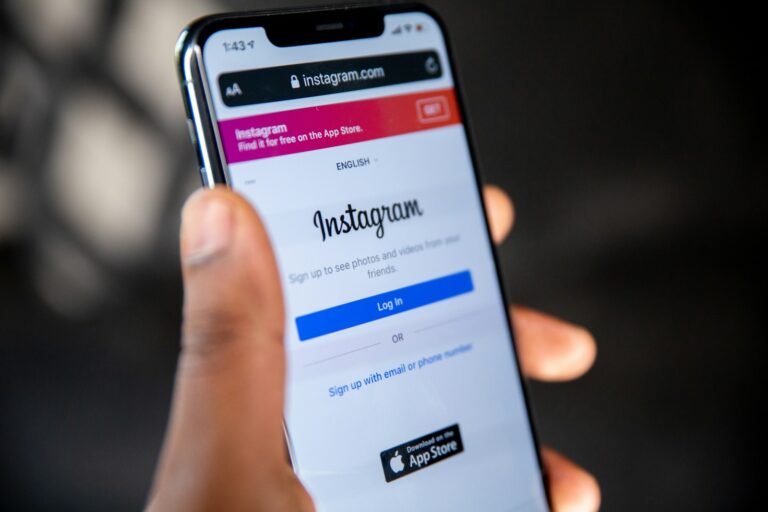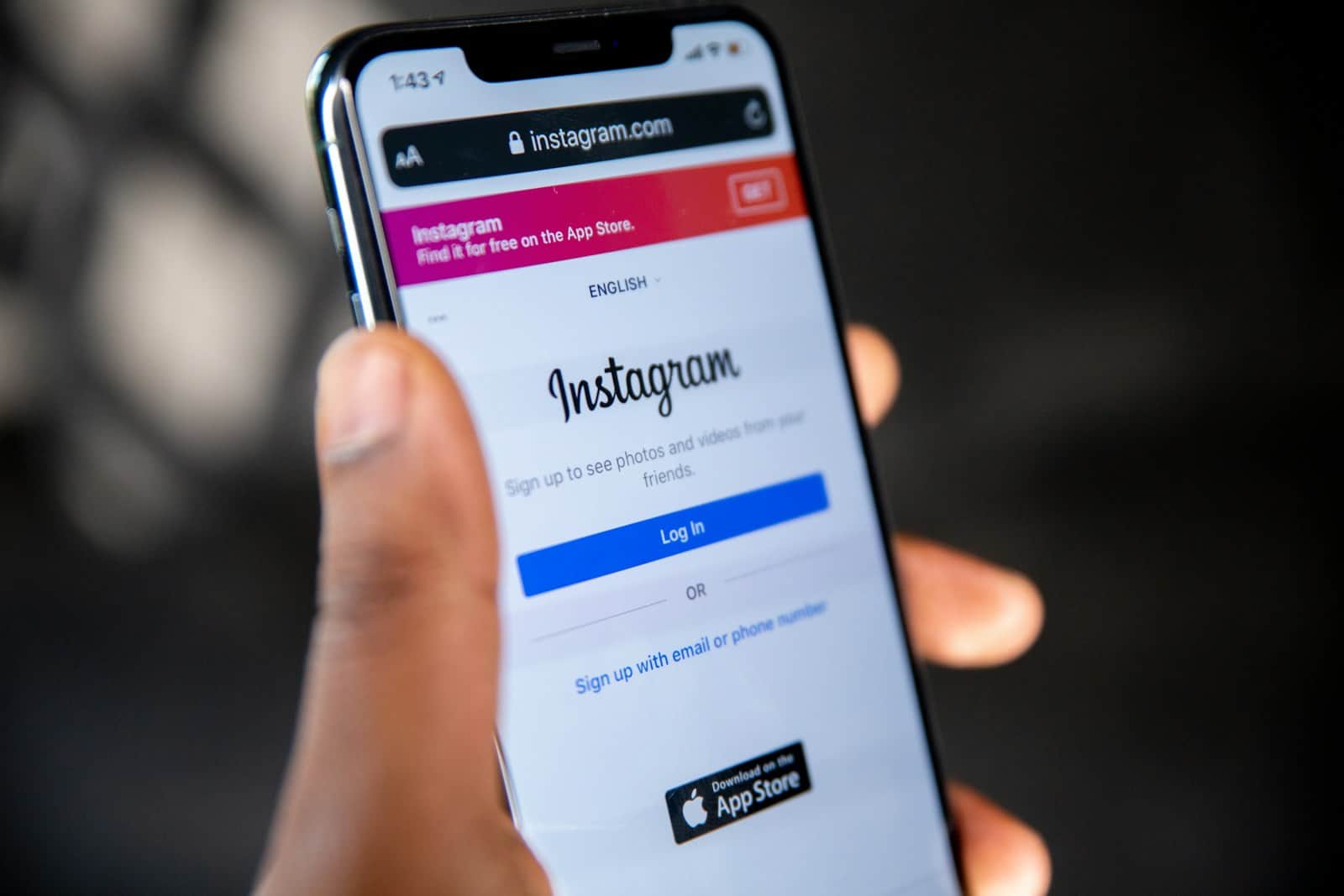
Instagram QR codes make sharing profiles easy. You can get your Instagram QR code by tapping your profile picture, then the menu icon, and selecting “QR Code”. This code lets others find your account quickly by scanning it with their phone camera.
QR codes are useful for businesses and creators. You can put your QR code on business cards or posters to grow your followers. When someone scans it, they go straight to your profile. This makes it simple for people to connect with you on Instagram.
Instagram lets users customize their QR code colors. This helps the code match your brand or style. You can also save the image to use in marketing materials or share it online.
Finding Your Instagram QR Code
Instagram makes it easy to connect with others in the real world through QR codes. Your unique QR code provides a quick way for people to find and follow your profile. Here’s how to access and customize your Instagram QR code.
Accessing Your QR Code
Finding your QR code is simple. Just follow these steps:
- Open the Instagram app and go to your profile.
- Tap the three lines in the top right corner.
- Select “QR code.”
You’ll now see your personal QR code, which you can save or share.
Customizing Your QR Code
Want to add some flair to your QR code? Instagram offers a few customization options:
- Color: Tap the “Color” option at the top of the screen to change the background color of your QR code. You can choose from a variety of colors, or even use a color picker to select a custom shade.
- Emoji: Select the “Emoji” option to use an emoji background for your QR code. You can choose from a range of emojis to match your style or brand.
- Selfie: For a truly personalized touch, select the “Selfie” option to use a selfie as the background for your QR code. You can even add fun filters and effects to your selfie.
Sharing Your QR Code
Once you’re happy with your QR code, you can share it with others in a few ways:
- Save Image: Tap the share button in the top right corner and select “Save Image” to save the QR code to your phone’s photo library.
- Share to Other Apps: You can also share your QR code directly to other apps, such as messaging apps or social media platforms.
- Display on Your Device: Keep your QR code readily available by keeping it open on your phone’s screen. This makes it easy for people to scan it quickly.
Using Instagram QR Codes
Here are a few ways you can use Instagram QR codes:
- Business Cards: Add your QR code to your business cards so people can easily find and follow your business on Instagram.
- Flyers and Posters: Include your QR code on promotional materials to drive traffic to your Instagram profile.
- Events and Networking: Display your QR code at events or networking opportunities to connect with new people.
| Customization Option | Description |
|---|---|
| Color | Change the background color of your QR code. |
| Emoji | Use an emoji as the background for your QR code. |
| Selfie | Use a selfie with filters and effects as the background. |
Key Takeaways
- Instagram QR codes are found in the profile menu
- Scanning a QR code takes users directly to that profile
- Users can change QR code colors to fit their brand
Generating Your Instagram QR Code
Instagram QR codes let users quickly share their profiles. These codes are simple to make and customize. They help people find you on the app.
Accessing the QR Code Feature
To get your Instagram QR code, open the app on your phone. Tap your profile picture in the bottom right. Next, hit the menu icon (three lines) in the top right corner. Look for the “QR Code” option and tap it.
Your unique QR code will appear on the screen. This code links directly to your Instagram profile. Anyone can scan it with their phone camera or Instagram app to visit your page.
You can save this QR code to your phone’s gallery. Just tap the download button at the top of the screen. Now you can share it anywhere.
Customizing Your QR Code
Instagram lets you change how your QR code looks. You can pick different colors and designs. This helps make your code match your style or brand.
To customize, tap “Color” at the top of the QR code screen. Pick from the color choices. You can also add a selfie or choose an emoji to appear in the middle of your code.
For more options, try a QR code generator. These tools offer extra features like adding logos or changing shapes. They can make your QR code stand out even more.
Best Practices for QR Code Creation
Keep your QR code simple and easy to scan. A clear design works best. Avoid cluttering it with too many details.
Make sure there’s enough contrast between the code and its background. This helps phones read it better. Test your QR code to check if it scans quickly.
Place your QR code where people can easily see and scan it. Good spots include business cards, posters, or your website. You can even print it on t-shirts or other items.
Update your QR code if you change your Instagram username. This ensures it always links to the right profile. Regular checks help keep your code working properly.
Leveraging QR Codes for Instagram Marketing
QR codes can boost your Instagram marketing. They make it easy for people to find and follow your account.
Integrating QR Codes in Marketing Materials
Add Instagram QR codes to your business cards, flyers, and packaging. This helps people find you online from offline materials. Put QR codes on posters or signs in your store. Customers can scan them to see your Instagram posts or Reels.
Make sure the QR code stands out. Use bright colors or put it in a noticeable spot. Test the code to make sure it works before printing lots of materials.
Consider adding a call-to-action near the QR code. Tell people what they’ll get when they scan it. This could be “Follow us for deals” or “See our latest products”.
Tracking Engagement and Performance
Use analytics to see how well your QR codes work. Track how many people scan each code. This shows which marketing materials are most effective.
Look at new follower numbers after adding QR codes. See if there’s an increase in likes or comments on your posts. This can show if the QR codes are bringing in engaged followers.
Try different designs or placements for your QR codes. Test which ones get more scans. Use this info to improve your marketing strategy.
Creative Ways to Enhance Visibility
Make QR codes part of your Instagram Stories. Create a Story showing how to scan your code. This teaches followers to use it and share it.
Use QR codes at events. Put them on name tags or event signs. People can quickly connect on Instagram while networking.
Add QR codes to product tags in your posts. When someone sees a product they like, they can scan for more info. This links your Instagram content directly to sales.
Frequently Asked Questions
Instagram QR codes help users connect easily. They can be found in the app and shared in various ways.
How does one locate their personal QR code within the Instagram app?
To find your QR code, open Instagram and go to your profile. Tap the three lines in the top right corner. Look for the “QR Code” option and tap it. Your unique QR code will appear on the screen.
What steps are required to produce a QR code for an Instagram profile?
Creating an Instagram QR code is simple. Open the app and visit your profile. Tap the menu icon, then select “QR Code”. The app will generate your code automatically.
Is it possible to scan a QR code directly via the Instagram platform?
Yes, Instagram allows direct QR code scanning. Open the app and use the camera feature. Point it at the QR code. The app will recognize it and take you to the linked profile.
Can an Instagram QR code be utilized on a business card?
Instagram QR codes work well on business cards. They offer a quick way for people to find your profile. Print the QR code on your cards for easy scanning.
What is the procedure for saving or downloading an Instagram QR code?
To save your QR code, go to your profile and open the QR code screen. Look for a download or save option. Tap it to save the image to your phone’s gallery.
What methods are available for sharing one’s own Instagram QR code with others?
There are several ways to share your QR code. You can send it through direct messages or email. You can also post it on other social media platforms. Some users print their codes on flyers or posters for events.