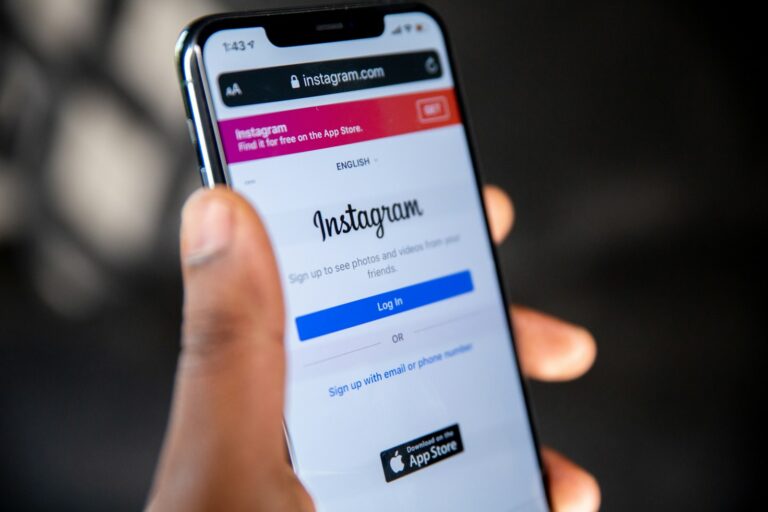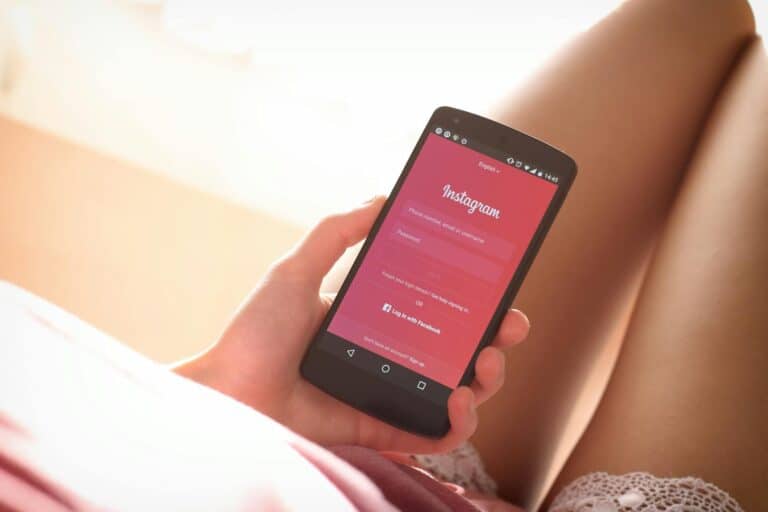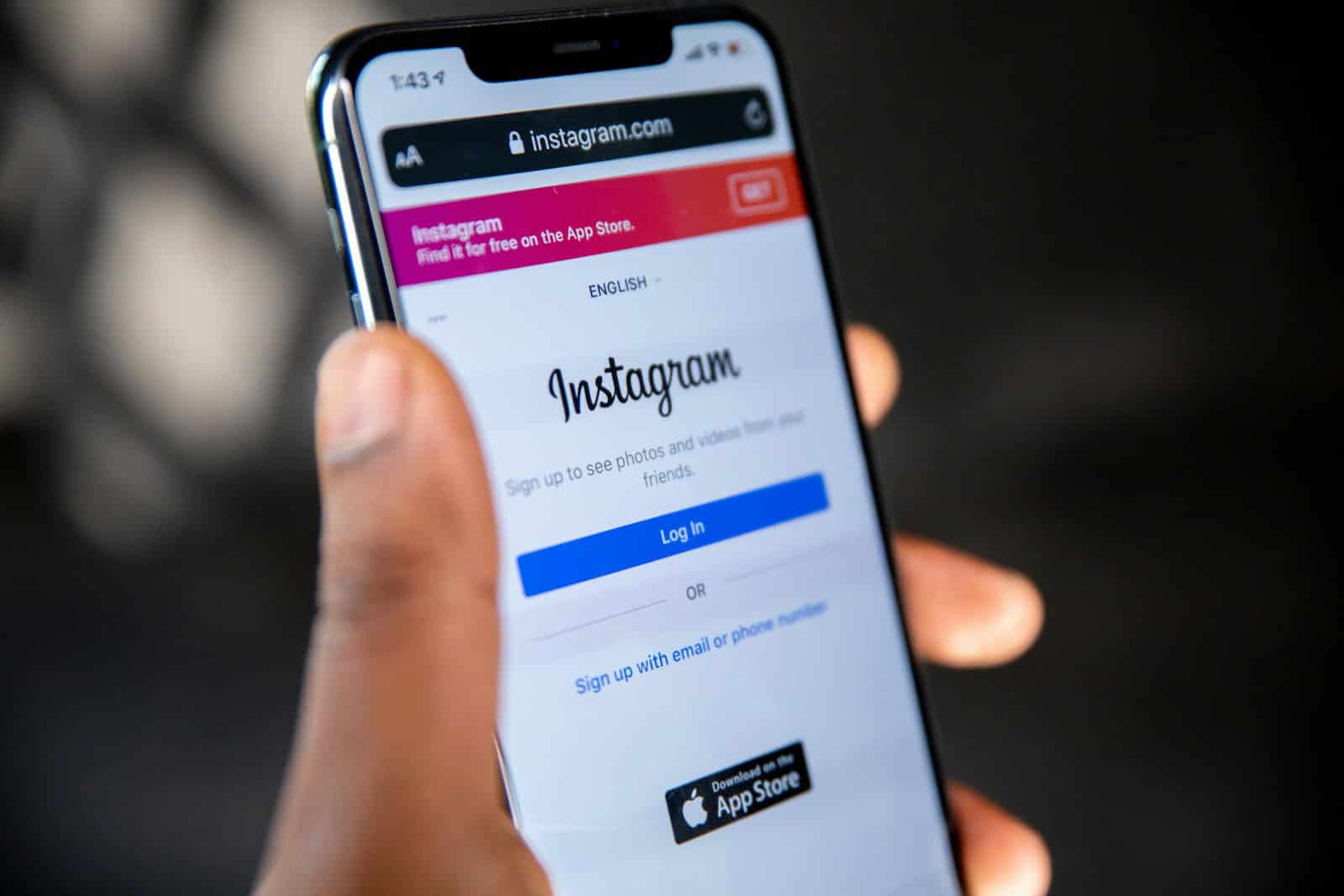
Instagram has become a popular social media platform for sharing photos and videos. Many users want to know how to see someone’s activity on the app and you technically can view a person’s Instagram activity by checking their profile, following list, and direct messages. Beyond that, however, Instagram is designed to prioritize user privacy (so it can be challenging to track someone’s precise activity).
Looking at someone’s Instagram activity can be useful for various reasons. Parents may want to monitor their children’s online behavior. Businesses might track customer engagement. Friends often use it to keep in touch. Whatever your reason, there are several ways to see what others are doing on Instagram.
It’s important to respect privacy when checking Instagram activity. Some methods are more visible than others. Always use these features responsibly and within the app’s terms of service.

Monitoring Instagram Activity
Direct Methods for Viewing Activity
Instagram provides limited tools for directly observing user activity. Here are the primary built-in options:
- Following Tab: This tab, accessible via the heart icon, displays likes and comments from those you follow. It also shows which posts they’ve liked.
- Post Insights: For your own posts, insights reveal the reach, likes, comments, and saves. However, it doesn’t show specific user names who interacted unless you manually check.
- Live Videos and Stories: During a live video, you can see who is watching. For stories, you can view a list of viewers for 24 hours after posting.
Indirect Methods for Observing Activity
These methods provide clues about activity but not precise details:
- Checking for New Posts: Frequent posting suggests an active user. However, absence doesn’t necessarily mean inactivity.
- Observing Comment Sections: Look for their comments on posts from mutual friends or public figures they follow.
- Direct Messages: If you interact regularly, note their response times and online status (green dot).
Important Considerations
| Factor | Description |
|---|---|
| Privacy | Respect user privacy. Avoid excessive monitoring or using third-party apps that violate Instagram’s terms of service. |
| Accuracy | Indirect methods provide limited information. Don’t jump to conclusions based on these clues alone. |
| Relationship Dynamics | Focus on real-life interactions. Online activity shouldn’t be the sole indicator of someone’s interest or engagement. |
Key Takeaways
- You can see Instagram activity through profiles, following lists, and direct messages
- Viewing someone’s activity can be helpful for monitoring, engagement, or staying connected
- Use Instagram’s activity features responsibly and respect others’ privacy
Understanding Instagram’s Activity Features
Instagram has tools to see when people use the app. These features help users know if their friends are online and active.
Activity Status and Last Active Feature
Instagram’s activity status shows when a user was last on the app. This feature is on by default. Users can see it in their direct messages. It tells you when someone was last active.
The “Last Active” info appears under a person’s name in chats. It might say “Active Now” or show a time like “Active 5m ago”. This means they were on Instagram 5 minutes ago.
Users can turn this feature off in their settings. If they do, they won’t see others’ status either.
Significance of the Green Dot
The green dot is a key sign of activity on Instagram. It appears next to a user’s profile picture. This dot means the person is using Instagram right now.
You can see the green dot in several places:
• Direct message lists
• Stories viewer lists
• The “Share” menu when sending posts
The green dot helps users know who’s available to chat. It’s useful for quick communication.
Reviewing Recent Activity Status
Instagram lets you check when your contacts were last active. This info is in the direct message section. It shows up even if you haven’t chatted with someone before.
To see recent activity:
- Open Instagram
- Tap the messages icon
- Look at your message list
You’ll see “Active Now” or a time stamp for each person. This tells you how recently they used Instagram.
Activity status updates often. But it’s not always exact. Sometimes there’s a short delay.
Tracking Instagram Interactions
Instagram lets users see some activity from people they follow. This includes new posts, likes, and comments. There are also tools to track followers and analyze account interactions.
Seeing User Interactions and Messaging
Users can view recent posts from accounts they follow on their home feed. They can also see likes and comments on posts. The Activity tab shows notifications when someone interacts with your content.
For messaging, Instagram has a Direct Messages feature. Users can send private messages to individuals or groups. The app shows when messages are read and if someone is typing.
Public accounts allow anyone to view their posts and stories. Private accounts require approval to follow and see content.
Monitoring Followers and Following
Instagram provides basic info about followers and following. Users can see:
• Total number of followers
• List of followers
• Accounts they follow
• New followers
The app doesn’t show when someone unfollows you. It also doesn’t reveal who views your profile.
Some third-party apps claim to track unfollows and profile views. But these may violate Instagram’s rules.
Using Third-Party Tools for Activity Tracking
Some websites and apps offer more detailed Instagram tracking. These tools can show:
• Post engagement stats
• Follower growth trends
• Best times to post
• Hashtag performance
Popular options include Phonsee and Snoopreport.
Many of these tools need access to your account. This can pose privacy and security risks. Instagram may also restrict accounts that use unauthorized tracking apps.
Always check Instagram’s terms before using third-party tools. Some methods of tracking others’ activity may not be allowed.
Frequently Asked Questions
Instagram users often want to know more about other people’s activities on the app. There are several ways to see what someone does on Instagram. These methods range from using built-in features to third-party tools.
What methods are available to track someone’s Instagram activity?
Users can check recent posts and stories on a person’s profile. The Instagram search bar lets you find and view profiles easily. Looking at someone’s followers and following lists can also give clues about their activity.
Another way is to check direct messages. Instagram shows when a person was last active in chats.
Are there any free applications that reveal what a user likes on Instagram?
Instagram does not provide a built-in way to see what someone likes. Third-party apps claiming to show this info may not be trustworthy. It’s best to stick to official Instagram features for privacy and safety reasons.
How can I find out who my partner is interacting with on Instagram?
The best approach is to talk openly with your partner about concerns. On Instagram itself, you can view their followers and following lists. Recent activity like new posts and stories is visible on their profile.
Is it possible to see the list of followers of an Instagram account without logging in?
Viewing follower lists usually needs an Instagram account. Some public profiles may show limited info without logging in. But for full access, signing into Instagram is needed.
Is there a way to check Instagram activity statuses online?
Instagram shows activity status in direct messages. You can see when someone was last active if you’ve chatted before. This feature can be turned off in settings for privacy.
Can you determine mutual followers between two Instagram accounts through an online service?
Instagram doesn’t offer this feature directly. Some websites claim to show mutual followers, but their accuracy is questionable. The safest way is to manually compare follower lists of two accounts you can access.