
YouTube Premium offers a seamless viewing experience without ads, background play, offline downloads, and access to YouTube Music Premium. If you’re lucky enough to have a YouTube Premium code, redeeming it is easy and unlocks a plethora of benefits. This guide will walk you through the step-by-step process, troubleshoot common issues, and explore alternative ways to access Premium.
How to Easily Redeem a YouTube Premium Code
Why Use a YouTube Premium Code?
If you’ve got a YouTube Premium code, lucky you! It’s your ticket to an ad-free YouTube experience. But that’s not all! You can also download videos for offline viewing and even listen to music in the background with your screen off. Who wouldn’t want that?
Step-by-Step Redemption
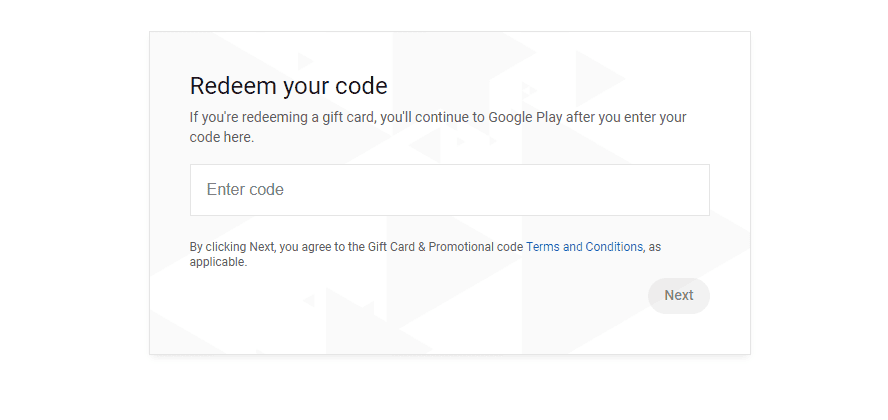
Redeeming your code is a breeze. Just follow these simple steps:
- Sign in: First things first, make sure you’re signed in to the Google account where you want the Premium membership to be active.
- Visit the redemption page: Head over to youtube.com/redeem.
- Enter your code: You’ll see a box where you can type or paste your code. Double-check it for accuracy!
- Click next: After entering your code, simply click “Next”.
- Follow the prompts: YouTube will guide you through the rest of the process. You might need to confirm your payment information (even if the code covers the entire cost).
Troubleshooting Tips
If you hit a snag, don’t worry! Here are some common issues and how to fix them:
- Invalid code: Make sure you’ve typed it correctly. Look out for typos!
- Already redeemed: Codes can only be used once. If you’ve used this one before, it won’t work again.
- Regional restrictions: Some codes might have restrictions on where they can be used.
Alternatives to Codes
No code? No problem! You can still sign up for YouTube Premium through the YouTube app or website. They often have free trials available.
Premium Perks at a Glance
Still on the fence about Premium? Check out this table of benefits:
| Feature | Description |
|---|---|
| Ad-free viewing | Enjoy videos without interruptions |
| Background play | Listen to videos while using other apps |
| Offline downloads | Watch videos without an internet connection |
| YouTube Music Premium | Access millions of songs ad-free |
Ready to ditch the ads and level up your YouTube experience? Redeem your code today and unlock a whole new world of entertainment!
Understanding YouTube Premium
This section provides a clear understanding of YouTube Premium, detailing its features, benefits, and how it compares with other streaming services.
What Is YouTube Premium?
YouTube Premium is a paid subscription service offered by YouTube. It enhances the standard YouTube experience by including several perks. As a subscriber, one gets access to YouTube Music Premium, which allows users to explore a vast collection of music tracks without ad interruptions.
Benefits of YouTube Premium
Subscribers enjoy several benefits, making their viewing and listening experience far superior to the standard version:
- Ad-Free Videos: Say goodbye to interruptions, as videos are free of ads.
- Background Play: Videos continue playing in the background on mobile devices, perfect for multitasking.
- Offline Access: Download videos and playlists to watch later without needing an internet connection.
- YouTube Music Premium: This comes bundled with the subscription, offering an ad-free music listening experience.
These enhancements aim to improve convenience and enjoyment for the user.
YouTube Premium vs. Other Streaming Services
YouTube Premium positions itself uniquely among streaming services. While others focus solely on specific types of content, YouTube Premium encompasses a wide variety, from user-generated videos to professional series known as YouTube Originals. The blend of traditional content types with features like ad-free access, offline playback, and background listening is what sets YouTube Premium apart.
Redeeming a YouTube Premium Code
Redeeming a YouTube Premium code is a simple process. This section guides subscribers through the steps to unlock the full features of YouTube Premium using a promo code, addresses common issues that may arise, and discusses how to manage the subscription once it’s active.
Steps to Redeem Your Code
- Sign in: Make sure to log in to the Google account that will use YouTube Premium.
- Find the redeem page: Navigate to YouTube’s Redeem web page or use the URL provided with the gift card.
- Enter the code: Carefully type the promo code without any errors.
- Confirm and enjoy: Validate the code and enjoy uninterrupted access to YouTube Premium services.
Troubleshooting Redemption Issues
If problems arise:
- Check the code: Ensure the code is entered correctly. Look out for easy-to-miss details like numbers that could be letters.
- Review account status: One must be signed in to the correct Google account associated with the YouTube Premium subscription.
- Contact support: If all else fails, YouTube’s support team can help resolve the issue.
Managing YouTube Premium Subscription
After redemption:
- Billing information: Keeping billing information up to date is crucial to maintaining seamless service.
- Understand the terms: Be aware of how the promotion fits into the overall subscription, including any changes in billing once the promotion concludes.
- Manage account: Subscribers can change their billing information or cancel the subscription at any time by going to their account settings on YouTube.
By following these steps, subscribers can enjoy the benefits of YouTube Premium, such as ad-free videos, background play, and downloads, without interruption.
Special Offers and Promotions
YouTube Premium opens the door to a variety of benefits, with exclusive offers and promotions designed specifically for subscribers. From partner deals to special promos, these limited-time opportunities can help users maximize their membership.
Current YouTube Premium Offers
Subscribers often have access to unique promotions such as gift cards or Google Play credits. At times, YouTube Premium includes offers like a free trial period for new users, allowing them to experience the service without immediate payment.
Partner Promotions
Partner deals enhance the value of a YouTube Premium subscription. For example, partnerships with companies like Walmart may provide a trial of additional services. These promotions are usually time-sensitive and require a valid form of payment to sign up, though charges only apply after the trial ends.
Samsung Galaxy Exclusive Deal
Owners of devices like the Samsung Galaxy S22, S22+, S22 Ultra, and the Tab S8 may be in for a treat with YouTube Premium. These offers might include extended free trial periods or subscription plans at a lower rate, available exclusively to users in the United States who have purchased these devices.
Frequently Asked Questions
Redeeming a YouTube Premium code should be a straightforward process, but sometimes users run into questions. This section aims to clear up common queries.
How can I redeem my YouTube Premium code?
To redeem a YouTube Premium code, you need to visit the code redemption page on YouTube. Enter the code in the designated field and click ‘Redeem’ to apply it to your account.
What steps should I follow to claim the complimentary YouTube Premium offer?
Visit the YouTube Premium page, sign in with your Google Account, and enter the promotion code. Follow the prompts to finalize the claim.
Are there any legitimate ways to obtain YouTube Premium for free?
Promotions, trial offers, and codes given as part of a partnership or purchase can grant access to YouTube Premium at no cost, albeit for a limited time.
Why is my YouTube Premium redemption code not being accepted?
Ensure that the code is entered correctly, and that it hasn’t expired. Codes may also be region-specific or have already been used.
Can I get YouTube Premium for an extended period like 3 or 6 months through code redemption?
Usually, codes provide a one-month trial, but occasionally there might be offers that extend this period. Availability depends on current promotions and partnerships.
What should I do if my YouTube Premium code appears to be invalid or already used?
Contact the retailer where the gift card was purchased or reach out to YouTube support for assistance with the issue.





