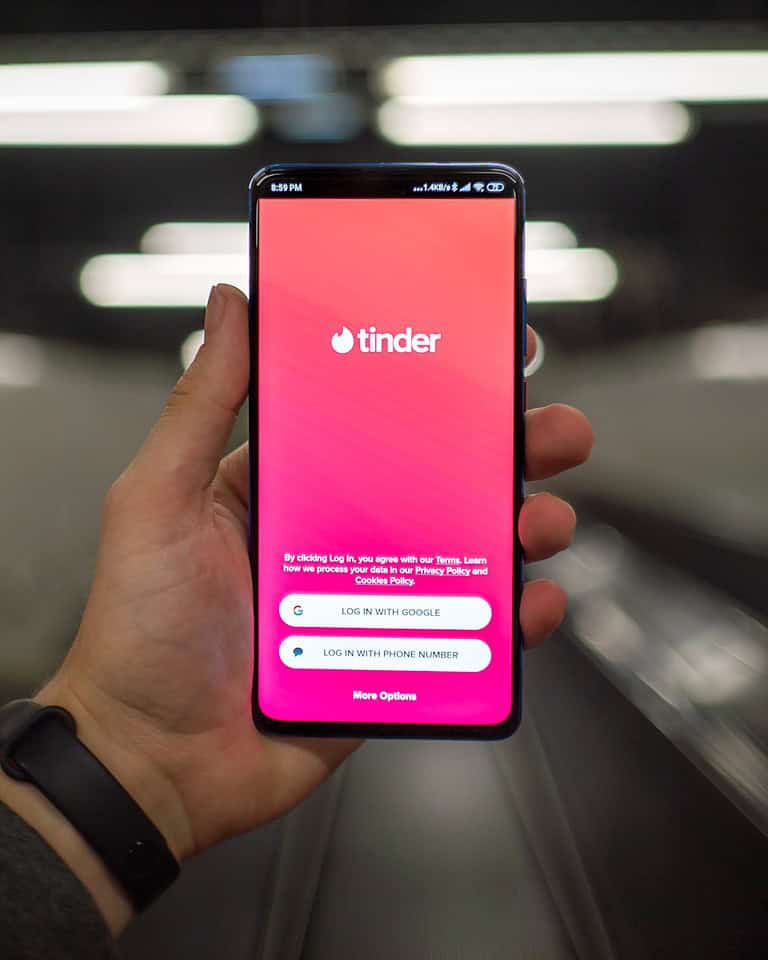To “unlike” or undo a match on Tinder, you can unmatch the person which removes the person from your match list and ends the chat. Whether it’s because you accidentally swiped left or realized the match wasn’t a good fit, Tinder has options to fix those mistakes. The Rewind feature allows you to take back your last Like or Nope.
If you accidentally passed on someone you wanted to get to know, you can bring their profile back by tapping the yellow arrow icon on the main screen. To unmatch someone, go to your match list, tap on their chat, look for a shield icon, click the shield, and choose “Unmatch.” When you unmatch, the whole connection is gone, and the other person won’t know you unmatched them. Just remember, this action can’t be undone.
Tinder subscribers can use the Rewind feature to undo their last Like, Nope, or Super Like. To Rewind, tap the yellow arrow icon on the main screen.
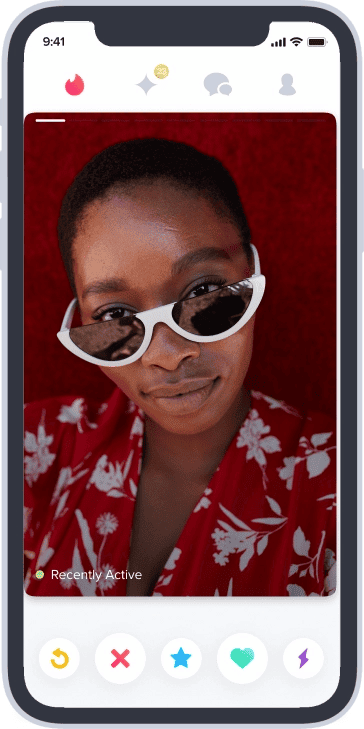
To subscribe to Tinder, you can:
- Open Tinder
- Tap your profile icon
- Select Settings
- Select Get Tinder Plus, Tinder Gold, or Tinder Platinum
You can also unmatch someone on Tinder by following these steps:
- Open the chat with the person you want to unmatch
- Tap the shield icon (iOS) or the ellipses icon (Android) in the top right corner
- Select Unmatch
Unmatching someone is permanent and will remove you from their match list and vice versa. They won’t be able to see or message you anymore
Undoing Your Tinder Swipe: A Guide to Unliking
The Rewind Feature
Tinder offers a feature called “Rewind” that lets you undo your last swipe. This can be a lifesaver if you accidentally swiped left on someone you’re interested in.
Key Points About Rewind:
- Subscription Required: Rewind is available only to Tinder subscribers (Tinder+, Gold, or Platinum).
- One Swipe Back: Rewind only works for your most recent swipe, so use it wisely!
- How to Use: Tap the yellow arrow icon on the main screen to activate Rewind.
The Nuclear Option: Unmatching
If you’ve already matched with someone and decide you’re not interested, you can unmatch them.
Unmatching Steps:
- Open the chat with the person.
- Tap the flag icon (iOS) or the ellipsis icon (Android) in the top right corner.
- Choose “Unmatch.”
Important Note: Unmatching is permanent. You won’t be able to see or contact that person again unless you both create new profiles and match again.
Alternative: Let It Fade Away
If you’re not a paying subscriber and don’t want to unmatch, you can simply let the match expire. If you don’t message each other, the match will eventually disappear from your list.
Comparing Your Options
| Method | Availability | Permanence | Other Notes |
|---|---|---|---|
| Rewind | Tinder subscribers | Temporary | Undoes your last swipe (like, nope, or super like) |
| Unmatch | All users | Permanent | Removes the match from both users’ lists |
| Let It Expire | All users | Temporary (but long) | Match disappears naturally if no conversation is started |
Key Takeaways
- Unmatching removes a person from your Tinder matches
- The unmatch option is found in the chat screen
- Unmatching is permanent and can’t be reversed
Understanding Tinder’s Swipe and Match Dynamics
Tinder’s swipe and match system forms the core of how users interact on the app. It’s simple to use but has some key details to know about.
The Mechanics of Swiping and Matching
Users swipe right on profiles they like and left on those they don’t. A right swipe means you’re interested in someone. A left swipe means you’re not. If two people swipe right on each other, it’s a match.
Matches can then chat in the app. You can only message people you’ve matched with. This helps keep unwanted messages away.
Some special swipes exist too. A Super Like shows extra interest. You can Super Like by swiping up or tapping a blue star. The other person will see that you Super Liked them.
Accidental Swipes and Their Implications
Sometimes people swipe the wrong way by mistake. This can lead to unwanted matches or missed chances. Tinder offers a way to fix some accidental swipes.
The Rewind feature lets you undo your last swipe. It’s only for paid users though. Free users can’t take back swipes.
If you match with someone by accident, you can unmatch later. But the other person will know you matched first. It’s best to be careful when swiping to avoid this.
Accidentally swiping left on someone you like is trickier. You might not see their profile again. The app doesn’t have a way to find specific profiles you’ve passed on.
How to Unlike or Unmatch on Tinder
Tinder lets users remove matches they no longer want to talk to. This can be done through unliking or unmatching.
Steps to Unmatch or Unlike a Tinder Profile
Open the Tinder app on your phone. Tap the chat icon at the bottom of the screen. This shows your list of matches. Find the person you want to remove.
To unmatch, tap on their chat. Look for a shield icon at the top right. Tap it and select “Unmatch” from the menu. This ends the chat and removes the match.
Unliking is different. You can only unlike someone if you haven’t matched yet. To do this, go to your likes page. Find the person and tap the X icon next to their name.
On some devices, you might need to tap their profile first. Then look for an option to remove the like.
Potential Consequences of Unliking Someone
When you unmatch or unlike someone, they disappear from your matches list. You also vanish from theirs. This action can’t be undone.
The other person won’t get a notice that you unmatched them. But they’ll see you’re gone when they check their matches.
If you unlike someone before matching, they won’t know. Your profile just won’t show up in their potential matches anymore.
Remember, if you unmatch someone, you can’t message them again. You’d need to create a new account to see their profile. Think carefully before taking this step.
Frequently Asked Questions
Tinder users often have questions about undoing likes and managing their matches. These FAQs address common concerns and provide helpful tips.
How do I remove an accidental like on Tinder?
Tinder does not have a built-in feature to undo a like. Once you’ve swiped right or tapped the heart icon, the action is final. To avoid this issue, swipe carefully and take your time when reviewing profiles.
Can you undo a like on Tinder after matching?
No, you can’t undo a like after matching. If you change your mind after matching with someone, you can unmatch them. Go to your matches list, open the chat, tap the shield icon, and select “Unmatch.”
Is it possible to rewind a like on Tinder without a subscription?
Free Tinder users can’t rewind likes. Only paid subscribers to Tinder Plus, Gold, or Platinum can use the rewind feature to undo their last swipe.
What should I do if I mistakenly liked someone on Tinder?
If you mistakenly liked someone, you have a few options. You can wait to see if they like you back. If they do, you can then unmatch them. Another option is to keep swiping and focus on other potential matches.
Will someone I disliked on Tinder appear in my feed again?
Tinder may show profiles you’ve previously disliked in your feed again. The app’s algorithm sometimes recycles profiles, giving users another chance to connect.
How do I unblock a user on Tinder after blocking them?
Tinder doesn’t have a direct way to unblock users. If you’ve blocked someone and want to reverse it, you’ll need to delete your account and create a new one. This action will reset all your matches and settings.