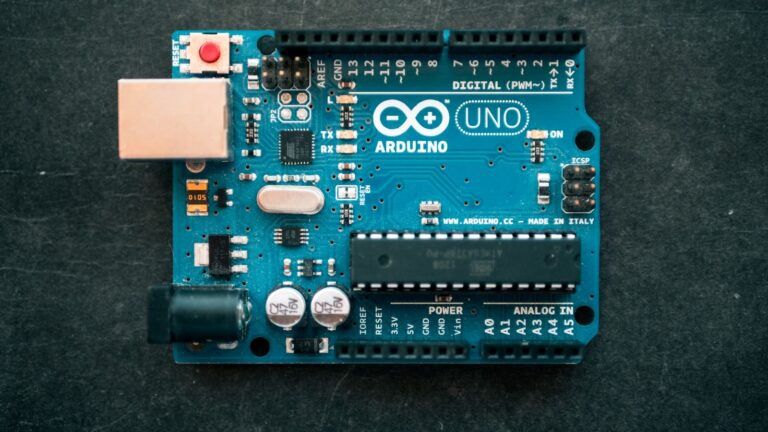Connecting Arduino with Azure IoT offers a way to easy and cost-effective industrial automation. Devices like the Espressif ESP8266 and ESP32 can be programmed to collect data and send it to the Azure cloud. This makes it easy to control and monitor industrial systems from anywhere.
Using Azure IoT with Arduino allows developers to leverage powerful cloud services. These services help manage, analyze, and visualize data from sensors and devices. This combination enables scalable and secure solutions fit for various industries.
Arduino’s affordability makes it ideal for prototyping industrial automation projects. Before Arduino, creating prototypes could be costly. Now, companies can experiment and innovate without high initial investment.
Smarter Factories with Arduino and Azure: A Powerful Duo
Industrial automation is transforming manufacturing, and Arduino and Azure are leading the charge. This powerful combination brings the flexibility of Arduino’s open-source platform together with the scalability and reliability of Microsoft Azure’s cloud services. Let’s explore how this duo is revolutionizing industrial processes.
Why Arduino and Azure?
| Arduino | Azure |
|---|---|
| Affordable and accessible hardware | Powerful cloud computing and data storage |
| Large community and vast resources | Robust security and scalability |
| Easy to prototype and experiment | Comprehensive IoT solutions |
| Wide range of sensors and actuators | Machine learning and analytics capabilities |
Applications of Arduino and Azure in Industrial Automation
- Data Collection and Monitoring: Arduino-based sensors collect real-time data from machines and processes, sending it to Azure for storage and analysis. This allows for better insights into operations, predictive maintenance, and improved decision-making.
- Remote Control and Automation: Control machines and equipment remotely through Azure’s cloud platform. This enables automation of tasks, efficient management of multiple sites, and quick response to issues.
- Predictive Maintenance: Analyze sensor data in Azure to predict equipment failures before they happen, reducing downtime and optimizing maintenance schedules.
- Energy Management: Monitor energy consumption, identify areas of waste, and optimize energy usage for cost savings and sustainability.
- Quality Control: Use sensors and machine learning algorithms in Azure to detect defects and ensure product quality in real time.
How to Get Started
- Choose Your Arduino: Select an Arduino board that suits your project requirements. Popular choices for industrial automation include the Arduino MKR WiFi 1010, Nano 33 IoT, and Portenta H7.
- Connect to Azure: Utilize the Azure IoT Hub to connect your Arduino devices to the cloud.
- Develop Your Solution: Build your custom automation solution using Arduino IDE and Azure IoT tools. Utilize Azure’s machine learning and analytics services for data processing and insights.
By combining the accessibility of Arduino with the power of Azure, businesses can create smart, efficient, and cost-effective industrial automation solutions that drive innovation and growth. The possibilities are endless, and the future of manufacturing is connected.
Key Takeaways
- Arduino and Azure IoT make industrial automation cost-effective.
- Azure IoT provides powerful cloud tools for managing data.
- Arduino is great for prototyping with its low-cost components.
Foundational Concepts and Tools
This section provides a clear view of the basic tools and concepts needed for integrating Arduino with Azure for industrial automation. Key points include the use of Arduino in industrial setups, Azure integration for cloud solutions, and the necessary networking and communication protocols.
Understanding Arduino in Industrial Automation
Arduino offers an easy-to-use platform to build and test prototypes. Arduino microcontrollers like the ESP32 and ESP8266 are popular in industrial automation due to their low cost and flexibility.
Implementing Arduino devices in industrial settings can help automate repetitive tasks. Sensors and actuators connected to Arduino process input and output data efficiently. Arduino IDE simplifies coding, making it accessible even for those without a deep understanding of programming.
Azure Cloud Integration
Azure provides reliable cloud services for managing IoT devices. Using Azure IoT Hub, devices can communicate securely with the cloud. The Azure SDK for C Library is designed specifically for Arduino, allowing smooth integration.
When you connect your Arduino projects with Azure IoT, it enhances data processing, storage, and management capabilities. Azure IoT solutions boost security, ensuring compliance with industry standards. Authentication and encryption features protect device data from unauthorized access.
Networking and Communication Protocols
Proper networking ensures seamless communication between IoT devices and cloud services. Wi-Fi, Bluetooth, and Ethernet are common protocols used.
MQTT and HTTP are popular communication protocols for sending telemetry data. Wi-Fi is often the default for small setups, providing decent range and speed. In more complex environments, Ethernet offers stable and secure connections. Bluetooth is used for short-range communication between devices.
Efficient protocol implementation is essential to maintain data integrity and ensure real-time monitoring. Proper configuration of these protocols can significantly improve system performance in an industrial setting.
Implementing and Managing Industrial IoT Systems
Successful implementation and management of Industrial IoT systems involve selecting the right devices, ensuring security, and utilizing advanced analytics to improve automation. These aspects are critical for efficient and secure operations in an industrial setting.
IoT Devices and IoT Projects
IoT devices like Arduino, ESP32, and STM32H747XI are core components of Industrial IoT systems. Components often used include sensors for monitoring temperature, humidity, and motion. These devices can transmit data to platforms like Arduino Cloud for analysis.
Industrial IoT projects might use Arduino Mega or ESP8266 depending on specific needs. For example, Opta WiFi can help with real-time control. IoT Hub is also vital for managing device interactions. Proper documentation and resources like GitHub help in detailed project implementation.
Security and Reliability Concerns
Security in Industrial IoT is crucial. Devices must have robust authentication methods to prevent unauthorized access. Using reliable connectivity solutions ensures the data integrity from devices like ESP32 and ESP8266.
Reliability is another key factor. Critical systems should use scalable solutions to handle peak loads. Real-time monitoring systems can alert operators to potential issues. Reliable components like PLC (Programmable Logic Controllers) are essential for consistent performance.
Advanced Automation and Analytics
Advanced automation relies on AI and Machine Learning. These technologies help in predictive maintenance, reducing downtime. Analytics tools can process data from IoT devices, providing insights for optimizing manufacturing processes.
Artificial Intelligence can enhance decision-making. For instance, predictive maintenance uses historical data to predict equipment failures before they occur. Effective use of compute capabilities allows for real-time processing. This helps in making quick adjustments to industrial systems.
In summary, successful Industrial IoT implementations require choosing appropriate devices, ensuring security, and leveraging advanced analytics and automation to optimize operations. Proper documentation and resources like GitHub are essential for smooth project execution.
Frequently Asked Questions
This section provides answers to common questions about integrating Arduino-based systems with Azure IoT Hub for industrial automation, including setup steps, best practices, and security measures.
What are the steps to integrate Arduino-based systems with Azure IoT Hub?
- Install the Azure SDK for C in the Arduino IDE.
- Update the Wi-Fi credentials and Azure IoT Hub info in the
iot_config.hfile. - Deploy your Arduino code with the appropriate libraries.
- Set up device communication with Azure IoT Hub.
How can I use ESP32 with Azure IoT for industrial automation projects?
- Open the Arduino IDE and add ESP32 to the Board Manager.
- Install necessary libraries and sample code for ESP32 to communicate with Azure IoT Hub.
- Update network and hub settings in your sketch.
- Program and test the ESP32 for reliable data transmission and control.
Which Azure IoT library is recommended for interfacing with Arduino?
The Azure SDK for C library is recommended for interfacing with Arduino. It integrates well with various Arduino boards, including the ESP8266, ESP32, and the Realtek Ameba D.
What are the best practices for implementing NB-IoT solutions with Arduino in an industrial setting?
- Use secure and stable power sources for Arduino boards.
- Ensure reliable network connectivity using verified NB-IoT modules.
- Implement data redundancy and error-checking mechanisms.
- Regularly update firmware to maintain security.
Which security measures should be considered when using Arduino for Industrial IoT with Azure?
- Use secure boot and firmware updates.
- Encrypt data transmission using TLS.
- Implement device authentication in Azure IoT Hub.
- Regularly monitor and audit connected devices for vulnerabilities.
How does Azure IoT Central simplify the process of managing Arduino devices for industrial applications?
Azure IoT Central offers a user-friendly interface for managing and monitoring Arduino devices. It provides built-in analytics, device management, and remote configuration tools that help streamline industrial IoT deployments.