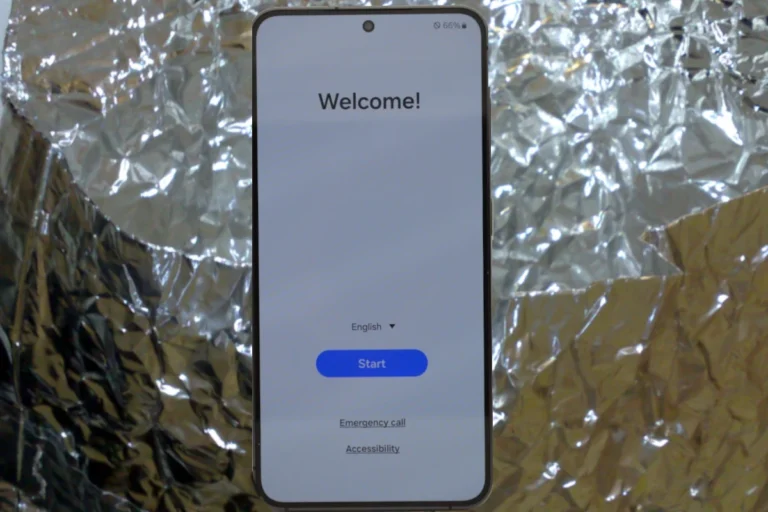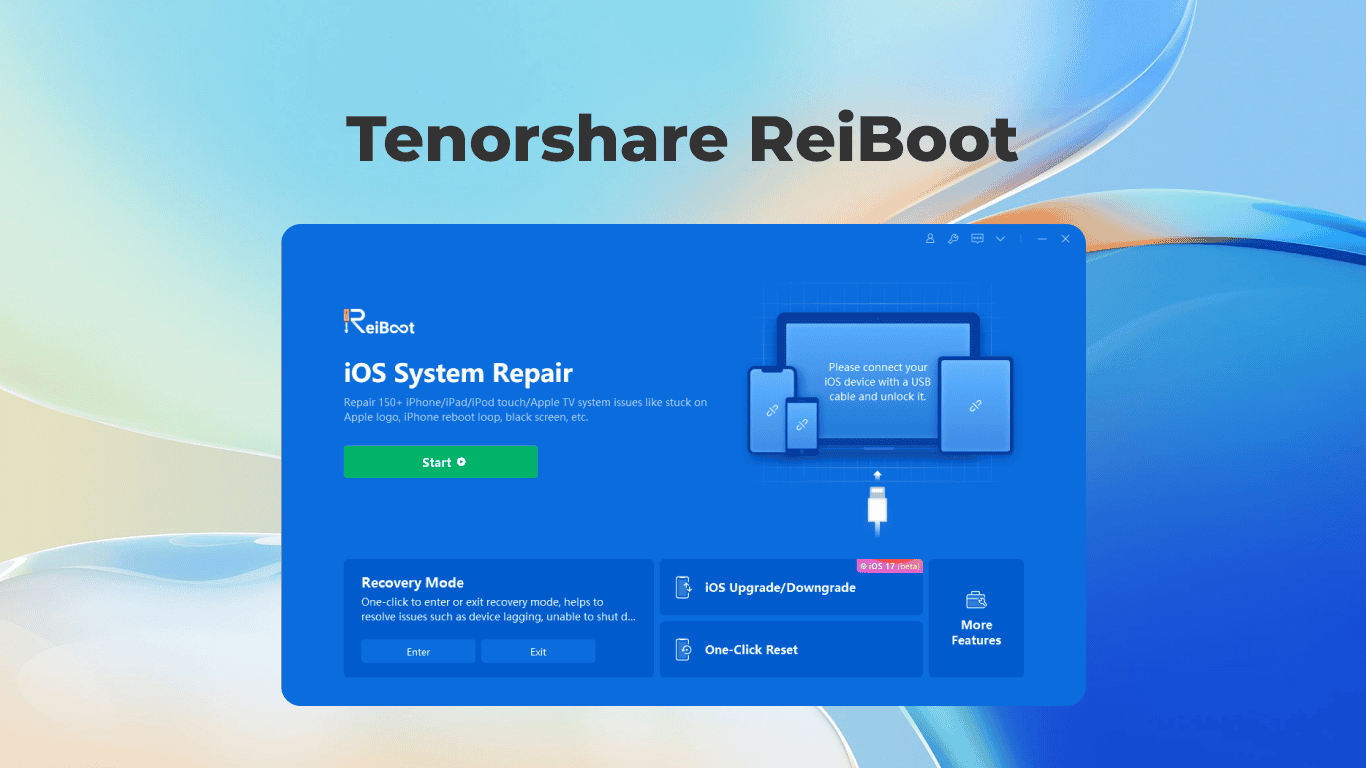
Reiboot is a popular tool for fixing iOS and Android device issues. Many users seek answers to whether it is effective and trustworthy. Reiboot is generally considered legit, offering features for both iOS and Android devices.
Users have highlighted that Reiboot can solve various system problems without data loss. Yet, there are mixed reviews about its performance. While some find it user-friendly and efficient, others report issues and compatibility problems. It’s key to read user reviews and company policies before using the tool.
The software offers options like Standard Repair and Deep Repair for various device problems. Many have benefited from these features, noting that it is a recognized solution for troubleshooting. However, it’s crucial to stay informed and understand what you are using, especially with software that interfaces deeply with your device.
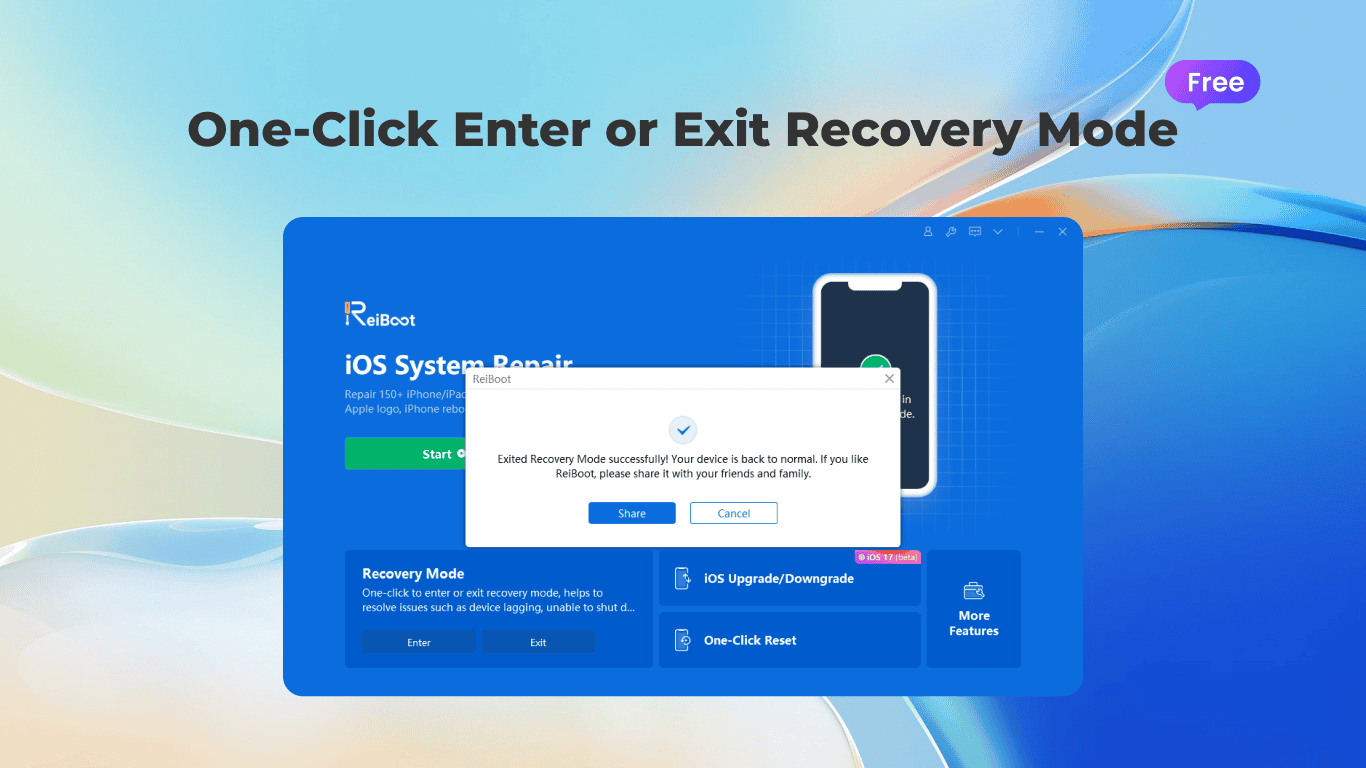
ReiBoot: A Closer Look at the iOS Repair Tool
What is ReiBoot?
ReiBoot is a software tool developed by Tenorshare, designed to help users fix common iOS issues without data loss. It boasts a range of features, including entering and exiting recovery mode, fixing boot loops, and repairing various iOS system problems.
Features and Functionality
| Feature | Description |
|---|---|
| Enter/Exit Recovery Mode | Resolves issues like a stuck Apple logo, black screen, or continuous restarts by entering/exiting recovery mode. |
| Fix 50+ iOS System Issues | Repairs problems like frozen screen, update failures, and app crashes. |
| Factory Reset iPhone | Resets your iPhone to factory settings without a password or iTunes/Finder. |
| Downgrade iOS | Reverts to a previous iOS version without jailbreaking. |
| Repair iOS System without Data Loss | Fixes iOS system issues without erasing your data. |
Is ReiBoot Legit?
Yes, ReiBoot is a legitimate software tool. It’s developed by a reputable company, Tenorshare, and has been used by countless users worldwide to fix iOS issues. However, it’s important to download it from the official Tenorshare website to avoid malware or scams.
User Experience
User reviews of ReiBoot are mixed. Some users praise its effectiveness in resolving iOS problems, while others find it limited in its functionality. The free version offers basic features, but you’ll need to purchase the full version to unlock all capabilities.
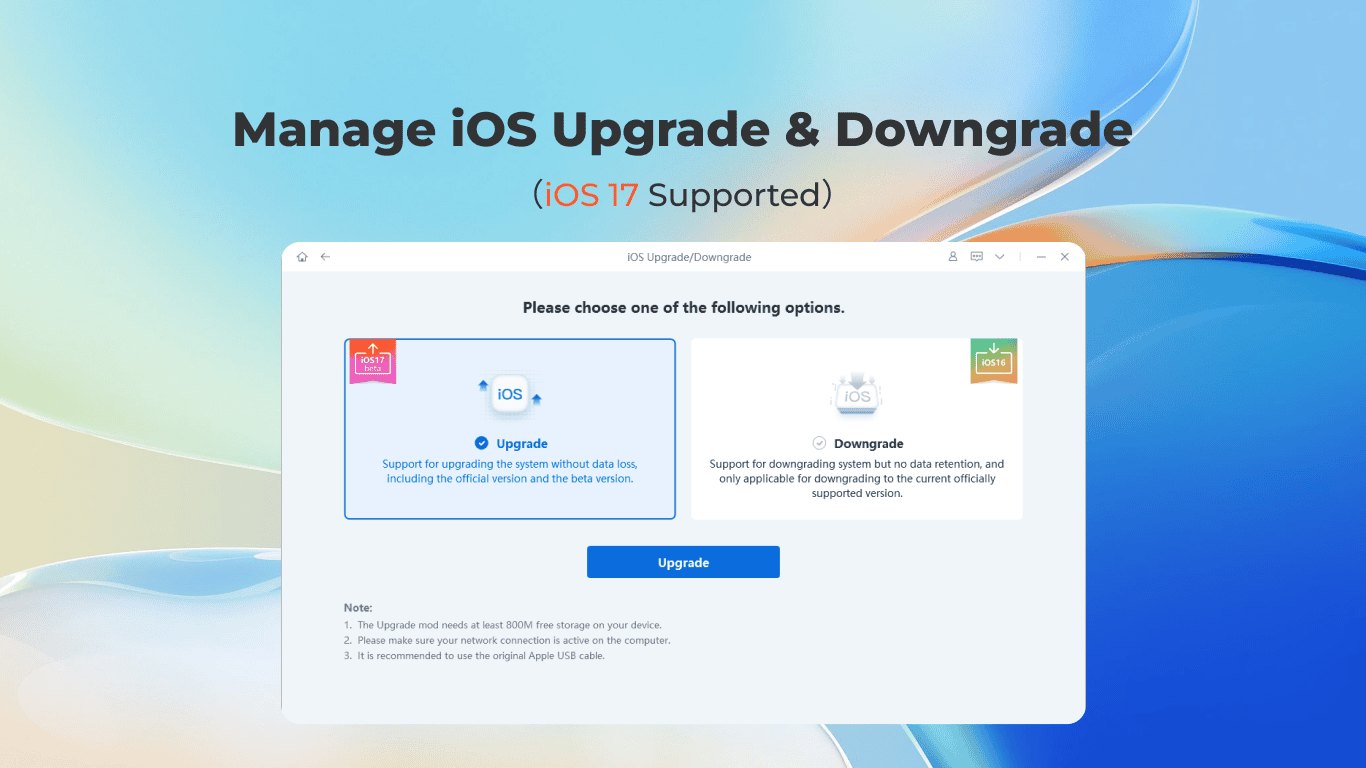
Alternatives to ReiBoot
If you’re looking for alternatives, consider tools like Dr.Fone – System Repair, iMyFone Fixppo, or TunesKit iOS System Recovery. These tools offer similar features to ReiBoot and may better suit your needs.
Important Note:
Always back up your iPhone before using any repair tool, including ReiBoot. While it aims to fix problems without data loss, it’s best to have a backup in case something goes wrong.
Key Takeaways
- Reiboot is widely seen as legit and effective.
- It can fix system issues on iOS and Android.
- Always read user reviews and understand policies before using.
Understanding Reiboot and Its Capabilities
Reiboot is a tool designed to fix problems with iOS devices. It helps with recovery mode, system repair, and more. Let’s explore what Reiboot offers.
Reiboot Overview and Interface
Reiboot is a software tool made by Tenorshare. It fixes iOS issues like black screens, frozen screens, boot loops, and Apple logo problems. The interface is user-friendly and intuitive, making it easy for anyone to use. Users can navigate the software with clear instructions and straightforward steps, ensuring effective troubleshooting.
Supported Devices and Operating Systems
Reiboot supports a variety of devices and operating systems. It works with iPhones, iPads, iPod Touches, and even Android devices. It’s compatible with both macOS and Windows, making it accessible to many users. Whether you’re using an iPhone running iOS or a Samsung Galaxy on Android, Reiboot provides support across these platforms.
Key Features and Functions
Reiboot offers several key features:
- Enter and exit recovery mode: With one click, users can put their devices into or out of recovery mode.
- System repair: Reiboot provides standard and deep repair options to fix various iOS system issues.
- DFU mode: Users can easily enter DFU mode, a state where the device can be updated or restored.
- iOS downgrade: Reiboot allows downgrading to a previous iOS version without losing data.
- Factory reset: Users can reset their devices to factory settings if needed.
These features ensure that many common problems can be addressed easily.
Usage Scenarios and Troubleshooting
Reiboot is useful in various scenarios:
- Recovery mode: If an iOS device is stuck in recovery mode, Reiboot can help exit it smoothly.
- Black or frozen screen: Reiboot can fix black or frozen screens caused by software issues.
- Boot loop: Devices stuck in a boot loop can be restored using Reiboot’s repair functions.
- Apple logo stuck: Reiboot can resolve issues where the device is stuck on the Apple logo.
These scenarios show Reiboot’s capability in troubleshooting and fixing common iOS problems efficiently.
Analysis of Reiboot’s Safety, Efficacy, and Support
Reiboot is a tool designed to fix issues on iOS and Android devices. It’s important to understand its safety, effectiveness, and the support options available to users.
Safety and Security Concerns
Reiboot is considered safe by multiple reviews. It is developed by Tenorshare, a reputable software company known for its reliable products. The tool is free from malware and viruses, ensuring that users do not risk their personal data.
To guarantee safety, always download Reiboot from the official Tenorshare website. This helps prevent the risk of getting a compromised version. The tool offers different repair modes, including Standard Mode, which fixes common issues without any data loss.
Customer Feedback and Reviews
Users generally have positive feedback about Reiboot. On Trustpilot, many users rate it highly, citing its effectiveness and ease of use. Reviews often mention successful repairs of devices stuck in reboot loops or recovery mode.
Forums like Reddit also feature discussions where users share their experiences. Positive comments highlight its reliability, while some users express concerns about the tool’s limitations in certain advanced repairs.
Versions and Pricing Models
Reiboot offers both a free version and a paid Pro version. The free version handles basic repairs, suitable for common issues. The Pro version includes advanced repair features for more complex problems.
Pricing for the Pro version includes options like monthly, yearly, and lifetime licenses. The cost may vary, but investing in the Pro version is worth it for users needing frequent or advanced repairs.
Reiboot’s Customer and Technical Support
Tenorshare provides robust customer support for Reiboot users. There is a dedicated support page on their website offering detailed guides and FAQs. Users can also contact them via email for specific queries.
The technical support team is well-reviewed for its prompt and helpful responses. This ensures that users can resolve issues quickly without extensive technical knowledge. For more complicated problems, the Pro version often includes prioritized support services.
Frequently Asked Questions
ReiBoot is a tool for fixing mobile device issues. Below are answers to common questions about the software and its functionality.
What is the cost associated with using ReiBoot?
ReiBoot offers both a free and a paid version. The free version provides basic repair functions. For advanced features, you may need to purchase the premium version. Pricing details are available on Tenorshare’s official site.
How effective is ReiBoot in repairing iOS systems?
ReiBoot is known for fixing many iOS issues like iPhone stuck on the Apple logo or in recovery mode. Many users report successful repairs using this tool. Its effectiveness can vary depending on the specific issue you are facing.
Can ReiBoot be used safely without risking data loss?
Yes, ReiBoot can be used safely. The Standard Mode repairs most issues without affecting your data. For more complex problems, Deep Repair may be needed, which could involve data loss. Always back up your data before using any repair tool to avoid losing important information.
What are user experiences regarding ReiBoot shared on Reddit?
Users on Reddit have shared mixed experiences. Some users report successful fixes, like resolving an Apple logo loop. Others suggest patience and note that sometimes recharging the device after using the tool may help. It’s also recommended to cancel subscriptions by contacting their support.
Is there a free version of ReiBoot available for users?
Yes, there is a free version of ReiBoot. It offers basic functionalities like entering and exiting recovery mode. For more advanced repairs, you need to upgrade to the paid version. The free version can still be helpful for many common problems.
Does the functionality of ReiBoot equate to potential malware or virus threats?
ReiBoot is a legit software from Tenorshare, a recognized company. It is not known to be malware or carry viruses. Users should always download it from the official Tenorshare website to ensure they are getting the genuine software and not a compromised version.