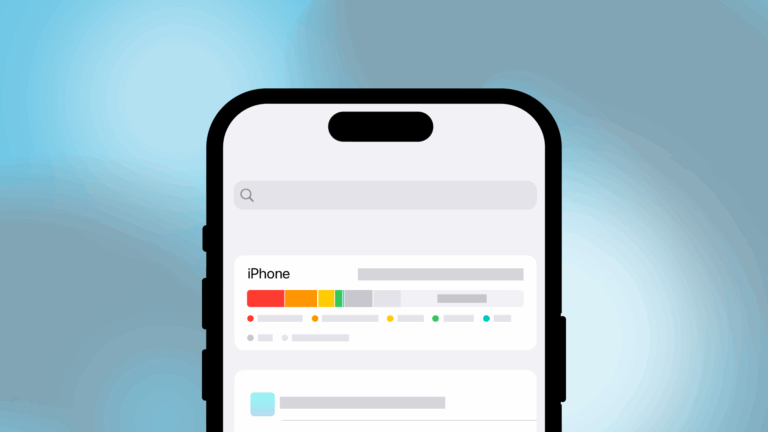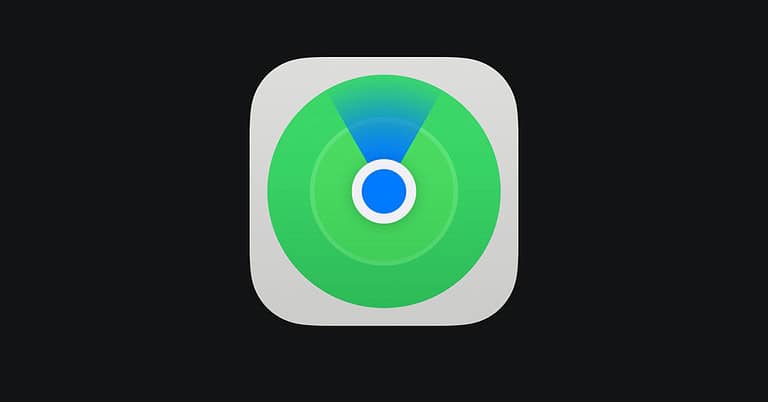Using your phone as a remote control has become easier with advancements in technology. You can control your TV or streaming device using Wi-Fi, Bluetooth, and various apps without the need for an IR blaster. You can connect your phone to your TV or AC using Wi-Fi and Bluetooth, and there are apps available on the Google Play Store that enable this functionality. By installing a compatible app and following its setup instructions, you can turn your phone into a universal remote. This offers a convenient way to manage your electronics without requiring an IR blaster.
Using Your Phone as a Remote: Beyond IR Blasters
Smartphones have become versatile tools, even replacing traditional remote controls. However, the question remains: can your phone function as a remote without an IR blaster? Let’s delve into the possibilities.
Understanding IR Blasters and Their Role
IR blasters are hardware components that emit infrared signals, the language most traditional TVs understand. They enable your phone to mimic a remote control. But what if your phone lacks this component?
Alternatives for Phones Without IR Blasters
Wi-Fi Connectivity
Most smart TVs and streaming devices connect to your home Wi-Fi network. Many manufacturers offer apps that transform your phone into a virtual remote, leveraging this connection. This approach eliminates the need for an IR blaster.
Bluetooth Connectivity
Some devices utilize Bluetooth for remote control functionality. If your TV or streaming device supports Bluetooth, a compatible app can establish a connection, allowing you to navigate menus and control playback.
Manufacturer-Specific Apps
Many TV manufacturers provide dedicated apps for both Android and iOS devices. These apps often offer enhanced features beyond basic remote control functions, such as voice commands, touchpads, and even gaming controls.
Universal Remote Apps
Universal remote apps aim to consolidate control of multiple devices into a single interface. While some may require an IR blaster, others utilize Wi-Fi or Bluetooth to connect and control a wide range of devices, including TVs, streaming devices, soundbars, and even smart home gadgets.
Comparing Methods: Pros and Cons
| Method | Pros | Cons |
|---|---|---|
| Wi-Fi | Wide compatibility with smart TVs and streaming devices, often offers enhanced features | Requires a Wi-Fi network and compatible app |
| Bluetooth | Convenient for devices with Bluetooth support, potentially offers unique features | Limited compatibility, may drain phone battery faster |
| Manufacturer Apps | Tailored to specific TV models, often offer the most comprehensive feature set | Limited to the manufacturer’s devices |
| Universal Remote Apps | Consolidates control of multiple devices, may offer advanced features | Some require an IR blaster or subscription, interface may be less intuitive |
Choosing the Right Approach for You
The ideal method for using your phone as a remote depends on your devices and preferences. If you have a smart TV or streaming device, Wi-Fi connectivity is often the most convenient option. For devices with Bluetooth support, consider exploring compatible apps. Manufacturer-specific apps offer the most tailored experience, while universal remote apps provide the flexibility to control various devices.
Key Takeaways
- Phones can use Wi-Fi and Bluetooth to control devices.
- Various apps enable remote functionality on phones without IR blasters.
- Setting up such apps is simple and user-friendly.
Understanding Remote Control Technology in Smartphones
Smartphones can serve as remote controls in different ways. Depending on the hardware and software, certain methods allow remote control without using an infrared (IR) blaster.
Remote Control Capabilities Without IR Blaster
Phones can control devices even without an IR blaster. One popular method uses Wi-Fi. Many smart appliances like TVs and air conditioners can connect to Wi-Fi. Using a specific app, your phone can send commands over the network to these devices.
Another method involves Bluetooth. Some smart devices support Bluetooth connectivity. By pairing the phone with the appliance, users can control it from a short distance. This method relies on apps designed for Bluetooth remote control.
Lastly, cloud services offer indirect control. Apps connect to cloud services which then interface with smart devices. This allows remote operations even when not near the device.
Alternative Hardware Solutions
Even without an IR blaster, external hardware can enable remote capabilities. External IR blaster accessories can be connected to the phone through the headphone jack or USB port. These add-ons allow the phone to control traditional IR devices.
Smart hubs can also help. Devices like the Amazon Echo or Google Nest can act as intermediaries. The phone sends commands to the hub, which then controls the appliances via IR or other means.
Smart plugs provide another solution. By connecting devices to these plugs, users can control the power state of appliances through smartphone apps. This method doesn’t control the device directly but manages its power.
These alternatives provide versatile solutions for those who lack a built-in IR blaster.
Software Solutions for Remote Functionality
Using your phone as a remote control is possible with or without an IR blaster thanks to various software solutions. These apps can harness Wi-Fi, Bluetooth, or other technologies to control your devices efficiently.
App-Based Remote Options
One popular solution is using universal remote apps listed on the Google Play Store. These apps, like AnyMote, transform your smartphone into a remote for many devices. This universal remote app supports a wide range of electronics and offers a user-friendly interface.
For phones without an IR blaster, some apps still work by connecting through your Wi-Fi network. Google Home is an example that works well with compatible devices, including smart TVs and speakers. It integrates with Google Assistant for voice commands, making device control even more convenient.
Additionally, certain apps use Bluetooth to pair with your devices. Apps like Easy Universal Remote make this feasible, allowing users to control gadgets even when Wi-Fi is unavailable. This collection of apps provides versatility, accommodating various user needs and phone capabilities.
Frequently Asked Questions
Using a smartphone as a remote without an IR blaster is feasible with various methods, including apps and hardware accessories. This section covers common questions related to controlling devices without an IR blaster, offering specific solutions and options for users.
What alternatives exist for controlling my TV using my smartphone if I lack an IR blaster?
Users can control their TV using universal remote apps that operate via Wi-Fi or Bluetooth. These apps interact with smart TVs or streaming devices. For instance, apps like SURE – Smart Home and TV Universal Remote can connect through your home network.
Are there any remote apps that can interface with an LG DVD player that do not require an IR blaster?
Yes, there are apps designed to control LG DVD players without an IR blaster. These apps use Wi-Fi or Bluetooth to connect to the DVD player. Apps such as AnyMote and Unified Remote can facilitate this kind of connection.
How can one operate an air conditioner from a phone in the absence of an IR blaster?
It’s possible to control an AC without an IR blaster by using Wi-Fi enabled universal remote devices or smart plugs. Apps designed for these purposes, like Mi Remote Controller, can help manage various appliances, including air conditioners, via your home network.
What can be done to simulate an IR blaster function on a smartphone?
Users can employ external IR blaster devices that connect to the phone via the headphone jack or USB port. Devices like the Zaza Remote can turn a phone into a universal remote. Another option is using apps that support these external gadgets, facilitating the control of IR-based devices.
Is there a method to control devices remotely with a smartphone that doesn’t involve using IR technology?
Yes, modern smartphones can control devices through Wi-Fi or Bluetooth. For example, many smart TVs, lights, and smart home devices offer apps that connect via Wi-Fi. Devices like the SURE – Smart Home and TV Universal Remote provide control options over the internet.
Do current iPhone models come equipped with an integrated IR blaster?
No, current iPhone models do not have built-in IR blasters. Users need to use third-party accessories or rely on Wi-Fi and Bluetooth-enabled remote control apps to manage devices. These methods enable iPhones to function effectively without native IR capability.