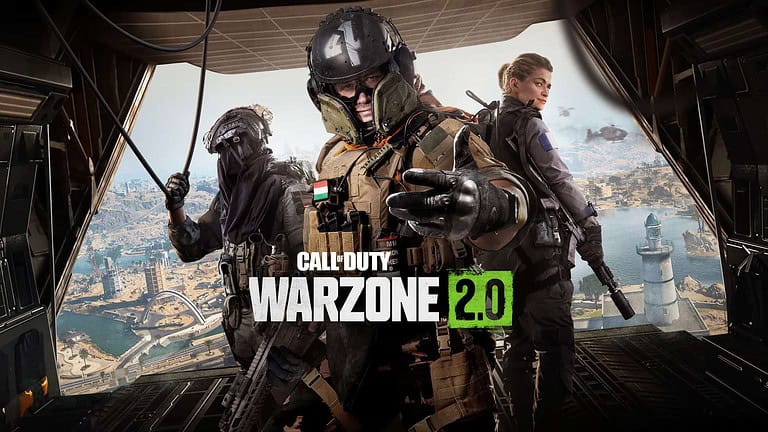Experiencing no audio in Genshin Impact can hinder your immersion and enjoyment of the game. From checking settings to your hardware, here are some potential solutions to address this issue:
Troubleshooting No Audio in Genshin Impact
Remember to try these solutions one at a time and test the audio in Genshin Impact after each step. With a little patience and troubleshooting, you should be able to restore the audio and fully enjoy the game’s immersive experience.
Start with Basic Checks
- Check your device: Ensure your device is not muted or in silent mode. Verify that the volume is turned up.
- Check in-game settings: Go into Genshin Impact’s settings menu. Under the “Audio” tab, make sure the volume sliders are not set to zero and that your correct audio output device is selected.
Check System Audio Settings:
- Right-click on the speaker icon in your system tray and select “Open Sound settings.”
- Make sure the “Master volume” slider is not muted or set too low.
- Under “Output,” ensure the correct audio device is selected.
- Scroll down to “App volume and device preferences” and make sure Genshin Impact’s volume is not muted or set too low.
Check In-Game Audio Settings:
- Open Genshin Impact and navigate to the Settings menu.
- Go to the Audio settings and make sure the “Master Volume” and “Music Volume” sliders are not set to zero.
- Check that the “Sound Effects Volume” and “Voice Volume” sliders are also adjusted appropriately.
- Ensure that the correct audio output device is selected.
Android and iOS Specific Troubleshooting
If you’re on a mobile device, here are some extra steps:
- Restart your phone: Sometimes a simple restart is all it takes to clear up audio issues.
- Check Audio API Settings: In Genshin Impact’s settings, go to “Audio” and find “Audio API Settings.” Try switching to “Audio Compatibility Mode” and restart the game.
- Reinstall the game: As a last resort, delete Genshin Impact and reinstall a fresh copy.
Troubleshooting on PC
For Windows users, here are a few solutions:
- Update sound drivers: Outdated drivers might create audio problems. Check the websites of your computer or sound card manufacturer for the latest drivers.
- Check Windows sound settings: Right-click the volume icon in your taskbar and select “Open Sound settings”. Ensure Genshin Impact has the correct output selected and the volume is set appropriately.
- Verify file integrity: In the Genshin Impact launcher, go to Settings (the cog icon) and then “Manage Files.” Use the “Verify File Integrity” option.
Check Audio Device and Connections:
- If you’re using headphones, ensure they are properly plugged in and the connection is secure.
- If you’re using external speakers, check that they are powered on and connected to your computer correctly.
- Try using a different audio device or port to rule out any hardware issues.
Update Audio Drivers:
- Outdated or corrupted audio drivers can cause audio problems.
- Visit your computer manufacturer’s website or the website of your audio device manufacturer to download the latest drivers.
- Install the updated drivers and restart your computer.
Verify Game Files:
- Within the Genshin Impact launcher, go to Settings and click on “Verify Game Files.”
- This will check for any missing or corrupted game files and replace them if necessary.
Restart Game and Computer:
- A simple restart can sometimes resolve temporary software glitches.
- Close Genshin Impact completely and restart your computer.
Disable Third-Party Audio Software:
- Some third-party audio software, such as audio enhancers or virtual surround sound programs, can interfere with Genshin Impact’s audio.
- Temporarily disable any such software and see if it resolves the issue.
Table of Common Audio Problems and Fixes
| Problem | Potential Fixes |
|---|---|
| No sound at all | Check device volume, in-game settings, update audio drivers, verify game files |
| Sound is distorted/crackling | Update audio drivers, try different output devices, lower in-game audio quality |
| Specific sounds are missing (voices, music, etc.) | Verify game files, check in-game settings for individual volume sliders |
Contact Support:
If none of these tips solve your Genshin Impact audio issues, it’s recommended to reach out to the game’s official support channels for further assistance.
They can provide additional troubleshooting steps or escalate the issue to their technical team.
Players often encounter audio issues in Genshin Impact, from complete silence to intermittent loss of background music. This section offers steps
Troubleshooting No Audio Issues in Genshin Impact
When “Genshin Impact” players face sound / audio problems, the quick fixes involve checking volume controls and verifying software is up to date. These steps can often restore the game’s immersive sound experience.
Checking Volume and Audio Settings
Before diving deeper, one should ensure that basic sound settings are properly configured. In “Genshin Impact,” players can find audio options by navigating to the game’s Settings menu. There, they should confirm that Music Volume is not muted or at its lowest setting. Additionally, checking the volume mixer on one’s Windows device is crucial; sometimes the game’s sound is turned down or muted here.
- Steps to follow:
- Go to “Genshin Impact” Settings menu.
- Check Music Volume and other audio sliders.
Updating Game and Device Software
If the volume settings are correct, the next step is to update the software. Players should ensure “Genshin Impact” is running the latest version as updates can fix known audio bugs. Similarly, updating the Windows operating system and sound drivers can resolve compatibility issues that may cause audio to malfunction.
- To update:
- Check “Genshin Impact” for game updates.
- Update Windows and sound drivers through the device’s settings or manufacturer’s website.
Optimizing Genshin Impact Audio on Various Devices
Experiencing top-quality audio in Genshin Impact enhances gameplay, bringing character voices and the world to life. This guide ensures you’re getting the best sound experience whether on mobile devices or PCs and consoles.
Enhancing Audio on Mobile Devices
First Things First: Check that your device’s sound isn’t muted and the volume is turned up. If you’re still not hearing anything from Genshin Impact while other apps are fine, a simple restart of your mobile device might do the trick.
Gear Icon: For more in-depth adjustments, open Genshin Impact and tap the gear icon to access ‘Settings’. Under ‘Audio’, ensure that the output is set to your preferred mode, whether it’s the speaker or headphones.
Power Source: Keep your device plugged into a power source if you’re reinstalling the game to avoid interruptions. Reinstallation can be a last resort for persistent audio issues.
Adjusting PC and Console Audio Settings
Windows Sound Settings: On a PC, right-click the volume icon in the taskbar and choose ‘Open Sound settings’. Make sure Genshin Impact is playing audio through the correct output.
In-Game Settings: Whether you’re on a PC or a console, always check the in-game settings. Navigate to the audio settings in Genshin Impact, and tweak them to suit your setup. Sometimes, the simplest action such as moving the sliders for music, voice, or effects can fix audio problems.
Games as They’re Meant to Be Heard: It’s important to pair your game with the proper hardware. If audio issues persist, consider whether your speakers or headphones are functioning well with other games. Compatibility can sometimes be the culprit.
Following these steps should restore your audio, letting you fully enjoy every element that Genshin Impact has to offer. Whether it’s the bustling sounds of Mondstadt or the voice of your favorite character, proper audio settings play a crucial role in the overall experience.
Frequently Asked Questions
When you run into audio issues with Genshin Impact, it can be frustrating. Here are some tailored fixes for various devices that might get your sound back on track quickly.
What are the troubleshooting steps for resolving sound issues in Genshin Impact on an iPhone?
First, ensure your device’s sound isn’t muted and check the in-game settings. If those are fine, try restarting the game or your iPhone. If the issue persists, reinstall Genshin Impact.
How can I fix the absence of sound in Genshin Impact when playing on an Xbox?
Check the sound settings on your Xbox dashboard first. Verify if other games are also silent. If it’s just Genshin Impact, consider reinstalling the game or checking for updates.
What should I do if there’s no sound while playing Genshin Impact on my PC?
For PC users, start by checking the audio output in Windows settings. Make sure your speakers or headphones are the default device. Updating your sound drivers might also help.
Can the audio problems in Genshin Impact on PS4 be resolved, and how?
Absolutely. On the PS4, the go-to move is to check your audio settings in the system menu and ensure that the output is correctly configured. You might also want to look for game patches.
What are common fixes for Genshin Impact’s sound not working on Android devices?
Make sure your phone isn’t in silent mode and the in-game audio settings are correct. If that doesn’t work, try restarting your phone or reinstalling the game.
How can I restore audio functionality in iPad games, specifically for Genshin Impact?
On an iPad, ensure the side switch isn’t set to silent. Then verify the in-game settings. If these solutions don’t work, try restarting your iPad or reinstalling the game.