
Paramount Plus offers a wide range of entertainment options for viewers. The streaming service is available on numerous devices, including smart TVs, gaming consoles, mobile phones, and tablets. This flexibility allows users to enjoy their favorite movies and TV shows wherever they are.
Setting up Paramount Plus on your device is simple. Most modern smart TVs come with the app pre-installed. For other devices, you can download it from your device’s app store. Once installed, sign in with your account details and start streaming.
The app’s interface is user-friendly across all supported platforms. It provides easy navigation and personalized recommendations based on your viewing habits. This ensures you can quickly find new content that matches your interests.
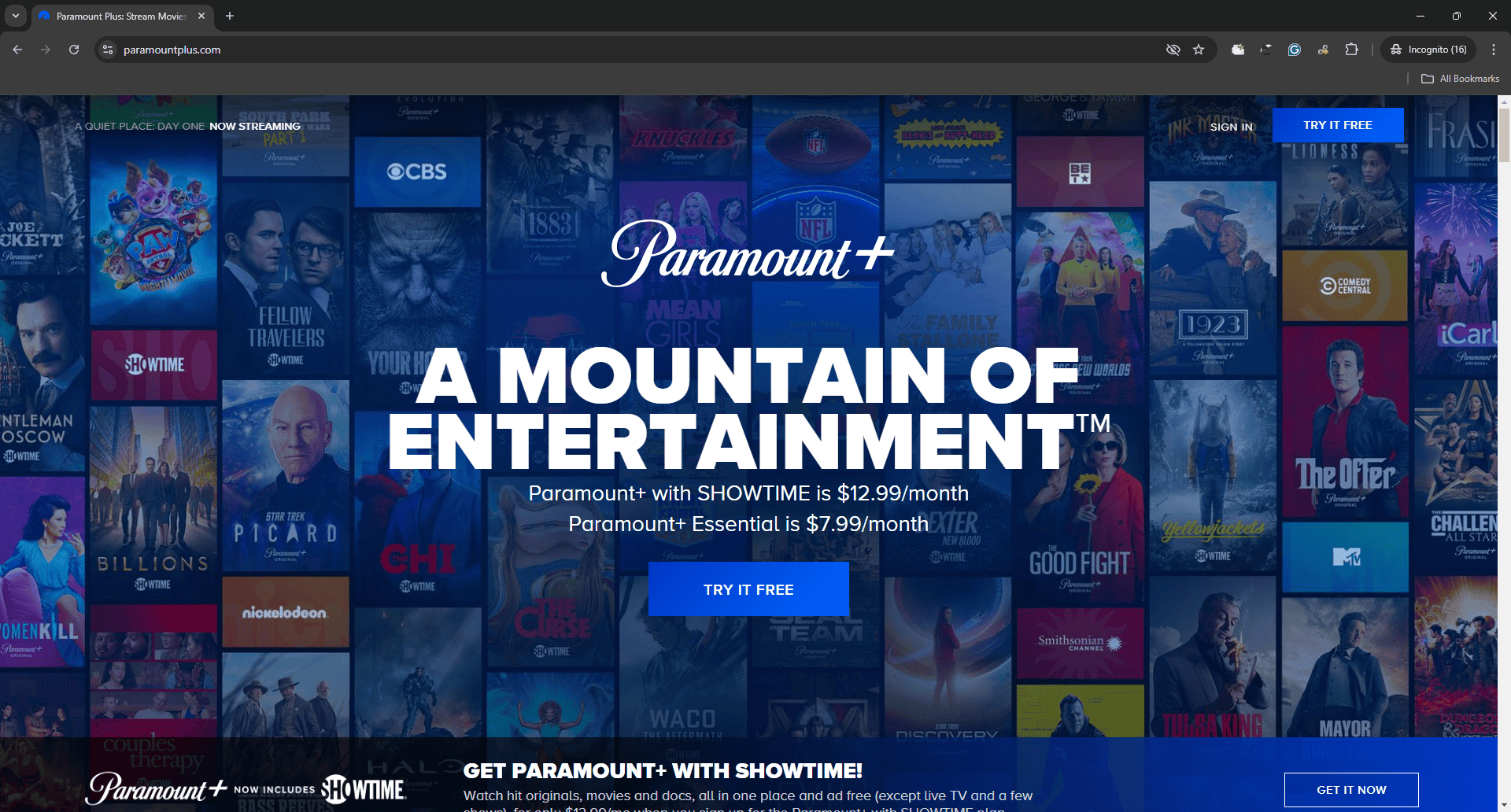
Supported Devices for Paramount Plus Streaming
You can enjoy Paramount Plus on a wide variety of devices. This makes it easy to watch your favorite shows and movies wherever you are.
Computers
You can stream Paramount Plus on your computer using a web browser. This is a great option if you are at work or school and want to watch something during your break. It’s also useful if your other devices are being used.
Smartphones and Tablets

- iPhone and iPad (with iOS 14.0 or later)
- Android phones and tablets
Paramount Plus has an app for both iOS and Android devices. You can download the app from the App Store or Google Play Store. This is a great option if you are on the go and want to watch something on your phone or tablet.
TV Streaming Devices
- Apple TV (4th generation or later)
- Android TV devices (including Nvidia Shield, Sony Bravia, and Hisense)
- Amazon Fire TV devices (including Fire TV Stick, Fire TV Cube, and Fire TV Edition smart TVs)
- Roku devices
- Google Chromecast (including Chromecast with Google TV)
These devices plug into your TV and allow you to stream Paramount Plus and other streaming services. They are a great option if you want to watch Paramount Plus on your TV but don’t have a smart TV.
Smart TVs
- Samsung Smart TVs (2017 models or newer)
- LG Smart TVs (with webOS 4.0 or later)
- Vizio
- Sony
- TCL
- Hisense
Many smart TVs have the Paramount Plus app built-in. This means you can watch Paramount Plus without having to use a separate streaming device.
Game Consoles
- Xbox One
- Xbox Series S
- Xbox Series X
- PlayStation 4 (PS5)
- PlayStation 5 (PS5)
You can also stream Paramount Plus on your PlayStation or Xbox consoles.
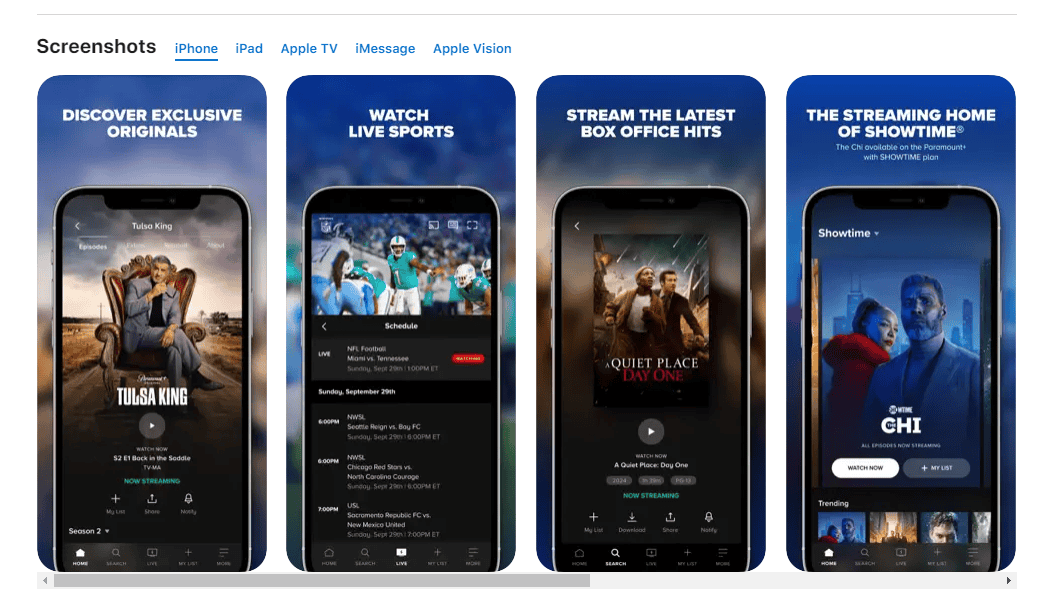
Other Devices
- Apple Vision Pro
- Sky Q (UK and Ireland only)
- Fetch (Australia only)
- Foxtel (Australia only)
- Telstra TV (Australia only)
Table of Supported Devices
| Device Type | Specific Devices |
|---|---|
| Computers | Desktop (web browser) |
| Smartphones & Tablets | iPhone and iPad (iOS 14.0 or later), Android phones and tablets |
| TV Streaming Devices | Apple TV (4th gen or later), Android TV devices, Amazon Fire TV devices, Roku devices, Chromecast |
| Smart TVs | Samsung Smart TVs (2017 models or newer), LG Smart TVs (webOS 4.0 or later) |
| Game Consoles | PlayStation 5 |
| Other Devices | Apple Vision Pro, Sky Q (UK and Ireland only), Fetch (Australia only), Foxtel (Australia only), Telstra TV (Australia only) |
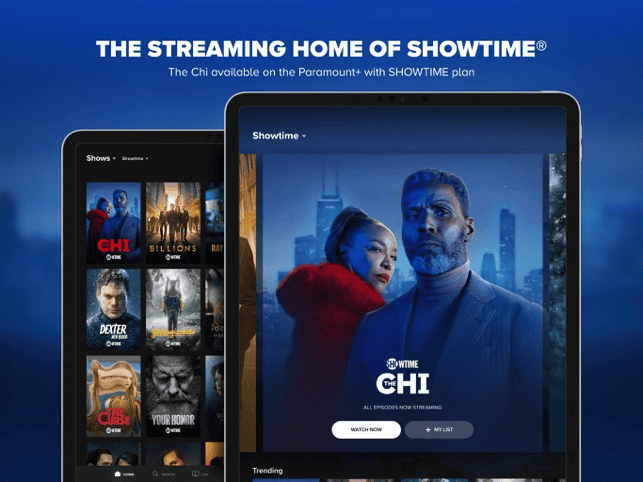
Key Takeaways
- Paramount Plus works on many devices
- The app is easy to set up and use
- Users get personalized content recommendations
Device Compatibility and Setup
Paramount+ works on many popular devices. You can watch it on your TV, game console, phone, or tablet. Setting up is easy for most devices.
Smart TVs and Streaming Devices
Paramount+ supports a wide range of smart TVs and streaming devices. Apple TV devices running tvOS 14 or later can use the app. This includes Apple TV HD and Apple TV 4K models.
Android TV devices are also compatible. Many smart TVs come with Android TV built-in. Users can download the Paramount+ app from the Google Play Store.
Roku and Amazon Fire TV devices work well with Paramount+. The app is easy to find in their app stores. Chromecast users can cast Paramount+ from their phones or tablets to their TVs.
Gaming Consoles
Paramount+ is available on major gaming consoles. PlayStation and Xbox users can enjoy the service without switching devices.
To set up:
- Go to your console’s app store
- Search for “Paramount+”
- Download the app
- Sign in with your account
This lets gamers switch between playing and streaming quickly. The app works on newer console models. It offers a smooth viewing experience on these powerful devices.
Mobile Devices and Tablets
Paramount+ works great on the go. The app runs on both iOS and Android devices.
For iPhones and iPads, users need iOS 14 or later. Android phones and tablets require Android 13 or newer. The app is free to download from the App Store or Google Play Store.
Key features:
- Offline downloads for on-the-go viewing
- Easy account management
- Smooth streaming over Wi-Fi or cellular data
Mobile users can cast to compatible TVs. This turns phones into remote controls for big-screen viewing.
User Experience Enhancements
Paramount Plus offers features to make streaming more enjoyable. These include easy subscription management and personalized content options.
Subscription Management
Paramount Plus makes it simple to manage subscriptions. Users can change plans or cancel directly through the website or app.
The service offers multiple plan options:
- Ad-supported plan
- Ad-free plan
- Bundle with Showtime
Subscribers can upgrade or downgrade at any time. Payment methods can be updated easily in the account settings.
Auto-renewal is the default setting. This ensures uninterrupted access to content. Users can turn it off if they prefer.
Personalization Features
Paramount Plus tailors the viewing experience to each user. The platform uses viewing history to suggest new content.
Users can create multiple profiles within one account. This keeps recommendations separate for different family members.
The “Continue Watching” section makes it easy to pick up where you left off. Viewers can also add shows and movies to a watchlist for later.
Parental controls allow for kid-friendly profiles. These can be PIN-protected to ensure a safe viewing environment.
The search function helps find specific movies and TV shows quickly. Filters narrow results by genre, release year, or rating.
Complete Device List
Source: https://support.paramountplus.com/s/article/PI-On-which-devices-can-I-watch-Paramount
For a detailed list of supported devices by type, please see below:
Desktop (web)
iOS app (phone & tablet) – iOS 14.0+
Apple TV 4 (tvOS) & 5 (4K)
Android app (phone & tablet)
Apple Vision Pro (available only in Australia, Canada, France, Germany, and UK, visionOS 1.0+, iPad compatible app)
Compatible Android TV devices
Compatible FireTV devices (available in select countries) Roku (available in select countries)
Chromecast
Fetch (Australia only)
Foxtel (Australia only)
Telstra TV (Australia only)
LG TV (LG TVs with webOS 4.0 or higher, 2018 or newer models)
PS5
Samsung TV (2017 or newer)
Sky Q, Sky Q Mini, Sky Puck, Sky Glass (UK, Ireland, Italy, Germany, Austria only)
Swisscom IP1400/1800/2000/2300 devices (Switzerland only)
VIDAA TV (all Hisense TVs with VIDAA U4 or higher, 2020 to present)
Virgin Media (UK and Ireland only)
Xbox
Desktop / Web Browsers
You can stream Paramount+ on supported PC and Mac computers using a supported web browser.
Paramount+ is supported on desktop browsers on computers running the following operating systems:
PCs: Windows 8 or later
Macs: Mac OSX v10.6 or later
Using the following browsers:
Google Chrome
Firefox
Safari
Microsoft Edge
iOS App (phone and tablet)
All iPhones and iPads running iOS14 or later.
Apple TV
Paramount+ is supported on the following AppleTV devices running tvOS 14 or later:
Apple TV HD (Apple TV 4th generation)
Apple TV 4K (1st, 2nd, & 3rd generation)
Android app (phone & tablet)
All Android phones and tablets running the Android Lollipop OS 13 or later.
Compatible Android TV devices
Paramount+ is supported on Android TV devices and smart TVs that use the AndroidTV operating system, including:
Nvidia Shield TV devices running Android OS 5.0 or later
Sony Bravia Android TVs, 2015 models or newer running Android OS 5.0 or later
Hisense Android TVs running Android OS 5.0 or later
TCL 3-Series Smart TV, Model 32S330 running Android OS 5.0 or later
Don’t see your Smart TV device listed?
You can stream Paramount+ by downloading the Paramount+ app from the Google Play Store on your Android TV running Android OS 5.0 or later.
Compatible FireTV devices (*available in select countries)
Download the Paramount+ app and stream Paramount+ on the following Amazon FireTV devices and smart TVs running FireOS 5 or later:
Echo Show 15
Fire TV Cube (2nd Generation and newer)
Fire TV Nebula Soundbar
Fire TV (1st Generation and newer)
Fire TV Stick (1st Generation and newer)
Fire TV Stick 4k, Fire TV stick 4k Max, Fire TV Stick Lite (1st Generation and newer)
Fire Tablet HD, HD8, HD10, HD Plus, Max11
Amazon Fire Smart TVs including:
Element 4k
Fire TV (2 series, 4 series)
Fire TV Omni (Omni series, Omni QLED series)
Fire TV – TCL Q6 4K QLED HDR
Funai Fire TV (4K, HD)
Grundig Fire TV (OLED 4k, Vision 5 HD, 7, 4k)
Insignia Fire TV (4k UHD, HD)
JVC Fire TV (2k, 4k, 4k with Freeview Play)
OK 4k Fire TV (2020)
Toshiba Fire TV (4k, 4k UHD, HD, V35 Series LED FHD/HD)
Xiaomi F2 4K (2021, 2023 model years)
Roku (available in United Kingdom, Ireland, Argentina, Chile, Colombia, Costa Rica, El Salvador, Guatemala, Honduras, Nicaragua, Panama, Peru, Mexico, Brazil, Canada, Australia, Germany and France only)
Download the Paramount+ app and stream Paramount+ on the following Roku devices running Roku OS 11 or later:
Roku Express (3700X, 3960X, 3900X, 3930X, 3930EU)
Roku Express+ (3710X, 3931X, 3910X)
Roku Express 4K (3940X2, 3820X, 3820X) & Express 4K+ (3941X2)
Roku Streaming Stick (3600X, 3800X) & Streaming Stick+ (3810X, 3811X)
Roku Streaming Stick 4K (3820X2, 3820X, 3940X) & Streaming Stick 4K+ (3821X2, 3821X, 3941X)
Roku Ultra LT & Roku Ultra (4640X, 4660X, 4662X, 4670X, 4800X)
Roku TV (5000X, D000X, 8000X, K000X)
Roku 2 (4210X) & Roku 3 (4200X, 4230X)
2K Roku TV (H000X)
4K Roku TV (J000X, 7000X, 6000X, A000X, C000X, G000X, C000GB)
8K Roku TV
Roku Premiere (3920X, 4620X) & Roku Premiere+ (4630X, 3921X)
Roku Smart Soundbar (9100X) & Streambar (9102X)
Chromecast
You can cast Paramount+ to a Chromecast device controlled by your mobile phone, tablet, or internet browser.
Paramount+ supports the following Chromecast devices:
Google Chromecast (2nd generation and newer)
Google Chromecast Ultra
Chromecast built-in TVs
Playback on the Chromecast devices listed above can be controlled by the following devices:
Supported Apple and Android mobile devices
Chrome browsers
Fetch (Australia only)
Download the Paramount+ app and stream Paramount+ on the following Fetch devices:
Mighty Gen 3
Mighty Gen 4
Mini 4K
Mini Gen 3
*non-standard application
Foxtel (Australia only)
Paramount+ is supported on the following Foxtel set top box devices:
Foxtel IQ3, IQ4, IQ5, Hubbl TV and Hubbl Puck devices
Telstra TV (Australia only)
Paramount+ is available on the following Telstra TV devices:
Telstra TV
Telstra TV2
Telstra TV3
For more information about Telstra devices, or for support, please visit their website at: https://www.telstra.com.au/
Samsung TV
Download the Paramount+ app and stream Paramount+ on most Samsung Smart TVs, 2017 models and newer, running the Tizen operating system.
LG TV
Download the Paramount+ app and stream Paramount+ on all LG TVs, model year 2018 and newer, running WebOS 4X or later.
Sky
Download the Paramount+ app and stream Paramount+ on the following Sky set top box devices:
Sky Q (UK and Ireland)
Sky Q mini (UK, Ireland, Italy, Germany and Austria)
Sky Stream Puck (SoIP) (UK, Ireland and Italy)
Sky Glass (UK, Ireland and Italy)
Sky Stream Box (Germany)
Swisscom IP1400/1800/2000/2300 devices (Switzerland only)
Download the Paramount+ app and stream Paramount+ on the following Swisscom set top box devices:
TV-Box UHD
Box 21
Box
VIDAA TV
Download the Paramount+ app and stream Paramount+ on all Hisense Smart TVs running the VIDAA OS U4.0 or later, on TV model years 2020 or newer, including:
A4 Series 4K VIDAA TVs
A6 Series and A6 Series 4K UHD VIDAA TVs
Virgin Media (UK and Ireland only)
Download the Paramount+ app and stream Paramount+ on the following Virgin set top box devices:
Virgin Stream
Virgin TV360
Xbox
Download the Paramount+ app and stream Paramount+ on the following Xbox devices:
MS Xbox One
MS Xbox Series S
MS Xbox Series X
Please note: Paramount+ is no longer supported on the following browsers or devices:
Internet Explorer
iOS 13
Xiaomi devices that no longer run using the Android TV operating system, including 2022 and newer model Xiaomi TVs
Frequently Asked Questions
Paramount Plus users often have questions about device compatibility and streaming issues. Here are answers to some common queries about using the service on various devices.
How can I add Paramount Plus to my Roku device?
To add Paramount Plus to your Roku:
- Go to the Roku home screen
- Select “Streaming Channels”
- Search for “Paramount Plus”
- Choose “Add Channel”
- Open the app and sign in
Is Paramount Plus available on Amazon Fire Stick?
Yes, Paramount Plus is available on Amazon Fire TV devices. Users can download the app from the Amazon Appstore and sign in to start streaming.
What is the device limit for simultaneous streaming on Paramount Plus?
Paramount Plus allows up to three simultaneous streams per account. This means three different devices can watch content at the same time using one subscription.
How to remove or manage registered devices on Paramount Plus?
To manage devices:
- Log into your account on paramountplus.com
- Go to your account settings
- Find the “Devices” section
- Select devices to remove
There may be a limit on how often you can remove devices.
What should I do if Paramount Plus is not working on my Samsung TV?
If Paramount Plus isn’t working on your Samsung TV:
- Check your internet connection
- Restart the app
- Update the app if possible
- Restart your TV
- Reinstall the app if needed
Why is Paramount Plus not available for download on my TV?
Paramount Plus may not be available if:
- Your TV model is not supported
- The app is not available in your region
- Your TV’s operating system is outdated
Check the list of supported devices to see if your TV is compatible.


