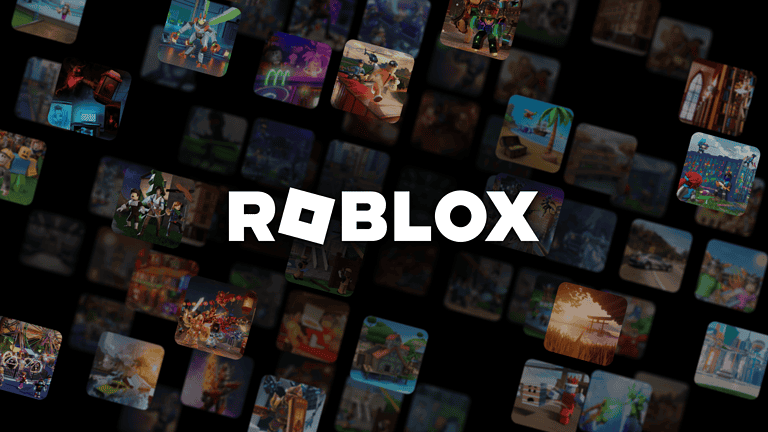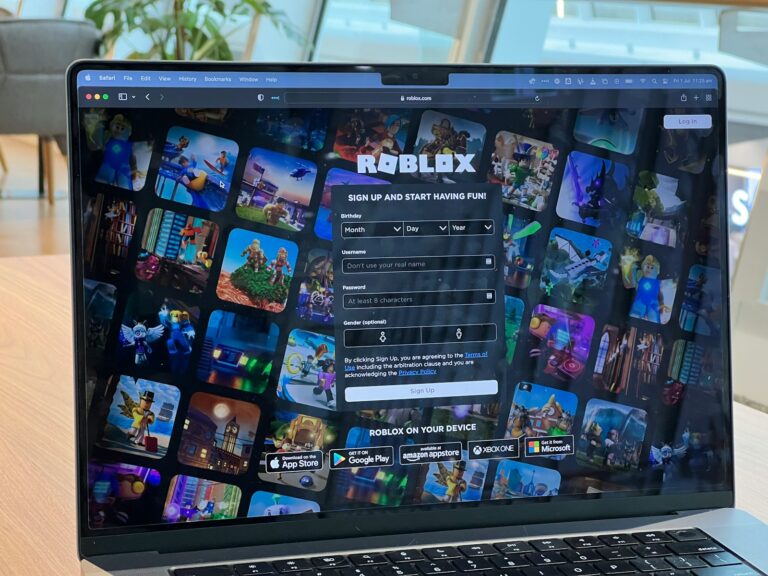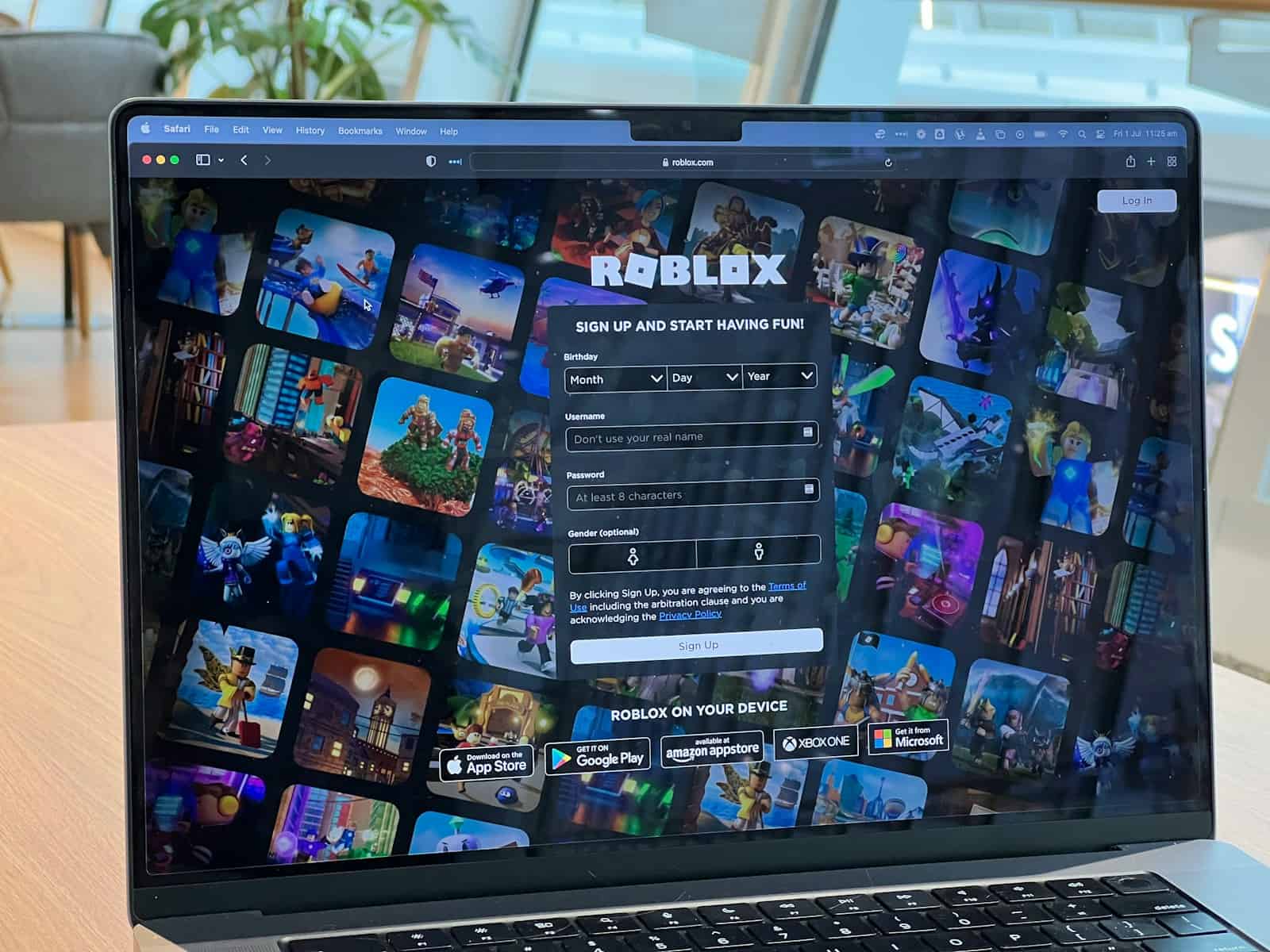
An error message appears when something unexpected happens in a program, and Roblox will output these messages when there are issues with the games you’re playing, the server you’re connecting to, problems with your connection, etc. You can break down Roblox Error codes into three main categories: website errors, program errors, and in-game errors. Website errors affect user requests, program errors usually end the program, and in-game errors happen in a place without ending the program. In-game errors can be different from glitches, which are harder to troubleshoot. When an error happens in a game, a grey box appears with information about the error, usually preventing further gameplay. Different error codes are associated with different in-game errors. Error messages in Roblox Studio and the in-game Developer Console show errors in Lua. The error function can be used to stop the thread that called the function and generate an error message.
If you’ve ever gotten an error code when playing a Roblox game, you know how that can interrupt your experience and potentially stop you from getting back in. Learning about these error codes can help save time and reduce frustration. This guide will provide assistance in understanding these errors and how to resolve them.
Resolving Common Roblox Error Codes
Getting an error message on Roblox can disrupt or completely end your experience. For instance, common errors like 503 and 504 usually occur during server issues or downtime and may block you from using the game during those times. By understanding how to troubleshoot or understand the error codes, you will know how to handle them better and when to return to enjoying your favorite games.
Common Roblox Error Codes
| Error Code | Description | Possible Solutions |
|---|---|---|
| 267 | Kicked from game due to suspected exploitation. | Check for third-party software or scripts, restart Roblox, or appeal the ban. |
| 277 | Connection to server lost. | Check your internet connection, firewall settings, and try restarting the game or your router. |
| 279 | Disconnected due to an unknown reason. | Try restarting the game or your computer. If the issue persists, contact Roblox support. |
| 524 | Request timed out while attempting to connect. | Check your internet connection, firewall settings, and try restarting the game or your router. |
| 529 | This game has shut down. | The game server may be down for maintenance or due to technical issues. Check Roblox’s social media or forums for announcements. |
| 610 | Client was kicked from the game. | This could be due to various reasons, such as server issues, a bug in the game, or a violation of Roblox’s terms of service. Try restarting the game or contacting Roblox support. |
| Error 0x1 | Client was kicked due to a terms of service violation. | Appeal the ban if you believe it was a mistake. Otherwise, wait for the ban to expire. |
| Error 403 | You do not have permission to join this experience. | The game may be private, full, or you may have been banned. Check the game’s settings or contact the game creator for assistance. |
| Error 404 | This experience does not exist. | The game may have been deleted or renamed. Check the Roblox website or app for the correct name. |
| Error 500 | Internal Server Error. | The Roblox servers may be experiencing issues. Try refreshing the page or restarting the game later. |
| Error 503 | Service Unavailable. | The Roblox servers may be undergoing maintenance or experiencing technical difficulties. Try again later. |
Roblox Error Code Analysis
What are some of the bad error codes in Roblox?
Some error codes in Roblox indicate serious issues like server problems, security concerns, or account actions. These include:
- Error Code 267: Often associated with a ban or account moderation action.
- Error Code 268: Can indicate suspicious client behavior or potential hacking attempts, sometimes leading to temporary bans.
- Error Code 529: Usually signifies HTTP errors, often due to server overload or maintenance.
- Error Code 610: Typically related to issues with creating or joining a game, which could be due to account restrictions.
What does 273 mean in Roblox?
Error Code 273 in Roblox typically signifies an issue with joining or staying connected to a game. It might happen if you rejoin a game too quickly or if there’s a glitch during teleportation within the game. It’s generally not a cause for major concern unless it occurs frequently.
Is error code 268 a ban?
Error Code 268 itself isn’t always a direct ban, but it can lead to one. It signals that Roblox detected unusual activity from your client, which could be due to exploits, cheats, or even certain software conflicts. If you repeatedly encounter this error, it might trigger a temporary ban, so it’s worth investigating the underlying cause.
What is error code 1001 in Roblox?
Error Code 1001 is a hoax or prank error message that’s circulated online. It falsely claims to detect another device in your house, urging you to call 911. There’s no official record of this error code in Roblox, and it’s designed to scare users.
What is the error code 666 on Roblox?
Error Code 666 is not an official Roblox error code. It’s sometimes used in custom games or experiences to evoke a sense of spookiness or danger, but it has no technical meaning within the Roblox platform itself.
Is error code 267 a permanent ban?
Error Code 267 can indicate either a temporary or permanent ban, depending on the severity of the infraction. If you receive this error, check your associated email for details from Roblox about the ban’s duration and reason.
Error code 267 often means a player has been kicked from a game. This can happen due to suspicious activity or policy violations. Sometimes it could be due to a temporary server glitch.
What does code 277 mean in Roblox?
Error Code 277 in Roblox signifies a connection issue, usually caused by problems with your internet connection or Roblox servers. Check your internet stability, restart your router if needed, or wait for server issues to be resolved.
Is Roblox error code 279 a ban?
Error Code 279 is not directly related to a ban. It typically indicates a connection error that might be caused by firewall settings, antivirus software, or issues with Roblox servers. Adjusting your firewall or antivirus settings, or simply waiting for the server issue to resolve, can help fix it.
What is error code 524 on Roblox?
Error Code 524 in Roblox suggests a timeout error when attempting to join a game. It can be due to slow internet, server issues, or even a specific game’s configuration. Check your connection, try joining a different game, or be patient if it’s a widespread server problem.
What is error 773 on Roblox?
Error Code 773 in Roblox typically occurs when you’re trying to join a VIP server that’s either full or has restricted access. Ensure you have permission to join the specific VIP server, or try joining a different one.
What is Roblox error code 529?
Error Code 529 points towards an HTTP error, often resulting from server overload or maintenance. This usually means Roblox’s servers are experiencing high traffic or undergoing updates. You’ll likely need to wait for the issue to resolve on Roblox’s end.
What is error code 504 Roblox?
Error Code 504 in Roblox signals a gateway timeout error. It implies that the servers you’re trying to connect to aren’t responding within a reasonable time frame. This could be due to server issues, network congestion, or even problems with your own internet connection.
What does error code 292 on Roblox mean?
Error Code 292 in Roblox typically pops up when there’s an issue with the game’s scripts or assets. It might indicate a problem with the game itself, a conflict with a browser extension or script, or even outdated Roblox software. Try clearing your browser cache, disabling extensions, or updating Roblox to resolve it.
What is error code 403 on Roblox?
Error Code 403 in Roblox suggests a forbidden access issue. This usually means you’re trying to access something you don’t have permission for, such as a private game or server. Double-check your access rights or try joining a different game or server.
What is error 405 Roblox?
Error Code 405 in Roblox typically signifies a method not allowed error. This often occurs when there’s a mismatch between the type of request your browser is sending and what the Roblox servers expect. Clearing your browser cache, disabling extensions, or trying a different browser can help resolve this issue.
Key Takeaways
- Fix Roblox errors quickly to resume play.
- Know common errors and their solutions.
- Steps for specific errors are easy to follow.
Understanding Roblox Error Codes
Roblox players can encounter various error codes while playing games. Some error codes are common and have specific fixes that users can try to resolve issues quickly.
Common Error Codes and Their Meanings
400 Bad Request: This error occurs when the server can’t understand the request due to invalid syntax. It may mean the request was flawed.
403 Access Denied: Players see this when they don’t have permission to view a resource. It often happens due to privacy settings.
404 Not Found: This error shows up when the requested resource is not available on the server. The link may be broken.
500 Internal Server Error: This happens when there’s a problem with Roblox’s servers. The issue is usually temporary.
503 Service Unavailable: This error comes up during Roblox outages or downtime. The server can’t handle the request.
504 Gateway Timeout: This means that one server didn’t get a timely response from another server it’s trying to communicate with.
Troubleshooting Steps for Common Issues
Clear Browser Cache: Often, errors can be fixed by clearing the browser cache. Go to your browser settings and delete cached data.
Restart Device: Sometimes, rebooting the device can clear up errors. Simply turn it off and then on again.
Check Internet Connection: Make sure your Wi-Fi or wired connection is stable. Reconnect to your network if needed.
Disable Antivirus and Firewall: Temporarily disable these to see if they are causing connection issues. If the error goes away, adjust the settings.
Update Roblox: Ensure that you are using the latest version of Roblox. Updates often fix bugs and errors.
Specific Solutions for Roblox Platform Errors
Error Code 267 – Join Error: Players see this due to internet connection issues or a ban from the game. Check your connection and read the message.
Error Code 277 – Connection Problem: This occurs when there is a loss of connection. Switching to a wired connection can help.
Error Code 524 – Unable to Join: This happens when trying to join a VIP server without permission. Ask the server owner for access.
Error Code 610 – Error Starting Game: Often related to Roblox servers. Check Roblox status page or try logging out and back in.
Error Code 769 – Teleport Failed: This error happens when the game can’t teleport the player. Usually, retrying helps.
Game Pass Loading Error: This problem shows up when game passes aren’t loading. Reload the game or check server issues.
Roblox Developer / Cloud Error Codes
Roblox Open Cloud employs two error models (v1 and v2) for its resource methods. Both models provide detailed error information to aid developers in troubleshooting.
v2 Resource Error Model
- Standard Response: A successful request typically results in a
200 OKstatus. - Error Response Format:
code: HTTP status code (e.g.,INVALID_ARGUMENT)message: Explanation of the errordetails: Object containing additional error-specific information.
- Error Codes:
INVALID_ARGUMENT(400): Invalid input or missing headers.PERMISSION_DENIED(403): Insufficient permissions.NOT_FOUND(404): Resource not foundABORTED(409): Operation aborted.RESOURCE_EXHAUSTED(429): Quota exceededCANCELLED(499): Client-side timeoutINTERNAL(500): Server errorNOT_IMPLEMENTED(501): API method not supportedUNAVAILABLE(503): Service unavailable
v1 Resource Error Model
- Standard Error Response Format:
error: High-level error causemessage: Explanatory error messageerrorDetails: Object with API-specific error details
- Ordered DataStores Error Response Format:
code: High-level error stringmessage: Specific error details
- Error Codes: Similar to v2, with additional
INSUFFICIENT_SCOPE(403) for requests requiring higher privileges.
Key Points:
- Both models offer structured error responses to facilitate debugging
- v1 model includes an additional
errorDetailsfield for API-specific insights - Developers should analyze the
erroranderrorDetails(ordatastoreErrorCodefor DataStores) fields to pinpoint the root cause - The
messagefield provides supplementary information but might not be as detailed
By understanding these error models and codes, developers can effectively handle errors and ensure smooth operation of their Roblox Open Cloud applications.
Roblox Support and Community Resources
Roblox Support Page: Look for help on the official support page. It has articles and troubleshooting guides. https://www.roblox.com/support
Community Forums: Join the Roblox forums where other players discuss issues. Search for similar problems or post your own. https://www.robloxforum.com/
Contact Support: If problems persist, contact Roblox support directly. Provide specific details about the error code you’re facing. https://www.roblox.com/support
Developer Resources: Developers should check the Roblox developer hub for technical help and resources. https://devforum.roblox.com/
Roblox Status Page: This page provides updates on server status and ongoing issues. Check it to see if services are down. https://status.roblox.com/
Following these steps can help solve many Roblox error codes and improve the gaming experience. Stay informed by checking official resources and community advice.
FAQs
Roblox errors can interrupt gameplay and cause frustration. Here are answers to some common questions about Roblox error codes to help users resolve common issues.
What do different Roblox error codes mean?
Roblox error codes provide specific information about issues you may encounter while using the platform. These codes help you understand the nature of the problem, whether it’s related to your account, network connection, or the Roblox servers themselves. By looking up the code, you can often find solutions or workarounds to get back to playing.
What does 273 mean in Roblox?
Error code 273 typically means that the same Roblox account is trying to access a game from multiple devices simultaneously. This triggers a security measure to prevent unauthorized access. To fix this, log out of any other devices where you’re signed in, then try joining the game again.
What does 278 mean in Roblox?
Error code 278 signals that you’ve been inactive in a game for too long (usually 20 minutes). This is an automatic process to free up server space for active players. If you see this error, you’ll need to rejoin the game.
Is error code 267 a permanent ban?
No, error code 267 is not necessarily a permanent ban. It indicates that you were kicked from a game, possibly due to a server issue, a script error, or an admin’s action. If it persists, you might need to contact the game developer or Roblox support.
What is error 1001 on Roblox?
Error 1001 often suggests an issue with the Roblox client or its connection to the servers. It could be caused by outdated software, firewall restrictions, or network problems. Try updating Roblox, checking your firewall settings, or restarting your router to resolve the issue.
Ensure that your time and date settings on your device are correct. Clearing your browser’s cache can also resolve this problem.
Is Roblox error code 268 a ban?
Error code 268 indicates you were kicked from a game due to a client-server mismatch. This can happen because of outdated game files, modified client settings, or potential exploits. While not a direct ban, repeated occurrences could lead to further action. Make sure you’re using the official Roblox client and haven’t made any unauthorized modifications.
To recover from it you should reinstall Roblox to fix this issue. Disabling third-party extensions might also resolve the problem.
How Do You troubleshoot Roblox error code 277?
Error code 277 is related to connection issues. To fix it, check your internet connection, restart your router, and close any unnecessary background applications. Rejoining the game after restarting Roblox can also help.
What steps should be taken when facing error code 999 in Roblox?
Error code 999 is a rare but serious issue. It could be related to account security. If you see this error, contact Roblox Support immediately. Make sure your account information is secure.
Where can players find an updated list of Roblox error codes and their meanings?
Players can find up-to-date information about Roblox error codes on the official Roblox Support site. Other useful resources include community forums and fan-run wikis, which regularly update their error code lists.