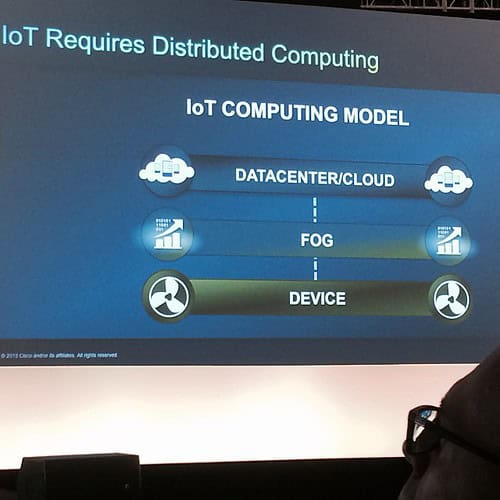Sending Device-to-Cloud (D2C) messages is a crucial part of connecting IoT devices with cloud solutions. IoT Hub in Azure provides an efficient platform to achieve this, offering secure and reliable communication between devices and cloud applications. Using D2C messages, devices can transmit essential telemetry data to the cloud, enabling real-time monitoring and decision-making.
Developers can use Azure IoT SDKs to build software for various devices, in languages such as C, C#, and Java. This support simplifies the process of integrating diverse IoT devices into a unified cloud system. IoT Hub also enables message routing, ensuring that telemetry data is processed and stored efficiently according to the needs of different applications.
IoT Hub supports various endpoints like Azure Storage, Event Hubs, and Service Bus queues. This flexibility ensures that the data sent from devices reaches the right destination within the cloud infrastructure. These tools make it straightforward to monitor and manage device-to-cloud communications, offering powerful capabilities for IoT solution developers.
Image Credit: https://www.flickr.com/photos/14822830@N00/3082993732
Bridging Devices and Clouds: Mastering Device-to-Cloud Messaging
Device-to-cloud (D2C) messaging is a crucial aspect of the Internet of Things (IoT), enabling devices to communicate with cloud platforms and applications. It’s the backbone of many modern systems, from smart home devices to industrial sensors. Let’s explore how it works and its diverse applications.
What is D2C Messaging?
D2C messaging involves the transmission of data from a device (sensor, actuator, or other connected gadget) to a cloud-based platform. This data can range from simple sensor readings like temperature and humidity to more complex information like GPS coordinates or machine health status.
How Does it Work?
D2C communication typically follows these steps:
- Data Collection: The device collects data from its sensors or internal processes.
- Data Packaging: The data is packaged into a suitable format, often using a lightweight protocol like MQTT or CoAP.
- Transmission: The device transmits the data packet over a network, usually Wi-Fi, cellular, or a low-power wide-area network (LPWAN).
- Cloud Reception: The cloud platform receives the data, processes it, and stores it for analysis or further action.
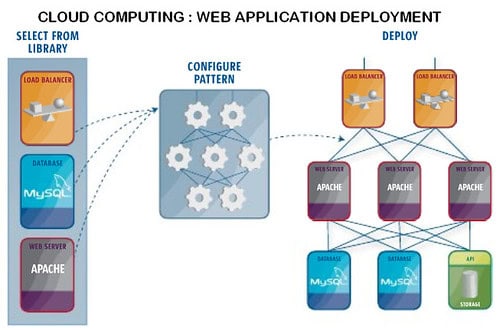
Image Source: https://www.flickr.com/photos/27048731@N03/3680470291
Applications of D2C Messaging
| Application | Use Cases |
|---|---|
| Smart Homes | Monitoring temperature, humidity, occupancy, controlling lights, thermostats, security systems. |
| Industrial IoT | Monitoring equipment health, optimizing production processes, predictive maintenance. |
| Wearables | Tracking fitness data, sleep patterns, heart rate, sending alerts for health conditions. |
| Asset Tracking | Monitoring location and condition of assets in logistics, supply chains, and transportation. |
| Smart Cities | Monitoring traffic, air quality, energy consumption, optimizing resource allocation. |
Challenges and Considerations
- Scalability: D2C messaging needs to handle massive amounts of data from potentially millions of devices.
- Security: Protecting sensitive data transmitted between devices and the cloud is crucial.
- Reliability: Ensuring reliable communication, even in challenging network conditions, is essential.
- Power Efficiency: For battery-powered devices, minimizing power consumption during transmission is a priority.
The Future of D2C Messaging
D2C messaging is a rapidly evolving field with exciting potential. As 5G networks become more widespread, we can expect even faster and more reliable communication between devices and the cloud. The continued development of AI and machine learning algorithms will enable more sophisticated data analysis and real-time decision-making based on the insights gathered from connected devices.
Key Takeaways
- Device-to-Cloud messages allow real-time data transmission to the cloud.
- Azure IoT Hub supports multiple programming languages for building device software.
- IoT Hub enables efficient message routing to diverse service endpoints.
Sending D2C Messages Via Azure IoT Hub
Sending Device-to-Cloud (D2C) messages via Azure IoT Hub involves setting up the environment, connecting devices, implementing sending mechanisms, routing messages, monitoring feedback, and ensuring security.
Setting Up the Environment
To start, you need an Azure Subscription. Go to the Azure Portal and create an Azure IoT Hub. Use Visual Studio Code and the Azure IoT Hub Toolkit for easier development. Install the Azure IoT Tools extension pack, which includes useful resources for managing devices.
Establishing Device Connections
Register your devices with the Azure IoT Hub. Each device gets a unique device ID and connection string. Devices can connect using several protocols including MQTT, AMQP, or HTTPS. Ensure your device connection state is always monitored.
Implementing the Sending Mechanism
Implement D2C messaging by sending telemetry data from a device to the hub. Use the built-in libraries for .NET or Java to send messages. Utilize the MQTT protocol to ensure reliable message delivery. Include system properties and application properties in the messages for better organization.
Message Routing and Endpoints
Route messages to specific endpoints for processing. Azure IoT Hub supports built-in endpoints and custom endpoints like Service Bus Queues, Service Bus Topics, and Event Hubs. Define routing rules based on message properties or message body.
Monitoring and Feedback
Monitor D2C messages through the Azure Portal or use the Azure CLI. The hub provides feedback on message delivery and status. Look for feedback messages to understand if a message was successfully processed or if there were issues.
Security and Best Practices
Ensure secure communication by using SAS tokens and X.509 certificates. Regularly update device firmware and use device twin tags for configuration. Enforce strict authentication and authorization policies. Avoid hardcoding connection strings in the code for security reasons.
Troubleshooting and Support
Use Azure’s built-in tools and logs to troubleshoot issues. Check the connection state and logs for errors. Utilize GitHub repos and tutorials for common issues and solutions. Access Azure’s support for more detailed help.
Reasonable use of these guidelines should ensure efficient and secure handling of D2C messages using Azure IoT Hub.
Frequently Asked Questions
Addressing common queries provides clarity on Device-to-Cloud messaging practices in Azure IoT Hub. These questions cover topics such as supported protocols, authentication methods, security best practices, monitoring, limitations on messages, and message routing.
What are the supported protocols for Device-to-Cloud communication?
Azure IoT Hub supports several protocols for sending D2C messages. Devices can use HTTP, AMQP, and MQTT. These protocols enable devices to securely and reliably send messages to the cloud. MQTT and AMQP are preferred for devices with limited power or intermittent connection, while HTTP is suitable for devices with more consistent availability.
How does an IoT device authenticate when sending D2C messages to the cloud?
IoT devices authenticate using shared access signatures (SAS), X.509 certificates, or token-based authentication. SAS tokens are created using the device key and are time-limited, enhancing security. X.509 certificates offer a more secure means through a public key infrastructure. Token-based authentication involves generating tokens that the device uses to verify its identity when connecting to IoT Hub.
What are the best practices for securing Device-to-Cloud messaging?
Securing D2C messaging involves several steps. Use strong, unique credentials for each device and regenerate SAS tokens regularly. Implement encryption for data in transit. Monitor and audit logs for suspicious activity. Regularly update device firmware to patch vulnerabilities. Use firewall and access control lists to restrict unauthorized access.
How can I monitor and troubleshoot Device-to-Cloud messages in Azure IoT Hub?
Monitoring D2C messages can be done through IoT Hub metrics and logs in Azure Monitor. Use diagnostic settings to capture data about message delivery and errors. For troubleshooting, enable and analyze message routing logs, check device logs, and use tools like Azure IoT Explorer to send test messages and verify connectivity.
What are the limitations on the size and frequency of D2C messages in Azure IoT Hub?
Azure IoT Hub has certain limitations on message size and frequency. The maximum message size is 256 KB. The number of messages a device can send per day may vary based on the chosen hub tier. Exceeding these limits can result in message throttling. It’s important to plan device communication accordingly to stay within the limits.
How does message routing in Azure IoT Hub work for D2C messages?
Message routing allows users to direct D2C messages to various endpoints. IoT Hub includes a built-in endpoint but enables creating custom endpoints like Azure Storage, Event Hubs, and Service Bus queues. Routes are configured based on message properties, enabling efficient and organized data flow to the designated services. This helps in scaling and managing large volumes of device data.