
Telegram has become a popular messaging app, but some users are looking for different options given the recent changes in their terms of service. Signal, Element, and Wire are top alternatives to Telegram that offer strong privacy features and secure communication. These apps provide end-to-end encryption and focus on protecting user data.
When choosing a Telegram alternative, it’s important to consider your needs. Some apps excel at group chats, while others offer unique features like self-destructing messages. Many alternatives are free, but some have paid plans with extra perks.
In today’s climate of frequent breaches and privacy issues, the demand for secure messaging apps has never been higher. While Telegram is still popular for its encrypted chats and ability to handle large groups, several apps have emerged as offering stronger security features, end-to-end encryption, and a greater focus on user privacy.
Beyond Telegram: Exploring Secure Messaging Alternatives
Signal
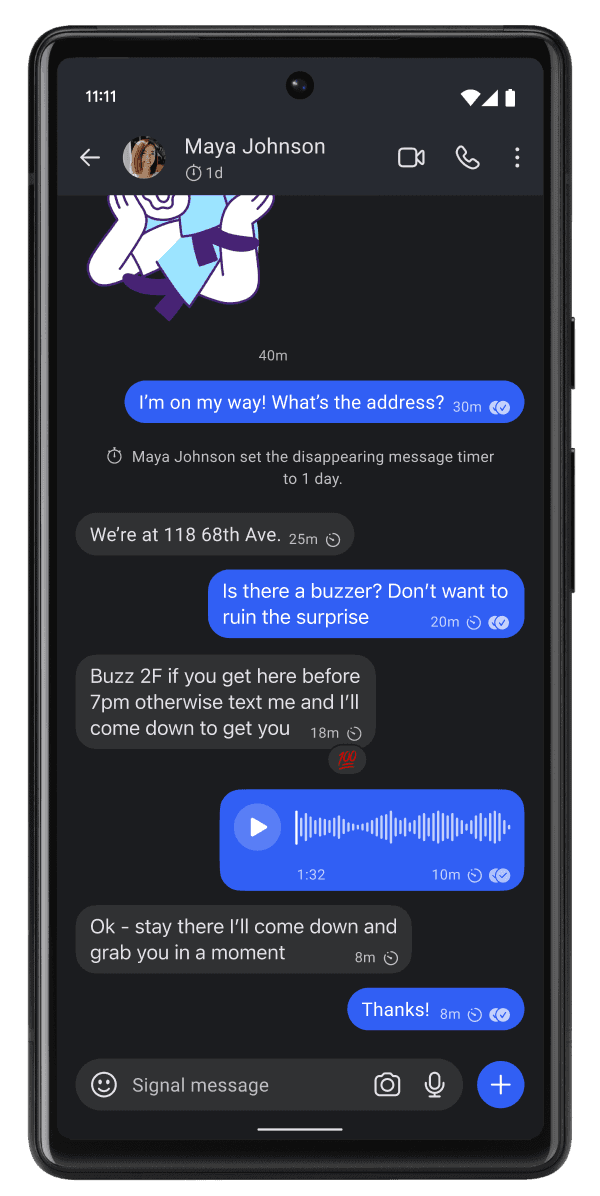
Signal is often hailed as the gold standard for secure messaging. It boasts end-to-end encryption for all communications, including messages, calls, and group chats. The app is open-source, meaning its code can be audited by security experts, and it collects minimal user data. Signal’s commitment to privacy and security has made it a popular choice for journalists, activists, and privacy-conscious individuals.
Threema
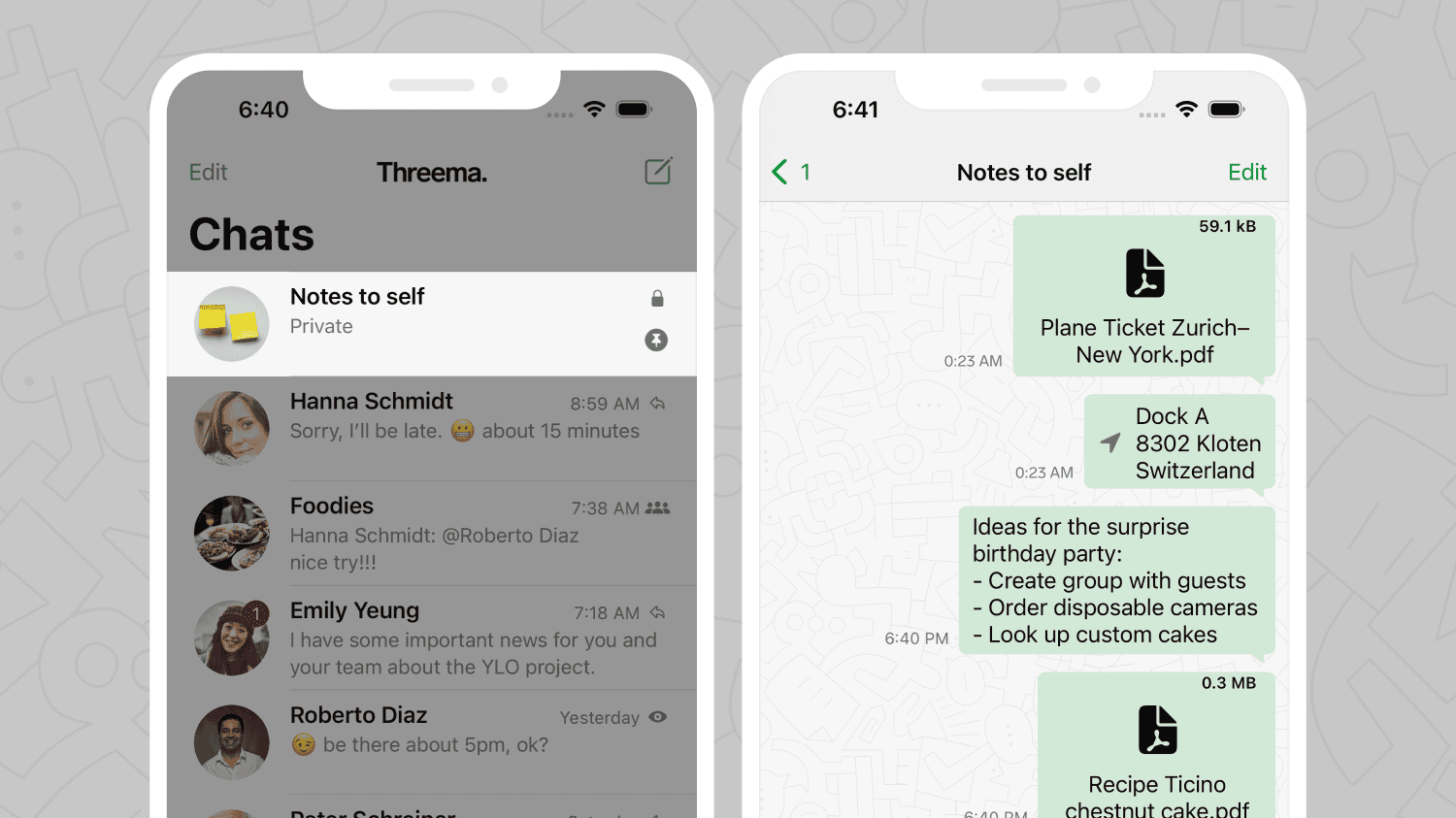
Threema is another highly secure messaging app that prioritizes privacy. It offers end-to-end encryption for all communications and even encrypts contact lists and group memberships. Threema is based in Switzerland, known for its strong privacy laws. Additionally, it doesn’t require a phone number or email address for registration, further enhancing anonymity.
Wire
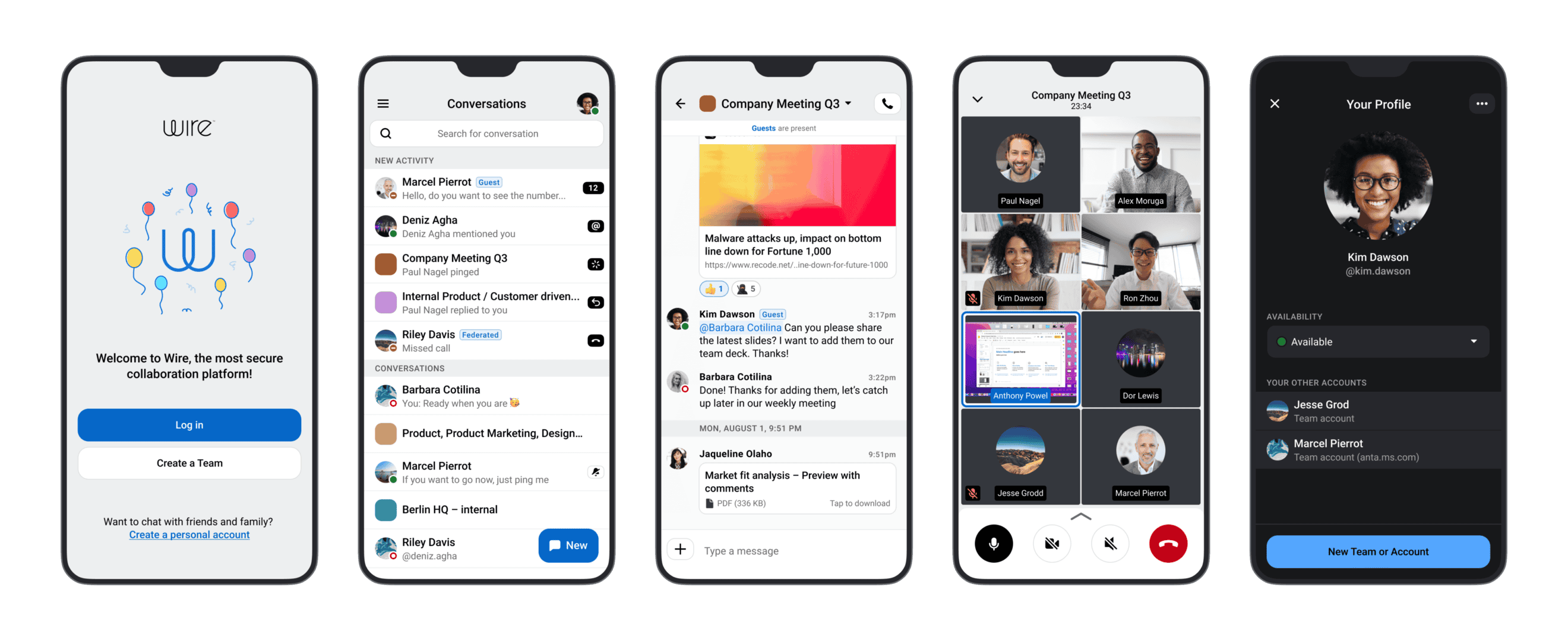
Wire is a secure messaging app that caters to both individual and business needs. It provides end-to-end encryption for all communications, including messages, calls, and video conferences. Wire also offers features like screen sharing and file sharing, making it a versatile option for professional collaboration.
Wickr
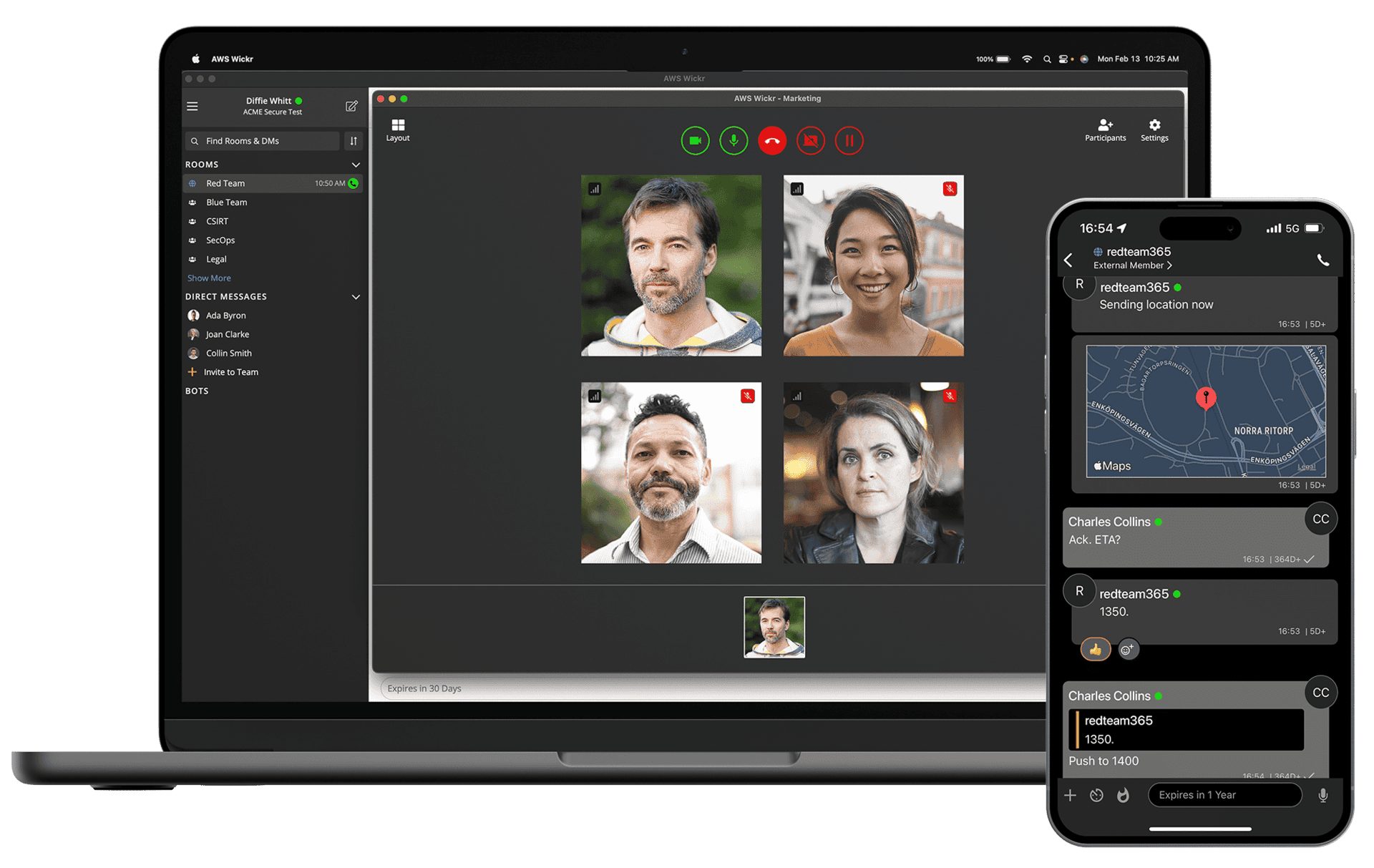
Wickr focuses on ephemeral messaging, meaning messages are automatically deleted after a set period. It uses end-to-end encryption and offers features like secure file sharing and group chats. Wickr is known for its “shredder” function, which securely deletes all traces of messages and files from your device.
Comparison Table: Telegram Alternatives
| App | End-to-End Encryption | Open Source | Additional Features |
|---|---|---|---|
| Signal | Yes | Yes | Disappearing messages, group chats, voice and video calls |
| Threema | Yes | Yes | Anonymity, contact list encryption, polls |
| Wire | Yes | Partially | Screen sharing, file sharing, video conferences (up to 10 participants) |
| Wickr | Yes | No | Ephemeral messaging, secure file sharing, group chats, “shredder” function |
Key Takeaways
- Several secure messaging apps offer strong alternatives to Telegram
- Key factors to consider include encryption, features, and user-friendliness
- Both free and paid options are available to suit different needs
The Importance of Privacy and Security in Messaging Apps
Privacy and security are key features in messaging apps. They protect users’ data and conversations from unwanted access. Strong safeguards help build trust and keep personal info safe.
End-to-End Encryption
End-to-end encryption is a must-have for secure messaging. It makes sure only the sender and receiver can read messages. No one else can see the content, not even the app company.
Signal is known for its strong encryption. It uses this tech for texts, calls, and video chats. This keeps all types of communication private.
Some apps let users turn on encryption for certain chats. But it’s better when it’s always on by default. This way, users don’t have to remember to switch it on each time.
Encrypted apps make it hard for hackers or spies to read messages. They also stop companies from selling user data to advertisers.
Secure Messaging Standards
Good messaging apps follow strict security rules. These rules make sure the app is safe to use.
One key standard is open-source code. This lets experts check the app for flaws. It also proves the app does what it claims.
Another important rule is regular security checks. These find and fix weak spots before bad guys can use them.
Apps should also use strong password rules. This helps keep accounts safe from break-ins.
Two-factor login adds an extra layer of safety. It asks for a second proof of identity, like a code sent to your phone.
Disappearing Messages
Disappearing messages add extra privacy. They delete themselves after a set time.
This feature is good for sensitive info. It helps make sure old messages can’t be found later.
Users can often choose how long messages stay. It might be a few seconds or up to a week.
Some apps let you set all chats to disappear by default. This saves users from having to turn it on each time.
It’s important to know that receivers can still save messages before they vanish. Screenshots or copies can be made. So users should still be careful about what they send.
Popular Telegram Alternatives for Varied Needs
Many messaging apps offer features similar to Telegram. These options cater to different needs like privacy and group chats.
Signal Messenger
Signal stands out for its focus on privacy. It uses strong encryption for all messages. The app doesn’t collect user data. Signal offers basic messaging features like group chats and voice calls. It also has some unique tools like disappearing messages.
Signal is free and open-source. This means anyone can check its code for security issues. The app works on phones and computers. It’s easy to set up with just a phone number.
Signal lacks some of Telegram’s advanced features. But it makes up for this with top-notch security. For those who value privacy above all else, Signal is a top choice.
WhatsApp is one of the most popular messaging apps worldwide. It offers end-to-end encryption for messages. The app is known for its large user base and ease of use.
WhatsApp supports voice and video calls. It also has a feature for sharing photos and documents. Group chats can include up to 256 people.
The app is owned by Meta (formerly Facebook). This has raised some privacy concerns. But WhatsApp remains a solid choice for many users. It’s free and works well for staying in touch with friends and family.
Discord and Slack for Team Communication
Discord and Slack are great for team chats and work groups. They offer different features than typical messaging apps.
Discord started as a platform for gamers. It now serves many types of communities. The app allows for text, voice, and video chats. Users can join large servers with many channels.
Slack is more focused on workplace communication. It integrates with many work tools. Slack offers organized conversations in channels. It also supports file sharing and video calls.
Both apps work well for group projects and team coordination. They offer more structure than simple messaging apps.
Viber and Line for Social Messaging
Viber and Line are popular social messaging apps. They offer a mix of features for chatting and sharing.
Viber provides end-to-end encryption for calls and messages. It supports group chats, stickers, and games. Viber Out lets users call non-Viber numbers for a fee.
Line is big in parts of Asia. It offers messaging, voice calls, and a timeline feature. Line also has many stickers and emoji. The app includes news and entertainment services in some countries.
Both apps are free to use for basic features. They work well for staying connected with friends and family.
Niche Alternatives: Threema, Element, and Session
For users with specific needs, there are more specialized options.
Threema focuses on privacy and anonymity. It doesn’t require a phone number or email to sign up. The app is based in Switzerland, known for strong privacy laws.
Element is built on the Matrix protocol. It allows users to host their own servers. This gives more control over data. Element supports end-to-end encryption and group chats.
Session is a newer option that doesn’t use phone numbers. It routes messages through multiple servers to hide user locations. The app aims for strong privacy and anonymity.
These apps might have smaller user bases. But they offer unique features for those with specific privacy or technical needs.
Features that Define User Experience
Messaging apps offer various features that shape how users interact with them. These elements can make or break the user experience.
Customization and Themes
Many messaging apps let users change how the app looks. This helps people make the app feel more personal. Users can often pick different colors or backgrounds. Some apps even let users make their own themes.
Telegram offers many customization options. Users can change chat backgrounds and app colors. They can also use dark mode to make the app easier on the eyes at night.
Some apps let users change text size and font. This helps people with different vision needs use the app comfortably.
Stickers and Media Sharing
Stickers and media sharing make chats more fun and expressive. Most messaging apps now include these features.
Stickers are small images or animations users can send in chats. Many apps have large sticker collections. Some even let users make their own stickers.
Media sharing lets users send photos, videos, and files easily. Good apps make this process quick and simple. They also keep shared media organized in chats.
Viber, for example, offers a wide range of stickers and easy media sharing. This makes chats more lively and engaging.
Cross-Platform Accessibility
The best messaging apps work on many devices. This lets users stay connected no matter what device they’re using.
Most popular apps work on both Android and iOS phones. Many also have desktop versions for Windows, Mac, and Linux computers.
Messenger, developed by Meta, works across multiple platforms. This means users can start a chat on their phone and continue it on their computer.
Some apps also sync messages across devices. This lets users see their full chat history on any device they use.
Frequently Asked Questions
Telegram alternatives offer various features for secure messaging, movie downloads, and group chats. Some apps don’t need phone numbers to sign up. Many free options work well on Android devices.
What are the most secure alternatives to Telegram for messaging?
Signal is a top choice for secure messaging. It uses end-to-end encryption for all messages, calls, and video chats. This means only the sender and receiver can read or hear the content.
Another option is Viber. It offers end-to-end encryption, disappearing messages, and secret chats. Viber also has 2-step verification for extra safety.
Which apps similar to Telegram allow the downloading of movies?
Some messaging apps let users share large files, which could include movies. LINE is one such app. It offers many services beyond just messaging.
Keep in mind that downloading copyrighted movies without permission is often not legal. It’s best to use official streaming services for watching films.
What are the best free messaging apps that can serve as alternatives to Telegram?
Signal is a free option with strong privacy features. It works on both phones and computers.
Viber is another free choice. It has basic features like text, voice, and video calls. Viber also includes fun stickers and games.
Are there messaging apps comparable to Telegram that do not require a phone number for registration?
Some apps let users sign up without a phone number. This can help protect privacy. However, most popular messaging apps do ask for a phone number during setup.
It’s a good idea to check the sign-up process for each app you’re interested in. Look for options that allow email or username registration instead of phone numbers.
Can you suggest Telegram alternatives that are suitable for Android users?
Many messaging apps work well on Android phones. Signal and Viber are both good choices that offer Android versions.
LINE is another option that’s popular in some countries. It has a wide range of features beyond just messaging.
What apps offer group functionality similar to Telegram?
Microsoft Teams is known for its group features. It’s often used in schools and workplaces. Teams allows for large group chats, file sharing, and video calls.
Signal and Viber also offer group chats. They let users create groups for messaging and calling. These apps can work well for both personal and work-related group talks.

