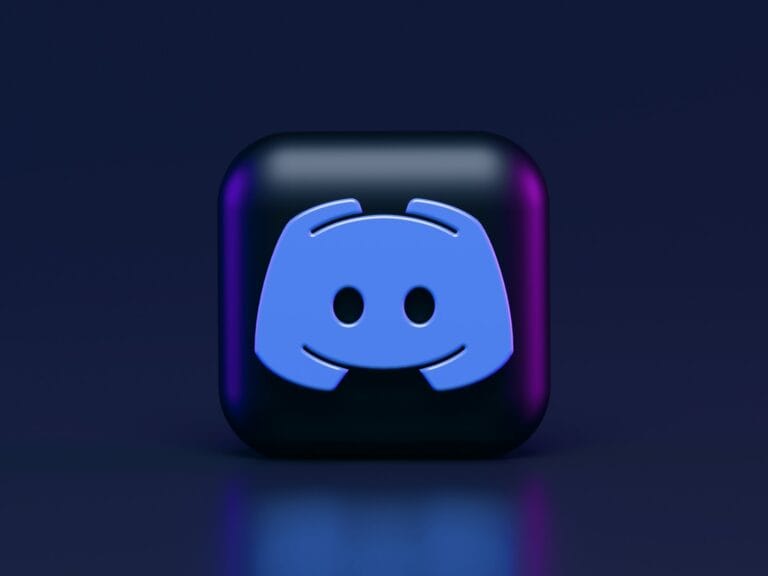Discord provides various ways to connect with others. However, finding a specific user can be challenging, especially without their tag. This is where Discord user tracker tools come in. These tools are really helpful for connecting with others on the platform. They are easy to use, effective, and add a layer of safety, making them essential for any active Discord user. By prioritizing privacy and safety, these tools enhance the overall experience of using Discord, making it a more connected and engaging platform.
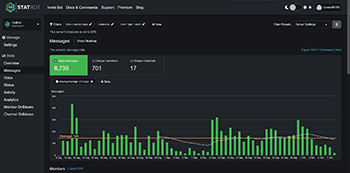
Boost Your Server With These Discord Trackers
Tracking user activity in your Discord server can reveal valuable insights into member engagement, growth, and overall community health. Luckily, there are several tools available to help you do just that.
Top Discord User Tracking Tools
| Tool | Key Features | Ideal For | Pricing |
|---|---|---|---|
| Statbot | Comprehensive analytics, detailed reports, customizable dashboards | Servers seeking in-depth insights into member behavior and engagement | Free plan, paid plans with advanced features |
| MEE6 | All-in-one bot with moderation, leveling, and analytics features | Servers looking for a versatile bot with basic analytics | Free plan, premium plans with additional features |
| Discord Insights (Native) | Built-in analytics tool with basic statistics and overviews | Servers wanting a simple, no-fuss way to track basic metrics | Free |
| ProBot | Advanced analytics, role rewards, moderation tools | Growing communities looking for a comprehensive bot with robust analytics | Free plan, premium plans with additional features |
| Helper.gg | Leveling, moderation, role management, and engagement tracking | Servers focused on community engagement and growth | Free plan, paid plans with advanced features |
| Arcane | Leveling system with customizable rewards, moderation tools, and analytics | Servers wanting to incentivize member participation and track their progress | Free plan, premium plans with additional features |
Choosing the Right Tool for Your Server
The best tool for your Discord server depends on your specific needs and goals. Consider the following factors when making your decision:
- Features: What kind of data do you want to track? Some tools offer more comprehensive analytics than others.
- Ease of Use: How user-friendly is the tool? Some tools are more intuitive than others.
- Pricing: What’s your budget? There are both free and paid options available.

By carefully evaluating your needs and exploring the different options available, you can find the perfect Discord user tracking tool to help you grow and manage your community.
Discord Monitoring Options
Discord is a popular communication platform, especially in the gaming and online community spaces. If you’re managing a Discord community, having the ability to track user activity can be very useful. It can highlight engagement levels, identify trends, and help you spot potential issues.
Here are some ways to keep tabs on what’s going on in your Discord server:
Discord’s Built-In Server Insights
Discord has a native feature called Server Insights. This provides basic analytics about your server for those with the appropriate permission levels.
Here’s some of the data you get with Server Insights:
- How new users find your community
- Message activity over time
- Membership retention trends
Third-Party Bots
Third-party bots offer more in-depth analysis than Discord’s built-in insights. These bots typically track a wider range of metrics and add visualization tools to make it easier to interpret the data.
Here are some popular Discord analytics bots:
| Bot Name | Features |
|---|---|
| Statbot | Tracks messages, voice activity, member status, more |
| ServerStats | Highly customizable with detailed statistics |
| MEE6 | Multipurpose bot (analytics is one of many features) |
Custom Solutions
If you want the most flexibility and control over data gathering, consider creating your own tracking tool. This requires some programming skills. The benefit is that you’ll get precisely the information you need in the format you want.
Important Considerations
Before using any user tracking tool on Discord, keep these things in mind:
- Transparency: Clearly inform your members if you are tracking their activity.
- Privacy: Be mindful of the data you collect, and prioritize the privacy of your community members
- Terms of Service: Some advanced tracking methods may go against Discord’s Terms of Service. Be aware of the potential risks.
Discord User Tracker Tools & Features
| Tool Name | Type | Features | Pricing | Considerations |
|---|---|---|---|---|
| Server Insights | Native Discord Feature | Basic member growth tracking, activity overviews, retention insights | Free for servers with 500+ members | Limited features, no customization |
| Statbot | Bot | Wide range of metrics (messages, reactions, voice activity, member joins/leaves), customizable dashboards, moderation tools | Free plan with basic features, premium for more | Setup and configuration required |
| Blaze | Bot | Detailed analytics (user segmentation, custom reports), engagement tracking, integrations with other tools | Free plan for small servers, paid plans for larger communities | Focus on marketing and growth, less emphasis on moderation |
| Discord Lookup | Web-based | Search for users by ID, view profiles, activity logs, mutual servers | Free | Limited functionality, primarily for finding users rather than ongoing tracking |
| Discordhub | Web-based | Similar to Discord Lookup, additional features like tracking server bans and user nicknames | Free | Potential privacy concerns with third-party data collection |
| Discord.id | Web-based | User lookup, server information, profile customization | Free | Some features require paid subscription |
| Discord User Monitor (GitHub) | Command-line tool | Scrapes user activity data (status, presence), customizable output | Free, open-source | Potential violation of Discord’s Terms of Service, use with caution |
Key factors to consider when choosing a tool:
- Features: What specific metrics do you want to track?
- Pricing: Free options are available, but paid plans may offer more features or support.
- Ease of use: How easy is it to set up and use the tool?
- Privacy: Does the tool collect and store user data? If so, how is this data protected?
- Reliability: Does the tool have a good track record of uptime and accuracy?
- ToS Compliance: Ensure the tool adheres to Discord’s terms of service to avoid potential account issues.

Key Takeaways
- Discord user tracker tools enable seamless user lookups, even without tags.
- Best Discord user finder tools: Discord Lookup, Discordhub, and Discord.id.
- Techniques for finding someone on Discord include username, user ID, tag, phone contact, nearby scan, and without a tag.
- Safety considerations for sharing Discord IDs and privacy implications.
Understanding Discord User Tracker Tools
DiscordLookup.com is one such tool, designed to give detailed information about Discord users. It’s known for its simplicity and the depth of information it provides, including creation dates, profile pictures, banners, and badges. However, its content is limited and does not provide extensive guidance or tips for users.
Alvaro Trigo’s Blog dives deeper into Discord user finders. It emphasizes the tool’s user-friendly interface and powerful capabilities, making it easy to perform a Discord user lookup without needing the user’s tag. The blog lists the best Discord user finder tools as Discord Lookup, Discordhub, and Discord.id. These tools are free, user-friendly, and offer a range of features despite some variations in their data sources.
The blog outlines the steps to use these tools effectively, ensuring a smooth experience even for new users. From opening the respective websites to typing in the user ID and searching, the process is made straightforward.

Practical Scenarios of Using Discord User Finders
Imagine you are a gamer looking to connect with someone you met in an online game. Without their full Discord tag, finding them can seem impossible. Discord user finder tools bridge this gap. By simply knowing their Discord profile ID, you can quickly get their details and reconnect.
Or, consider you’re part of a large Discord community and want to find more information about a new member. Using tools like Discord Lookup or Discord.id, you can input their user ID and access their profile information, ensuring they align with your community’s interests and values.
Ensuring Safety and Privacy
While these tools are immensely useful, they raise questions about privacy and safety. Sharing your Discord user ID is generally safe as it doesn’t reveal sensitive account information. However, it can lead to privacy risks like unsolicited server adds or friend requests. It’s crucial to share your ID only with trusted individuals and communities.
Latest Technological Advancements
Discord’s ongoing updates and the development of third-party tools reflect the platform’s commitment to user experience and privacy. The evolution of user finder tools shows a trend towards more user-friendly, accessible, and secure ways to interact on the platform.
Real-World Applications
These tools are not just for individual users. Developers can utilize them to understand their audience better, manage community interactions, and ensure a safe environment for their server members. For gamers, these tools enhance the social aspect of gaming by making it easier to connect with fellow players.
Tips for Using Discord User Finder Tools
- Check the Profile: Always start by checking the profile of the user. It can give you a quick overview of who they are.
- Be Cautious: Be mindful of privacy. Do not use these tools to invade someone’s privacy.
- Use Trusted Tools: Stick to well-known tools like Discord Lookup, Discordhub, and Discord.id to ensure accuracy and safety.
Additional Ways to Find Someone on Discord
- By Username: Use Discord’s search function with their username.
- With User ID: Enable Developer Mode on Discord and search with the user ID.
- Using Their Tag: Look for users with their unique Discord tag (username#number).
- Via Phone Contact: Sync your phone contacts with Discord to find friends.
- Using a Nearby Scan: Utilize Discord’s Nearby Scan feature to connect with people within a 30 feet radius.
- Without a Tag: Search for a user on a mutual server by navigating to their profile.
FAQs
Is it safe to share my Discord user ID?
Yes, it’s generally safe as it doesn’t reveal sensitive information. However, be cautious about who you share it with.
Can I find a Discord user without their tag?
Absolutely. Tools like Discord Lookup allow you to find users even without their tag, using their Discord profile ID.
Are these user finder tools affiliated with Discord?
No, most of these tools are third-party applications and are not officially affiliated with Discord.
How can I ensure my privacy on Discord?
Be mindful of the information you share, use privacy settings effectively, and share your ID only with trusted individuals or groups.
Can I find out who a Discord user is in real life?
Discord respects user privacy, so you can only see the information users choose to share on their profiles. Uncovering real-life identities without consent is against Discord’s privacy policies.