
Google Maps Lane Assist makes driving through complicated intersections and highways easier. It shows you which lane to be in, so you don’t have to make sudden lane changes. This is especially helpful when driving in unfamiliar areas. The app displays the lane information on the screen and speaks the directions, making it easier for you to choose the correct lane for your next turn or exit. This helps you drive more safely and efficiently by reducing last-minute lane changes and the risk of missing your turns.
Lane guidance is available in many places worldwide and is particularly useful on highways and roads with multiple lanes. As you approach your next maneuver, the app tells you which lane to use, making it easier to follow your route. This feature has become essential for drivers who want a smooth journey, as it helps them plan ahead for turns and exits, and avoids confusion and stress from sudden lane changes.
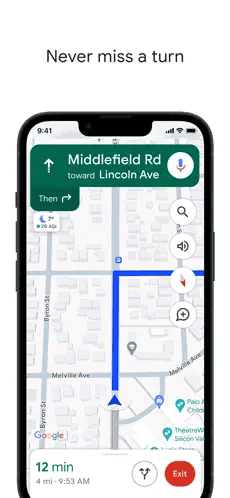
Using Google Maps Lane Assist
Lane Assist in Driving Mode
Google Maps offers lane assistance when using Driving Mode. This feature helps you stay in the correct lane by showing you the recommended lane(s) for upcoming turns or exits. To use Driving Mode, open Google Maps and tap “Go.” If Driving Mode isn’t activated automatically, tap the car icon in the bottom right corner.
Enabling Lane Assist
Lane Assist is usually enabled by default in Driving Mode. However, if you’re not seeing it, ensure that your Google Maps app is up to date. You can check for updates in the Google Play Store.
Additional Tips
- Use the latest version of Google Maps: Always keep your app updated for the best experience and latest features.
- Check your internet connection: Lane Assist relies on your internet connection to fetch real-time data. Ensure you have a stable connection for accurate guidance.
- Report missing or incorrect lane information: If you notice lane information is missing or wrong, you can report it to Google through the “Send feedback” option in the app.
Troubleshooting Lane Assist
| Issue | Possible Solution |
|---|---|
| Lane Assist not working | Check your internet connection, update Google Maps |
| Lane information incorrect | Report the issue to Google |
| Lane Assist not available in your region | This feature may not be available in all areas yet |
Key Takeaways
- Lane guidance in Google Maps shows drivers the correct lane for navigation.
- This feature is invaluable for driving on highways and multi-lane roads.
- Advanced preparation for turns and exits is facilitated through visual and audio cues.
Understanding Lane Guidance on Google Maps
Lane guidance is a smart feature of Google Maps that simplifies highway and street navigation. It helps you stay in the correct lane for your upcoming turns or exits. This section illuminates the feature’s specifics, supporting locations, and navigation options.
Features and Benefits
Google Maps provides lane guidance to assist with navigating intricate road layouts. When approaching intersections or exits, the app indicates the best lane to be in. This feature adds to the app’s turn-by-turn navigation by offering visual cues on-screen and voice guidance to reduce last-minute lane changes and missed exits.
Notable benefits include:
- Fewer Missed Turns: Clear guidance helps avoid confusion at busy intersections.
- Safer Driving: Knowing the correct lane in advance allows for better focus on the road.
- Efficient Routes: Directional certainty can aid in smoother travel and potentially prompt arrival at destinations.
Supported Regions and Platforms
Google Maps’ lane guidance is available in numerous regions, including the US and Canada. This feature is integrated into Google Maps on various platforms:
- Mobile Devices: Available on iOS and Android through the App Store and Google Play.
- GPS Devices: Included in compatible car GPS systems that utilize Google Maps for navigation.
Navigation Modes and Options
Google Maps offers several navigation modes, each integrating lane guidance when available:
- Car Travel: Displaying best lane guidance on highways and city streets.
- Alternate Routes: Suggesting other paths with lane recommendations.
- Walking Directions: While not relevant for lane guidance, still included as a mode of travel.
Aside from lane assistance, Google Maps offers real-time traffic notifications and transit options to adapt your journey as needed. Whether traveling through crowded city streets or sprawling highway networks, the app aims to streamline the navigation process.
Optimizing Your Travel with Lane Guidance
Travel can be streamlined using Google Maps’ lane guidance, which provides drivers with clear lane recommendations for their route. This feature aids in preparation for upcoming turns, ensuring a smooth journey to your destination.
Integrations and Accessibility
Google Maps has integrated lane guidance to make traveling by car simpler. This feature is accessible via Google Maps for both Android and iOS smartphones. When enabled, lane guidance appears during navigation, offering the driver a clear visual and voiced instruction on lane positioning. Waze, another popular navigation app, also offers lane guidance, enhancing the driving experience for its users.
Updates and Enhancements
Over time, Google has rolled out updates to improve lane guidance. Users can expect to see enhancements that refine the accuracy and usability of this feature. Such updates are regularly detailed on the Google Maps Blog, helping users stay informed on the latest version. These improvements aim to deliver the best drive possible, with accurate arrival times and optimal route suggestions.
User Tips and Best Practices
Google Maps users can optimize their travel by downloading offline maps, which include lane guidance and enable navigation without an internet connection. For the best experience:
- Ensure your app is updated to the latest version.
- Pre-download maps of your travel area to use lane guidance offline.
- Review lane guidance ahead of complicated junctions to anticipate lane changes.
International Usage
Lane guidance is available in many countries, including the United States, Canada, Japan, Italy, UK, Ireland, France, Germany, and Spain. This allows for easier navigation of complicated intersections and ensures that travelers can make informed lane decisions, regardless of whether they’re familiar with the local roadways.
Navigating with the aid of these updates and tips can significantly enhance your travel experience, making Google Maps an invaluable tool for drivers around the globe.
Frequently Asked Questions
Google Maps offers a feature called Lane Assist to help drivers stay in the correct lane when making turns or approaching exits. This guide answers common questions on how to use Lane Assist effectively.
How can I enable lane assist on Google Maps?
To switch on Lane Assist, start by setting your destination in Google Maps and begin the navigation. If Lane Assist is available for your route, it will automatically show up, highlighting which lane to stay in or move to.
Is there a way to use lane guidance on Google Maps for iPhone?
Yes, when driving with Google Maps on your iPhone, Lane Assist appears during navigation if the route supports it. Make sure the app is up-to-date to use the latest features.
What steps should I follow to activate lane guidance on Google Maps for an Android device?
Using Lane Assist on an Android device requires no extra steps beyond initiating turn-by-turn navigation on Google Maps. If the feature is available for your journey, Google Maps will provide Lane Assist automatically.
Can Google Maps provide lane recommendations during navigation?
Google Maps does provide lane recommendations while you navigate. It shows the correct lane through visual cues on the map and voice instructions, reducing confusion, especially on complex roads or junctions.
How does lane guidance feature on Google Maps compare to Waze?
Though both Waze and Google Maps offer lane guidance, the latter was first to introduce this feature and is known for its integrated mapping system. Waze added this function later, enhancing its navigation with similar lane advice.
Does Apple Maps offer better lane guidance than Google Maps?
Each app has its strengths, but Google Maps is widely recognized for its sophisticated lane guidance. Apple Maps also provides lane suggestions, and the choice between the two may come down to personal preference or device ecosystem.





