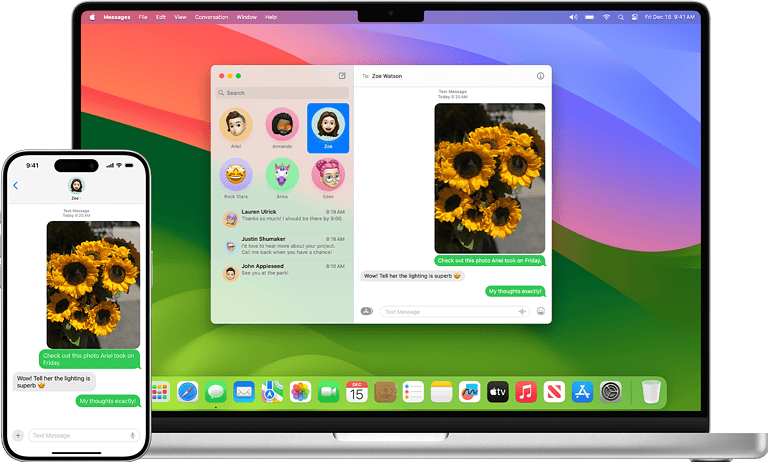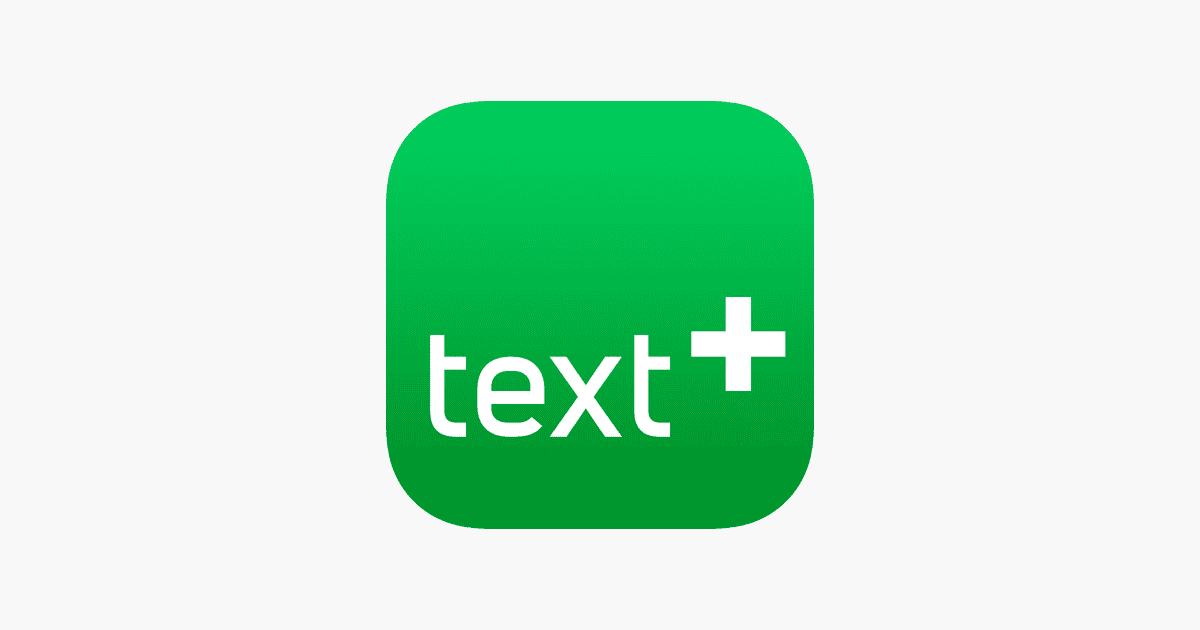
TextPlus allows users to change their phone numbers easily. This feature is helpful for those who want a fresh start or need a new number for privacy reasons. To change your number on TextPlus, go to the app’s settings, select “My Number,” and choose “Get a New Number.”
Changing your TextPlus number is quick and simple. The app gives you options to pick a number from different area codes. This lets you choose a local number or one from another region. Keep in mind that changing your number means your old contacts won’t be able to reach you on the old number anymore.
TextPlus offers both free and paid number options. Free numbers may have limits on use, while paid numbers often come with more features. Before changing your number, think about which type fits your needs best.
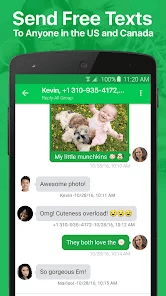
Managing Your TextPlus Number
TextPlus offers flexible options for managing your phone number. Whether you want a new number or need to change your current one, the process is simple. Here’s how:
Getting a New Number
- Open the TextPlus app: Tap on the TextPlus app to open it on your device.
- Access Settings: Look for the “Settings” option, usually represented by a gear icon. Tap on it to proceed.
- Select “Account”: In the Settings menu, find and tap on the “Account” option.
- Choose “Get a New Number”: Tap on the option to “Get a New Number.” This will initiate the number change process.
- Select a Number: TextPlus will present you with a list of available numbers. Choose the one you prefer and confirm your selection.
Important Considerations
- Keep your old number: You can choose to keep your old number while getting a new one. This allows you to switch between two numbers within the app.
- Number limitations: The free version of TextPlus has some limitations regarding how often you can change your number.
- Area codes: You can often select a number with a specific area code, but availability may vary.
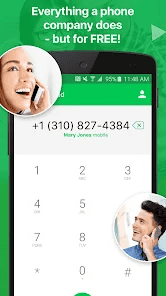
Troubleshooting
| Problem | Solution |
|---|---|
| Unable to get a new number | Check your internet connection and try again later. |
| Not receiving verification messages | Ensure your device can receive SMS messages and check your spam folder. |
| Lost access to old number after changing | Contact TextPlus support for assistance in retrieving your old number. |
Additional Tips
- Update the app: Make sure you have the latest version of the TextPlus app installed.
- Check TextPlus FAQs: The TextPlus website and app often have helpful FAQs that address common issues.
- Contact support: If you encounter any problems, don’t hesitate to contact TextPlus customer support.
Key Takeaways
- Changing your TextPlus number is done through the app’s settings
- Users can pick numbers from various area codes
- TextPlus offers both free and paid number options
Getting Started with TextPlus
TextPlus offers free texting and calling services. Users can easily set up an account, manage settings, and choose from different subscription options.
Understanding TextPlus Services
TextPlus lets users send SMS and MMS messages for free. It also provides low-cost calling to phone numbers in many countries. Users get a real US phone number to use for texting and calling.
The app works on smartphones and tablets. It needs an internet connection to function. Users can text or call other TextPlus members at no cost. Messaging to non-TextPlus numbers is free, but calling them may have fees.
TextPlus offers voicemail and group messaging features. Users can customize their profile and block unwanted contacts.
Navigating Account Settings
To change settings in TextPlus:
- Open the app
- Tap the menu icon
- Select “Settings”
Here are key account settings:
- Profile info
- Notification preferences
- Privacy options
- Blocked contacts list
Users can update their email address and password in this section. They can also link their account to social media platforms.
The app lets users back up their message history. This helps when switching to a new device.
Overview of Subscriptions and Purchases
TextPlus has both free and paid options. The basic service is free and includes:
- Texting to US and Canada numbers
- A US phone number
- In-app calling to other TextPlus users
Paid subscriptions offer more features:
| Plan | Features |
|---|---|
| TextPlus Gold | Ad-free experience, voicemail transcription |
| TextPlus Premium | Includes Gold features plus a custom number |
Users can buy credits for international calls. These credits don’t expire. The app often runs promotions for discounted call rates.
Subscriptions can be managed in the account settings. Users can cancel or change plans at any time.
Changing Your Number on TextPlus
TextPlus does not currently allow users to change their phone numbers. There are a few options to get a new number, but the process is not simple.
Steps to Change Your TextPlus Number
To get a new TextPlus number:
- Delete your current account
- Create a new account
- Choose a new phone number
This is not ideal. It means losing your chat history and contacts. TextPlus may add a number change feature in the future. For now, users must start over to get a new number.
Some users try using multiple TextPlus accounts. This can work but may break the app’s terms of service. It’s best to stick with one account.
TextPlus support confirms changing numbers is not possible right now. They know users want this feature. The company is looking into adding it someday.
Considerations for International Calling
TextPlus works for calls to many countries. But changing your number can affect international calling.
A new US number may not work for calls to some nations. Users should check the TextPlus country list before picking a new number. This helps avoid surprises.
TextPlus offers local numbers in some countries. Getting a local number can cut costs for international calls. It also makes it easier for people in that country to reach you.
Keep in mind that deleting your account erases your call history. This includes records of international calls. Users who need this info should save it before changing numbers.
Managing Communication Preferences
Getting a new TextPlus number means setting up preferences again. This includes:
- Notification settings
- Blocking unwanted contacts
- Adding favorite contacts
Users should note their current settings before deleting their account. This makes it faster to set up the new number.
It’s also a good time to review privacy settings. TextPlus lets users control who can see their status and profile info. These options may change with app updates.
Lastly, users should tell their contacts about the new number. TextPlus doesn’t do this automatically. Sending a mass text from the old number before deleting it can help.
Frequently Asked Questions
TextPlus users often have questions about changing their phone numbers. Here are answers to some common queries about modifying, updating, and managing TextPlus numbers.
What are the steps to modify my phone number on TextPlus for iPhone users?
TextPlus does not currently let users change their phone numbers. The option to change telephone numbers is not a supported feature. iPhone users cannot modify their existing TextPlus number at this time.
How can I update my current number to a new one on TextPlus for Android devices?
Android users face the same limitation as iPhone users. TextPlus does not offer a way to update or change an existing phone number to a new one on any device.
Is it possible to get a new TextPlus number, and if so, how can I accomplish this?
While changing numbers isn’t possible, users can get a new TextPlus number. To do this, they need to create a new account. This means starting fresh with a different phone number.
What should I do if I am experiencing issues with obtaining a TextPlus number?
If problems occur when trying to get a TextPlus number, users should first check their internet connection. They can also try closing and reopening the app. If issues continue, contacting TextPlus support is the next step.
How do I properly delete an existing TextPlus number from my account?
To remove a TextPlus number, users must delete their account. This action is permanent and will erase all data linked to that number. Users should back up any important information before deleting.
Can I port my TextPlus number to another service, and what is the procedure?
TextPlus does not support porting numbers to other services. Once a TextPlus account is closed, that number cannot be transferred or used with a different provider.