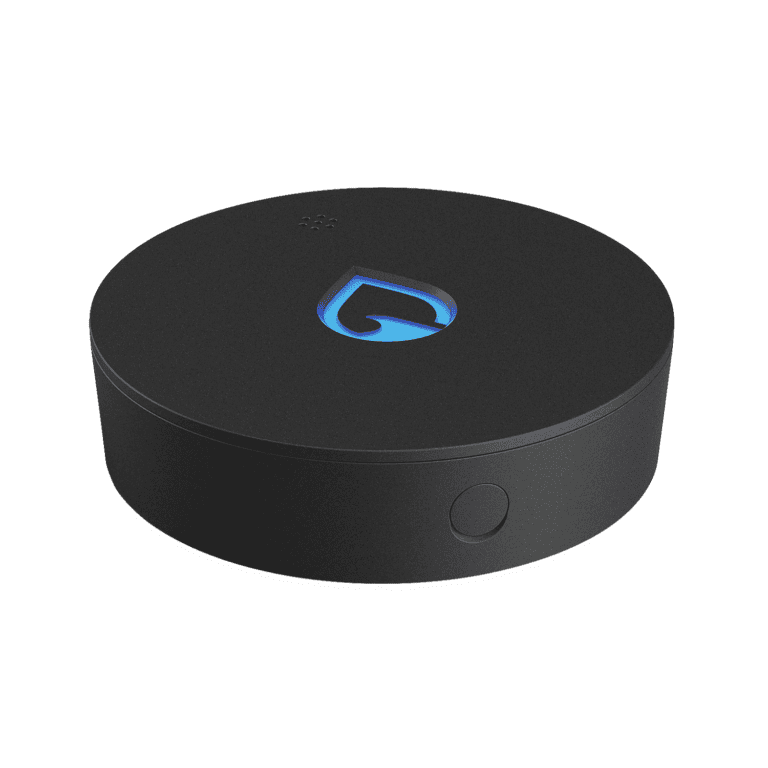Smart locks have revolutionized home security, offering convenience and enhanced control over property access. These devices replace traditional deadbolts with electronic mechanisms that can be operated via smartphones, keypads, or biometric scanners. Many smart locks integrate with popular voice assistants like Google Assistant, allowing users to lock or unlock doors through voice commands.
The market for smart locks has expanded rapidly, with various brands offering unique features to meet different needs. Some models retain physical key options as backups, while others rely solely on digital access methods. Keypad-equipped smart locks provide an extra layer of versatility, enabling users to create temporary access codes for guests or service providers. As technology advances, these devices continue to evolve, incorporating stronger encryption and more user-friendly interfaces.

The 10 Best Smart Locks: Ranked
Top 10 Smart Locks
Choosing the right smart lock can enhance your home security and convenience. This list ranks ten of the best smart locks available, considering factors like features, security, ease of use, and value.
| Rank | Smart Lock |
|---|---|
| 1 | Schlage Encode Plus Smart WiFi Deadbolt |
| 2 | Yale Assure Lock 2 Plus |
| 3 | August Wi-Fi Smart Lock (4th Gen) |
| 4 | Level Lock+ |
| 5 | Nest x Yale Lock |
| 6 | Lockly Vision Elite |
| 7 | Wyze Lock WiFi |
| 8 | Ultraloq U-Bolt Pro WiFi |
| 9 | Kwikset Halo Touch Wi-Fi Smart Lock |
| 10 | Eufy Security Smart Lock Touch & Wi-Fi |
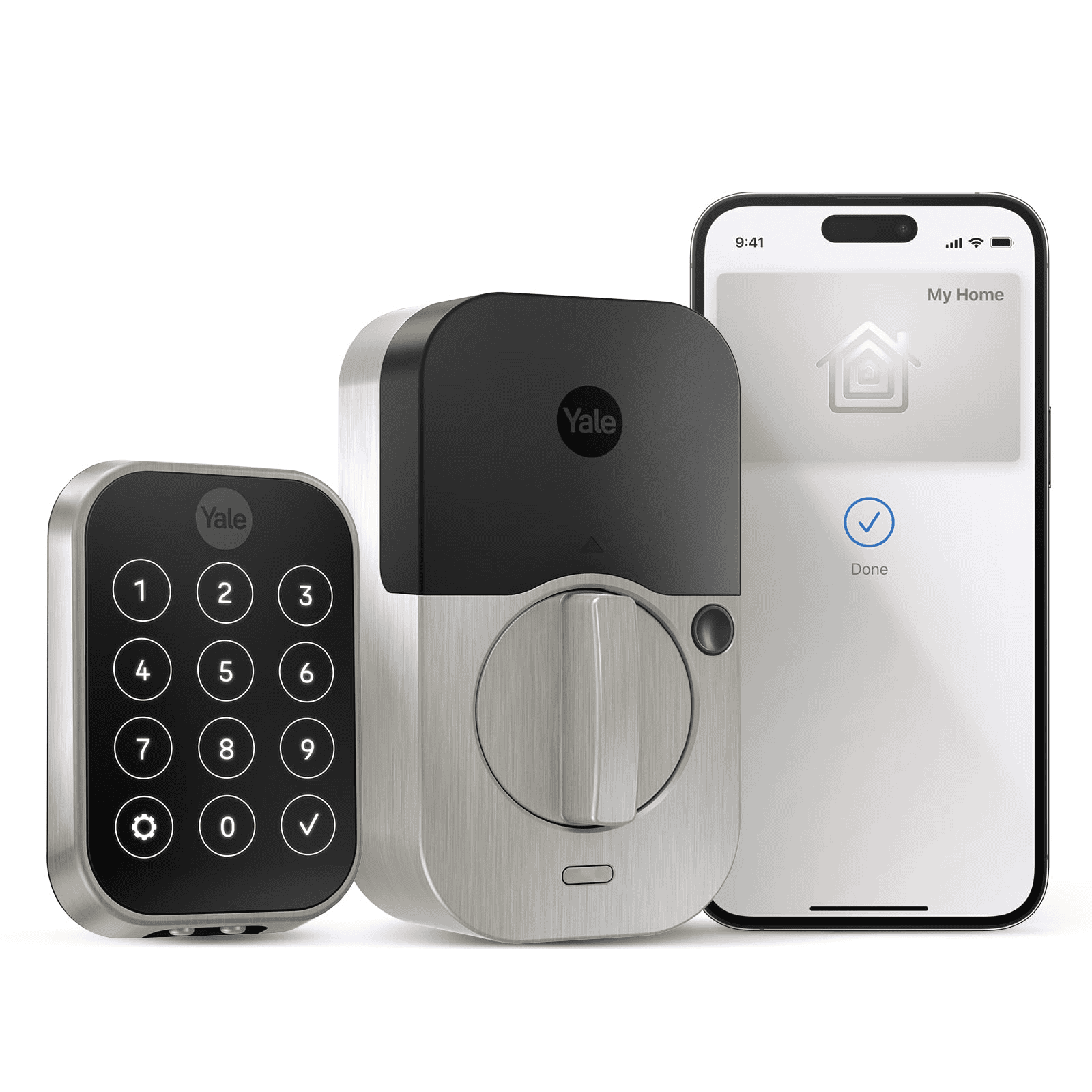
1. Schlage Encode Plus Smart WiFi Deadbolt
The Schlage Encode Plus stands out with its built-in Wi-Fi connectivity, eliminating the need for a hub. It supports Apple Home Key, allowing you to unlock your door with your iPhone or Apple Watch. It also offers traditional key entry, keypad access, and remote access via the Schlage Home app.
2. Yale Assure Lock 2 Plus
The Yale Assure Lock 2 Plus is a versatile option that works with various smart home ecosystems. It offers key-free entry with a keypad and can be integrated with platforms like Apple HomeKit, Amazon Alexa, and Google Assistant. It also supports Matter.
3. August Wi-Fi Smart Lock (4th Gen)
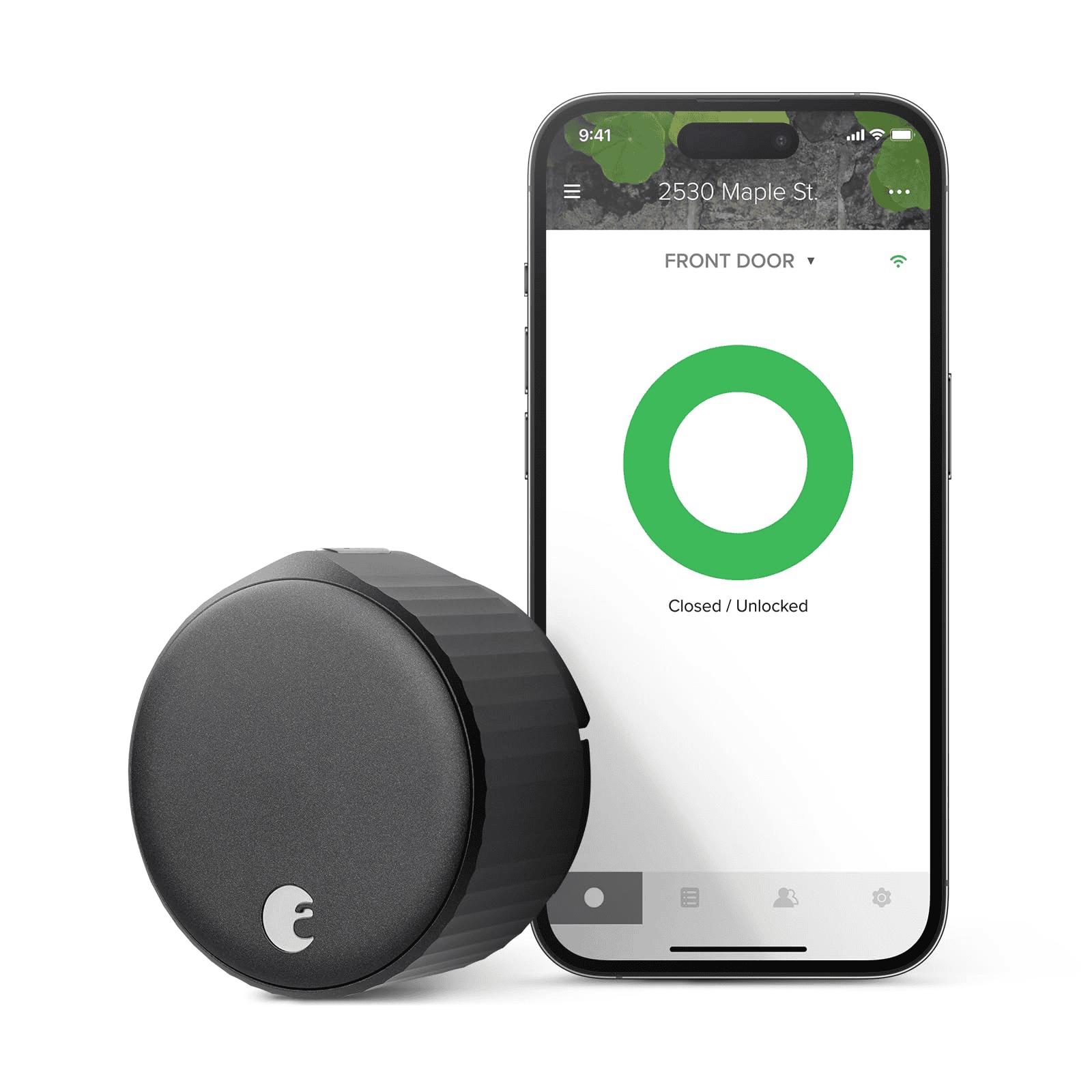
The August Wi-Fi Smart Lock replaces your existing deadbolt’s interior hardware, making it compatible with most single-cylinder deadbolts. It offers auto-unlock and auto-lock features, remote access, and activity monitoring. Its built-in Wi-Fi simplifies setup.
4. Level Lock+
The Level Lock+ offers a unique invisible design. It replaces the entire interior of your deadbolt, leaving the exterior looking like a traditional lock. It supports Apple Home Key and offers key, app, and voice control.
5. Nest x Yale Lock
The Nest x Yale Lock combines Yale’s reliable lock hardware with Nest’s smart home integration. It offers key-free entry, remote access, and integration with Google Assistant. It also provides activity history and tamper alerts.
6. Lockly Vision Elite
The Lockly Vision Elite focuses on security with its patented PIN Genie keypad, which shuffles the number positions to prevent fingerprint guessing. It also includes a built-in video doorbell and offers remote access via the Lockly app.
7. Wyze Lock WiFi
The Wyze Lock WiFi is a budget-friendly option that offers essential smart lock features. It includes auto-lock and auto-unlock, remote access, and voice control via Amazon Alexa and Google Assistant. It requires the Wyze WiFi Gateway for remote access.
8. Ultraloq U-Bolt Pro WiFi
The Ultraloq U-Bolt Pro WiFi offers multiple entry methods, including fingerprint, keypad, key, smartphone app, and voice control. It has built-in Wi-Fi and offers features like auto-unlock, auto-lock, and activity logs.
9. Kwikset Halo Touch Wi-Fi Smart Lock
The Kwikset Halo Touch offers key-free entry with a fingerprint sensor. It has built-in Wi-Fi and integrates with Amazon Alexa and Google Assistant. It also offers remote access and activity notifications.
10. Eufy Security Smart Lock Touch & Wi-Fi
The Eufy Security Smart Lock Touch & Wi-Fi combines fingerprint, keypad, and key entry methods. It has built-in Wi-Fi and offers remote access, auto-lock, and activity logs. It also works with Amazon Alexa and Google Assistant.
Choosing the Right Smart Lock
Selecting the best smart lock depends on your individual needs and preferences. Consider factors like compatibility with your smart home ecosystem, desired features, budget, and installation requirements. Researching specific models and reading user reviews can help you make an informed decision.
Key Considerations
- Smart Home Compatibility: Ensure the lock works with your preferred smart home platform (Apple HomeKit, Amazon Alexa, Google Assistant).
- Entry Methods: Decide which entry methods are important to you (keypad, fingerprint, app, voice control).
- Security Features: Look for features like tamper alerts, activity logs, and secure encryption.
- Installation: Consider whether you can install the lock yourself or if you’ll need professional installation.
Key Takeaways
- Smart locks offer keyless entry and remote access control for enhanced home security
- Many models integrate with voice assistants and smart home systems for seamless operation
- Users can choose from various features including keypads, biometric scanners, and backup physical keys
Top smartlock Choices Evaluated
Smart locks offer a blend of security and convenience, allowing homeowners to control and monitor their door access remotely. With a wide range of options available, choosing the right smart lock can be a challenge. This guide provides a ranked list of ten of the best smart locks on the market, highlighting their key features, strengths, and weaknesses.
This comparison helps potential buyers make an informed decision based on their specific needs and priorities. Each lock is evaluated based on factors like security, smart home integration, ease of use, and overall value.
Ultraloq Bolt Fingerprint
The Ultraloq Bolt Fingerprint stands out as a versatile smart lock. It offers several ways to unlock your door, including fingerprint, code, and app access. The lock works with Alexa, Google, and HomeKit for easy smart home integration.
Wi-Fi is built-in, eliminating the need for a separate hub. Battery life is solid, lasting months between charges. Installation is straightforward for most users.
While the price is high, the features justify the cost for many. One drawback is the lack of Matter support, which may limit future compatibility options.
Top Retrofit Smart Lock Option
August Wi-Fi Smart Lock
The August Wi-Fi Smart Lock stands out as a leading retrofit smart lock. It offers easy installation and works with major smart home platforms. Users enjoy automatic locking and unlocking features.
This lock boasts a sleek design that fits well on most doors. It allows homeowners to keep their existing deadbolts. The lock connects directly to Wi-Fi without needing a bridge.
While pricier than some alternatives, it provides excellent functionality. Battery life is shorter than some competitors, requiring more frequent changes.
Top Smart Lock and Doorbell Combinations
Eufy Video Smart Lock
The Eufy Video Smart Lock combines a smart lock with a video doorbell. It features a 2K camera for clear footage. Users can unlock the device using fingerprints, a keypad, or their phone.
The lock has two motion sensors to detect visitors. It stores videos locally for privacy. The system sends alerts when it detects activity.
While feature-rich, this lock is costly. It also has limited compatibility with other smart home systems.
Apple HomeKit-Compatible Smart Locks
Aqara U100 Smart Lock
The Aqara U100 Smart Lock offers seamless integration with Apple HomeKit. Users can control the lock through their iPhone, iPad, or Apple Watch. The device provides multiple unlocking methods, including a keypad and fingerprint scanner.
While the U100 requires an Apple hub for remote access, it opens up a world of smart home possibilities. The lock can be part of automated routines and scenes within the Apple Home app. For those invested in the Apple ecosystem, the U100 is a solid choice.
Top Smart Padlock Choice
Igloohome Padlock 2 with Bridge
The Igloohome Padlock 2 offers a robust design and versatile connectivity options. Users can access the lock via Bluetooth or Wi-Fi. The included bridge enables remote control. Alexa integration allows for voice commands. While feature-rich, the higher price point and limited smart home platform compatibility may deter some buyers.
Sleek and Modern Designs
Kwikset Halo Touch
The Kwikset Halo Touch offers a stylish and practical smart lock solution. It features a fingerprint scanner for quick access. The lock also supports Wi-Fi connectivity and voice commands through Alexa and Google.
Users can unlock the door in multiple ways. The easy installation process is a plus. While the price is high, the lock’s modern design adds value. It lacks HomeKit and IFTTT support, which may limit some smart home setups.
Cost-Effective Smart Lock Options
Proscenic L60: Affordable Security Solution
The Proscenic L60 stands out as a budget-friendly smart lock. It offers multiple access methods, including a fingerprint reader and touch-screen keypad. The auto-locking feature enhances security. A hub is needed for remote access and voice control. Wi-Fi is not built-in, and it lacks HomeKit and IFTTT support.
Budget-Friendly HomeKit Lock Option
Yale Assure Lock 2
The Yale Assure Lock 2 offers a cost-effective solution for HomeKit users. This smart lock features a modern design with various access options. Users can choose between keyed, keyless, physical button, or touch-screen models.
The lock connects via Bluetooth and supports HomeKit integration. It pairs with iPhones and Apple Watches for convenient access. Wi-Fi versions expand compatibility to Amazon Alexa and Google Assistant.
Yale’s app provides easy management of the lock’s settings. However, battery life on Wi-Fi models may be shorter than expected. Users should note the brief low-battery warning time and potential need to drill for the DoorSense feature installation.
Smart Locks: Digital Security for Modern Homes
Smart locks offer keyless entry to homes using digital technology. These devices replace traditional locks with electronic systems controlled by smartphones, keypads, or biometric scanners. Users can lock and unlock doors remotely, grant temporary access to visitors, and track entry logs.
Many smart locks integrate with home automation systems. This allows voice control through smart speakers and coordination with other connected devices. Some models retain key cylinders for backup manual entry.
Features vary between brands. Common options include:
- PIN code entry
- Fingerprint recognition
- Bluetooth proximity unlocking
- WiFi connectivity for remote access
- Temporary digital “keys” for guests
- Activity alerts and history logs
Smart locks aim to boost convenience and security for homeowners. They eliminate the need to carry physical keys and provide flexible access management.
What to Consider When Shopping for a Smart Lock
Smart locks offer convenience and enhanced security for homes. When selecting a smart lock, several factors merit consideration.
Price is a key consideration. Smart locks typically cost between $200 and $300 for models with advanced features. Budget-friendly options around $100 exist but may offer fewer capabilities.
Connectivity options are crucial. Bluetooth-enabled locks work within a 30-foot range. Wi-Fi-enabled locks allow remote access from anywhere. Some locks use Wi-Fi bridges for extended connectivity.
Mobile app compatibility is essential. Look for apps that offer:
• Easy locking/unlocking
• User management
• Access schedules
• Activity logs
Voice control integration enhances usability. Many smart locks work with popular voice assistants for hands-free operation.
Auto-lock and geofencing features provide peace of mind. These functions ensure doors lock automatically based on time or location.
Additional security features to consider:
- Tamper alarms
- Forced entry alerts
- Real-time notifications
Battery life impacts reliability. Some locks use standard batteries, while others offer rechargeable options.
Physical key backup is important for emergencies. Not all smart locks include this feature.
Smart home platform compatibility expands functionality. Popular platforms include:
• Amazon Alexa
• Google Home
• Apple HomeKit
• Samsung SmartThings
Keyless entry methods add convenience:
- PIN codes
- Fingerprint scanners
- NFC technology
Installation requirements vary. Some locks replace existing deadbolts, while others work with current hardware.
Durability and weather resistance are crucial for outdoor use. Look for ANSI grading to gauge lock strength.
Firmware updates ensure ongoing security and feature improvements. Regular updates indicate manufacturer support.
Guest access features allow temporary codes for visitors or service providers.
Smart locks offer numerous benefits, but careful consideration of these factors will help identify the best option for individual needs and preferences.
Are Smart Locks Truly Secure?
Smart locks offer convenience, but their security remains a key concern. These devices use encryption to protect data transmission. Many models include tamper alarms and two-factor authentication for added protection. However, like any internet-connected device, smart locks face potential hacking risks.
To boost security, users should:
- Use strong Wi-Fi passwords
- Keep firmware updated
- Enable multi-factor authentication when available
Smart locks can integrate with home security systems. This allows for features like:
- Automatic locking when the alarm is armed
- Alerts for unauthorized entry attempts
- Integration with security cameras
While not impenetrable, smart locks often provide more security features than traditional locks. They can log entry attempts and send real-time alerts to homeowners. Some advanced models even use facial recognition technology.
For those concerned about lockpicking, many smart locks retain a physical key option as a backup. This dual-access approach balances convenience with traditional security methods.
What Happens to Smart Locks During Power and Wi-Fi Outages?
Smart locks continue to function during power outages. Most use batteries, not direct electrical connections. This design ensures uninterrupted operation when the electricity fails.
Wi-Fi problems don’t typically cause lockouts. Many smart locks use Bluetooth as a backup for local control. Users can still enter using keypads or fingerprint scanners if available.
For extra security, consider these options:
- Choose a lock with a physical key slot
- Keep a spare key hidden nearby
- Look for models with emergency power options
Some smart locks offer:
• USB ports for external power
• Terminals for connecting a backup battery
These features provide peace of mind during unexpected outages. Smart locks balance convenience with reliability, offering multiple entry methods to prevent lockouts in various scenarios.
Top Smart Lock Brands in 2024
Ultraloq, August, and Eufy stand out as leading smart lock brands based on current reviews. These companies offer products with high ratings and reliable performance. Other notable brands include Aqara, Igloohome, Kwikset, Proscenic, and Yale.
Smart lock quality can vary within a brand’s lineup. The Proscenic L60 received excellent ratings, while its L40 model fell short due to installation difficulties. This highlights the importance of evaluating each lock individually rather than relying solely on brand reputation.
When choosing a smart lock, consider these factors:
- Ease of installation
- Compatibility with your smart home ecosystem
- Security features
- Battery life
- User interface
By assessing these aspects for each model, you can find the best smart lock for your specific needs, regardless of brand name.
Setting Up Your Smart Lock
Top Picks for Easy Installation
Smart locks offer convenience and enhanced security for homes. Many models are simple to set up, even for renters. The process typically takes 10 to 25 minutes.
Most smart locks fit standard door holes, eliminating the need for new drilling. Some devices replace the entire lock, while others only change the interior part. Full replacements involve removing the old lock, including the deadbolt and strike plate. This requires unscrewing two bolts connecting the inside and outside components, plus two screws holding the deadbolt.
Partial replacements are simpler. They keep the existing key cylinder and deadbolt, only swapping the interior piece. This option is quicker and less invasive.
For those wanting to avoid hardware changes, conversion kits like the SwitchBot Lock add smart features to existing locks. These often need a separate hub for full functionality.
Popular smart lock brands include:
- August
- Yale
- Schlage
- Kwikset
When choosing a smart lock, consider:
- Compatibility with your door
- Desired features (keypad, app control, voice commands)
- Battery life
- Integration with other smart home devices
Some locks offer temporary codes for guests or service providers. Others allow remote locking and unlocking through smartphone apps.
Before installation, read the manufacturer’s instructions carefully. Gather necessary tools, usually just a screwdriver. Test the lock’s fit before fully installing it. After setup, keep the lock’s software updated and replace batteries as needed for optimal performance.
Can Alexa Control Smart Locks?
Amazon Alexa offers convenient voice control for many smart locks. Users can lock or unlock their doors using simple voice commands. This feature works with several popular smart lock brands, including August, Yale, Schlage, and Kwikset.
To use Alexa with a smart lock, users need a compatible lock and an Alexa-enabled device. Setup typically involves linking the lock to the Alexa app. Once connected, users can say things like “Alexa, lock the front door” or “Alexa, is the back door locked?”
Some smart locks offer additional Alexa-compatible features:
- Checking lock status
- Setting up automatic locking schedules
- Receiving notifications when the door is locked or unlocked
- Creating temporary access codes for guests
For added security, many Alexa-compatible locks require a PIN code for voice unlocking. This prevents unauthorized access through voice commands.
Alternative Smart Lock Solutions
Smart locks come in various forms beyond traditional door locks. Some innovative options include smart padlocks and secure delivery boxes.
Smart padlocks use Bluetooth technology to unlock with a tap on a smartphone app. These locks offer temporary or permanent access to guests through digital means. Some models include Wi-Fi bridges for remote control from anywhere.
Secure package drop boxes protect deliveries from theft and weather damage. These Wi-Fi-enabled containers automatically lock when packages arrive and send alerts to owners. Users can control these boxes via smartphone apps, voice commands, or keypads.
Other smart lock applications include:
- Switchbot: Retrofits existing locks for smart functionality
- Level Bolt: Replaces internal lock components while keeping exterior hardware
- Philips Hue: Integrates lighting control with smart locks
- Wyze Lock Bolt: Offers fingerprint and keypad entry options
Smart locks enhance home security in various ways. They provide keyless entry, remote access control, and integration with other smart home devices. When choosing a smart lock, consider factors like:
- Compatibility with existing door hardware
- Desired features (e.g., voice control, fingerprint scanning)
- Integration with other smart home systems
- Battery life and power options
- Weather resistance for outdoor use
These advanced locking solutions offer convenience and improved security for homes and businesses alike.
Common Smart Lock Questions
Key Features for Home Security Smart Locks
Smart locks offer many features to boost home security. Look for strong encryption to protect against hacking. Auto-locking ensures doors lock when closed. Activity logs track who enters and exits. Some models have built-in alarms to deter intruders. Biometric options like fingerprint scanners add extra security. Remote access lets you control the lock from anywhere.
Yale vs. August Smart Locks
Yale and August both make reliable smart locks. Yale offers more traditional designs that replace existing deadbolts. August retrofits onto existing locks. Yale has more keypad options for keyless entry. August focuses on auto-unlock features using your phone. Both work with major smart home systems. Yale tends to have longer battery life. August offers more advanced sharing and guest access features.
Top Smart Locks for Home Automation
Several smart locks work well with home automation:
- August Wi-Fi Smart Lock
- Schlage Encode
- Yale Assure Lock 2
- Level Lock+
These integrate with systems like Amazon Alexa, Google Home, and Apple HomeKit. They allow voice control and automation routines. Some can trigger lights or thermostats when you unlock the door.
Schlage Smart Lock Security Advantages
New Schlage smart locks offer improved security over regular locks:
- Built-in alarm sensors
- Tamper alerts sent to your phone
- Auto-lock after set time period
- Customizable access codes
- Activity monitoring and logs
- Remote locking/unlocking
These features make it harder for intruders to break in undetected.
Smart Lock Battery Performance
Most smart locks run on AA or rechargeable batteries. Average battery life ranges from 3-12 months depending on usage. Models with Wi-Fi tend to drain faster than Bluetooth-only locks. Some locks warn you when batteries are low. A few high-end models use hardwired power to avoid battery changes.
Integrating Smart Locks with Security Systems
Many smart locks can connect to existing security systems. This allows central control and monitoring. Popular integrations include:
- Ring Alarm
- SimpliSafe
- ADT
- Vivint
Check compatibility before buying. Some require a separate hub or bridge device to connect. Professional installation may be needed for full integration.