
Ecobee smart thermostats offer energy-saving features and convenient control over home heating and cooling. But like any tech device they can sometimes encounter issues. This guide covers common Ecobee problems and solutions to help you quickly troubleshoot and resolve any difficulties.
We’ll walk through basic setup checks troubleshooting steps and answers to frequently asked questions. Whether you’re facing Wi-Fi connection problems unresponsive touchscreens or temperature reading inaccuracies this guide aims to get your Ecobee back up and running smoothly.
By following these tips most Ecobee issues can be resolved without needing to contact support. The Ecobee Help Center also provides detailed resources if you need additional assistance.
Troubleshooting Your Ecobee Thermostat
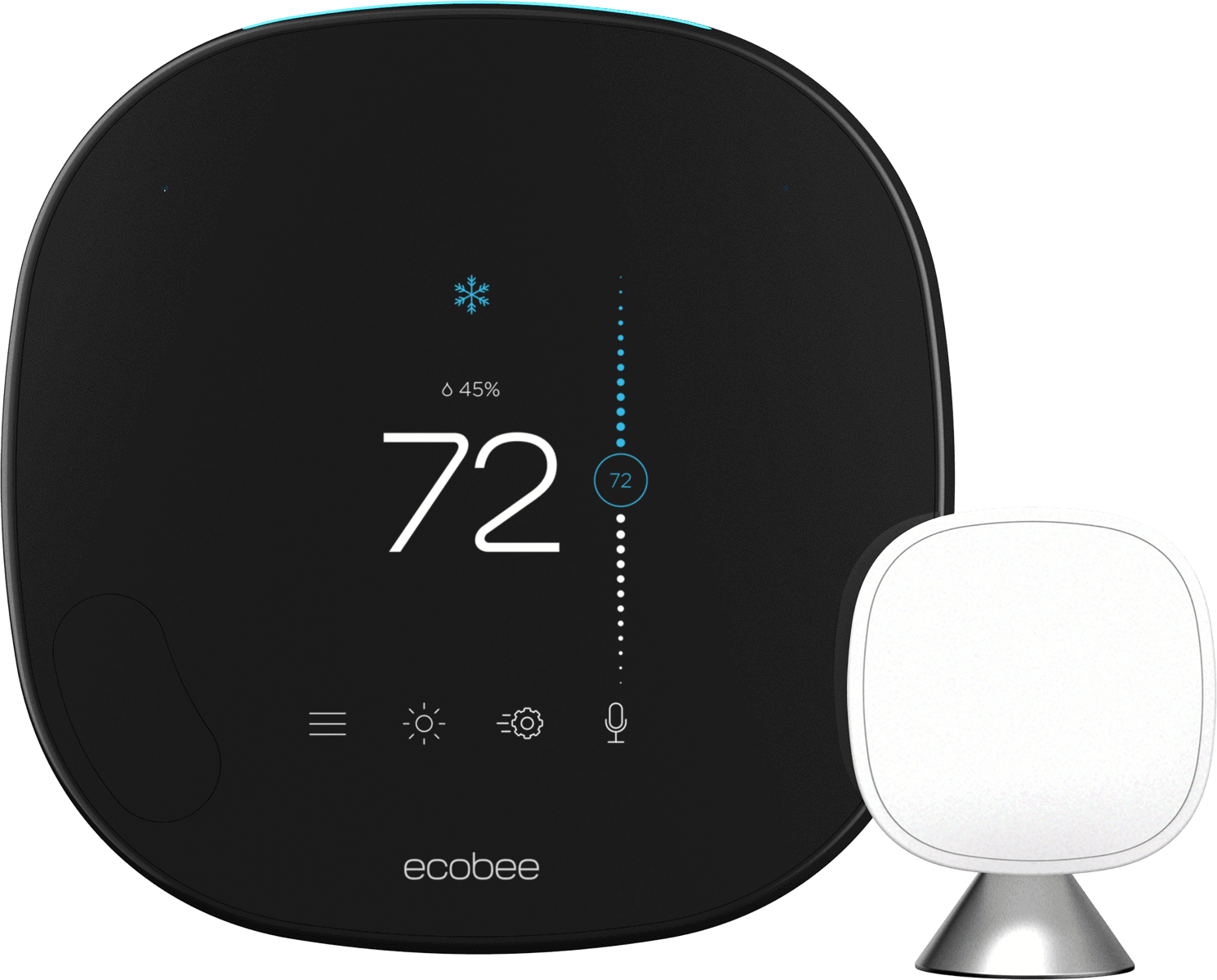
Common Issues and Solutions
Having trouble with your Ecobee thermostat? Don’t worry; many common problems can be easily fixed. Here’s a guide to help you troubleshoot some of the most frequent issues:
Thermostat Display Issues
- Blank Screen: If your Ecobee’s screen is blank, it might not be receiving power. Check the circuit breaker and any nearby outlets. You can also try removing and reinserting the thermostat from its base to see if that helps.
- Frozen Screen: A frozen screen can sometimes be resolved with a simple reset. Try restarting your thermostat to see if that fixes the problem.
Connectivity Problems
- Wi-Fi Issues: If your Ecobee isn’t connecting to Wi-Fi, make sure your Wi-Fi network is working properly. You can also try restarting your router and modem. If that doesn’t work, you may need to re-enter your Wi-Fi password on the thermostat.
- App Connection Problems: If you’re having trouble connecting to your Ecobee through the app, ensure your phone is connected to the internet. You might also need to log out and back into the app or reinstall it.
Heating and Cooling Issues
- Not Heating or Cooling: If your system isn’t heating or cooling, first check that the thermostat is set to the correct mode (heat or cool). Then, make sure the temperature setpoint is higher than the current room temperature for heating and lower for cooling.
- Inconsistent Temperatures: Inconsistent temperatures can be caused by several factors, including a dirty air filter, blocked vents, or a problem with your HVAC system itself. Make sure to replace your air filter regularly and check for any obstructions. If the problem persists, you may need to contact an HVAC technician.
Sensor Problems
- Sensor Not Responding: If a sensor isn’t responding, try moving it closer to the thermostat. You can also try replacing the sensor’s batteries. If it still doesn’t work, you may need to contact Ecobee support.
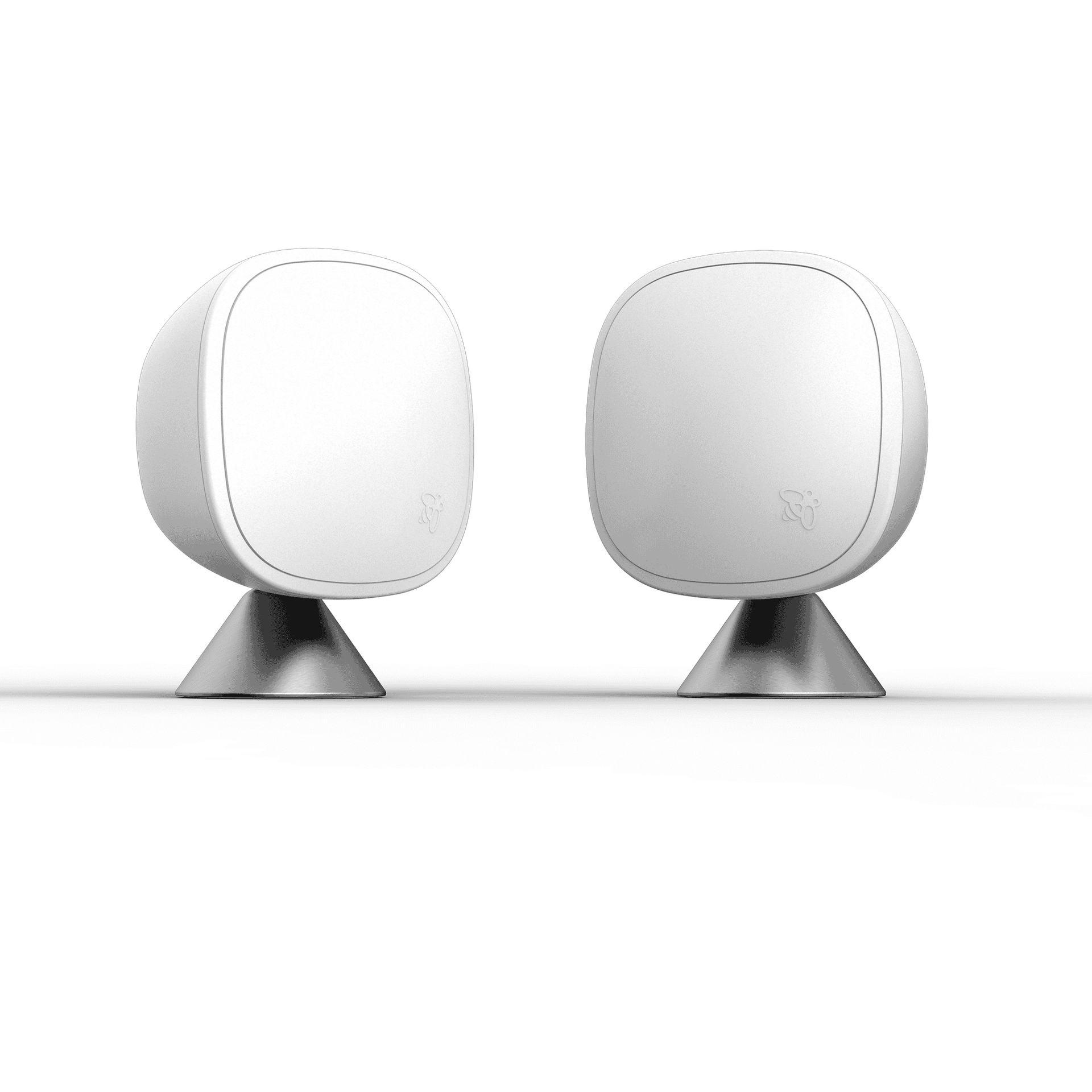
Advanced Troubleshooting
If you’ve tried the basic troubleshooting steps and are still having problems, you can try these more advanced solutions:
- Check the Wiring: Make sure all the wires on your thermostat are securely connected. You can consult the wiring diagram in your Ecobee’s manual if you’re unsure.
- Factory Reset: If all else fails, you can try performing a factory reset on your Ecobee thermostat. This will erase all your settings, so you’ll need to set it up again from scratch.
- Contact Ecobee Support: If you’re still having trouble, you can contact Ecobee support for assistance. They can help you diagnose the problem and recommend a solution.
Troubleshooting Table
| Problem | Possible Causes | Solutions |
|---|---|---|
| Blank screen | No power, thermostat malfunction | Check circuit breaker, reseat thermostat, contact support |
| Frozen screen | Software glitch | Restart thermostat, factory reset |
| Wi-Fi issues | Weak signal, router problems, incorrect password | Check Wi-Fi connection, restart router, re-enter password |
| App connection problems | Internet connectivity issues, app bug | Check internet connection, log out/in of app, reinstall app |
| Not heating or cooling | Incorrect mode, incorrect setpoint, HVAC system issue | Check mode and setpoint, check air filter, contact HVAC technician |
| Inconsistent temperatures | Dirty air filter, blocked vents, HVAC system issue | Replace air filter, check for obstructions, contact HVAC technician |
| Sensor not responding | Distance from thermostat, dead batteries, sensor malfunction | Move sensor closer, replace batteries, contact support |
Understanding and Optimizing Your Ecobee Experience
Humidity Control with Your Ecobee
Your Ecobee thermostat can help you manage the humidity levels in your home for optimal comfort. It can control a humidifier, dehumidifier, or both, depending on your needs. To access humidity settings, go to the main menu on your thermostat and select “Humidity.” From there, you can set your desired humidity level and choose between manual or automatic control. In automatic mode, your Ecobee will automatically run your humidifier or dehumidifier to maintain the set humidity level.

Troubleshooting Fan Issues
- Fan Running When Off: If your fan is running even when the system is off, it could be due to a setting called “Fan Hold” being enabled. This setting forces the fan to run continuously. To turn it off, go to the main menu, select “Fan,” and make sure “Fan Hold” is set to “Off.”
- Fan Keeps Running: Another reason for a constantly running fan could be a setting called “Fan Min On Time.” This setting ensures the fan runs for a minimum amount of time each hour, even if there’s no heating or cooling demand. You can adjust this setting in the “Fan” menu to reduce the fan’s runtime.
How Ecobee Works
Ecobee thermostats use advanced technology to optimize your home’s comfort and energy efficiency. Here’s a breakdown of how they work:
- Smart Sensors: Ecobee SmartSensors detect occupancy and temperature in different rooms. This allows the thermostat to focus on the rooms you use most, ensuring consistent comfort throughout your home.
- Learning Capabilities: Ecobee thermostats learn your schedule and preferences over time. They can automatically adjust the temperature based on your routine, helping you save energy without sacrificing comfort.
- Remote Access: You can control your Ecobee thermostat from anywhere using the mobile app. This gives you the flexibility to adjust settings, view your home’s temperature, and monitor energy usage remotely.
How Ecobee SmartSensors Work
Ecobee SmartSensors use a combination of temperature and occupancy sensors to provide precise readings. The temperature sensor measures the temperature in the room, while the occupancy sensor detects movement to determine if the room is occupied. This information is then relayed wirelessly to the thermostat, which uses it to optimize your home’s comfort settings.
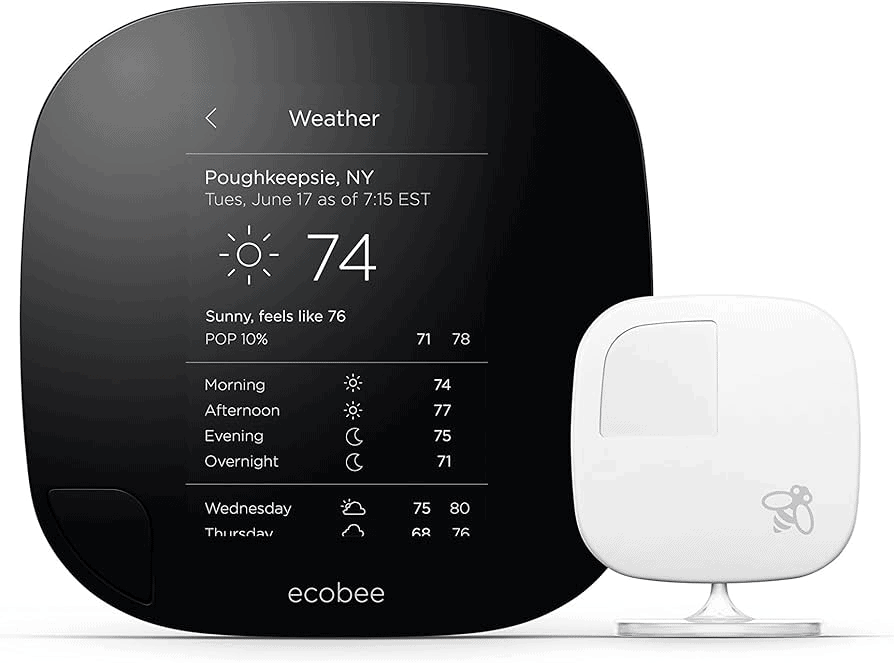
Common Questions and Answers
| Question | Answer |
|---|---|
| How to turn off the fan on my Ecobee? | Go to the main menu, select “Fan,” and ensure “Fan Hold” is set to “Off.” You can also adjust the “Fan Min On Time” setting to reduce fan runtime. |
| How to set a schedule on my Ecobee? | Go to the main menu, select “Schedule,” and create a schedule with different temperature settings for different times of the day and days of the week. |
| How long does it take for Ecobee to calibrate? | Your Ecobee thermostat typically calibrates itself within the first few weeks of use as it learns your home’s heating and cooling patterns. |
| How to turn off the schedule on my Ecobee? | Go to the main menu, select “Schedule,” and choose “Hold” to temporarily override the schedule or select “Disable Schedule” to turn it off completely. |
| How to set the temperature on my Ecobee? | Simply tap the temperature display on the thermostat and adjust it to your desired setting. You can also use the app or voice commands to set the temperature. |
| How to turn on my Ecobee? | If your Ecobee is off, simply press the main button on the thermostat to turn it on. |
| How to add a sensor to my Ecobee? | Go to the main menu, select “Sensors,” and follow the on-screen instructions to add a new sensor. |
| How to turn on the AC on my Ecobee? | Select “Cool” mode on your thermostat and set the desired temperature lower than the current room temperature. |
| How to find the registration code for my Ecobee? | The registration code is located on the back of your thermostat or on the quick start guide that came with it. |
| How to hold the temperature on my Ecobee? | Go to the main menu and select “Hold.” You can then choose to hold the temperature indefinitely or for a specific duration. |
| How to install my Ecobee? | Refer to the detailed installation instructions that came with your Ecobee thermostat. You can also find installation videos and guides on the Ecobee website. |
Key Takeaways
- Check power and wiring connections first when troubleshooting Ecobee issues
- Restarting the thermostat often resolves temporary glitches and software problems
- The Ecobee mobile app provides helpful tools for setup and Wi-Fi troubleshooting
Initial Setup and Installation Checks
Proper installation and power supply are key to a working ecobee thermostat. These steps help identify and fix common setup issues.
Verifying Proper Installation
Start by checking the thermostat wiring. Make sure each wire connects to the right terminal. Use the labels on the old thermostat as a guide.
Look for loose connections. Tighten any loose wires. Check that bare wire ends don’t touch each other.
Compare your setup to the wiring diagrams in the ecobee manual. This helps spot mistakes.
If you have a C-wire, connect it to the C terminal. No C-wire? Use the Power Extender Kit (PEK). The PEK goes in your HVAC control board.
Addressing Power Issues
If the thermostat won’t turn on, check the power supply. Look for a blown fuse in your HVAC system. Replace it if needed.
Test the voltage at the R and C terminals. It should read 24V AC. Low voltage can cause startup problems.
Make sure the R wire connects to the RC terminal. The C wire goes to the C terminal. These provide power to the thermostat.
If you’re using a PEK, check its connections. Ensure it’s wired correctly at both the HVAC board and thermostat.
Still no power? Try resetting the circuit breaker for your HVAC system. If problems persist, consult an HVAC pro.
Advanced Troubleshooting
When standard fixes don’t work, deeper troubleshooting can resolve tricky ecobee issues. These methods address device health, settings adjustments, and system updates.
Ensuring Device Health
Check the ecobee’s terminal connections. Loose wires can cause erratic behavior. Turn off power at the breaker before inspecting. Tighten any loose connections.
Examine the air filter. A clogged filter restricts airflow, leading to overheating problems. Replace dirty filters to improve system efficiency.
If the furnace won’t turn on, verify the drain line isn’t blocked. Clogs can trigger safety switches, preventing operation. Clear any blockages in the line.
For air conditioning issues, check refrigerant levels. Low refrigerant can cause poor cooling. A professional HVAC technician should handle refrigerant checks and recharges.
Calibration and Settings Adjustment
Inaccurate temperature readings often stem from poor sensor placement. Move the ecobee away from drafts, sunlight, or heat sources.
Calibrate the temperature sensor if readings seem off. Access calibration settings through the main menu. Adjust in small increments, allowing time between changes to stabilize.
Review heat mode settings if your home feels too cold. Increase the temperature differential to reduce short cycling. This setting controls how often the system turns on and off.
Check fan settings. Running the fan more often can improve temperature consistency throughout your home.
Connectivity and System Updates
Wi-Fi problems can disrupt ecobee function. Reset the Wi-Fi connection by forgetting the network and reconnecting. Ensure your home network is stable.
Update the ecobee app on your phone. Old versions may have bugs that affect thermostat control.
Check for firmware updates on your ecobee. Outdated firmware can cause various issues. Go to the main menu and select “About” to view the current version.
If problems persist after updates, consider a factory reset. This erases all settings, so record your preferences first. Use this as a last resort when other methods fail.
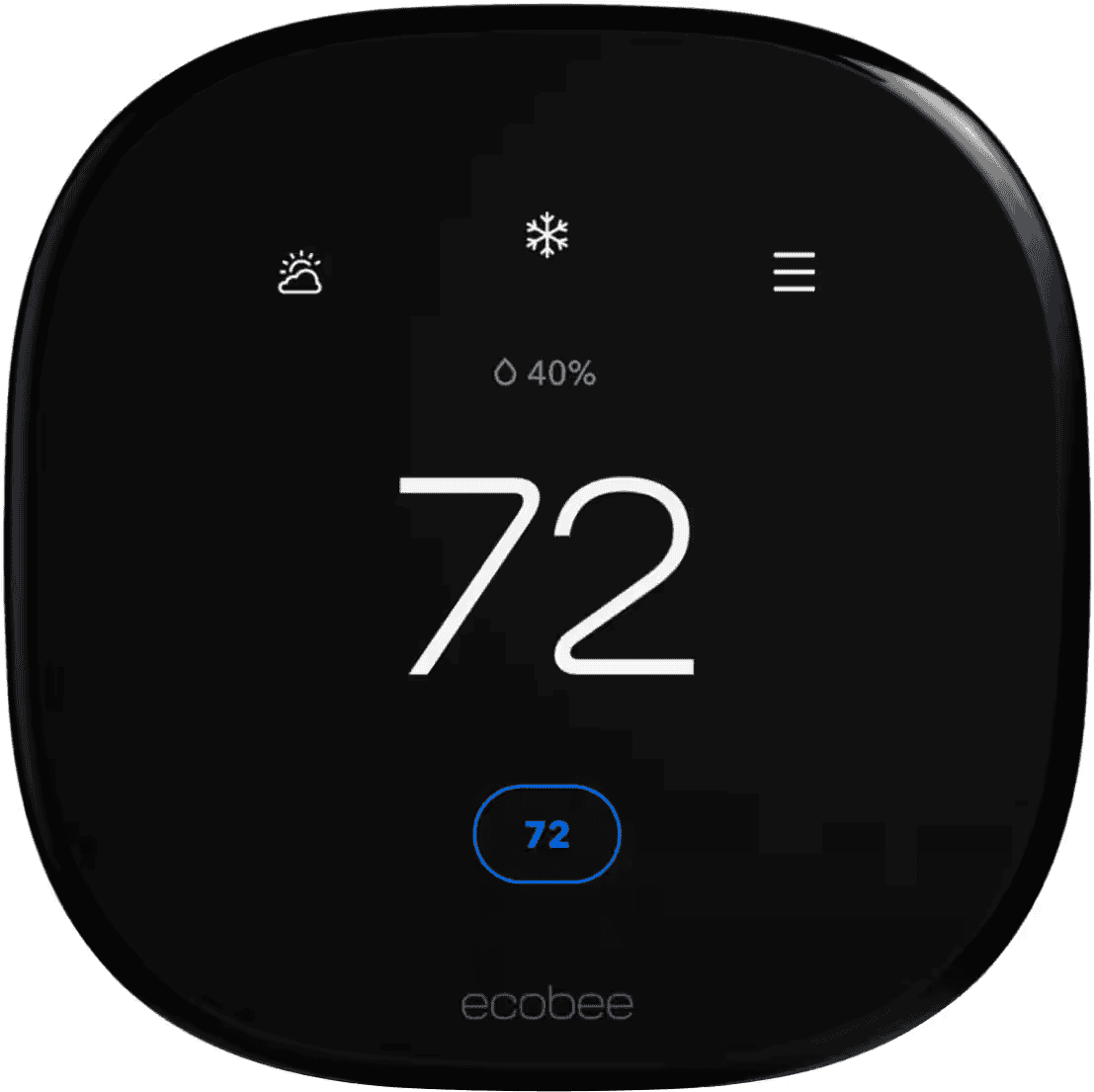
Frequently Asked Questions
Ecobee thermostats can face various issues. These range from connectivity problems to temperature control difficulties. Here are some common questions and solutions for Ecobee users.
How can I resolve an offline black screen issue on my Ecobee thermostat?
A black screen often means power loss. Check the C-wire connection at the back of the thermostat. Make sure it’s properly connected. If using batteries, replace them with fresh ones.
Try a manual restart. Disconnect the power source for about 30 seconds. Then reconnect it. This can often fix minor glitches.
What steps should I take if my Ecobee is not reaching the set temperature for cooling?
First, check your HVAC system. Ensure all vents are open and unblocked. Clean or replace air filters if needed.
Verify the Ecobee’s temperature settings. Make sure it’s in the correct mode (cooling). Adjust the temperature differential if necessary.
Why isn’t my Ecobee turning on, and how can I troubleshoot this problem?
Check the power supply. Ensure the C-wire is connected properly. For battery-powered models, replace the batteries.
Inspect the circuit breaker. Reset it if it has tripped. If the issue persists, there may be a wiring problem. Consider contacting a professional.
Who should I contact for Ecobee customer support if I’m having technical difficulties?
Ecobee offers several support options. Visit their Help Center for guides and FAQs. For direct assistance, use their chat feature or phone support.
Their website also provides user guides for specific models. These can help with many common issues.
How do I reconnect my Ecobee thermostat to Wi-Fi after it goes offline?
Go to the main menu on your Ecobee. Select Settings, then Wi-Fi. Choose your network and enter the password.
For iOS users, there’s a special setup option. Select “Use iPhone, iPad, or iPod” in the Wi-Fi settings. Follow the on-screen instructions to complete the process.
What troubleshooting actions should be taken if the Ecobee does not cool the space adequately at night?
Check your schedule settings. Ensure the nighttime temperature is set correctly. Adjust the comfort settings if needed.
Inspect your home for heat sources. Electronics or lights can affect room temperature. Consider using the Smart Home/Away feature to optimize cooling based on occupancy.




