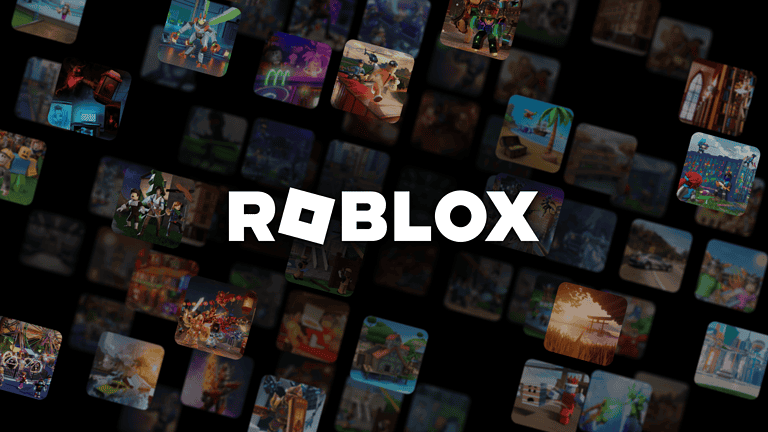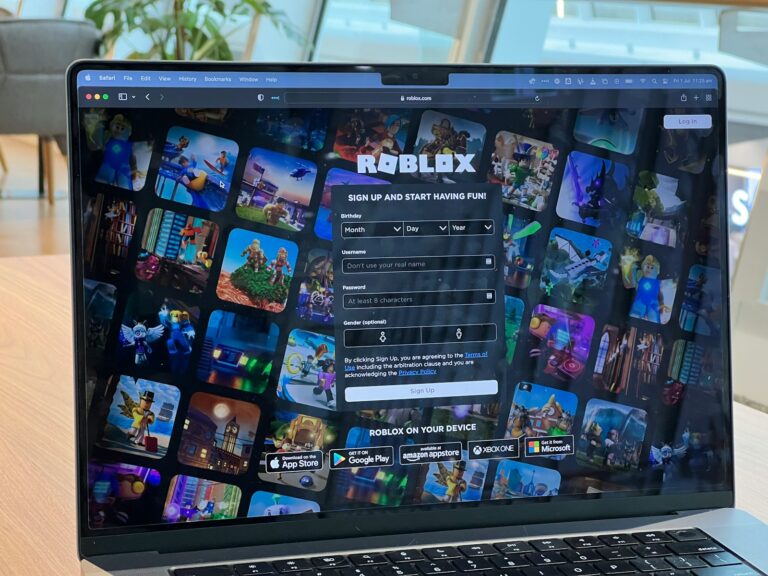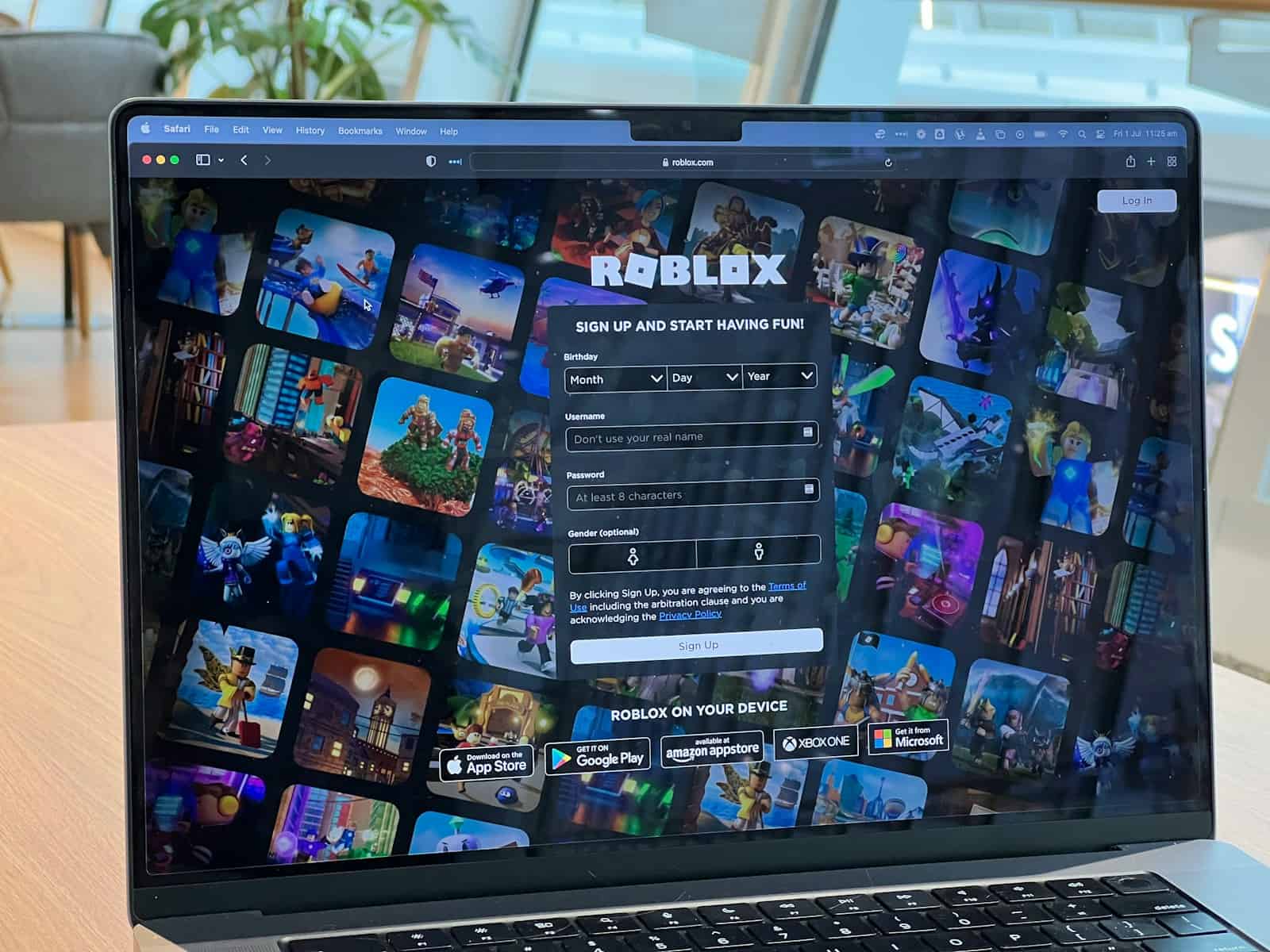
Resetting a Roblox password is a simple process that helps users regain access to their accounts. To reset a Roblox password, users need to visit the login page, click on “Forgot Password or Username?”, and enter their email address or phone number. They will then receive a password reset link via email or SMS.
After clicking the reset link, users can create a new password for their Roblox account. It’s important to choose a strong, unique password that hasn’t been used on other websites. This step enhances account security and protects against unauthorized access.
Adding and verifying an email address to the Roblox account is highly recommended. This extra step improves account recovery options and makes it easier for Roblox support to assist if further issues arise.
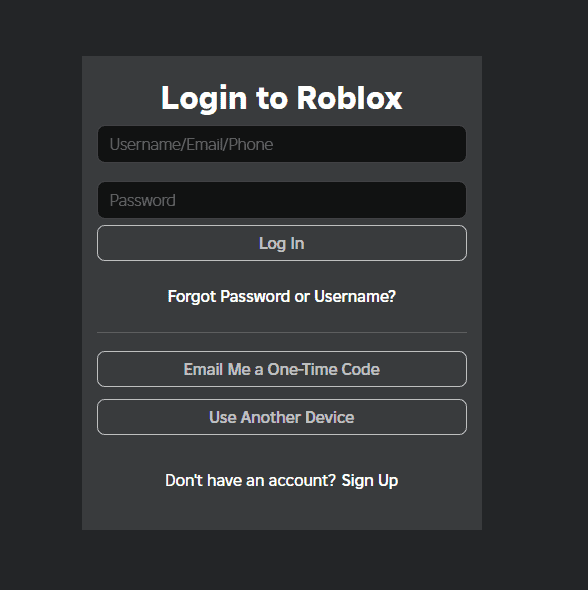
Resetting Your Roblox Password: A Step-by-Step Guide
When to Reset Your Password
You might need to reset your Roblox password for several reasons:
- You’ve forgotten your password.
- You suspect your account has been compromised.
- You want to proactively improve your account security.
Steps to Reset Your Password

The process for resetting your Roblox password is straightforward:
- Go to the Roblox Login Page: Open your web browser and go to roblox.com/login.
- Click “Forgot Password or Username?”: Below the login fields, you’ll see a link that says “Forgot Password or Username?” Click on it.
- Enter Your Username or Email Address: On the password reset page, you’ll be prompted to enter either your Roblox username or the email address associated with your account. Enter the relevant information.
- Solve the Captcha: You’ll need to complete a captcha to verify that you’re not a bot.
- Check Your Email: Roblox will send an email to the address associated with your account. This email will contain a link to reset your password.
- Click the Password Reset Link: Open the email from Roblox and click on the password reset link.
- Create a New Password: You’ll be taken to a page where you can create a new password. Choose a strong, unique password that you don’t use for other accounts. Use a combination of uppercase and lowercase letters, numbers, and symbols.
- Confirm Your New Password: Enter your new password again to confirm it.
- Submit Your New Password: Click the button to submit your new password. Your password has now been reset.
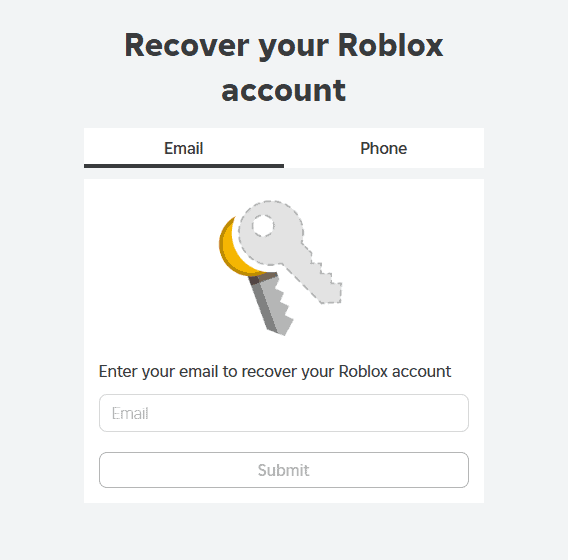
What to Do If You Don’t Receive the Email
If you don’t receive the password reset email within a few minutes, try the following:
- Check Your Spam or Junk Folder: Sometimes the email might end up in your spam or junk folder.
- Double-Check Your Email Address: Make sure you entered the correct email address on the password reset page.
- Try Using Your Username Instead: If you used your email address, try using your Roblox username instead, or vice versa.
- Contact Roblox Support: If you still don’t receive the email, contact Roblox support for assistance.
Choosing a Strong Password
When creating a new password, follow these best practices:
- Use a Combination of Characters: Include uppercase and lowercase letters, numbers, and symbols.
- Make It Long: Aim for a password that is at least 12 characters long.
- Don’t Use Personal Information: Avoid using your name, birthday, or other easily guessable information.
- Don’t Reuse Passwords: Use a unique password for your Roblox account that you don’t use for any other accounts.
- Consider a Password Manager: A password manager can help you generate and store strong, unique passwords.
The Importance of Regular Password Updates and Account Security
Regularly updating your password is a good security practice. It’s also important to enable two-step verification (2SV) for an extra layer of security. This requires a code from your phone or authenticator app in addition to your password when logging in from a new device. Taking these steps can significantly reduce the risk of unauthorized access to your account.
Key Takeaways
- Resetting a Roblox password requires an email address or phone number associated with the account
- Users should create a strong, unique password to enhance account security
- Adding and verifying an email address improves account recovery options
Understanding Roblox Account Security
Resetting your Roblox password is a simple process that can be done through the Roblox website. This guide provides a clear, step-by-step explanation of how to reset your password, what to do if you don’t receive the email, and tips for creating a strong password. Regular password updates and enabling two-step verification are crucial for maintaining account security.
Robust account security measures protect Roblox users from unauthorized access and potential theft of virtual assets. Strong passwords and two-factor authentication form the foundation of a secure Roblox experience.
The Importance of a Secure Password
A strong, unique password is crucial for Roblox account security. Users should create complex passwords using a mix of uppercase and lowercase letters, numbers, and symbols. Avoid using personal information or common words that are easy to guess. Roblox recommends changing passwords regularly and never reusing them across multiple platforms.
Password managers can help generate and store secure passwords. If a user suspects their password has been compromised, they should change it immediately. Roblox may display a banner prompting users to update their password if suspicious activity is detected.
Role of 2-Step Verification
2-step verification adds an extra layer of security to Roblox accounts. This feature requires users to provide a second form of authentication, typically a code sent to their phone or email, when logging in from a new device or after a period of inactivity.
Enabling 2-step verification significantly reduces the risk of unauthorized access, even if a password is compromised. Roblox users can set up this feature in their account settings. It’s especially important for accounts with valuable in-game items or currency.
2-step verification also helps Roblox support teams assist users more effectively if account recovery is needed.
Preparing to Reset Your Password
Before resetting your Roblox password, you need to verify your account details. This process ensures only authorized users can change passwords.
Verifying Your Email Address
Check your email inbox for a message from Roblox. Look for an email with a password reset link. If you can’t find it, search your junk or spam folders. The email usually arrives within minutes.
Click the reset link in the email. It will take you to a secure Roblox page. There, you’ll create a new password. Choose a strong, unique password you haven’t used before.
If you don’t receive an email, double-check the address linked to your account. Make sure it’s correct and active. You may need to contact Roblox support if issues persist.
Access to Your Phone Number
Roblox may send a 6-digit code to your phone number. This adds an extra layer of security. Make sure you have access to the phone number on your account.
If you receive a text, enter the code on the Roblox website. This verifies your identity. You’ll then be able to set a new password.
For users without a linked phone number, email verification is the primary method. Consider adding a phone number to your account for future password resets. It provides a backup option if you lose email access.
Resetting Your Roblox Password
Resetting a Roblox password involves several methods to regain access to an account. Users can choose the most suitable option based on their situation and available account information.
Via the Login Page
The login page offers a quick way to reset a forgotten Roblox password. Users should click the “Forgot Password?” link on the login screen. This opens the password reset page. Enter the email address or phone number linked to the account. Roblox sends a reset link or code to the provided contact information.
Follow the instructions in the email or text message. Create a new, strong password. Avoid reusing old passwords or those from other accounts. Use a mix of uppercase and lowercase letters, numbers, and symbols. This enhances account security.
Through Account Settings
Logged-in users can change their password through account settings. Click the gear icon in the top right corner. Select “Settings” from the dropdown menu. Navigate to the “Security” tab. Click “Change Password.”
Enter the current password for verification. Type the new password twice to confirm. Click “Save” to update the password. Consider using a password manager to generate and store complex passwords securely. This prevents future login issues due to forgotten passwords.
With the Help of Customer Support
If the above methods fail, contact Roblox customer support. Visit the support page on the Roblox website. Select “Account Hacked or Can’t Log In” from the help topics. Provide as much account information as possible to verify ownership.
This may include:
- Username
- Email address
- Phone number
- Last known password
- Recent in-game purchases
Customer support may ask additional questions to confirm identity. They guide users through the password reset process. Be patient, as this method may take longer than self-service options.
Post-Reset Account Management
After resetting your Roblox password, it’s crucial to manage your account effectively. This includes handling your Robux balance and strengthening your account’s security measures.
Managing Robux and Transactions
Robux is Roblox’s virtual currency. Check your Robux balance after resetting your password. If you notice any unauthorized transactions, report them to Roblox support immediately.
Set up two-step verification for purchases to prevent unwanted spending. This adds an extra layer of security when buying Robux or making in-game purchases.
Review your recent transaction history. Look for any unfamiliar purchases or trades. If you spot suspicious activity, contact Roblox customer service right away.
Consider setting up a monthly Robux budget. This helps control spending and prevents overspending on virtual items.
Updating Security Features
Enable two-factor authentication (2FA) on your Roblox account. This adds an extra layer of protection beyond your new password.
Use a unique, strong password for your Roblox account. Avoid reusing passwords from other websites or services.
Update your account’s email address if needed. Ensure it’s a current, secure email you can access easily.
Set up security questions and answers. Choose questions with answers only you would know.
Review and update your account’s privacy settings. Control who can message you or see your activity on the platform.
Frequently Asked Questions
Resetting a Roblox password involves several steps and methods. Users may encounter different scenarios depending on their device and account access.
How do I change my Roblox password on a mobile device?
Open the Roblox app on your mobile device. Tap the three dots in the bottom right corner. Select “Settings” and then “Account Info.” Choose “Security” and tap “Change Password.” Enter your current password and new password twice. Tap “Save” to confirm the change.
What should I do if I’ve forgotten my Roblox password and don’t have access to my email?
Contact Roblox Support directly. Provide as much account information as possible. This may include your username, birthdate, and last known password. Roblox may ask for proof of account ownership before assisting with password recovery.
Is there a way to recover my Roblox account without email or phone number verification?
Recovery without email or phone verification is difficult. Try to recall any alternate email addresses or phone numbers you might have used. If unsuccessful, contact Roblox Support. Be prepared to answer security questions or provide other forms of account verification.
How can I see my current Roblox password on PC?
For security reasons, Roblox does not display current passwords. You can only change your password. To do this, log in to your account on the Roblox website. Click the gear icon and select “Settings.” Go to the “Security” tab and click “Change Password.”
What steps are involved in resetting my Roblox password if I cannot remember it?
Go to the Roblox login page. Click “Forgot Password or Username?” Enter your email address or phone number. Choose to receive a reset code via email or SMS. Enter the code you receive. Create and confirm your new password.
What is the process for changing my Roblox password?
Log in to your Roblox account. Click the gear icon in the upper right corner. Select “Settings” and then “Security.” Click “Change Password.” Enter your current password. Type your new password twice. Click “Save” to update your password.