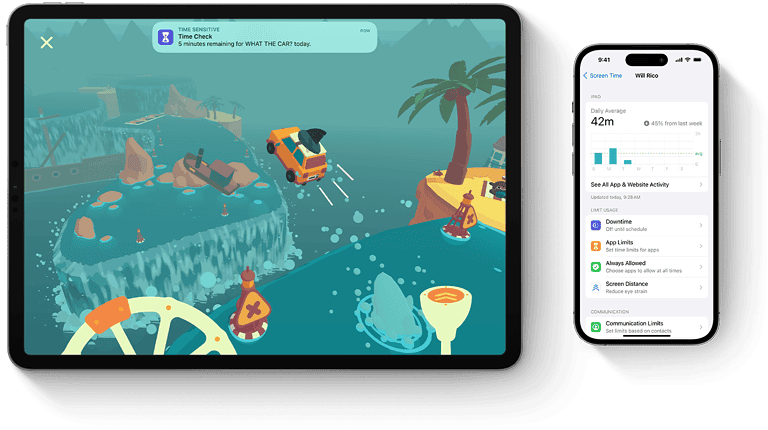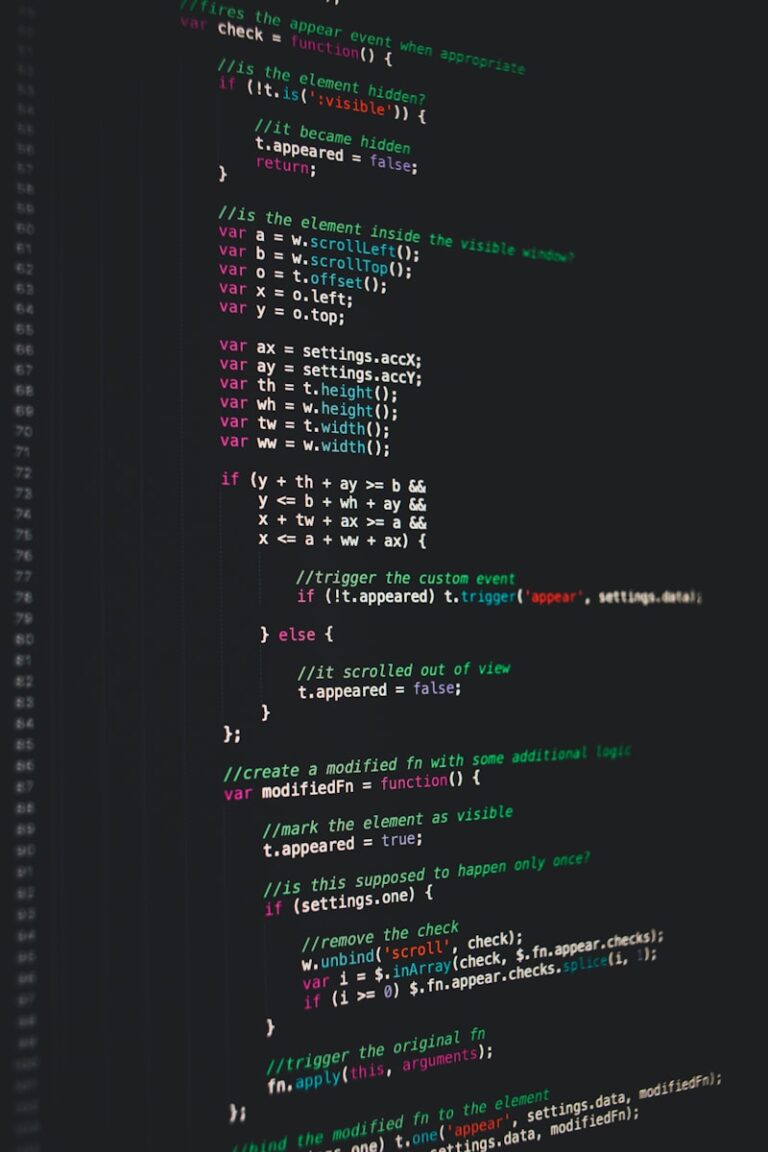Creating fun and professional-looking videos is easy with free video editing software. There are many programs available that allow you to add effects, trim clips, and mix audio for platforms like YouTube and social media. Whether you’re an aspiring filmmaker, a social media enthusiast, or simply want to capture life’s moments, having the right video editing software is crucial. The good news is that you don’t have to spend a lot of money to achieve great results. In 2025, there are several powerful and user-friendly free video editing options to cater to different needs and skill levels.
DaVinci Resolve is one of the best free video editors for beginners and pros. It has lots of tools to make your videos look great. Other good choices are Lightworks HitFilm Express and Clipchamp. These work on Windows Mac and some on Linux too.

Free video editors have gotten really good. You can make awesome videos without paying for expensive software. Try a few to see which one you like best. With practice you’ll be making amazing videos in no time.
Unleash Your Creativity: Top Free Video Editing Software for 2025
In 2025, crafting captivating videos doesn’t have to break the bank. A plethora of free video editing software options offer impressive features and user-friendly interfaces, making them perfect for both beginners and seasoned creators. Let’s dive into some of the top contenders.
Best Free Video Editing Software Options
| Rank | Software | Platform | Key Features | Ideal For |
|---|---|---|---|---|
| 1 | DaVinci Resolve | Windows, Mac, Linux | Professional-grade editing, color correction, visual effects, audio post-production | Aspiring filmmakers, content creators seeking advanced tools |
| 2 | OpenShot | Windows, Mac, Linux | User-friendly interface, basic editing features, transitions, effects, audio editing | Beginners, casual users, educational projects |
| 3 | Shotcut | Windows, Mac, Linux | Open-source, supports a wide range of formats, advanced audio and video filters | Tech-savvy users, those seeking flexibility and customization |
| 4 | iMovie (Mac only) | Mac | Intuitive interface, basic editing tools, pre-designed themes and trailers | Mac users, beginners, quick and simple video creation |
| 5 | HitFilm Express | Windows, Mac | Combines video editing with visual effects and compositing capabilities | Content creators interested in special effects and motion graphics |

Choosing the Right Software
Selecting the ideal free video editing software depends on your individual needs and skill level:
- Beginners: Opt for user-friendly options like OpenShot or iMovie.
- Advanced users: Consider DaVinci Resolve or Shotcut for more powerful tools and features.
- Visual effects enthusiasts: HitFilm Express is a great choice for incorporating special effects.
- Mac users: iMovie offers a seamless and intuitive experience on macOS.
Remember, experimenting with different software is key to finding the perfect fit for your creative vision. Each option has its strengths and weaknesses, so take the time to explore and discover the one that empowers you to bring your video projects to life.
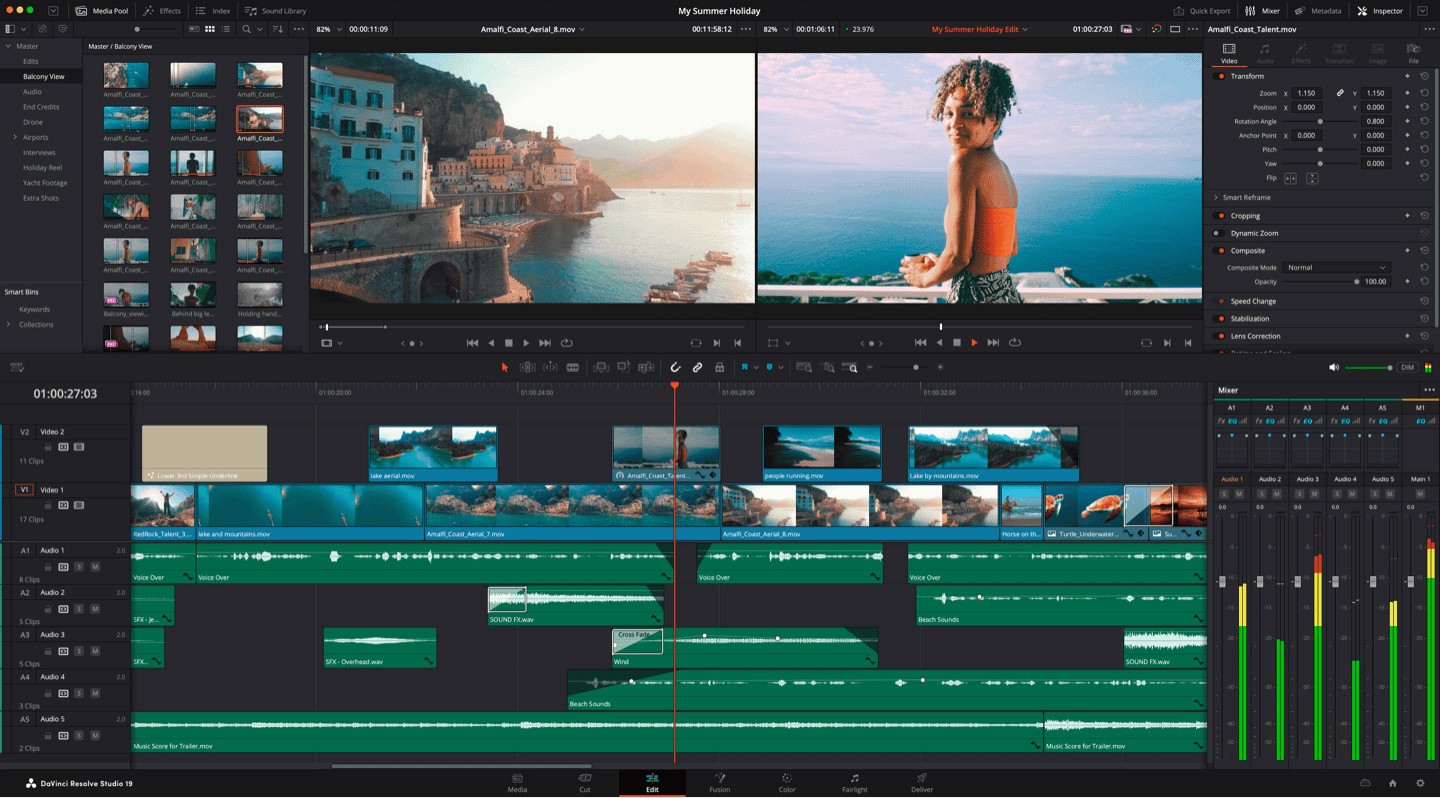
Key Takeaways
- Free video editing software offers many features for creating great videos
- DaVinci Resolve is a top choice for both beginners and experienced editors
- Trying different free editors helps find the best fit for your needs
Choosing the Right Free Video Editing Software
Picking the best free video editor depends on your needs and computer. Look at features, system fit, and hardware requirements.
Evaluating Software Capabilities
Free video editors offer many tools. Some have basic cuts and trims. Others include advanced color grading and effects. Think about what you want to make. For simple edits, try Shotcut or Lightworks. These work well for YouTube videos or short films.
DaVinci Resolve is great for more complex projects. It started as a color tool but now does full editing. It’s good for TV ads and pro-level work. Check if the software can handle 4K or HD video if you need high quality.
Look at export options too. Make sure you can save your video in the format you need.
Compatibility with Operating Systems
Check if the video editor works on your device. Many free editors run on Windows, Mac, and Linux. This is helpful if you use different computers.
DaVinci Resolve and Shotcut work on all three main systems. Some editors are made for just one type. Adobe Premiere Pro has a free trial but only for Windows and Mac.
For phone editing, look for apps made for iOS or Android. These let you edit on the go. But they often have fewer features than computer software.
Understanding System Requirements
Video editing needs a strong computer. Check what your PC can handle before picking software. Most free editors list their needs on their websites.
Look at the CPU, RAM, and graphics card specs. Editing HD video needs at least 8GB of RAM. For 4K, you might need 16GB or more. A good graphics card helps with speed too.
Storage space matters too. Video files are big. Make sure you have room to save your work. Some editors need fast hard drives to work well.
Test the free version first. This lets you see if it runs smoothly on your system. If it’s slow, try a simpler editor or upgrade your computer.
Feature-Rich Video Editing Tools for Various Users
Free video editing software offers many tools for different skill levels. These programs have advanced features, easy-to-use interfaces, and ways to share on social media.
Advanced Editing Features for Professionals
Top free video editors pack in pro-level tools. DaVinci Resolve lets users do color grading, motion tracking, and multicam editing. It has a node-based interface for complex effects. Kdenlive offers audio mixing, green screen, and 3D titles. Both programs support many video formats and codecs.
Free editors also have special effects libraries. Users can add transitions, filters, and animations. Some programs let you create custom visual effects. This gives pros the power to make high-end videos without paying.
Ease of Use for Beginners and Enthusiasts
Many free video editors are great for new users. They have drag-and-drop tools that make editing simple. Clipchamp is a web-based editor with an easy layout. It has pre-made templates for quick video creation.
iMovie for Mac has a clean design. It walks users through the editing process step-by-step. These programs often include video tutorials. This helps beginners learn fast.
Some editors like Adobe Premiere Rush focus on quick edits. They’re perfect for making short videos for social media.
Integration and Shareability for Social Media
Free video editors now connect with social media. Many let users upload straight to YouTube, TikTok, and Instagram. This saves time for content creators.
Some editors have built-in aspect ratios for different platforms. This means videos look good on any screen. Programs like Lightworks offer presets for social media posts.
Free editors also let users add text and graphics. This helps make eye-catching videos for marketing. Screen recording tools are great for making how-to videos or game clips to share online.
FAQs
What is the number 1 free video editor? What is the best free application for video editing? Which is the no. 1 video editing app?
The number 1 free video editor is widely considered to be **DaVinci Resolve**. It offers a professional-grade suite of tools for editing, color correction, visual effects, and audio post-production, rivaling many paid options. Its comprehensive feature set and intuitive interface make it a top choice for both aspiring filmmakers and experienced editors.
Is there future for video editing?
Absolutely! The demand for video content is skyrocketing across various platforms, from social media to online courses and entertainment. As technology advances, video editing tools will become even more accessible and powerful, opening up new creative possibilities for content creators.
What do Youtubers use to edit for free? How can I edit a video like a pro for free?
Many YouTubers and aspiring creators rely on free video editing software like DaVinci Resolve, OpenShot, or Shotcut. These tools provide essential editing features, effects, and transitions to produce high-quality videos without a hefty price tag. Additionally, platforms like YouTube offer their own basic video editor, making it easy to trim, add music, and make simple adjustments directly within the platform.
Is Premiere Pro free?
No, Premiere Pro is not free. It is a subscription-based software offered by Adobe as part of its Creative Cloud suite. However, Adobe does offer a free trial of Premiere Pro for those who want to test it out before committing to a subscription.
What is the easiest video editing software for YouTube?
For beginners or those seeking a straightforward editing experience, **iMovie** (for Mac users) and **OpenShot** (available on multiple platforms) are excellent choices. They offer intuitive interfaces, drag-and-drop functionality, and essential editing tools, making them ideal for creating engaging YouTube videos without a steep learning curve.