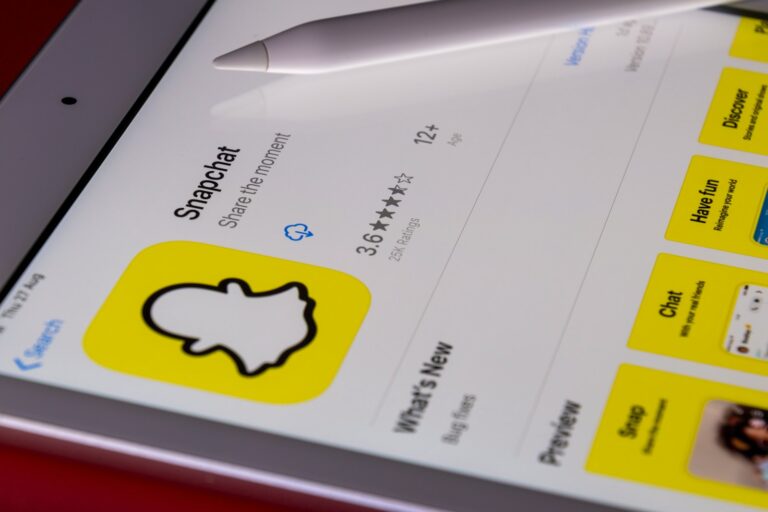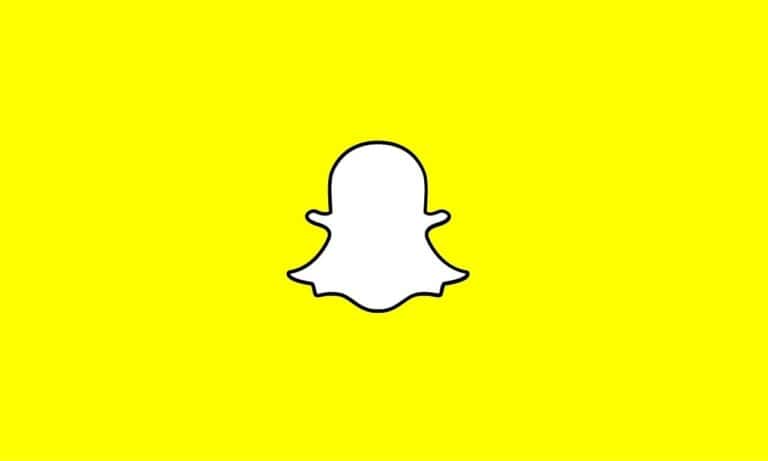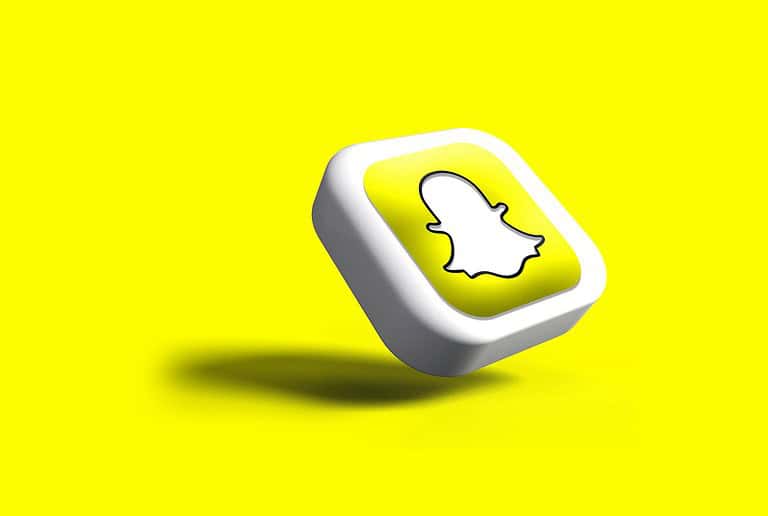The “Best Friends” list is a feature of Snapchat that tells you the people you interact with the. But, can you see other people’s Best Friends? No, you can’t. Snapchat doesn’t make this information available to anybody other than that actual user. So while you can see your own ‘Best Friends’ you can’t see that information about anybody else.
Understanding Snapchat’s Privacy Settings
The Short Answer: No
Snapchat takes user privacy seriously. You can’t see anyone’s Best Friends list but yourself. This protects users and prevents unnecessary social comparisons.
How Does Snapchat Determine Best Friends?
Snapchat creates Best Friends lists based on a few factors:
- Frequency of Snaps: Who you send Snaps to most often
- Chatting: How frequently you chat with people within the app
- Interactions: This includes things like opening Snaps, viewing Stories, etc.
The algorithm behind this is complex and constantly changing.
What Can You See?
Even though you can’t see someone else’s full Best Friends list, Snapchat gives some clues:
| Emoji | Meaning |
|---|---|
| 💛 | You are Best Friends with this person. |
| ❤️ | You have been Best Friends for two consecutive weeks. |
| 💕 | You have been Best Friends for two consecutive months. |
You can still get insights, even though full Best Friends lists remain private.
Understanding Snapchat’s Friend Features
On Snapchat friendships take center stage. Best Friends on Snapchat are not just a title; they are a dynamic feature influenced by how often users interact. This could be through sending photos, videos, messages, and group chats. A user’s Best Friends are determined by an algorithm that tracks the frequency and recency of interactions.
Each profile has a Friends section, where the top friends, those you interact with the most, are displayed. Your Best Friends list could include up to eight names and is refreshed routinely based on your activity. Unlike in earlier versions of the app, Snapchat’s privacy settings have tightened over time, ensuring user privacy.
Snapchat doesn’t allow you to view other people’s Best Friends lists,. While you can easily add friends and form connections, the ability to access someone else’s Best Friends list contradicts Snapchat’s commitment to keeping certain aspects of your social network private. Instead, you might see if you have mutual friends with others, which hints at shared connections without disclosing full lists.
FAQs
How can you see someone’s best friends on Snapchat?
Unfortunately, you cannot directly see someone’s best friends on Snapchat anymore. Snapchat has removed this feature to protect user privacy and prevent social comparison or bullying.
Can you see others’ best friends on Snapchat Plus?
No, Snapchat Plus does not offer the ability to see others’ best friends. Even with a premium subscription, the feature to view best friends remains unavailable.
Can other Snapchat users see your best friends?
No, other Snapchat users cannot see your best friends list. Snapchat prioritizes user privacy and keeps this information private.
Is 😊 mutual on Snapchat?
No, the 😊 emoji is not a mutual best friend indicator on Snapchat. The emojis displayed next to usernames represent your interactions with those users, not mutual friendships.
Can you see people’s best friends on Snapchat again?
As of now, there is no indication that Snapchat will reinstate the feature to view others’ best friends. Snapchat continues to prioritize user privacy and safety.
Can I see someone’s friend list on Snapchat? / How to see who someone is snapping?
No, you cannot see someone’s full friend list or who they are snapping with on Snapchat. Snapchat’s privacy settings prevent users from accessing this information.
How many 💛 (Best Friends) can you have on Snapchat?
You can have up to eight best friends on Snapchat. These friends are represented by different emojis next to their usernames, with the 💛 emoji indicating one of your best friends.
How to Remove Best Friends on Snapchat
While Snapchat doesn’t allow you to directly remove someone from your Best Friends list, you can influence it by changing your interaction patterns. Reduce the frequency with which you snap and chat with that person, and gradually they’ll be replaced by others. Additionally, blocking or removing them as a friend will immediately remove them from your Best Friends list.
How to See Mutual Friends on Snapchat and Snap Best Friends List
Snapchat doesn’t offer a direct way to see a comprehensive list of mutual friends or your entire Best Friends list. However, you can get some insights when adding new friends. The “Quick Add” section may suggest people with whom you share mutual friends, indicated by a phrase like “# mutual friends” under their name.
Regarding the Best Friends list, Snapchat displays your top eight Best Friends on the “Send To” screen and the Chat section of your profile. However, this is only visible to you and not to others.
How to Delete Snap Friends
To delete (or “unfriend”) someone on Snapchat, go to their profile, tap the three dots in the top right corner, and select “Remove Friend.” This action removes them from your friend list and Best Friends list, and they’ll no longer be able to see your private stories or send you snaps and chats.