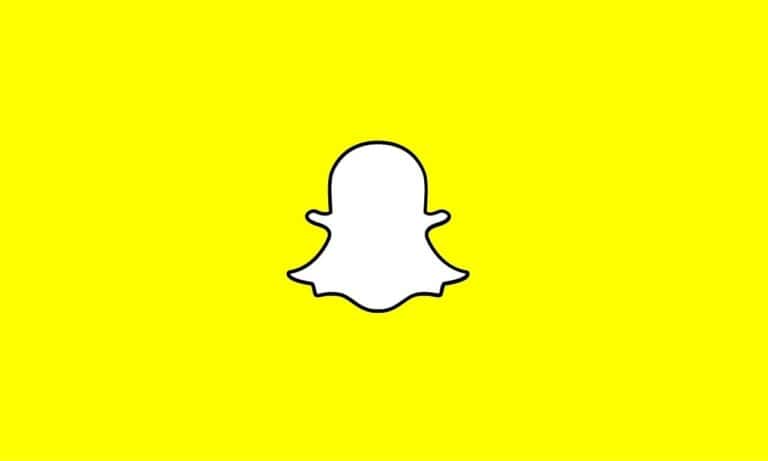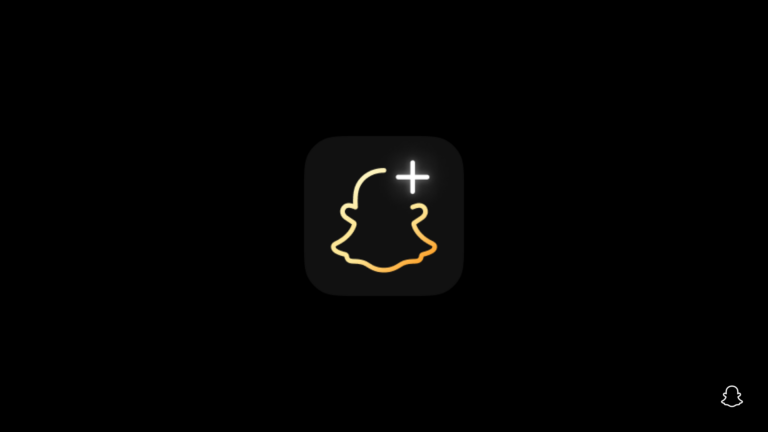Have you ever opened Snapchat to find a message marked as “pending” and wondered what it means? This common status appears when Snapchat can’t deliver your message to someone. When you see “pending” with a gray arrow next to a message, it typically means either the person hasn’t accepted your friend request, they’ve removed you as a friend, or they’ve blocked your account.
Pending messages can be confusing and sometimes even worrying. The app doesn’t tell you exactly why your message is stuck in limbo, which can leave users guessing about their friendship status. It’s important to know that Snapchat shows pending status when it knows you’re trying to send a message but can’t complete the request for various reasons.
Understanding what causes pending messages can help users navigate their social connections more effectively. It might be a simple network issue, but it could also signal changes in your friendship status. The gray pending notification acts as Snapchat’s way of letting you know something is preventing normal message delivery without explicitly stating the reason.
What Does “Pending” Mean on Snapchat?
When you see “Pending” next to a message or snap on Snapchat, it means your message hasn’t been delivered yet. This status can show up for several reasons — and it’s not always because of something you did wrong. Here’s what “Pending” really means and the most common reasons it appears.
🔄 What “Pending” Actually Means
The “Pending” label shows up in gray under a snap or chat when:
- The message hasn’t been delivered to the recipient.
- Snapchat is waiting for the other person to accept your request, or
- There’s a technical or network-related delay on either side.
This is Snapchat’s way of letting you know the message is in limbo — it hasn’t gone through, and the recipient hasn’t seen it.
🧍 Common Reasons Why a Message Says “Pending”
1. You’re Not Friends on Snapchat Yet
If you sent a snap to someone who hasn’t added you back, your message will say “Pending” until they accept your friend request.
2. The Other Person Deleted You
If someone removed you as a friend, you can still message them, but those messages will show as “Pending” and won’t be delivered unless they re-add you.
3. They Blocked You
If a person blocks you, your snaps and chats to them will forever stay in “Pending” status — and you won’t see their profile, stories, or Bitmoji either.
4. You Were Unfriended
They may have been your friend in the past but removed you. If so, any new messages will be stuck on “Pending” until they re-add you.
5. Their Account Was Deleted or Deactivated
If their Snapchat account is no longer active, your messages won’t go through — hence the pending status.
6. Snapchat Server or App Issues
Sometimes it’s just a glitch. Poor Wi-Fi, server outages, or an outdated app can prevent a snap from being sent properly.
✅ What You Can Do About It
- Wait it out if it’s someone who just hasn’t added you back yet.
- Check your network connection and restart the app.
- Update Snapchat to the latest version from the App Store or Google Play.
- Remove and re-add the friend if you think it’s a glitch.
- Respect the boundary if you’ve been removed or blocked.
How Long Does “Pending” Last?
There’s no fixed time limit. A message can stay “Pending” indefinitely if the person never adds you back or if you’re blocked. However, if it’s due to a temporary issue like bad connection or server trouble, it usually clears up within a few hours.
Key Takeaways
- Pending status appears when the recipient hasn’t accepted your friend request, has removed you, or has blocked you.
- Network issues and privacy settings can also trigger the gray pending arrow on messages.
- Users can resolve pending issues by checking their connection, waiting for friend acceptance, or respectfully reaching out through alternative platforms.
Understanding Snapchat
Snapchat has evolved into a unique social media platform with distinct features that set it apart from other apps. Its ephemeral nature and focus on visual communication have made it particularly appealing to younger users.
The Basics of Snapchat
Snapchat is a mobile messaging application that allows users to share photos, videos, and messages that disappear after they’re viewed. Originally launched in 2011, the app pioneered the concept of “disappearing content” which became its signature feature.
Users communicate through “Snaps” – photos or videos that can be enhanced with filters, text, stickers, and drawings. These Snaps can be sent directly to friends or added to a “Story,” which remains visible for 24 hours.
The app uses a unique interface with various swipe gestures to navigate between screens. The main screen opens directly to the camera, emphasizing Snapchat’s focus on capturing moments instantly.
Other key features include:
- Discover – content from publishers and creators
- Snap Map – location-sharing with friends
- Memories – saved Snaps and Stories
- Bitmoji – personalized avatars integrated into the app
Snapchat’s Popularity Among Teenagers
Snapchat remains extremely popular among teenagers, with an estimated 90% of 13-24 year-olds in the US using the platform. This popularity stems from several factors that resonate with younger users.
The app’s emphasis on authentic, in-the-moment sharing appeals to teens who prefer less curated content compared to platforms like Instagram. The temporary nature of Snaps also reduces the pressure to create “perfect” posts.
Privacy features like disappearing messages and screenshot notifications give teenagers a sense of security in their digital communications. Many teens appreciate that their parents are less likely to be on Snapchat compared to Facebook.
Snapchat continually introduces engaging features like:
- Augmented reality lenses
- Games within the app
- Group chats with multimedia sharing
- “Streaks” that encourage daily communication
These gamification elements help maintain user engagement, with many teenagers checking the app multiple times daily to maintain their Snap streaks with friends.
The Meaning of ‘Pending’ on Snapchat
When using Snapchat, you might notice a blue “pending” status next to messages you’ve sent. This status indicates your message hasn’t been delivered successfully and is waiting in limbo.
Different Scenarios for Pending Status
A pending status on Snapchat typically appears for several specific reasons. The most common reason is that the recipient has removed you as a friend or blocked your account. When this happens, your message can’t be delivered, but Snapchat doesn’t explicitly tell you you’ve been blocked.
Another possibility is that the person hasn’t accepted your friend request yet. Snapchat requires mutual friendship to deliver messages directly.
Technical issues can also cause pending messages. Poor internet connection or Snapchat server problems might prevent message delivery. Try checking your Wi-Fi or mobile data connection.
Sometimes the recipient’s account has been deactivated or deleted, which would also result in the pending status appearing on your sent messages.
Implications of a Pending Snap
A pending status doesn’t automatically mean someone has blocked you. The person might have simply not added you back as a friend yet.
If you were previously able to send snaps to someone and suddenly see “pending,” this could indicate they’ve removed you from their friends list. The friendship status can be verified by checking if their Snap score is still visible – if it’s gone, they likely removed you.
The pending notification will remain until the situation changes. This means either the person accepts your friend request, you regain internet connectivity, or Snapchat resolves any technical issues.
For privacy reasons, Snapchat intentionally makes it difficult to tell exactly why a message is pending, which protects users’ decisions about who they connect with on the platform.
Factors Contributing to Pending Status
Several issues can cause messages to show a pending status on Snapchat. These range from friend list problems to technical difficulties that prevent normal message delivery.
Unadded Friends and Privacy Settings
One of the most common reasons for a pending status on Snapchat is that the recipient hasn’t added the sender as a friend. When someone sends a message to a user who hasn’t added them back, Snapchat displays “pending” next to the message.
Privacy settings also play a significant role. If a user has set their account to only receive messages from friends, any communication from non-friends will remain pending until they accept the friend request.
According to user reports, sometimes the app will still show people as friends even when they’ve unadded you, causing confusion when messages suddenly show as pending despite the friendship status appearing intact.
Connectivity Issues or Account Blocking
Network problems frequently cause pending messages. Poor internet connection, whether on Wi-Fi or cellular data, prevents message delivery and results in the pending status.
A more concerning cause is that the recipient may have blocked the sender. When someone blocks another user, any messages sent appear as pending rather than explicitly stating “blocked.” This creates ambiguity about why messages aren’t going through.
To determine if blocking is the issue, users can check if:
- Their messages remain pending for days
- They can no longer see the person’s Snap Score
- The user’s name no longer appears in search results
These signs together often indicate blocking rather than simple connectivity problems.
Snapchat Server Problems
Technical issues on Snapchat’s end can also trigger pending message statuses. Server outages affect message delivery across the platform, causing widespread pending notifications.
During peak usage times, Snapchat’s servers sometimes experience overload, slowing message processing. These problems typically resolve within hours as traffic normalizes or engineers address the issue.
Unlike other causes, server problems affect multiple conversations simultaneously. If a user notices pending messages with several contacts at once, especially during a short timeframe, server issues are likely the culprit.
Checking Snapchat’s official Twitter account or downdetector websites can confirm whether others are experiencing similar problems during suspected outages.
Managing Pending Status
When dealing with a pending message status on Snapchat, several troubleshooting steps can help resolve the issue quickly. The pending status typically appears as a gray arrow next to your message, indicating delivery problems that could stem from connection issues, account settings, or app-related problems.
Checking Your Internet Connection
Poor connectivity is often the simplest explanation for pending messages on Snapchat. Users should first verify their internet connection is working properly.
Try these quick fixes:
- Toggle your Wi-Fi off and on
- Switch between Wi-Fi and mobile data
- Restart your router if you’re on a home network
- Check if other apps can connect to the internet
Sometimes the pending status will resolve itself once a stable connection is established. If Snapchat is the only app experiencing connection issues, try closing the app completely and reopening it. For persistent problems, deleting and reinstalling the app might help clear cached data that could be interfering with message delivery.
Verifying Account Status and Privacy
If your internet connection is fine, the pending status might be related to friend status or privacy settings between users.
Common reasons for pending messages include:
- The recipient removed you as a friend – They’ll need to add you back
- The recipient blocked you – Your messages will show as pending indefinitely
- You’re sending to someone who hasn’t accepted your friend request – The message stays pending until they accept
Privacy settings can also affect message delivery. If the recipient has set their account to receive messages from friends only, and you’re not on their friend list, your messages will remain pending. Check if you can view their Snap Score – if not visible, this often indicates you’re no longer friends.
Contacting Snapchat Support
When all troubleshooting steps fail to resolve the pending message issue, reaching out to Snapchat’s support team might be necessary.
To contact Snapchat support:
- Open Snapchat and tap on your profile icon
- Tap the gear icon to access Settings
- Scroll down and select “Support”
- Choose “Contact Us” and describe your issue
Provide specific details about when the problem started and which conversations are affected. Screenshots of the pending status can help the support team understand the issue better. While waiting for a response, check Snapchat’s status page or social media accounts to see if there are any known service disruptions affecting message delivery for multiple users.
Improving Snapchat Conversations
Effective communication on Snapchat requires both good manners and technical know-how. These skills help users avoid the dreaded “pending” status and maintain positive connections with friends.
Etiquette and Best Practices
When sending snaps or messages, timing matters. Avoid bombarding friends with multiple snaps in quick succession, which can feel overwhelming. Instead, send thoughtful, quality content that adds value to the conversation.
Be mindful of your audience. Not everyone appreciates the same type of content, so tailor your snaps to match the relationship you have with each friend. This personalization helps strengthen connections.
Respond promptly when possible. Leaving messages in “pending” status for too long might make friends think you’re ignoring them.
Consider these dos and don’ts:
- Do: Ask before adding someone to group chats
- Don’t: Screenshot without permission
- Do: Respect privacy boundaries
- Don’t: Share private conversations with others
Technical Tips for Smooth Usage
Regular app updates prevent many technical issues that might cause “pending” messages. Check your App Store or Google Play Store weekly for the latest version.
Connection problems often cause message delivery failures. When sending important snaps, ensure you have a strong Wi-Fi or cellular connection.
Clear your cache periodically to improve app performance:
- Go to Settings
- Tap “Clear Cache” under Account Actions
- Confirm your choice
Keep your friend list manageable. Having thousands of connections can slow the app down and make conversations harder to track.
If messages remain stuck in pending status despite good connection, try signing out and back in. This often resolves sync issues without losing any data.
Frequently Asked Questions
Snapchat’s “pending” status can appear for several different reasons and understanding these indicators helps users troubleshoot their messaging issues. The following questions address the most common pending message scenarios and solutions.
Why is my Snapchat message showing as pending despite being friends with the user?
If your message shows as pending despite being friends, the recipient may have removed you from their friend list. This status can also appear if the user deactivated or deleted their account.
Another possibility is that they blocked you, though the app won’t explicitly tell you this. Sometimes, network connectivity issues can cause messages to remain in pending status temporarily.
Can the recipient view a message if it is marked as pending on Snapchat?
No, recipients cannot view messages marked as pending. When a message shows the grey “pending” icon, it means the message hasn’t been delivered to the recipient’s device yet.
Until the pending status changes to “delivered” or “received,” the other person has no way to access or view your message content.
What implications arise when a sent Snapchat message remains pending?
A persistently pending message typically indicates that the recipient doesn’t have you added as a friend. This could mean they unfriended you or never accepted your request.
The pending status might also suggest that your account has been blocked by the recipient. In some cases, it could point to privacy settings where the user only accepts messages from friends.
How does one distinguish between a message being received or pending on Snapchat?
A received message displays a solid blue arrow or icon, indicating successful delivery. In contrast, pending messages show a grey arrow with the word “pending” beside it.
The color difference makes it easy to identify which messages have reached their recipients and which ones are still waiting to be delivered.
What actions can lead to a Snapchat message’s status changing to pending?
A message status typically changes to pending when the recipient unfriends you or doesn’t accept your friend request. Network issues can also trigger this status temporarily.
Account deactivation by the recipient will cause your messages to remain pending. Privacy settings where users only receive messages from friends can also result in pending status for non-friends.
How does a pending status on Snapchat differ from being blocked by another user?
When someone blocks you, your messages will show as pending, but this status alone doesn’t confirm a block. The key difference is that if you’re blocked, the person’s name may no longer appear in your search results.
If the user still appears in your friend list but messages remain pending, they likely unfriended you rather than blocked you. When blocked, you cannot view their Snapchat score or recent Stories even if you were once friends.