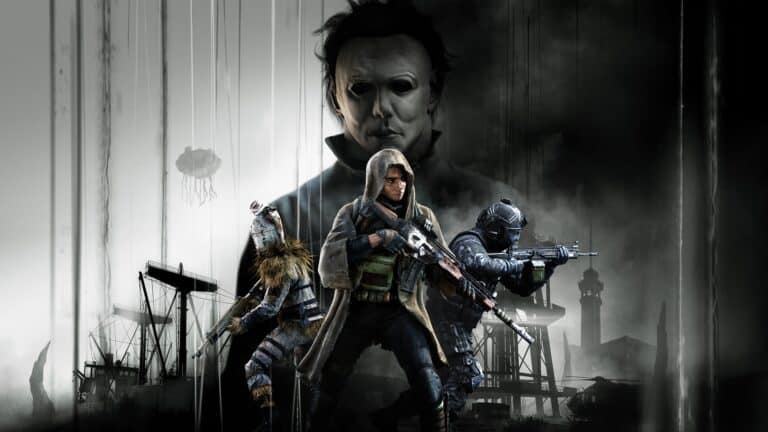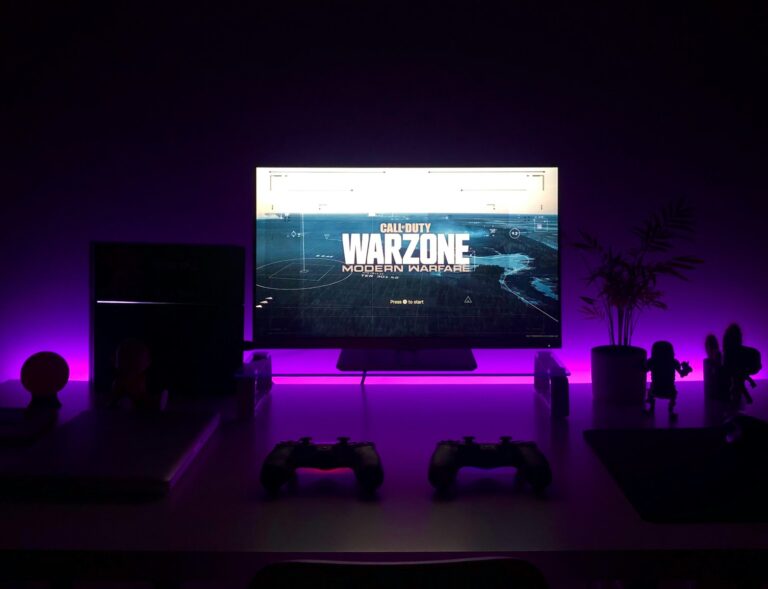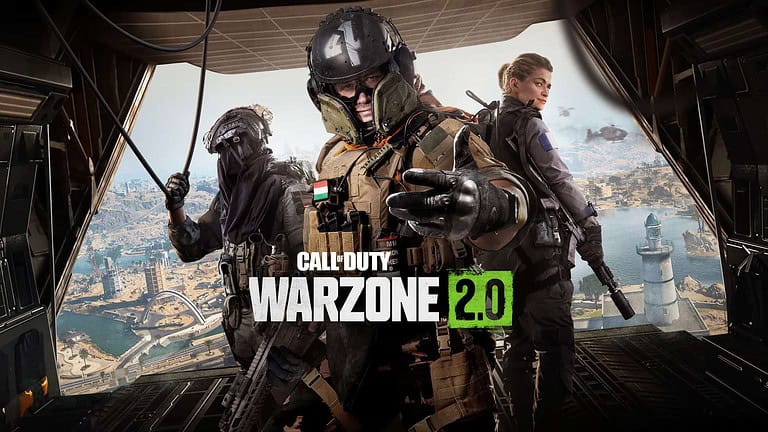Call of Duty Mobile (CODM) players using the BlueStacks emulator face a significant risk of having their accounts banned as Activision has been ramping up efforts to seek out and block violators. Many gamers on Reddit and X have reported experiencing sudden bans after using BlueStacks 5 to play CODM on PC. These bans can vary in duration, ranging from 24 hours to 10 years, with the third ban often resulting in a permanent account suspension. This issue has persisted despite recent updates to BlueStacks. Players have been banned even after relatively short gameplay sessions or completing the introductory training.
This situation has led to frustration and confusion within the CODM community, but it’s hard to feel sorry for people breaking the rules in the first place. The use of emulators for mobile games is a contentious topic. While some argue that emulators provide accessibility, others believe they create an unfair advantage. CODM’s stance on emulators like BlueStacks is strict, as the game prioritizes maintaining a level playing field for mobile users. Activision’s crackdown on BlueStacks users highlights the potential risks of using emulators to play CODM. While BlueStacks can offer a convenient way to enjoy the game on PC, it’s essential for players to be aware of the potential consequences and take precautions to avoid being banned.
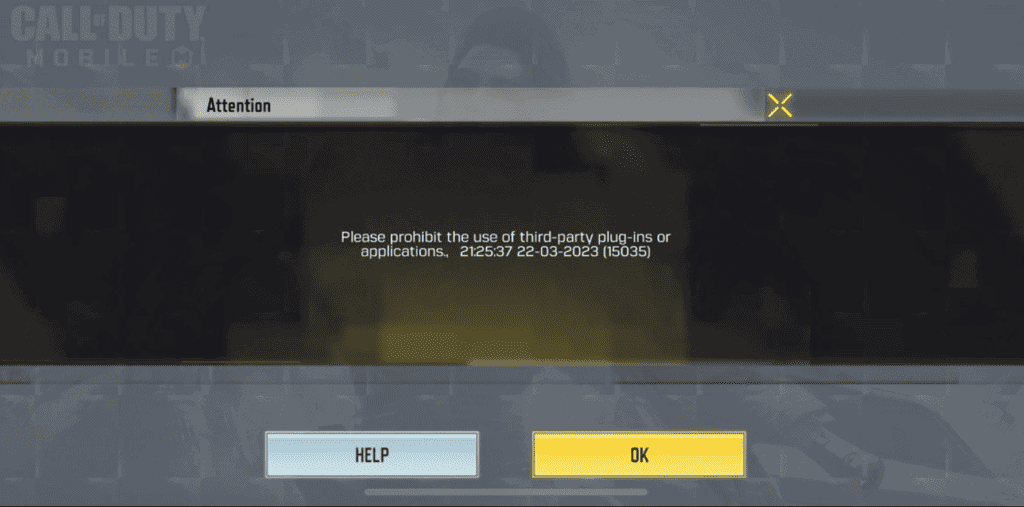
the Bluestacks Ban Wave in CODM
Activision has been cracking down on players using emulators like Bluestacks to play Call of Duty Mobile (CODM). This has led to an increase in ban reports among the Bluestacks community. While the exact reasons for these bans are not always clear, several factors might contribute to them.
Potential Reasons for Bans
- Emulator Detection: Activision may have improved its emulator detection systems, making it easier to identify players using Bluestacks.
- Unfair Advantage: Some players might use Bluestacks to gain an unfair advantage, such as using scripts or macros to automate actions or improve aim. This violates CODM’s terms of service and can lead to bans.
- Third-Party Software: Using third-party software or modifications in conjunction with Bluestacks could trigger Activision’s anti-cheat system, resulting in a ban.
- Unusual Activity: Any unusual activity on your account, like a sudden spike in performance or suspicious login attempts, might raise red flags and lead to scrutiny.
Avoiding Bans While Using Bluestacks
- Stay Updated: Ensure you are using the latest version of Bluestacks and CODM. Updates often include compatibility improvements and security fixes that could reduce the risk of bans.
- Play Fair: Avoid using any cheats, hacks, scripts, or macros that could give you an unfair advantage. Stick to the standard controls and gameplay mechanics.
- Avoid Suspicious Activity: Refrain from any actions that could be interpreted as suspicious, such as rapidly switching accounts or using multiple devices simultaneously.
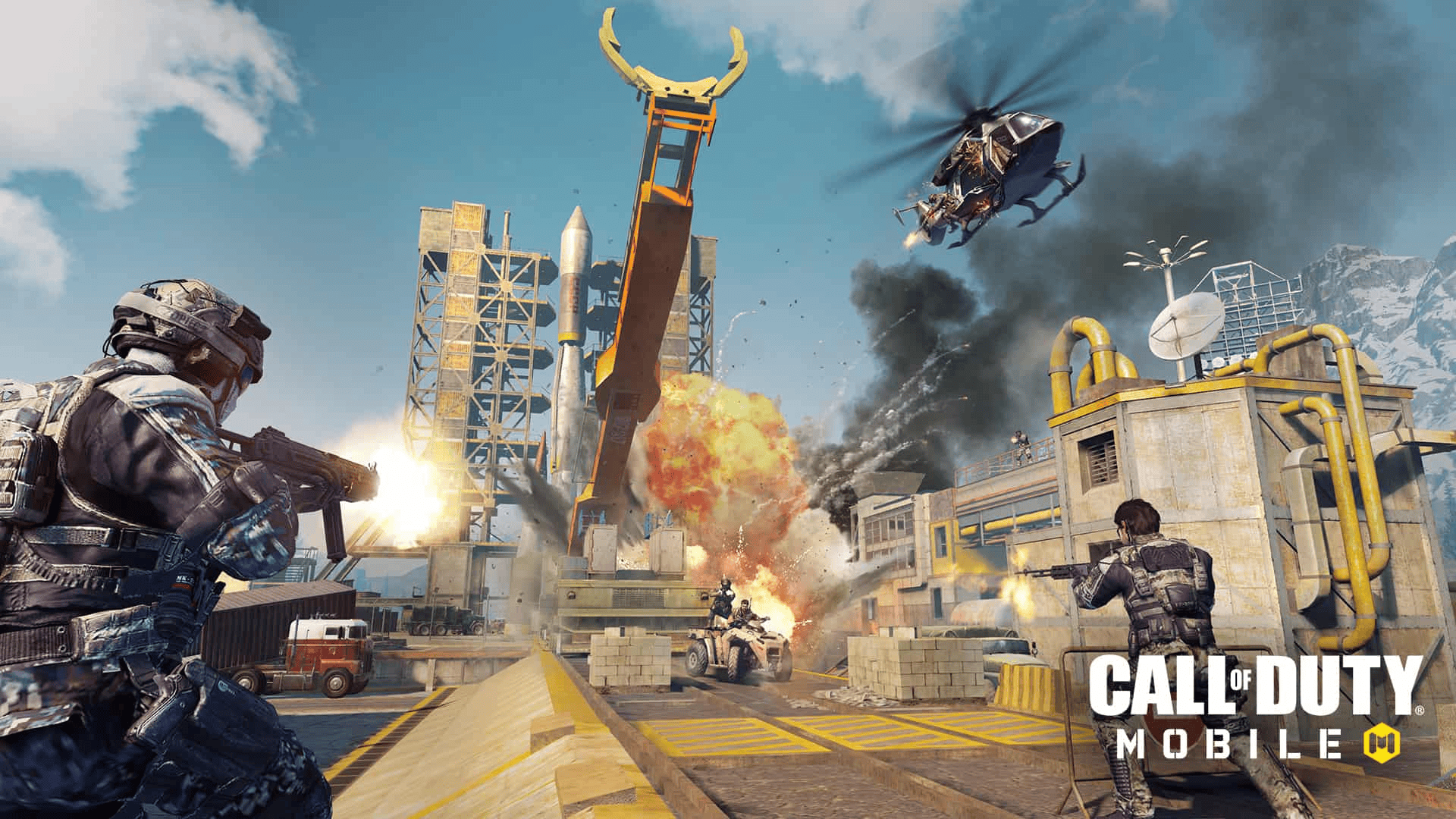
| Precaution | Description |
|---|---|
| Use latest version of Bluestacks | Ensures compatibility and reduces risk |
| Play fair, avoid cheats | Prevents unfair advantage and ban triggers |
| Avoid suspicious activity | Reduces chances of scrutiny and false positives |
While these precautions can help minimize the risk, there’s no guarantee that you won’t get banned. Activision’s anti-cheat system is constantly evolving, and even legitimate players might get caught in the crossfire.
Alternatives for Playing CODM on PC
If you’re concerned about bans or want a more stable experience, consider using Gameloop. This emulator is officially partnered with Activision and designed specifically for playing CODM on PC. It offers better optimization and compatibility, reducing the risk of bans and performance issues. Other alternatives include NoxPlayer and LDPlayer, but it’s crucial to research their compatibility and any potential risks before using them.
Key Takeaways
- CODM players using BlueStacks face high ban risks
- Bans can escalate from 24 hours to permanent account suspension
- Emulator use in mobile gaming remains controversial
Understanding the COD Mobile Ban on Emulators
Call of Duty Mobile (CODM) has strict policies on emulator use. The game aims to maintain fair play and a level playing field for all players.
COD Mobile’s Stance on Emulators
CODM only allows one official emulator – GameLoop. This decision aims to prevent unfair advantages and maintain game integrity. Players using other emulators like BlueStacks risk account bans.
Activision, CODM’s publisher, has made their position clear. They want to protect mobile players from potential disadvantages when facing emulator users. GameLoop provides a controlled environment where emulator players are matched with each other, not mobile users.
Common Reasons for a Ban in CODM
Using unauthorized emulators is the primary cause of bans in CODM. BlueStacks users often face this issue. The game detects third-party software and flags accounts for violating terms of service.
Other ban triggers include:
- Using cheat software or mods
- Exploiting game bugs
- Toxic behavior or harassment
- Account sharing or selling
Ban durations vary from 24 hours to permanent, depending on the offense severity. Players should stick to mobile devices or GameLoop to avoid bans and enjoy CODM safely.
The Specific Case of BlueStacks and CODM
BlueStacks and Call of Duty: Mobile (CODM) have a complex relationship. Players often face bans when using this emulator to play the popular mobile game on PC.
The Compatibility of BlueStacks with COD Mobile
BlueStacks is an Android emulator that allows users to play mobile games on their computers. However, CODM developers have not officially supported BlueStacks for gameplay. This lack of official support has led to frequent bans for players using the emulator.
Many users report receiving 24-hour bans after playing CODM on BlueStacks. These bans can occur even during simple activities like adjusting settings or completing introductory training. The game’s anti-cheat system often flags BlueStacks users as potential cheaters due to the emulator’s ability to provide advantages over mobile players.
User Experiences with BlueStacks Ban
Players have shared various experiences with CODM bans on BlueStacks. Some users report getting banned immediately after their first match. Others face bans after playing for longer periods without issues.
One common pattern is receiving short-term bans initially, followed by longer or permanent bans with continued use. Many players have tried creating new accounts or waiting out temporary bans, only to face the same issue again.
The BlueStacks community has actively discussed this problem, seeking solutions and sharing tips to avoid bans. Despite these efforts, the risk of account suspension remains high for CODM players using BlueStacks.
Differences Between Bluestacks 5 and Other Emulators
BlueStacks 5 introduced improvements aimed at reducing ban risks for CODM players. However, reports suggest that bans still occur even with this newer version. Some users claim better results with BlueStacks 5 compared to older versions, but the risk persists.
Other emulators like GameLoop have official support from CODM developers. This official status generally results in fewer bans for GameLoop users. Players often recommend GameLoop as a safer alternative to BlueStacks for CODM gameplay.
BlueStacks continues to update its software to address compatibility issues. However, without official support from CODM, the emulator remains a risky option for players who want to avoid bans.
Preventive Measures and Best Practices
Players can take steps to protect their Call of Duty Mobile accounts and avoid bans when using emulators like BlueStacks. These measures focus on compliance and security.
Avoiding Actions Leading to a Ban
Players should only use officially supported emulators for Call of Duty Mobile. Gameloop is currently the only authorized emulator. Using BlueStacks or other unsupported emulators may result in bans.
Players must read and follow the game’s terms of service. This includes not using cheats, hacks, or mods. Third-party software that gives unfair advantages is prohibited.
Keeping the game and emulator updated is crucial. Outdated versions may trigger anti-cheat systems. Players should also avoid suspicious in-game behavior like teaming in solo modes or intentionally losing matches.
Using a VPN while playing can lead to bans. The game’s servers may flag VPN connections as attempts to bypass regional restrictions or gain unfair advantages.
Security Measures for CODM Accounts
Two-factor authentication adds an extra layer of security to Call of Duty Mobile accounts. Players should enable this feature to prevent unauthorized access.
Using strong, unique passwords for CODM accounts is essential. Players should avoid reusing passwords from other services. Password managers can help create and store complex passwords securely.
Players should be cautious when sharing account information. They should never give out usernames or passwords, even to friends. Official CODM staff will never ask for this information.
Logging out of the account after each session, especially on shared devices, helps prevent unauthorized access. Players should also be wary of phishing attempts and only log in through official CODM channels.
Technical Considerations and Solutions
CODM players face challenges when using emulators like BlueStacks. Specific technical approaches can help avoid bans and ensure smooth gameplay.
Running CODM on Windows 10 via Emulators
BlueStacks 5 is a popular emulator for playing CODM on Windows 10. However, recent updates have led to increased ban risks. Players should use the latest BlueStacks version (5.4.0.1063 or newer) to minimize ban chances.
Some key settings to adjust:
- Enable virtualization in BIOS
- Allocate at least 4GB RAM to BlueStacks
- Set BlueStacks to high performance mode
Using a VPN while playing may also help avoid detection. Players should avoid using mods or cheats, as these greatly increase ban risk.
Accessing CODM through the Google Play Store
Installing CODM directly from the Google Play Store within BlueStacks is crucial. This ensures the game recognizes the emulator as an authorized platform. Steps to install:
- Open BlueStacks
- Sign in to Google Play Store
- Search for “Call of Duty: Mobile”
- Click “Install”
Avoid downloading APK files from third-party sources. These may trigger anti-cheat systems and result in bans.
Account Restoration and Support
Players who receive bans can appeal through official channels. The process involves:
- Contacting CODM support via their website
- Providing account details and ban information
- Explaining the use of an authorized emulator
Support response times vary. Some bans are temporary (24 hours) and resolve automatically. For permanent bans, persistence in appeals may be necessary.
Players should also check the CODM subreddit for community advice on ban appeals. Sharing experiences can provide insights into successful strategies for account restoration.
Frequently Asked Questions
Players using BlueStacks to play Call of Duty Mobile face potential ban risks. The emulator’s compatibility with CODM has been a subject of debate among gamers.
Are players at risk of receiving a ban for playing Call of Duty Mobile on BlueStacks?
Yes, players risk bans when using BlueStacks for Call of Duty Mobile. The game’s developers have implemented strict measures against emulator use. Many users report receiving temporary bans ranging from 24 hours to one week.
What are the implications of using BlueStacks for Call of Duty Mobile as of 2024?
As of 2024, using BlueStacks for CODM carries significant risks. Players may face account suspensions or permanent bans. The game’s anti-cheat system often flags emulator use as suspicious activity.
What steps can be taken to avoid a ban when using BlueStacks to play Call of Duty Mobile?
To reduce ban risks, players should use the latest version of BlueStacks. Some users report success with specific settings. However, no method guarantees ban prevention when using emulators for CODM.
How does the ban policy in Call of Duty Mobile affect those using emulators like BlueStacks?
CODM’s ban policy treats emulator users strictly. First offenses often result in 24-hour bans. Repeat violations lead to longer suspensions. After multiple infractions, players may receive a 10-year or permanent ban.
Has there been a recent policy change regarding the use of BlueStacks for Call of Duty Mobile?
No official policy changes have been announced for 2024. The game continues to discourage emulator use. Players report ongoing bans, suggesting the strict stance remains in effect.
What are the official guidelines for playing Call of Duty Mobile via emulators like BlueStacks?
Activision does not officially support third-party emulators for CODM. The company recommends playing on mobile devices or using their approved emulator, GameLoop. Using other emulators violates the game’s terms of service.