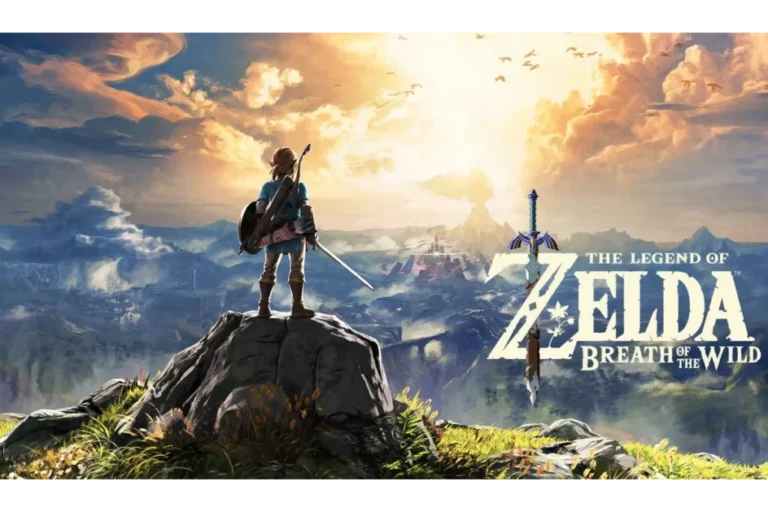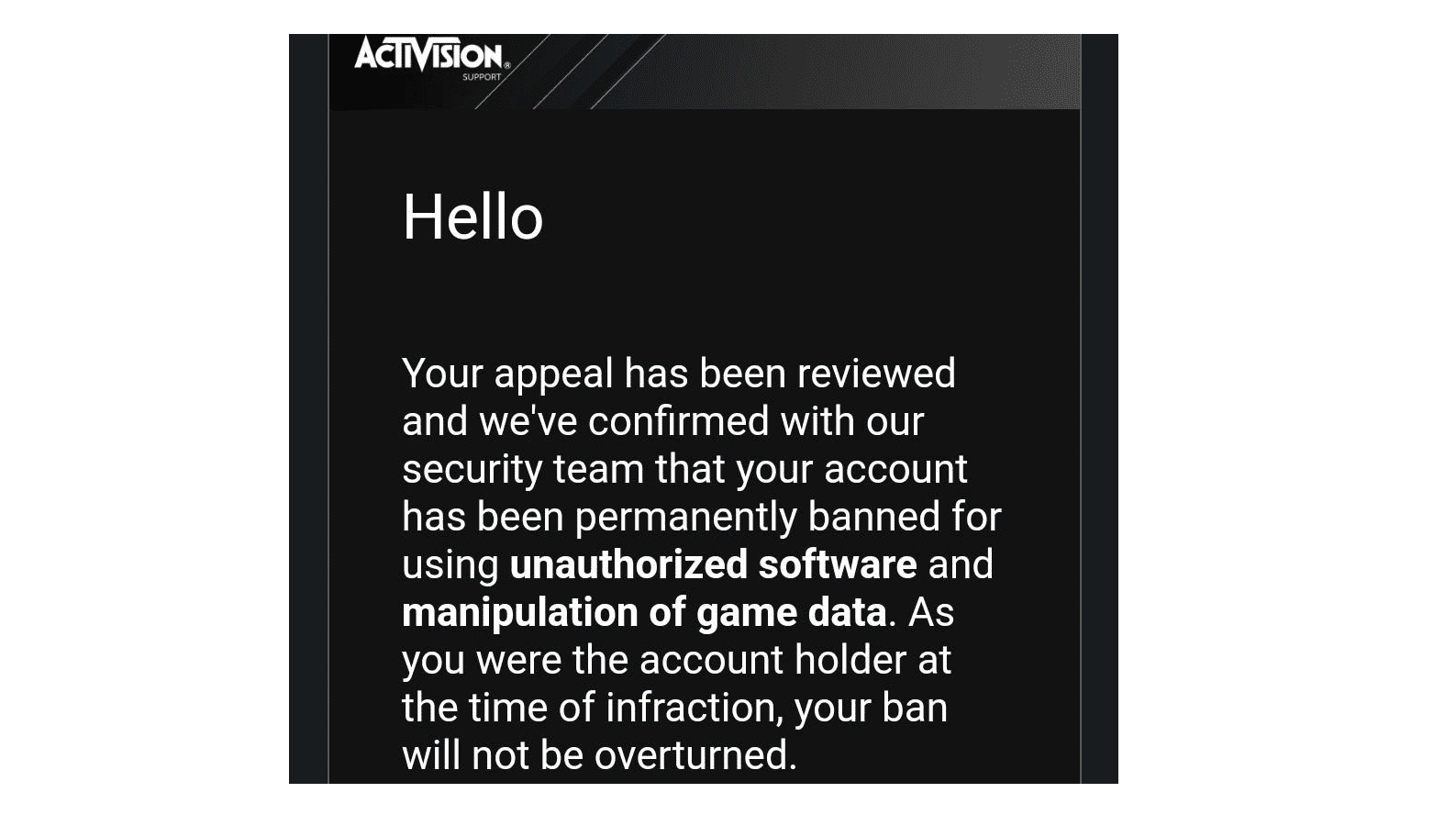
Receiving an account ban from Activision can be frustrating and disheartening, especially if you believe it was unjustified. However, don’t lose hope because Activision is usually helpful in restoring accounts when the ban was not justified. While the appeals process may seem daunting, understanding the steps involved and presenting your case effectively can significantly increase your chances of a successful appeal.
Remember, the key is to stay calm, be respectful, and provide compelling evidence to support your claim. With a well-crafted appeal, you might just be back in the game sooner than you think. It’s important to note that bans are usually triggered by violating the rules of a game or Activision’s terms of service, but you can appeal these bans.
What To Do After An Activision Ban
Possible Reasons for Your Ban
Activision bans can stem from various reasons, including cheating, hacking, toxic behavior, or violating the game’s terms of service. The severity of the ban, whether temporary or permanent, depends on the infraction. It’s essential to fully comprehend the reason behind your ban before starting the appeal process.
Here are some common reasons:
| Reason | Explanation |
|---|---|
| Cheating | Using software or game modifications to gain unfair advantages |
| Offensive Behavior | Using offensive language, symbols, or in-game actions that target other players |
| Exploits | Abusing bugs or glitches in the game |
| Boosting | Working with other players to gain an unfair ranking advantage |
Gathering Evidence
If you believe your ban was unjustified, gathering evidence is key. This could include:
- Screenshots or video clips showcasing your gameplay, proving you weren’t cheating or exploiting the game.
- Communication logs demonstrating you weren’t engaging in toxic behavior.
- Any other relevant information that supports your claim of innocence.
Crafting Your Appeal
Once you understand the ban and gather supporting evidence, it’s time to write your appeal. Remember these tips:
- Be polite and professional: Address the Activision support team respectfully.
- Be clear and concise: Explain your situation and provide all necessary details.
- Admit any wrongdoing if applicable: Honesty can go a long way in showing remorse and willingness to improve.
- Provide evidence: Include any screenshots, videos, or other relevant information that supports your appeal.
How To Submit a Ban Appeal
Activision offers an online webform for submitting ban appeals. Make sure you fill out all required fields and provide as much information as possible. You can visit the Activision Support website to begin the appeal process. Here’s the step-by-step process:
- Go to the Activision Support website: It’s easy to find with a quick web search.
- Log in to your banned Activision account.
- Navigate to the ban appeal section.
- Fill out the appeal form. Be honest and thorough. Explain why you feel the ban may have been a mistake. Provide any relevant evidence.
- Submit your appeal.
How Long Does an Appeal Take?
Activision doesn’t offer a standard timeline. But the process can take a few days or even weeks. Be patient. After you submit your request, you’ll get an email with a confirmation number. The review process can take time, so be patient. Activision will carefully review your appeal and evidence before making a decision. Typically, you’ll receive a response within a few weeks.
Additional Tips
- Avoid using any third-party software or tools that promise to unban your account, as they could further jeopardize your chances.
- Stay calm and respectful throughout the process, even if you feel frustrated.
- Don’t spam Activision support with multiple appeals. Wait for a response to your initial appeal before submitting another one.
Possible Outcomes of an Appeal
| Outcome | Description |
|---|---|
| Ban Overturned | The ban is removed, and you regain access to your account. |
| Ban Reduced | The duration of a temporary ban is shortened. |
| Ban Upheld | The original ban remains in place. |
What if Your Appeal is Rejected?
If your appeal is denied, you might be able to submit another one, but it’s important to understand the reason for the initial denial and provide new evidence or arguments if possible. Alternatively, you may need to accept the ban and create a new account (if it is within the terms of service). Try these tips:
- Contact Activision Support directly: Sometimes reaching out to a live support agent, with your confirmation number, can help explain the situation.
- Social media: Use platforms like Twitter to reach out to Activision Support publicly. A little public attention may help get your case reviewed.
It’s important to be courteous and respectful, even if you are frustrated.
More In-Depth Info About Activision Bans
When a player’s Activision account is flagged for a ban, it’s crucial to know the specifics, such as why the ban occurred and how it aligns with Activision’s policies. Each penalty is designed to ensure fairness and maintain the integrity of the gaming community.
Reasons Behind Account Bans
Activision enforces bans to preserve fair play and a positive gaming environment. Key reasons include:
- Cheating: The use of aimbots, wallhacks, or any unauthorized software.
- Hacking: Altering game functionalities or exploiting game code.
- Griefing: Intentionally disrupting the game experience for others.
- Boosting: Manipulating game features to gain advantages unfairly.
- Offensive Language & Toxic Behavior: Actions that harm the experience of other players.
- Unauthorized Activity: Account sharing, real-money transactions for in-game benefits.
- Terms of Service Violations: Any behavior breaching Activision’s code of conduct.
Types of Bans and Penalties
Activision issues penalties based on the severity of the offense:
- Temporary Ban: A short-term loss of account access.
- Permanent Ban: Complete revocation of account privileges.
Penalties can range from a limited matchmaking state—restricting who a player can play with—to a complete ban based on the issue’s severity.
Activision’s Security and Enforcement Policy
Activision maintains a zero-tolerance policy toward disruptive behavior and cheating to keep games like Call of Duty enjoyable for everyone. Their Security and Enforcement Policy outlines:
- Fair Play: A commitment to integrity and equal opportunities for all players.
- Behavior: Expectations for conduct that aligns with the community standards.
- Enforcement: The actions taken against accounts violating these terms.
The Security and Enforcement Policy exists to explain what behavior is considered crossing the line and the resulting consequences to prevent such behaviors from occurring.
The Ban Appeal Process
When an Activision account gets banned, understanding the proper steps for appealing is crucial. The process requires attention to detail and patience.
Preparing an Effective Ban Appeal
First things first: collect all the details regarding the ban. This includes the reason for the ban and the date it happened. If it involves a specific game like Call of Duty: Modern Warfare, Call of Duty: Warzone Mobile, Black Ops Cold War, or Warzone 2, jot these details down. One must be polite and understanding in their communication, as it can impact the outcome. Here’s a quick checklist:
- Activision ID: Have your gamer ID ready.
- Detailed Explanation: Clearly state the issue; be honest and concise.
- Evidence: Include any proof you have that may support your case.
Submitting Your Ban Appeal
Go to the Activision Support Website and look for the “Submit a Ticket” or “Appeal a Ban” option. Here’s a quick guide:
- Select the game related to your ban.
- Click on “Submit a Ticket.”
- Fill in the form with your email address, Activision ID, and the details you’ve collected.
Keep the appeal letter brief but packed with necessary information. After filling in all the details, double-check for errors.
After Submitting an Appeal
Expect to wait. The customer support agents are dealing with many players, and it can take a while before they get to your appeal. During this waiting period, maintain patience and persistence. Keep an eye on the email address provided during the process for any communication from Activision Support. If your account becomes unbanned, make sure to adhere to the rules to avoid future issues.
Remember, a successful Activision ban appeal requires one to be methodical and respectful throughout their interaction with the support team.
Alternatives and Prevention
Facing a ban from Activision can disrupt your gaming experience, but there are specific steps you can take to appeal the decision and to prevent future issues. It’s key to understand the support options at your disposal and to know how to avoid activities that go against Activision’s zero-tolerance policy for cheating and griefing.
Contacting Activision Support for Help
To challenge a ban, players should reach out directly to Activision Support. This can often be done through:
- Activision Support Site: Submitting a detailed support ticket.
- Email: Sending a clear message describing the problem and asking for reevaluation.
When communicating with support, patience is crucial, as the review process can take time.
Tips for Avoiding Future Bans
Understanding and strictly following Activision’s Code of Conduct is vital for avoiding future bans. Here are some pointers:
- NO Cheating: Any form of cheating is met with a ban.
- Fair Play: Engage in fair gameplay—don’t exploit bugs or glitches.
- Report Problems: If you encounter a bug or glitch, report it instead of using it to your advantage.
- Positive Behavior: Treat the community with respect to maintain a good standing.
Avoiding bans boils down to respecting the rules and ensuring a fair gaming community.
Improving the Gaming Community
For a better gaming experience for everyone:
- Report Griefing: Notify Activision Support of any players disrupting games.
- Provide Constructive Feedback: Share suggestions with Activision to help improve systems like the ban appeal process.
By working together, players can help foster a respectful and enjoyable community for games like Call of Duty.
Frequently Asked Questions
When facing a ban, players have a list of common queries about the appeal process. This section aims to address those questions with clear, targeted answers.
How can I appeal a ban on my Activision account?
Players can appeal a ban by submitting a support ticket through the official Activision Support website. It’s important to follow the provided guidelines and fill out all necessary information accurately.
What is the process for submitting a ban appeal for Call of Duty?
To submit a ban appeal for Call of Duty, visit the Call of Duty security and enforcement page, and follow the outlined steps for appealing the decision. Provide any required details related to the ban.
How long does it typically take for a ban appeal to be reviewed by Activision?
Review times for ban appeals can vary, but players should typically receive a response within a week. During periods of high volume, it may take longer to receive a decision.
Are there any specific email addresses or forms to contact for a ban appeal?
Activision does not provide specific email addresses for ban appeals. Instead, they use online forms available on their support website to handle these requests.
What evidence should I provide when disputing a ban on my account?
When disputing a ban, include as much evidence as possible to support your case. This may cover gameplay footage, correspondence with other players, or details surrounding the time of the alleged infraction.
What steps does Activision take to address cheating in its games?
Activision maintains a zero-tolerance policy on cheating and employs a security team to monitor gameplay, investigating reports and removing players found to be violating fair play policies.