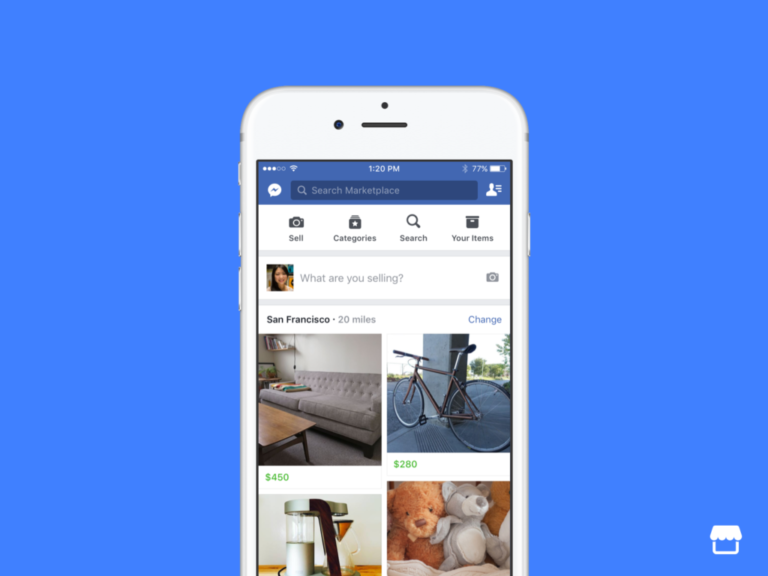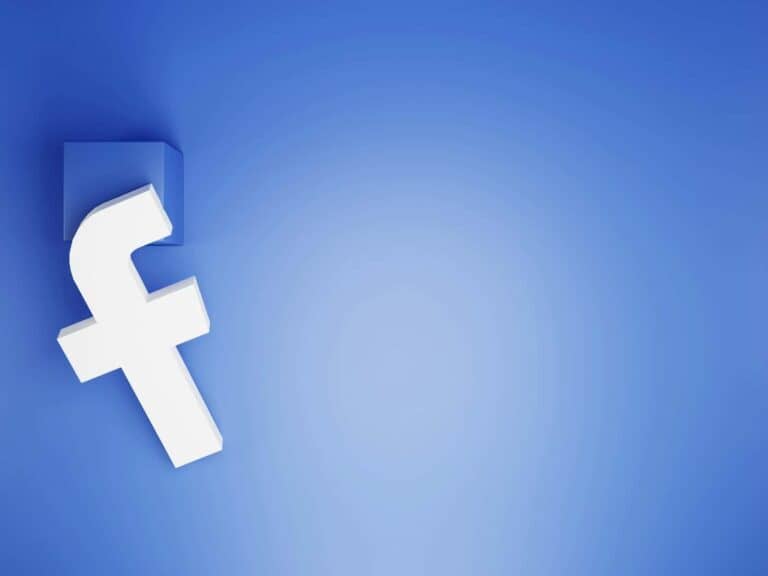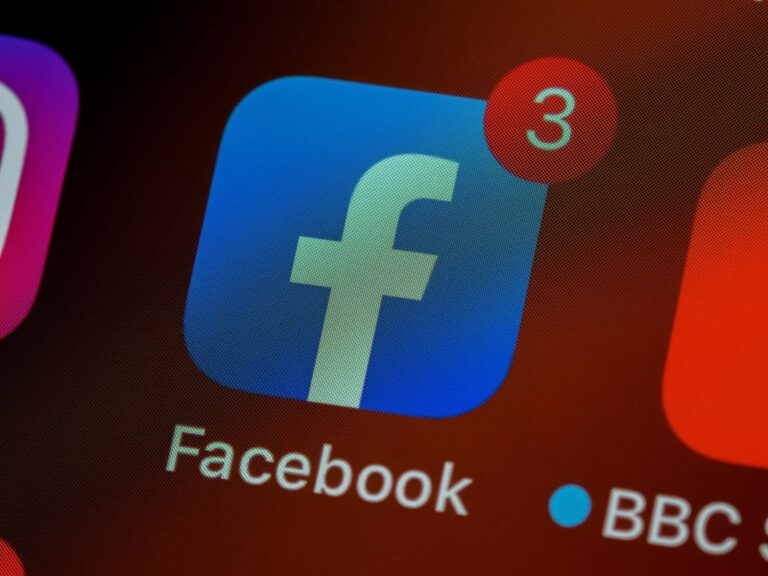Reaching Facebook Marketplace customer service can be a bit tricky since Facebook doesn’t offer traditional phone support for most users. Instead, they guide users through built-in help tools and support forms. Here’s a breakdown of the best ways to get help:
1. Use the Facebook Help Center
Facebook’s Help Center is your first stop for anything Marketplace-related. It includes answers to common issues like:
- Item delivery problems
- Payment or refund issues
- Reporting scams or suspicious activity
Steps:
- Go to https://www.facebook.com/help/marketplace
- Choose the topic that best matches your issue
- Follow the prompts to either fix the problem or contact support
2. Use the “Report a Problem” Tool in the App
If you’re having a specific issue (like being unable to message a seller or access Marketplace), report it directly from the Facebook app.
Steps:
- Open the Facebook app
- Tap the menu (≡) > scroll down to Help & Support
- Select Report a Problem
- Choose Marketplace
- Describe your issue and submit
3. Check the Order or Transaction Help Section
If you made a purchase on Marketplace with checkout or shipping, you can access order-specific support.
Steps:
- Go to the Facebook app > tap Menu (≡)
- Tap Marketplace > then tap your profile icon
- Select “Your Listings” or “Your Orders”
- Tap the item in question
- Look for the “Get Help” or “Contact Support” option
4. Use the Meta Business Help Center (If You’re a Business)
If you’re using Marketplace as a business (selling cars, homes, etc.), visit the Meta Business Help Center for live chat or email support.
Link: https://www.facebook.com/business/help
Look for the “Get Help” button in the lower-right corner to speak with a live agent (availability may vary).
5. Try the Direct Marketplace Support Form
Sometimes Facebook offers a direct support form if your issue is account-related or connected to Marketplace violations.
Try this link (availability varies by account):
https://www.facebook.com/help/contact/commerce
6. Use Facebook’s Official Social Media Pages
While they don’t handle support directly on platforms like Twitter or Instagram, you can sometimes get redirected to the correct resources by messaging @Meta or @FacebookApp on X (Twitter).
Note:
- There is no official customer service phone number for Facebook or Facebook Marketplace. Any number claiming to be one is likely a scam.
- Facebook support options vary by region and user account, so not all users will see the same contact methods.
How to Reach Out to Facebook Marketplace Support
Facebook Marketplace lacks a direct customer service phone number or live chat. They offer various ways to get help with your Marketplace concerns.
Please keep in mind the following information about Facebook Marketplace: It relies on self-service resources and community support, so if you run into issues, be patient and persistent in seeking solutions. If your problem is urgent or unresolved, you can escalate it through the dispute resolution process or seek help from Facebook Business Support if applicable. When using Facebook Marketplace to buy or sell items, it’s essential to know how to get started and what to expect. The platform aims to make transactions easier for users, but when problems arise, it’s important to know how to contact Facebook for assistance.
Help Center
Facebook’s Help Center is a great place to start. It’s packed with articles and guides covering common questions and issues. Use the search bar to find what you need.
https://www.facebook.com/help/1713241952104830
Facebook Business Support
If you’re a business using Marketplace, you have access to Facebook Business Support. This provides email and chat support options.
Report a Problem
If you run into a problem on Marketplace, report it directly to Facebook. This helps them improve and address any issues.
Facebook Groups
Join Facebook groups dedicated to Marketplace sellers and buyers. These groups can be valuable for getting advice and support from other users.
Dispute Resolution
For purchase issues, Marketplace has a built-in dispute resolution process. Follow the steps provided to try and resolve the problem with the seller. If you need more help, you can request Facebook to review the dispute.
Alternative Methods
Facebook is active on social media. You can try reaching out to them on Twitter or through their official Facebook page. However, these channels may not be the most efficient way to get personalized support.
Summary Table
| Method | Best For | How to Access |
|---|---|---|
| Help Center | General questions and common issues | Search the Help Center on Facebook’s website |
| Facebook Business Support | Business sellers | Visit the Facebook Business Help Center |
| Report a Problem | Technical glitches or policy violations | Use the “Report a Problem” option in Marketplace |
| Facebook Groups | Community support and advice | Search and join relevant Marketplace groups on Facebook |
| Dispute Resolution | Purchase-related problems | Follow the steps provided in the Marketplace transaction |
| Alternative Methods (Social Media) | General inquiries | Contact Facebook on Twitter or their Facebook page |
Facebook Marketplace Customer Service
| Topic | Description | How to Contact | Resolution Timeline |
|---|---|---|---|
| Issues with Buying/Selling: Problem with order/payment, item not as described, item not received, shipping issues, seller unresponsive | Report the issue directly on Facebook Marketplace listing or through Facebook Help Center. | Report issue on listing: Click “…” on listing > “Report a Problem” > Choose specific issue. Help Center: Link | Facebook aims to resolve most issues within 48 hours. |
| Account Issues: Login problems, account disabled/restricted, reporting a user/listing | Contact Facebook Support directly. | https://www.facebook.com/help | Resolution time varies depending on complexity. |
| Safety Concerns: Suspicious activity, harassment/threats, scams/fraud | Report directly on Facebook or through dedicated channels. | Report on Marketplace listing: Click “…” on listing > “Report a Problem” > Choose specific safety concern. Report on user profile: Click “…” on profile > “Report”. Dedicated channels: Link | Facebook prioritizes safety concerns and aims for swift response. |
| General Inquiries: Policy questions, feature suggestions, feedback | Use Facebook Help Center or community forums. | https://www.facebook.com/help | Response time may vary depending on complexity. |
Additional Notes:
- Always provide clear and detailed information when contacting customer service.
- Screenshot relevant evidence for issues like item discrepancies or shipping problems.
- Be respectful and patient when interacting with customer service representatives.
- Explore the Facebook Help Center for solutions before contacting support directly.
Remember: Facebook Marketplace does not have direct phone or email support options. Utilize the reported channels mentioned above for effective communication.
Understanding Facebook Marketplace
What Is Facebook Marketplace?
Facebook Marketplace is an e-commerce platform provided by Facebook, which allows users to buy, sell, and trade items with other people in their community. Similar to a digital classifieds section, it provides a venue for anyone from individual sellers to businesses to list new and used products.
How it works:
- Users list items: To sell something, you simply upload a photo of your product, add a description, set a price, and publish your listing.
- Buyer-Seller Interaction: Potential buyers can then browse the Marketplace, connect with sellers through direct messages, and agree on the sale terms.
- Local and Beyond: Users can discover items by searching locally or broadening their search area.
The Role of Meta in Facebook Marketplace
Meta, previously known as Facebook Inc., is the parent company that owns Facebook Marketplace. It provides the infrastructure, security, and policies that govern how the platform operates.
Key aspects of Meta’s role:
- Policy Enforcement: Meta sets the rules for what can and cannot be sold on Marketplace, ensuring that products meet community standards.
- Security: Meta invests in safeguarding transactions and communications on the platform, implementing features to protect users.
- Innovation: Meta continually develops and introduces new features to enhance user experience, such as image recognition for easy listing and price suggestions.
By using Facebook Marketplace, buyers and sellers benefit from Meta’s integrated approach to online buying and selling, which emphasizes user convenience and safety. The digital marketplace experience is thereby optimized, offering an accessible venue for a wide range of transactions.
Launching Your Business on Facebook Marketplace
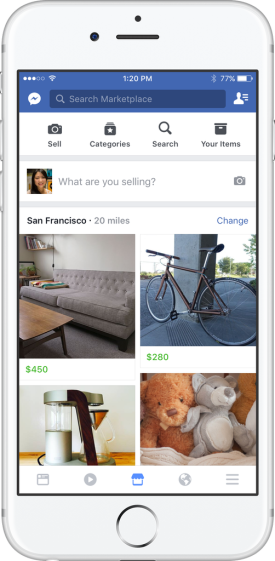
Starting a business on Facebook Marketplace involves two key steps: creating an engaging Facebook Page for your business and deploying strategic marketing efforts to promote your products.
Setting Up a Facebook Page for Your Business
Before a business can tap into the bustling Marketplace, it needs its base of operations: a Facebook Page. It’s crucial for authenticity and lets potential customers know they’re dealing with a legit business. Here’s the quick rundown on setting it up:
- Log in to Facebook and select ‘Create Page’ from the menu.
- Choose a Page Category that reflects your business—like Local Business, Brand, or Artist.
- Fill in the basics: a profile picture (logo is perfect here), cover photo (think something eye-catching that represents your business), and a short description.
- Make sure to include essential information: business hours, contact info, and a link to your website if you have one.
Marketing Your Products on Facebook Marketplace
Once the Page is set, it’s showtime—getting the word out about your products. Here’s how to stand out in the Marketplace:
- Highlight Your Products: Use high-quality images and detailed descriptions for your listings. Remember, clarity is king.
- Engage with Customers: Respond to questions swiftly and courteously. It’s not just about making a sale; it’s about building a relationship.
- Leverage Insights: Use Page Insights to track what’s working and refine your approach. Keep an eye on which posts and products get the most attention and engagement.
- Paid Promotion: Consider investing in targeted ads to increase visibility for your products. They can be a game-changer in expanding your reach.
Through careful setup of your Facebook Page and strategic marketing, businesses can establish a flourishing presence on Facebook Marketplace.
Navigating the Facebook Marketplace Interface
When using Facebook Marketplace, it’s crucial to know your way around the tools provided, such as the Commerce Manager, and the significance of keeping your product list organized and accessible.
Using Commerce Manager
Commerce Manager serves as the control center for sellers on the Marketplace. It’s a tool that allows users to manage their inventory, track sales, and understand buyer insights. To access Commerce Manager, the seller needs to log in to their Facebook account and select ‘Commerce Manager’ from the menu options. The interface is designed to be user-friendly, guiding sellers through the process of setting up a shop, listing products, and fulfilling orders.
The Importance of a Well-Organized Product List
An organized product list is essential for both the seller’s and the buyer’s experience. Sellers should ensure that each item is clearly listed with high-quality images, accurate descriptions, and fair pricing. This facilitates easier browsing for potential buyers and can lead to increased sales. Regularly updating and categorizing products can also keep potential customers engaged and returning to the seller’s Marketplace page. It reflects a level of professionalism and attention to detail that is appreciated in any shopping experience.
Customer Service on Facebook Marketplace
Navigating customer service on Facebook Marketplace can be straightforward if you know where to look. Users can manage their buying and selling activities effectively with the help of Facebook’s support resources and contact methods.
How to Contact Facebook Marketplace Support
To get in touch with customer service for Facebook Marketplace, users have several options. Facebook Help Center is a comprehensive resource where one can find answers to common questions or issues related to the Marketplace. If you require direct assistance, going through the Help Center guides you to the support inbox which deals with individual concerns. Although direct phone support isn’t available, the Support Inbox is where Facebook communicates with you about reports you’ve made or important messages about your account.
For more detailed issues, such as not being able to access the Marketplace or having a negative experience, you should visit the relevant sections in the Facebook Help Center. This is particularly useful when you’re looking for step-by-step guidance or official insight from Facebook on managing your Marketplace activities.
Managing Customer Inquiries and Feedback
Sellers on Facebook Marketplace must pay close attention to managing customer inquiries and feedback. The success in the marketplace often hinges on how well you communicate with potential buyers. Keeping track of all your interactions is essential and this is where the Marketplace’s own messaging system comes into play.
- Prompt Responses: Always respond to inquiries quickly. This not only creates a positive experience for the buyer but also often leads to more successful transactions.
- Professionalism: Address customers’ feedback professionally, whether it’s positive or negative.
The customer service experience on Facebook Marketplace is a pivotal part of buying and selling. Staying attentive to customer needs and knowing how to reach out for support can ensure a smooth and efficient process.
Managing Transactions and Payments
Facebook Marketplace provides a user-friendly platform where customers can buy and sell items within their community. The process involves seamless payment and transaction management systems, ensuring safety and reliability.
Overview of Payment Systems
When users sell items on Facebook Marketplace, they can receive payments through integrated methods known as Meta Pay. Customers can link their PayPal or bank account directly to their Facebook account to handle the money they earn from sales. Here’s a quick glance at the steps involved:
- List your item for sale.
- Once sold, package the item for shipping (if applicable).
- After the buyer pays, the funds will show in your account balance.
- Transfer the money from your Facebook balance to your linked account.
Handling Transaction Disputes
Facebook Marketplace aims to minimize disputes by offering customer service support for when issues arise. If a buyer or seller encounters a problem, they can:
- Report the issue directly on the Marketplace platform.
- Use the Facebook Help Center to find guided solutions.
It’s crucial to act quickly and communicate effectively if a dispute occurs. Facebook offers resources on their Help Center to navigate these situations, including how to check your balance and transaction history for transparency.
Facebook’s approach to customer service in transactions and payments maintains a balance between user autonomy and support, fostering a trusted marketplace environment.
Safety and Security
When using Facebook Marketplace, understanding how to stay safe and secure is crucial. It’s important to be able to spot scams, know how to report them, and recognize when to involve law enforcement to protect yourself from fraud.
Identifying and Reporting Scams
Scammers can be quite sneaky and often seem legitimate at first glance. Stay alert for warning signs such as requests for payments outside the Marketplace system or offers that seem too good to be true. If you encounter a scam, Facebook supports users through its reporting feature. Here’s a quick guide:
- Spot the Scam: Look for unusual requests or pressure to act quickly.
- Report the Problem: Use the “Report” link available on the listing or profile of the suspected scammer.
- Contact Facebook Support: They can offer assistance and may take action to prevent further issues.
Cooperating with Law Enforcement
In situations where you suspect a scam has led to theft or your safety is at risk, it’s time to contact local law enforcement. They have the authority to investigate and respond to such incidents. Ensure you:
- Gather Evidence: Save messages, emails, and any transaction details.
- File a Report: Provide all relevant information to the police.
- Follow Up: Keep in touch with the authorities for updates on your case.
Remember, safety and security on Facebook Marketplace is a shared responsibility. Keep these tips in mind and promptly report any suspicious activity.
Advanced Strategies for Marketplace Success
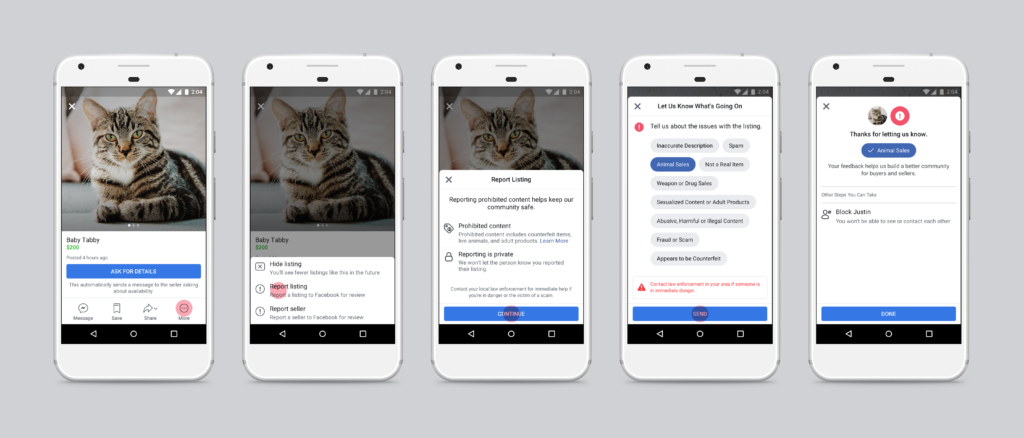
Succeeding in the Facebook Marketplace involves not just posting and waiting, but actively engaging with marketing tools and analyzing data to fine-tune your approach.
Leveraging Facebook Ads for Greater Reach
Facebook Ads can catapult your Marketplace listings into the spotlight. By creating targeted ad campaigns, businesses are able to showcase their products to a wider audience. Here’s how you do it:
- Select Your Audience: Be pinpoint precise. Choose interests, demographics, and behaviors that closely match your ideal customer.
- Set Your Budget: Control costs with daily or lifetime budget settings.
- Create Enticing Visuals: Use high-quality images and videos to grab attention.
- Track Ad Performance: Adjust your strategy based on which ads get the best response.
Analyzing Performance for Continuous Improvement
Analyzing your Marketplace activity helps you understand what’s working and what isn’t. Here’s a straightforward way to keep your performance on track:
- Access Insights: Use Facebook’s insights tool to get detailed information on how users interact with your listings.
- Engage With Your Audience: Reply promptly to queries and use feedback to improve.
- Test Different Approaches: Alter pricing, photos, and product descriptions to see what resonates most with customers.
Remember, regular analysis leads to regular improvement, keeping your Marketplace game strong.
Frequently Asked Questions
Navigating Facebook Marketplace can bring up a fair share of questions. Whether you’re trying to reach out for support or need to resolve an issue, below are some of the most commonly asked questions and straightforward answers to help guide you through.
How can I get in touch with Facebook Marketplace support?
One can contact Facebook Marketplace support by using the Help & Support section found in the settings menu. From there, you can select ‘Help Center’ to find information and report issues related to the Marketplace.
What are the ways to communicate with a seller on Facebook Marketplace?
Communication with sellers can be conducted through Facebook Messenger. Users can send a direct message to the seller from the item listing page to inquire about products or negotiate prices.
How do I report an issue or complaint to Facebook Marketplace?
To report an issue, one should locate the reporting links available on the listing or seller’s profile. Users can also use the ‘Help & Support’ feature in their Facebook settings to inform Facebook of their complaints.
Is there a dedicated customer service phone number for Facebook Marketplace in the USA?
Facebook does not offer a dedicated phone line for Marketplace support. Support is mainly provided through its online Help Center and through the reporting functions within the platform.
What are the hours during which Facebook Marketplace customer service is available?
Facebook Marketplace customer service, which operates through online channels, is available 24/7 due to its digital nature. However, response times can vary based on the specific issue and the volume of requests.
What is the process for resolving disputes or problems on Facebook Marketplace?
Resolving disputes usually involves communicating directly with the buyer or seller to reach an agreement. If an issue can’t be resolved, one can report the problem using Facebook’s reporting tools, where the matter is reviewed and appropriate action taken based on Facebook’s policies.