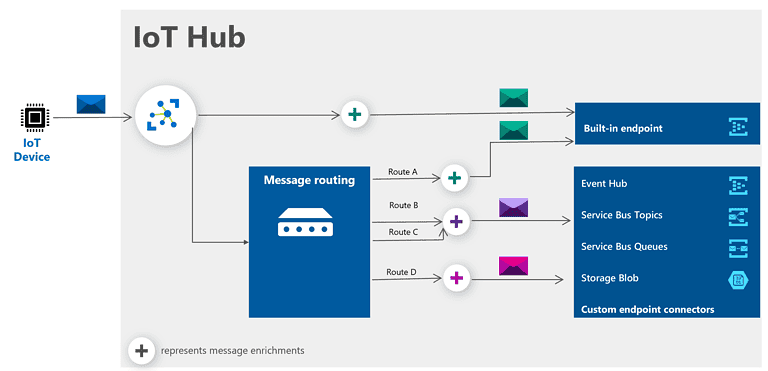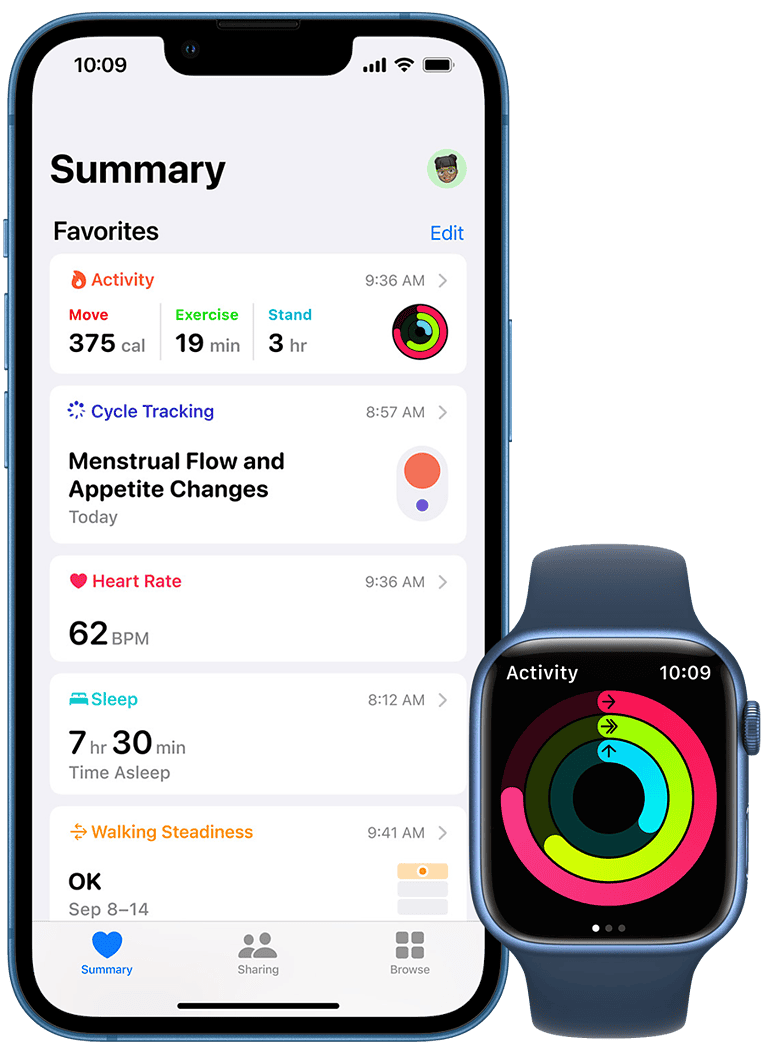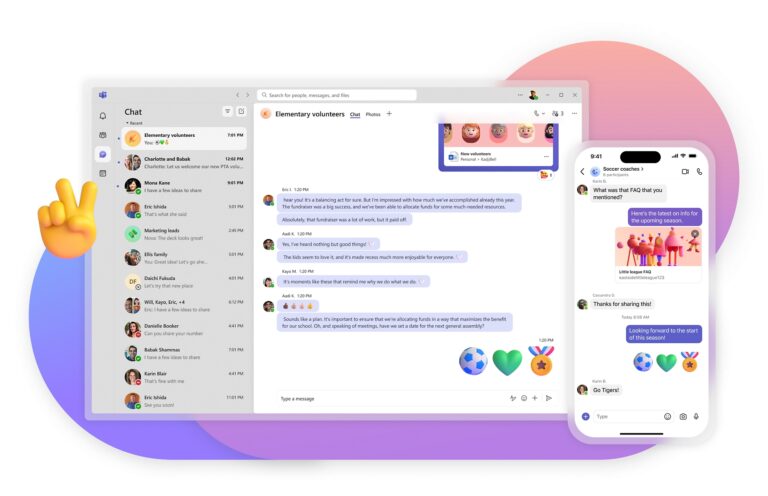Changing your location in Pokémon Go can open up a whole new world of gameplay opportunities. Whether you’re looking to catch region-exclusive Pokémon or participate in different events, there are several methods to adjust your location settings.
Many players use VPNs and GPS spoofing apps to change their location. VPNs help hide your IP address, while GPS spoofing apps change your device’s physical location. These tools combined can trick Pokémon Go into thinking you’re somewhere else.
It’s essential to follow the steps correctly to avoid issues with the game. Some key methods include using Bluestacks with KingRoot, changing your device settings, and enabling Magisk. With these techniques, you can enjoy a more diverse Pokémon Go experience.
A Guide to Pokemon Go Location Spoofing
Understanding Location Spoofing
In Pokémon GO, your location determines which Pokémon you encounter, which PokéStops you can access, and which Gyms you can battle in. Location spoofing is a technique that involves altering your device’s GPS data to trick Pokémon GO into thinking you’re somewhere you’re not. This can allow you to catch region-exclusive Pokémon, participate in raids happening elsewhere, or simply explore the game from the comfort of your home.
Why Spoof?
- Access region-specific Pokémon without traveling.
- Participate in raids and events happening in different areas.
- Hatch eggs faster by simulating movement.
- Explore the game world without physically moving.
Methods for Location Spoofing
- VPN with GPS Spoofing: VPNs mask your IP address, while GPS spoofing apps change your location data. Some VPNs, like Surfshark or NordVPN, offer built-in GPS spoofing on Android devices.
- GPS Spoofing Apps: Apps like Fake GPS Location (Android) or iTools (iOS) can change your location data. However, these often require additional steps like enabling Developer Mode or jailbreaking your device.
Important Note:
Risks and Precautions
- Account Bans: Niantic, the creator of Pokémon GO, actively discourages spoofing and can issue temporary or permanent bans for those caught using it.
- Safety Concerns: Using third-party apps to modify your device can pose security risks. Only download from trusted sources and be aware of potential vulnerabilities.
- Fair Play: Spoofing can give you an unfair advantage over other players who are playing legitimately. It’s important to consider the ethical implications before deciding to spoof.
How to Spoof Safely (If You Choose To):
- Use a Reliable VPN and GPS Spoofing App: Choose reputable providers with strong privacy policies and a proven track record.
- Don’t Spoof Excessively: Avoid making sudden, long-distance jumps or using spoofing too frequently, as this can raise red flags with Niantic.
- Stay Updated: Keep your spoofing tools updated to ensure they are compatible with the latest Pokémon GO versions and security measures.
Key Takeaways
- Changing location in Pokémon Go can unlock more gameplay opportunities
- Combining VPNs and GPS spoofing apps is a common method
- Follow specific steps carefully to avoid gameplay issues
Understanding the Risks and Rules
Changing your location in Pokémon Go can lead to both rewards and risks. Players need to be aware of the game’s rules, privacy issues, and the potential consequences of violating them.
Terms of Service and Potential Bans
Players should be familiar with Niantic’s Terms of Service. GPS spoofing is considered cheating. This can result in a soft ban, which temporarily restricts game actions.
Repeated violations may lead to account suspension or termination. To avoid these, follow the game’s rules and use legitimate ways to enhance gameplay. Understanding the risks is essential in making informed decisions about location changes.
Safety, Privacy, and Security Concerns
Changing your location involves privacy risks. It’s important to use trusted apps and tools. Avoid using any illegal software that could harm your device.
Use VPNs with strong encryption to protect your data. Ensure your antivirus software is up-to-date. This helps in preventing data breaches and maintaining device security.
When changing locations, think about your privacy. Sharing your real location could expose you to dangers. Be cautious and use secure tools to keep your information safe. Maintaining privacy and device safety should always be a priority.
Techniques to Change Location
Changing location in Pokémon Go involves using several methods. This includes using VPNs and GPS spoofing apps. Understanding these techniques will help you get the most out of your game, especially during special events.
Using VPNs for Location Spoofing
VPNs, or Virtual Private Networks, hide your IP address by routing your connection through a server in another location. This makes your online activity appear from that server. For Pokémon Go, services like ExpressVPN, NordVPN, Surfshark, and Cyberghost are popular.
To change your Pokémon Go location with a VPN:
- Download and install a VPN app from the Play Store or App Store.
- Open the VPN app, and select a server location.
- Enable the VPN’s features like a kill switch, and split tunneling.
- Connect your device to the chosen server.
You’ll also need a GPS spoofing app to change your GPS location to match your VPN server.
GPS Spoofing on Android and iOS Devices
GPS spoofing involves tricking your device into showing a fake location. Android and iOS handle this differently. On Android devices, you can enable Developer Mode:
- Go to Settings > About phone and tap ‘Build number’ seven times.
- Go to Developer options > Mock locations.
- Use a GPS spoofing app like Fake GPS Location or Fake GPS GO from the Play Store.
For iOS devices, the steps are more complex. You might need to jailbreak your device using tools like Cydia and TSProtector. Use jailbreaking apps like LocationFaker or plug it into a computer with tools like iMyFone AnyTo or iTools.
Alternative Methods and Tools
Several third-party tools can change your Pokémon Go location without much hassle. For example, AnyGo and iTools let you pick any map point and set it as your GPS location. Connect your device to your computer via USB, then use the software to select and set a fake location.
Other methods might include using Android emulators with built-in GPS spoofing features. On Windows, Bluestacks can run Pokémon Go along with GPS spoofing apps like KingRoot. These methods often require more technical knowledge but provide more options for changing locations.
By using these methods, players can access game events in different locations, catch region-specific Pokémon, and enhance their gaming experience.
Frequently Asked Questions
Altering your Pokémon GO location can be done via various methods, both on iOS and Android devices. There are legal considerations and risks involved, so it’s important to understand the implications of GPS spoofing.
What methods are available to alter my in-game position on iPhone for Pokémon GO?
To change your location on an iPhone, you can use a tool like UltFone iOS Location Changer. It involves connecting your iPhone to a computer and using software to simulate a different location on the map.
Can you legitimately spoof your GPS in Pokémon GO without incurring any costs?
While there are options to spoof your GPS for free, they often come with limitations or risks. Some apps offer free trials or basic versions, but advanced features typically require payment.
Are there ways to simulate movement in Pokémon GO on Android devices?
Yes, on Android, you can enable Developer Mode, select a mock location app, and use a GPS spoofing app to change your location and simulate movement. Software like AnyGo or Bluestacks with KingRoot can be used to achieve this.
Is it possible to legally change your in-game GPS location in Pokémon GO?
Changing your in-game GPS location through spoofing is generally against Pokémon GO’s terms of service. While there are legal tools to do this, using them might still break game rules and lead to penalties.
How can a user update their catch location in Pokémon GO?
To update your catch location, a GPS spoofing app can be used. You set your desired location on the app, and Pokémon GO will reflect that location as where you caught the Pokémon.
What are the repercussions of using a location spoofer for Pokémon GO?
Using a location spoofer can lead to serious consequences. Niantic, the game’s developer, may issue warnings, temporary bans, or even permanent bans on your account. It is crucial to understand these risks before attempting GPS spoofing.