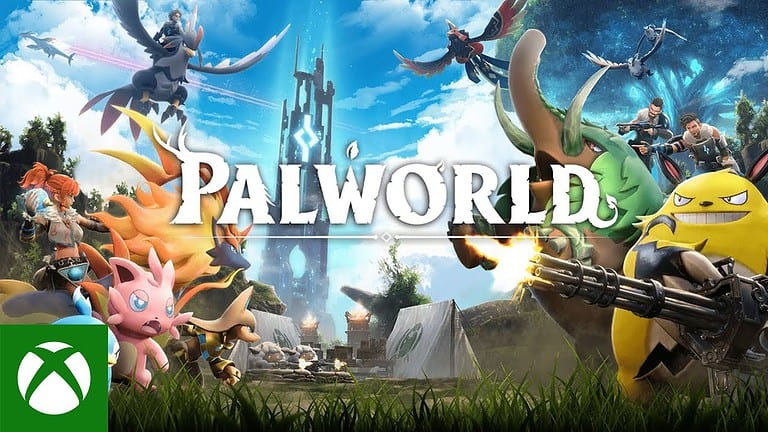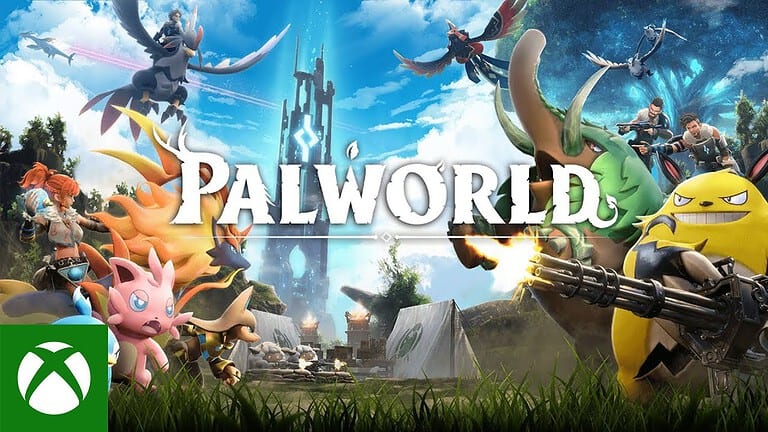Palworld offers a unique feature that can significantly enhance your gaming experience: console commands. These commands, often overlooked, are powerful tools that can alter various aspects of the game, from simple tweaks to major gameplay changes.
Using Palworld Console Commands
Palworld offers players a set of helpful console commands. These commands can change gameplay elements, troubleshoot issues, or simply add a fun twist. To access the console, press the tilde key (~).
Useful Commands
Here are some of the most common Palworld console commands:
| Command | Description |
|---|---|
fly | Enables flying mode for your character. Press the jump key to ascend, and use movement keys to navigate in the air. Type fly again to disable. |
ghost | Makes your character pass through walls and objects. You can use this to explore hidden areas. Type ghost again to turn it off. |
god | Grants your character invincibility. A great way to try out risky things without consequences. |
spawnitem [item name] | Spawns a specified item. You’ll need the exact item name. |
spawnpal [pal name] | Spawns a specified Pal. Remember that this might only work with wild Pals. |
How to Find Item and Pal Names
Finding the exact names for spawnitem and spawnpal commands can be a bit tricky. Here’s where you can look:
- Online Resources: There are websites and forums dedicated to Palworld where players often share item and Pal names.
- Game Files: Advanced users can navigate Palworld’s game files to find specific names.
Important Note
Be cautious when using console commands. Some commands can significantly alter your gameplay experience or even lead to bugs. It’s a good idea to create a backup save before experimenting with extensive console command use.
Advanced Console Commands
While Palworld’s standard in-game settings provide customization, the true power for tweaking your experience lies in the console commands. This article delves into advanced commands for dedicated server setups, giving you finer control over gameplay, Pals, and your world.
Important Prerequisites
- Dedicated Server: Console commands are primarily accessible when you run a dedicated server for Palworld.
- Admin Rights: You’ll need admin privileges on the server to execute these commands.
How to Use Console Commands
- Open the Chat Box: In-game, press Enter to open the chat window.
- Enter the Command: Start each command with a forward slash (/) and type the command precisely. Some commands require additional information such as player names or item codes.
Advanced Command Categories
Let’s break down some of the most powerful advanced commands:
Player and Creature Control
| Command | Description |
|---|---|
| /TeleportToMe {SteamID} | Teleports the specified player (use their Steam ID) to your location. |
| /TeleportToPlayer {SteamID} | Teleports you to the specified player’s location. |
| /GiveItem {ItemCode} {Amt} | Spawns the specified item (find item codes online) with the desired amount. |
| /SetSkillPoints {Amt} | Grants the specified amount of Skill Points to your character. |
| /SetAncientTechPoints {Amt} | Grants the specified amount of Ancient Technology Points. |
World and Time Manipulation
| Command | Description |
|---|---|
| /ServerPause | Pauses the game world for everyone on the server. |
| /SetTime {Hours} | Sets the in-game time to a specific hour (use 24hr format). |
| /AddGameTime_Hours {Amt} | Adds the specified number of hours to the current in-game time. |
| /SetWeather {Code} | Forces the weather to a specific type (find weather codes online). |
Server Administration
| Command | Description |
|---|---|
| /KickPlayer {SteamID} | Kicks the specified player from the server. |
| /BanPlayer {SteamID} | Bans the specified player from the server. |
| /Shutdown {Seconds} {Msg} | Sets a countdown timer that shuts down the server, optionally displaying a message to players. |
Notes:
- Always Back Up: Before experimenting, back up your save files in case commands cause issues.
- Online Resources: Websites like the Palworld Wiki often have lists of item codes, weather codes, and continuously updated command lists.

Additional Tips
- Some commands work in single-player if you’ve enabled them in the settings.
- Use Tab to autocomplete commands and get suggestions when you’re unsure of the exact syntax.
Palworld Console Commands (List)
| Command | Description | Usage | Admin Required |
|---|---|---|---|
/Shutdown {Seconds} {MessageText} | Shuts down the server after the specified time in seconds with an optional message. | /Shutdown 30 Server restarting in 30 seconds! | Yes |
/DoExit | Immediately shuts down the server. | /DoExit | Yes |
/Broadcast {MessageText} | Broadcasts a message to all players connected to the server. | /Broadcast Welcome to my Palworld server! | Yes |
/KickPlayer {SteamID} | Kicks a player from the server with the specified SteamID. | /KickPlayer 1234567890 | Yes |
/BanPlayer {SteamID} | Bans a player from the server with the specified SteamID. | /BanPlayer 1234567890 | Yes |
/TeleportToPlayer {SteamID} | Teleports the admin to the location of the player with the specified SteamID. | /TeleportToPlayer 1234567890 | Yes |
/TeleportToMe {SteamID} | Teleports the player with the specified SteamID to the location of the admin. | /TeleportToMe 1234567890 | Yes |
/ShowPlayers | Lists all players currently connected to the server, including their SteamIDs and usernames. | /ShowPlayers | Yes |
/Info | Displays server information such as name, version, map, and player count. | /Info | No |
/Save | Saves all server data, including player progress, world state, and creature information. | /Save | Yes |
/DropItem {ItemName} {Quantity} | Drops an item at the admin’s location with the specified name and quantity. | /DropItem PalStone 10 | Yes |
/GodMode | Enables or disables god mode for the admin (invulnerability, noclip, etc.). | /GodMode on | Yes |
/Heal | Heals the admin’s creatures to full health. | /Heal | Yes |
/KillAll | Kills all creatures in the world (use with caution!). | /KillAll | Yes |
Note:
- These commands are only usable on dedicated servers, not in single-player mode.
- You need to be logged in as an admin with the appropriate permissions to use most of these commands.
- Be careful when using powerful commands like
/KillAll, as they can have unintended consequences.

Understanding Console Commands in Palworld
What Are Console Commands?
Console commands in Palworld are special inputs that players can use to modify the game. They can range from basic commands that change your character’s speed to complex ones that alter the game’s environment.
How to Access and Use Console Commands
To use console commands in Palworld, you typically need to access the game’s developer console. This is usually done by pressing a specific key or combination of keys on your keyboard, like ~ or Ctrl+Shift+C. Once the console is open, you can type in your desired command and press enter to activate it.
Popular Palworld Console Commands and Their Effects
Enhancing Gameplay with Useful Commands
- Speed Modification: A command like
setSpeed(number)can change your character’s movement speed, making exploration faster or more challenging. - Item Spawning: Commands like
spawnItem(itemID, quantity)allow you to create items in your inventory, useful for when you need specific resources quickly. - Weather Control: With commands like
setWeather(weatherType), you can alter the in-game weather, adding a new layer of realism or fun to your gaming sessions.

Advanced Console Commands for Experienced Players
Taking Your Game to the Next Level
Experienced players often use advanced console commands to test the limits of Palworld. These might include commands that alter game physics, AI behavior, or even unlock hidden game features.
The Impact of Console Commands on Gameplay
Balancing Fun and Fairness
While console commands can greatly enhance your gaming experience, it’s important to use them responsibly. Overuse or misuse of these commands can sometimes detract from the intended Palworld experience or affect multiplayer gameplay.
Community Insights: What Players Are Saying
Real Experiences from Palworld Gamers
Players often share their experiences with console commands in online forums and communities. Many express excitement at discovering new commands, while others offer tips on how to use them effectively without spoiling the game’s challenge.
FAQs
Q: Can using console commands in Palworld affect my game’s performance or stability?
A: Absolutely. While console commands are a fantastic way to enhance your Palworld experience, they come with a caveat. Overusing or inputting incorrect commands can lead to unexpected game behavior, such as glitches or crashes. It’s like giving a car too much gas; a little can speed you up, but too much might spin you out of control. Always use commands judiciously and ensure you’re entering them correctly to maintain the game’s stability.
Q: Are there any risks of being banned for using console commands in Palworld?
A: This is a crucial point to consider. In single-player modes, using console commands is generally safe as it’s part of the game’s design. However, if you’re playing in a multiplayer setting, be cautious. Some servers or game modes might have rules against using these commands. Always check the game’s terms of service and the rules of the server you’re playing on to avoid any potential issues.
Q: How can I learn more about the specific console commands available in Palworld?
A: To dive into the world of Palworld console commands, your best bet is to consult the game’s official resources and community forums. Think of it as a treasure map; the official game wiki is like the legend, giving you the basics and the lay of the land. For more hidden gems, turn to community forums and discussions, where fellow gamers share their discoveries and tips. This way, you not only learn about the commands but also get insights into how they can be used creatively in your gameplay.