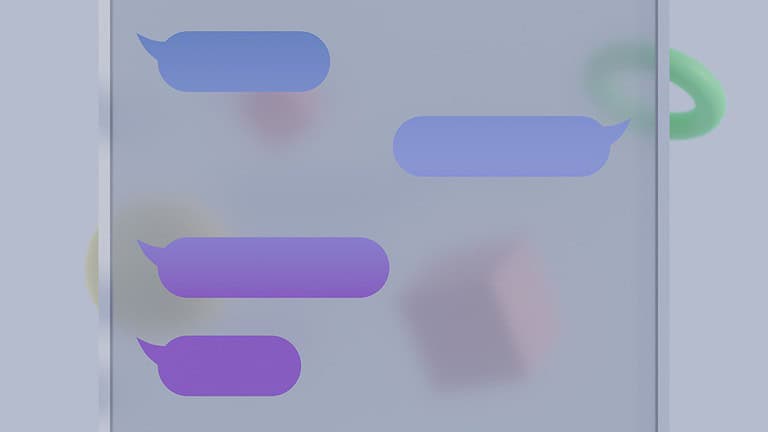Accidentally deleting important text messages on an iPhone can be frustrating. Many users believe these messages are gone forever, but that’s not always the case. iPhone users can recover permanently deleted text messages within 30 to 40 days of deletion using built-in features or third-party software.
Apple has implemented a safety net for iOS users. The Messages app now includes a “Recently Deleted” folder, similar to the Trash folder on computers. This feature allows users to retrieve deleted messages directly from their device without needing external backups or complicated recovery processes.
For older deletions or cases where the “Recently Deleted” folder doesn’t help, other options exist. Users can restore their entire device from an iCloud or iTunes backup. These methods can recover not just messages, but also other data that might have been lost.
Recover Permanently Deleted Text Messages on iPhone: A Step-by-Step Guide
Accidentally deleting important text messages on your iPhone can be stressful, especially if they seem permanently gone. Fortunately, there are several methods to recover deleted text messages on iPhone, even if they appear to be permanently deleted. Here’s how to get them back.
Method 1: Restore from an iCloud Backup
If you regularly back up your iPhone to iCloud, you can restore your device to a previous backup that contains the deleted messages.
Steps:
- Go to Settings > General > Reset.
- Tap Erase All Content and Settings.
- After your iPhone restarts, follow the setup prompts.
- When prompted, choose Restore from iCloud Backup.
- Select a backup dated before you deleted the messages.
Note: This will erase current data on your iPhone and replace it with the backup contents, so be sure to back up your current data if needed.
Method 2: Restore from an iTunes/Finder Backup
If you have a backup on your computer via iTunes (Windows or macOS Mojave and earlier) or Finder (macOS Catalina and later), you can restore your iPhone from there.
Steps:
- Connect your iPhone to your computer.
- Open iTunes or Finder and select your device.
- Click Restore Backup.
- Choose a backup dated before the messages were deleted and confirm.
Method 3: Use Third-Party Recovery Software
There are reliable third-party tools designed to recover deleted text messages from iPhones without restoring a full backup. These tools scan your iPhone or backup files to recover deleted messages.
Popular Options:
- iMobie PhoneRescue
- Tenorshare UltData
- FoneGeek iPhone Data Recovery
General Steps:
- Download and install the recovery software on your computer.
- Connect your iPhone to the computer.
- Launch the software and select the option to recover messages.
- Follow the on-screen instructions to scan and recover deleted texts.
These tools often allow previewing messages before recovery and can recover messages deleted long ago (source).
Method 4: Check with Your Carrier
Some mobile carriers keep records of your text messages for a limited time. Contact your carrier’s customer service to inquire if they can provide a copy of deleted messages.
Method 5: Check Other Devices
If you use Messages in iCloud and have other Apple devices (Mac, iPad), check if the deleted messages still exist on those devices.
Tips to Prevent Future Data Loss
- Regularly back up your iPhone via iCloud or iTunes/Finder.
- Enable Messages in iCloud so your messages sync across devices and backups.
- Use reputable third-party apps for message recovery if needed.
Key Takeaways
- iPhone users can recover deleted messages within 30-40 days using the “Recently Deleted” folder
- Restoring from iCloud or iTunes backups can recover older deleted messages
- Regular backups are crucial for ensuring the ability to recover lost data
Understanding Data Deletion on iPhone
Text message deletion on iPhones involves a multi-step process. iOS devices use a temporary storage system before permanent removal. This approach allows users to recover accidentally deleted messages within a specific timeframe.
How Messages are Stored and Deleted
iPhones store messages in a database on the device. When a user deletes a message, it’s not immediately erased from the phone. Instead, iOS marks the message for deletion and moves it to a hidden area.
This process frees up space in the main database. It also allows for quick message recovery if needed. The Messages app doesn’t show these marked messages in normal conversations.
iOS 16 introduced a new feature for managing deleted messages. This update streamlined the recovery process for users.
The Recently Deleted Folder
The Recently Deleted folder is a new feature in iOS 16. It works similarly to the trash or recycle bin on computers. When users delete messages, they move to this folder.
Messages stay in the Recently Deleted folder for up to 30 days. Users can access this folder through the Messages app. To find it:
- Open the Messages app
- Tap “Edit” in the top-left corner
- Select “Show Recently Deleted”
From here, users can recover or permanently delete messages. This feature provides a safety net for accidental deletions.
What ‘Permanently Deleted’ Means
‘Permanently deleted’ refers to messages removed from both the main database and the Recently Deleted folder. These messages are no longer accessible through normal iPhone functions.
iOS overwrites the space occupied by permanently deleted messages with new data. This process makes recovery extremely difficult or impossible without specialized tools.
Users should be cautious when permanently deleting messages. Once removed, they can’t be retrieved through built-in iPhone features. Backups made before deletion may still contain these messages.
For sensitive information, permanent deletion offers security. It ensures that private conversations can’t be easily recovered by others.
Recovery Methods
iPhone users have several options to recover permanently deleted text messages. These methods range from using built-in Apple services to third-party software solutions.
Using iCloud Backup
iCloud offers a convenient way to restore deleted messages. Users can recover texts by restoring their entire iPhone from a recent iCloud backup. This process requires an active iCloud account with backups enabled.
To restore from iCloud:
- Go to Settings > General > Reset
- Select “Erase All Content and Settings”
- Follow setup prompts and choose “Restore from iCloud Backup”
- Select the most recent backup before message deletion
This method recovers all data from the chosen backup, not just messages. It’s important to note that any data created after the backup date will be lost.
Restoring from iTunes Backup
iTunes backups provide another recovery option for deleted text messages. This method works for users who regularly back up their iPhone to a computer using iTunes.
Steps to restore from iTunes:
- Connect iPhone to computer with iTunes installed
- Open iTunes and select the device
- Click “Restore Backup”
- Choose the most recent backup before message deletion
- Wait for the restore process to complete
Like iCloud, this method restores the entire iPhone to the backup’s state. Any data created after the backup will be overwritten.
Leveraging Third-Party Recovery Tools
Third-party data recovery software can help recover deleted messages without a backup. These tools scan the iPhone’s storage for deleted data that hasn’t been overwritten.
Popular recovery tools include:
- PhoneRescue
- Dr.Fone
- iMobie iPhone Data Recovery
To use these tools:
- Download and install the recovery software
- Connect iPhone to computer
- Scan the device for deleted messages
- Preview and select messages to recover
- Save the recovered messages to the computer
Third-party tools often offer more targeted recovery options. However, they may come with a cost and varying success rates depending on factors like device usage since deletion.
Preventive Measures and Best Practices
Taking proactive steps can help protect text messages from permanent deletion. Regular backups and avoiding risky data management practices are key strategies.
Regularly Backing Up Your iPhone
iPhone users should set up automatic iCloud backups. Go to Settings > [Your Name] > iCloud > iCloud Backup and turn on “Back Up This iPhone.” Choose “Back Up Now” to start immediately.
For larger storage needs, connect the iPhone to a computer and use Finder (on Mac) or iTunes (on Windows) to create backups. These backups store more data than iCloud.
Set a backup schedule. Daily backups are ideal for those who send many important messages. Weekly backups suffice for less frequent texters.
Avoiding Data Loss Scenarios
Be cautious when updating iOS. Always backup before installing updates. This prevents accidental data loss during the update process.
Avoid filling iPhone storage to capacity. When storage is full, the system may delete old messages to make space for new data.
Think twice before selecting “Delete All” in message threads. This action can lead to accidental loss of important conversations.
Use the “Keep Messages” setting wisely. Go to Settings > Messages > Message History. Choose “Forever” to prevent automatic deletion of old messages.
Professional Recovery Services
When personal attempts to recover permanently deleted text messages fail, professional recovery services offer a glimmer of hope. These specialized companies employ advanced data recovery techniques to retrieve lost messages from iPhones.
Data recovery experts use sophisticated software and hardware tools to scan the device’s storage. They can often access areas of the memory that are inaccessible to average users. This increases the chances of recovering messages that seem permanently lost.
Some services offer remote assistance, while others require sending the iPhone to their facilities. Remote options are convenient but may have limitations. In-person services can be more thorough but take longer and cost more.
Prices for professional recovery vary widely. Simple cases might cost $100-$300, while complex recoveries can exceed $1000. Success rates depend on factors like how long ago the messages were deleted and whether the storage has been overwritten.
It’s crucial to choose a reputable service provider. Look for companies with positive reviews, clear pricing, and strong data privacy policies. Many offer free evaluations to assess the likelihood of successful recovery before charging.
Professional recovery should be a last resort. It’s generally more expensive and time-consuming than DIY methods. However, for critical messages that can’t be retrieved through other means, these services can be invaluable.
Frequently Asked Questions
Recovering deleted text messages on an iPhone presents several challenges and options. The methods available depend on factors like backup status, time since deletion, and software tools.
Can you retrieve deleted text messages on an iPhone without a backup?
Retrieving deleted text messages without a backup is challenging. Users can check the “Recently Deleted” folder in the Messages app for texts deleted within 30 days. This feature requires iOS 16 or later.
Third-party data recovery software offers another possibility. These tools scan the iPhone’s storage for deleted data. Success rates vary and depend on how much new data has overwritten the deleted messages.
How can one restore deleted text messages from an iPhone with iCloud?
Restoring deleted text messages from iCloud requires a recent backup. Users should check their iCloud settings to confirm backups are enabled for Messages.
To restore, users can erase their iPhone and choose “Restore from iCloud Backup” during setup. This process replaces all current data with the backup’s contents.
What options are available for recovering deleted text messages on an iPhone after 30 days?
After 30 days, recovering deleted text messages becomes more difficult. iCloud backups older than 30 days may contain the messages.
iTunes or Finder backups on a computer can also store old messages. These local backups don’t have a time limit like iCloud’s 30-day recovery window.
Are permanently deleted text messages on iPhone recoverable?
Permanently deleted text messages are often unrecoverable. Once messages are removed from the “Recently Deleted” folder, they’re typically gone for good.
In some cases, forensic data recovery tools might retrieve fragments of deleted messages. These methods are generally beyond the reach of average users.
Is it possible to recover deleted text messages on iPhone without using third-party software?
Apple provides built-in options for message recovery. Users can restore from iCloud or computer backups without third-party software.
The “Recently Deleted” folder in Messages offers a 30-day recovery window. This native feature eliminates the need for external software in many cases.
How far back can text messages be retrieved after being deleted on an iPhone?
The retrieval window for deleted text messages varies. The “Recently Deleted” folder keeps messages for 30 days.
iCloud and computer backups can potentially retrieve messages from any point in time, provided a backup exists from that period. Regular backups increase the chances of recovering older messages.