
Tesla just launched its own Apple Watch app, allowing owners to control their vehicles directly from their wrist. This app will make it easier for Tesla users to access important car functions without needing a smartphone and possibly take over functions like the need for a separate keyfob, etc. You can update your Tesla app on your iPhone to get the latest features for Apple Watch or, if you still like, there are also 3rd party Apps available.
Apple Watch integration for the Tesla app was one of the most asked for features for years now and finally, as part of the 2024 Holiday Update, Tesla delivered. While the third-party apps have been providing some Tesla functions for these devices, the limitations always held those apps back and now that Tesla has released an official update it’s expected to only get better over time.
Here is a look at the top Apple Watch apps for Tesla Vehicles:
1) Tesla (Official) App for Apple Watch
The official Tesla app for Apple Watch provides a seamless and integrated experience for Tesla owners directly from their wrist. This app offers convenient control and monitoring of key vehicle functions.
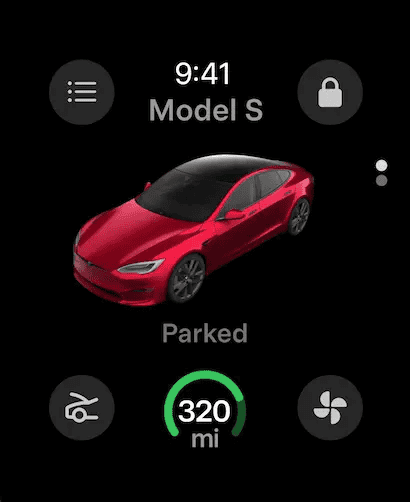
The Tesla Apple Watch app allows users to perform essential actions such as locking and unlocking their vehicle. Owners can also control climate settings, adjusting the temperature inside their Tesla remotely. Monitoring charging progress is another core function, allowing users to check the current charging status and estimated time to completion.
A particularly useful feature is the ability to control media playback. Drivers can play, pause, and skip tracks directly from their Apple Watch, enhancing convenience while driving. Depending on the vehicle and software version, some Summon features may also be available.
While the app does not currently offer voice command functionality, it provides a clean and intuitive interface for touch-based control.
The Tesla Apple Watch app offers a complication for Apple Watch faces. This allows users to display key information, such as battery percentage or lock status, at a glance directly on their watch face.
This is the official app developed and maintained by Tesla, ensuring a secure and reliable connection to your vehicle. It offers a core set of features designed for everyday use and integration within the Tesla ecosystem.
2) Watch for Tesla
Watch for Tesla is a third-party app designed for Apple Watch users who own Tesla vehicles. This app offers a range of features for controlling and monitoring your Tesla from your wrist.
Watch for Tesla provides access to essential vehicle information such as battery level, remaining range, and charging status. Users can quickly glance at their Apple Watch to stay informed about their Tesla’s vital statistics. Additionally, the app often displays the car’s location on a map, providing a convenient way to find your vehicle.

A standout feature of Watch for Tesla is its remote control capabilities. Owners can use the app to lock and unlock their Tesla, control climate settings (adjusting temperature and turning on seat heaters), and even control media playback. This can be especially useful for pre-conditioning the car before getting in or quickly checking if the doors are locked.
Some versions or configurations of Watch for Tesla may include voice command support, allowing users to perform actions hands-free.
Watch for Tesla often offers customizable complications for Apple Watch faces. These complications provide at-a-glance access to key information, such as battery percentage or charging status, directly on the watch face.
While not officially endorsed by Tesla, Watch for Tesla aims to enhance the Tesla ownership experience by providing convenient control and monitoring from the Apple Watch. It caters to users who desire additional features beyond the official Tesla app.
3) Remote For Tesla App
Remote for Tesla is a third-party app designed for Apple Watch users who own Tesla vehicles. This app focuses on providing remote control functionality for various Tesla features directly from the wrist.
Remote for Tesla allows users to perform essential actions remotely, such as locking and unlocking the car, opening the trunk or frunk, and even starting or stopping climate control. Users can quickly perform these actions without needing their phone. The app also often displays basic vehicle information, such as lock status or climate control status.
A key feature of Remote for Tesla is its focus on keyless driving functionality. Some versions of the app may allow users to start and drive their Tesla using only their Apple Watch, though this functionality depends on Tesla’s APIs and may not always be available or reliable. This feature is particularly useful for situations where carrying a phone or key fob is inconvenient.
While specific implementations may vary, Remote for Tesla may offer some form of voice control for certain actions, further enhancing hands-free operation.
Customizable complications for Apple Watch faces are often included, allowing users to have quick access to essential controls or information directly from their watch face.
As a third-party app, Remote for Tesla is not officially endorsed by Tesla. Its functionality depends on Tesla’s public APIs and may be subject to change based on Tesla’s software updates. It aims to provide enhanced remote control features for Tesla owners using their Apple Watch.
4) Watch for Tesla Pro
Watch for Tesla Pro is a third-party app designed for Apple Watch users who own Tesla vehicles. This app offers advanced features beyond the official Tesla app.
Watch for Tesla Pro provides real-time vehicle data. Users can check their Tesla’s battery level, range, and charging status directly from their wrist. The app also displays the car’s location on a map.
One standout feature is the ability to control climate settings. Owners can adjust temperature and turn on seat heaters before entering their vehicle. This function proves especially useful in extreme weather conditions.
The app includes voice command support. Users can speak into their Apple Watch to lock, unlock, or honk the horn of their Tesla. This hands-free option enhances convenience for busy owners.
Watch for Tesla Pro offers customizable complications for Apple Watch faces. These allow quick access to vital information like battery percentage or charging status at a glance.
While not officially endorsed by Tesla, Watch for Tesla Pro aims to complement the official app. It provides additional functionality for Tesla owners who want more from their Apple Watch experience.
5) Six Miles
Six Miles is a feature available in the Tesla app for Apple Watch. This function allows Tesla owners to check their vehicle’s range at a glance. Users can quickly see if their car has enough charge to travel six miles.
The Six Miles feature is particularly useful for drivers who need to make short trips. It provides a quick and easy way to assess if the vehicle has sufficient battery power. This information is displayed directly on the Apple Watch face.
Tesla owners can access this feature without needing to take out their phones or enter their cars. It offers convenience and peace of mind for those who want to ensure they have enough range for a quick errand or short commute.
The Six Miles function is part of Tesla’s efforts to make vehicle information more accessible to owners. By integrating this feature into the Apple Watch app, Tesla enhances the user experience and provides practical, real-time data to its customers.
6) Drive Electric for Tesla
Drive Electric for Tesla is a smartwatch app designed for Wear OS devices. It offers Tesla owners a convenient way to control their vehicles using their smartwatches.
The app combines NFC, Bluetooth, and internet connectivity to communicate with Tesla vehicles. This integration allows users to unlock and operate their cars without needing their phones.
One standout feature is the ability to use the watch as a key card. Users can tap their smartwatch on the car’s B-pillar to unlock and start the vehicle. This functionality utilizes the built-in NFC chip in compatible watches.
Drive Electric for Tesla provides quick access to various vehicle controls. Users can lock and unlock doors, control climate settings, and monitor charging status directly from their wrist.
The app includes a companion phone application. This mobile component enhances the overall functionality and user experience of the smartwatch app.
While Drive Electric for Tesla offers useful features, some users report performance issues. Certain functions may be slow or unresponsive on some devices, such as the first-generation Pixel Watch LTE.
7) Tesla Toolbox
The Tesla Toolbox feature in the Apple Watch app provides quick access to essential vehicle controls and information. Users can unlock their Tesla, adjust climate settings, and check battery levels directly from their wrist.
This handy tool allows Tesla owners to remotely start their car and precondition the cabin temperature before entering. The app displays real-time data on charging status and estimated range remaining.
Tesla Toolbox also includes a vehicle locator function. Owners can easily find their parked car in crowded lots or unfamiliar areas with a tap on their Apple Watch.
For added convenience, the Toolbox offers control over Tesla’s Sentry Mode. Users can activate or deactivate this security feature remotely, enhancing vehicle protection when parked.
The app integrates with Tesla’s navigation system. Drivers can send destinations from their watch to the car’s navigation, streamlining trip planning and reducing setup time once inside the vehicle.
Tesla Toolbox on Apple Watch brings core functionality from the full smartphone app to a more accessible wrist-worn device. This integration enhances the ownership experience by providing instant control and information access.
8) Watchla for Tesla
Watchla is a third-party Apple Watch app for Tesla owners. It provides remote access to Tesla vehicles directly from the wrist. The app uses Tesla’s Fleet API and Bluetooth protocol to connect securely.
Users can check their vehicle’s status and send commands through Watchla. The app offers a user-friendly interface with an intuitive design. It allows Tesla owners to control various functions without needing their phones.
Watchla operates independently on the Apple Watch. It only requires the phone for initial sign-in. The app can unlock and start Tesla vehicles using the watch as a key.
One limitation of Watchla is its background communication time. WatchOS restricts how long apps can use Bluetooth to preserve battery life. This may affect Watchla’s performance in some situations.
The app sometimes encounters issues connecting to Tesla’s API. This can result in failed requests. Users should be aware of potential connectivity problems when using Watchla.
Despite these challenges, many Tesla owners find Watchla useful. It offers convenient access to vehicle controls from the Apple Watch. The app continues to be popular among those seeking wrist-based Tesla management.
9) Stats: For Model S/X/3/Y
Stats is a popular iOS app for Tesla owners. It provides real-time data about vehicle performance and usage.
The app offers a fully functional Apple Watch version. This allows users to access key vehicle information directly from their wrist.
Stats includes Apple Watch complications. These display Tesla data on the watch face for quick glances.
One standout feature is the ability to use the Apple Watch as a Tesla car key. This works even without an internet connection, adding convenience for users.
The app has been available for several years. Many Tesla owners report using it daily to check on their vehicles.
Stats offers a range of data points. Users can monitor battery levels, charging status, and other key metrics.
While the app is highly rated, it does come with a cost. It’s priced at $29.99 as a one-time purchase.
For data-focused Tesla owners, Stats provides valuable insights. Its Apple Watch integration makes it a useful tool for quick vehicle checks and control.
10) EV Watch for Tesla
EV Watch for Tesla is a third-party Apple Watch app designed for Tesla owners. It offers convenient access to key vehicle functions directly from the wrist.
Users can view their Tesla’s battery level, remaining range, and charging status at a glance. The app also allows remote control of basic functions like locking/unlocking doors and climate control activation.
EV Watch for Tesla integrates with the iPhone’s Tesla app, syncing data for real-time updates. This ensures users always have the latest information about their vehicle’s status.
The app features a clean, intuitive interface optimized for the Apple Watch’s small screen. Large buttons and clear text make it easy to navigate and use while on the go.
One standout feature is the ability to start charging sessions remotely. Users can initiate charging at public stations or home chargers with a tap on their watch.
EV Watch for Tesla also includes customizable complications for Apple Watch faces. These display key information like battery percentage or range without opening the full app.
While not an official Tesla product, EV Watch for Tesla offers a useful companion app for Apple Watch-wearing Tesla owners. It provides quick access to essential vehicle data and controls in a compact, wearable format.
Is An Official Tesla Apple Watch App Available?
Yes, an official Tesla Apple Watch app is now available!
Tesla recently released an update to their mobile app that includes support for Apple Watch. This means you can now control various functions of your Tesla directly from your wrist.

Here’s how to get it:
- Update your Tesla app: Make sure your Tesla app on your iPhone is updated to the latest version.
- Install on Apple Watch: Open the Apple Watch app on your iPhone. You should find the Tesla app available to install on your watch.
With the official Tesla Apple Watch app, you can typically:
- Lock and unlock your car: Use your watch as a key.
- Control climate settings: Adjust the temperature inside your Tesla.
- Monitor charging: Check the charging status and estimated completion time.
- Control media playback: Play, pause, and skip music.
- Summon your vehicle: In some cases, you might be able to use Summon features.
This is a significant development for Tesla owners with Apple Watches, as it provides added convenience and control. Previously, users relied on third-party apps for similar functionality, which could raise security and reliability concerns. Now, with an official app, Tesla owners have a more integrated and secure experience.
Tesla Apple Watch App History
Tesla has released an official Apple Watch app as part of their 2024 Holiday Update. This app allows Tesla owners to control their cars from their wrists. With the app, users can lock and unlock their vehicles, adjust climate settings, honk the horn, and flash the lights. It also shows important vehicle information like charge level and range. For those with Tesla energy products, the app provides insights into solar production and Powerwall usage. This lets homeowners check their energy systems easily without needing to use their phones. To use the Tesla Apple Watch app, you need watchOS 11 and iOS 18 or later. You also need the latest Tesla mobile app installed on your iPhone. The watch app syncs with the phone app to keep information up-to-date. This new Apple Watch integration allows you to unlock or start your Tesla without needing your phone or an internet connection. Tesla continues to expand its services across different devices.
Integration of Tesla Apps with Apple Watch
Tesla’s integration with Apple Watch brings vehicle control to the wrist. This fusion of automotive and wearable tech enhances convenience and accessibility for Tesla owners.
Overview of Compatibility
The Tesla app for Apple Watch requires version 4.39.5 or later on iPhones. Users must update their devices to iOS 18 and watchOS 11 for full functionality. These updates provide the necessary software hooks for seamless communication between the watch and Tesla vehicles.
Tesla’s official Apple Watch app became available on December 3, 2024. It allows users to pair their watch as a key and access popular Tesla app functions directly from their wrist.
Third-party Tesla apps for Apple Watch are also available. These apps typically cost between $9.99 and $19.99 as a one-time purchase.
Benefits of Synchronization
Syncing Tesla with Apple Watch offers several advantages:
- Quick access to vehicle controls
- Real-time energy monitoring
- Keyless entry using the watch
The integration provides key metrics of Tesla energy products directly on the Apple Watch. This feature is particularly useful for owners of Tesla solar panels or Powerwall systems.
Watch-based controls allow users to:
- Lock/unlock doors
- Adjust climate settings
- Check vehicle status
These functions improve user experience by reducing the need to take out phones or carry key fobs. The wrist-worn controls offer a blend of convenience and cutting-edge technology for Tesla owners.
Features and Functionalities
The Tesla app for Apple Watch offers remote vehicle monitoring and control options. Users can access key vehicle information and adjust settings directly from their wrist.
Remote Vehicle Monitoring
Tesla owners can check their vehicle’s status through the Apple Watch app. The app displays the car’s battery level, charging status, and estimated range. Users can view the vehicle’s location on a map, which is helpful for finding parked cars in large lots.
The app also shows interior and exterior temperatures. This feature is useful for pre-conditioning the car before entering. Owners can monitor Sentry Mode activations and receive notifications about potential security events.
Control and Customization Options
The Apple Watch app allows users to lock and unlock their Tesla remotely. Owners can open the trunk, frunk, and charge port without taking out their phone. The app enables climate control adjustments, letting users set the desired temperature before reaching their vehicle.
Users can flash lights and honk the horn to locate their car in crowded parking areas. The app supports customizable quick actions, allowing owners to set their most-used functions for easy access. Tesla drivers can start their car and enable keyless driving through the watch app, enhancing convenience.
Frequently Asked Questions
Tesla owners with Apple Watches have many options for controlling their vehicles remotely. These apps offer various features and functionalities to enhance the Tesla ownership experience.
What are the top-rated apps for controlling a Tesla from the Apple Watch?
The highest-rated Tesla apps for Apple Watch include Watch for Tesla, Tesla Remote, and Remote S for Tesla. These apps consistently receive positive user reviews for their reliability and features.
Watch for Tesla Pro offers advanced functionality for power users. Six Miles is another well-regarded option among Tesla owners.
How does the ‘Watch for Tesla’ app compare to other Tesla Apple Watch applications?
Watch for Tesla stands out for its user-friendly interface and comprehensive feature set. It offers quick access to vehicle controls, charging status, and location tracking.
Compared to other apps, Watch for Tesla provides a balance of essential functions and advanced features. Its frequent updates keep it current with Tesla’s latest capabilities.
Can you use the Tesla phone key feature with the Apple Watch?
Yes, Tesla’s official Apple Watch app allows owners to use their watch as a key. This feature was introduced in December 2024 with version 4.39.5 of the Tesla iOS app.
Users can pair their Apple Watch as a key and access core Tesla app functions directly from their wrist. This integration enhances convenience for Tesla owners.
Are there any Tesla apps available for the Apple Watch that are free of charge?
Most third-party Tesla apps for Apple Watch require a one-time purchase. Prices typically range from $9.99 to $19.99.
Tesla’s official Apple Watch app, released in late 2024, is free for Tesla owners. It provides basic vehicle control and monitoring features at no additional cost.
What functionalities do Tesla apps offer for Apple Watch users?
Tesla apps for Apple Watch generally offer remote vehicle control, charging status monitoring, and location tracking. Many apps allow users to lock/unlock doors, adjust climate settings, and check battery levels.
Some advanced apps provide features like Summon control, trip logging, and energy consumption analysis. The exact functionalities vary between different apps and versions.
Where can I find reviews and comparisons for Tesla apps on the Apple Watch?
Apple’s App Store is the primary source for user reviews of Tesla Apple Watch apps. Users can read ratings and feedback from other Tesla owners.
Tesla enthusiast forums and tech review websites often feature detailed comparisons of different Tesla apps. These sources can provide insights into app performance and feature sets.






