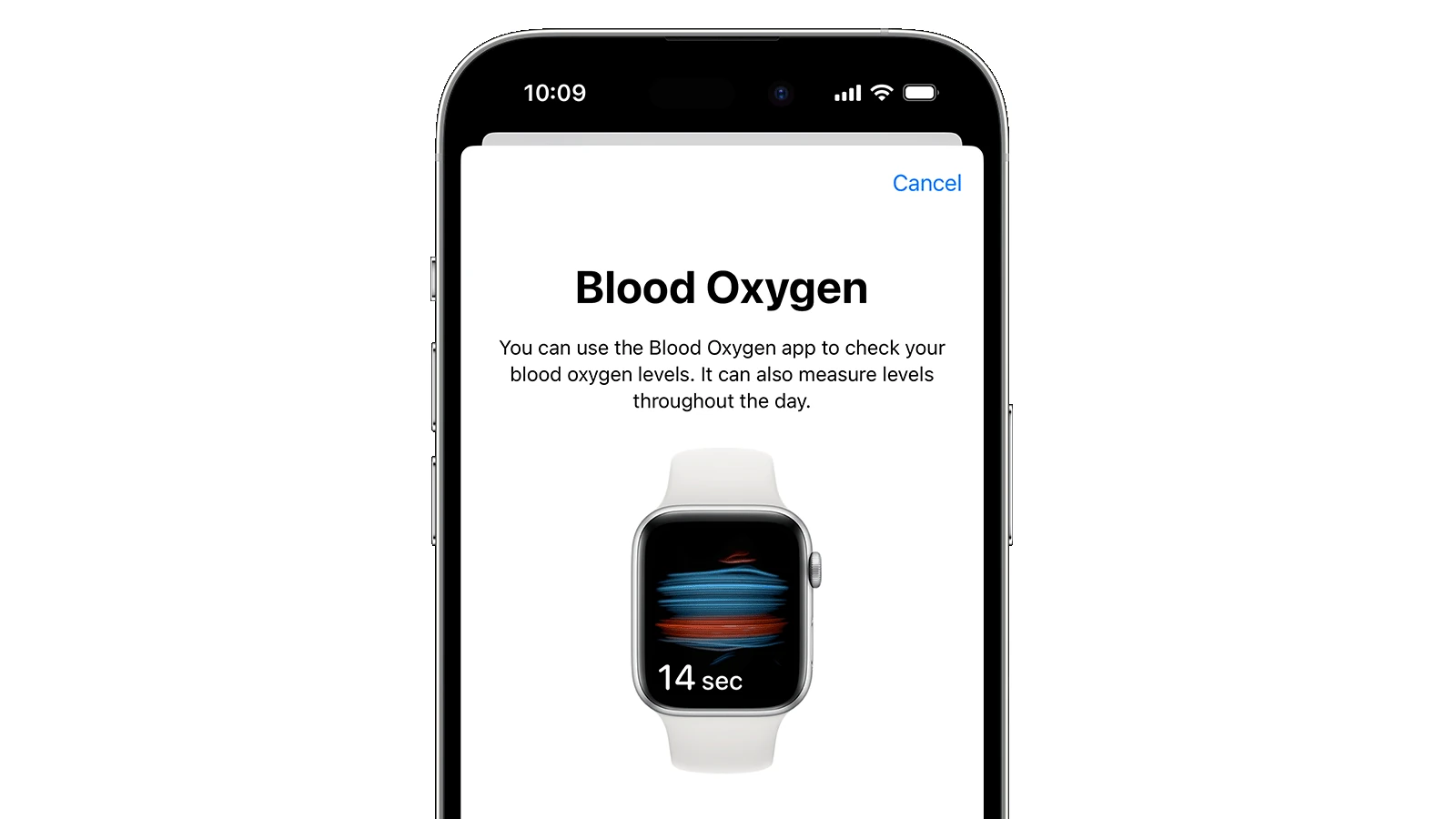
The Apple Watch features a pulse oximeter for blood oxygen level (SpO2) measurement. But how accurate are these readings compared to dedicated medical devices?
Taking a Closer Look at Apple Watch Blood Oxygen Monitoring
The Apple Watch’s ability to measure blood oxygen levels has intrigued many. Let’s delve deeper into this feature, exploring its accuracy, applications, and limitations.
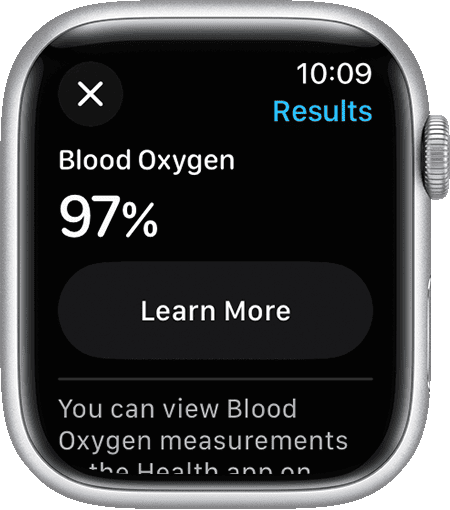
The Science Behind It
Oxygen saturation (SpO2) measures how much oxygen your red blood cells carry. It’s a vital sign, and normal levels usually fall between 95% and 100%. The Apple Watch uses a clever technique called reflectance pulse oximetry. It shines red and infrared light from LEDs on the back of the watch and analyzes how your blood absorbs this light. Since blood color changes based on its oxygen content, the watch can estimate your SpO2.
Using the Blood Oxygen App
To get started, make sure you have a compatible Apple Watch (Series 6 or later) and iPhone.
- Setup: Enable the Blood Oxygen app on your watch and ensure it’s snug on your wrist.
- Measurement: Open the app, rest your arm on a table, and keep still during the 15-second reading.
- Interpreting Results: Readings between 95% and 100% are generally considered normal.
Accuracy and Factors Affecting It
While the Apple Watch provides convenient SpO2 checks, its accuracy can be influenced by several things:
- Skin Perfusion: How well blood flows through your skin affects readings. Cold hands or poor circulation can impact results.
- Watch Fit: A loose watch can lead to inaccurate measurements.
- Skin Tone and Tattoos: Darker skin tones or tattoos can interfere with light absorption and affect readings.
- Movement: Stay still during the measurement for the most accurate results.
- Ambient Light: Bright light can interfere with the sensor.
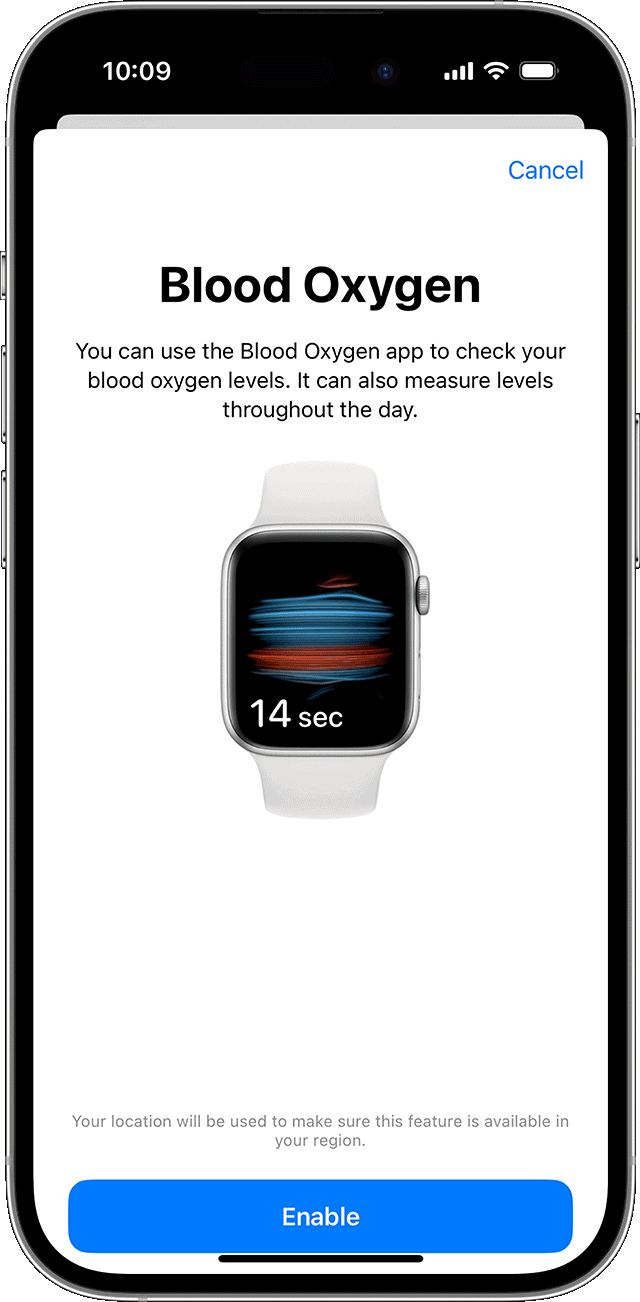
Apple Watch vs. Medical-Grade Devices
It’s crucial to remember that the Apple Watch is not a medical device. While studies have shown its readings to be relatively accurate (within a few percentage points of medical-grade oximeters), it’s not a substitute for professional medical assessment.
Use Cases
- Fitness Tracking: Monitor your SpO2 during workouts to gauge exertion levels and track acclimatization to high altitudes.
- Sleep Monitoring: Identify potential sleep disturbances that might affect blood oxygen levels.
- General Wellness: Track SpO2 trends over time to gain insights into your overall health.
Recent Developments
Due to ongoing legal disputes, the blood oxygen sensor has been removed from the Apple Watch Series 9 and Ultra 2. The future of this feature remains uncertain.
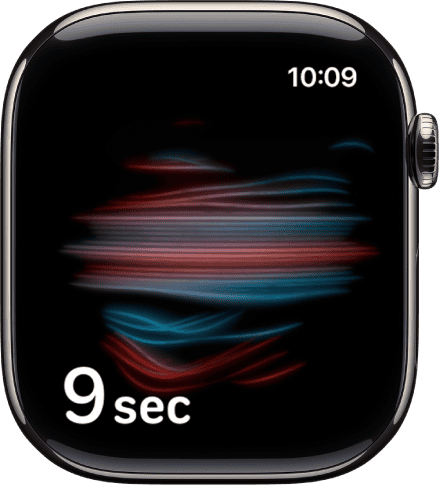
Examining Apple Watch Blood Oxygen Sensor Accuracy
Understanding Accuracy
Here’s a breakdown of what you need to know about the Apple Watch’s Blood Oxygen app:
- Wellness Tracking: Apple emphasizes that the Blood Oxygen app readings are for general wellness tracking and not medical diagnostics.
- Accuracy Margins: Apple Watch SpO2 readings are comparable to dedicated pulse oximeters, typically within a 6% margin of error.
- Ideal Conditions: Factors like proper watch fit, skin tone, tattoos, and remaining still during measurement are key for accurate readings.
Studies on Apple Watch Accuracy
Several studies have evaluated the accuracy of Apple Watch blood oxygen readings:
- The Journal of the American Medical Association (JAMA): A study published in JAMA found the Apple Watch to be reasonably accurate in detecting low blood oxygen levels.
- Digital Health Journal: Research in the Digital Health Journal concluded that the Apple Watch shows promise as a wearable blood oxygen screening tool.
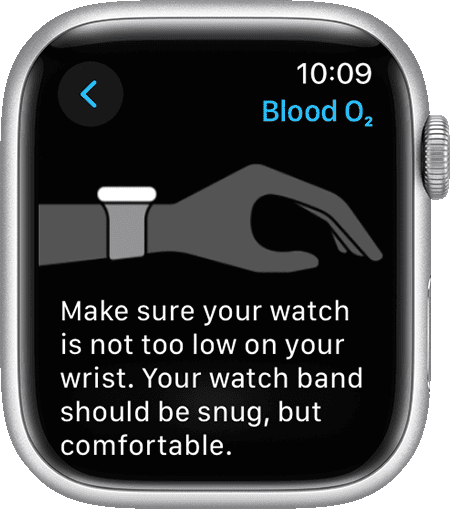
When to Rely on Medical Grade Devices
- Diagnosis: If you need precise blood oxygen readings for diagnosing or monitoring medical conditions, rely on medical-grade pulse oximeters.
- Experiencing Symptoms: When you experience concerning symptoms like shortness of breath or chest pain, seek medical assistance and do not solely rely on Apple Watch readings.
Table: Apple Watch Models with Blood Oxygen Sensors
| Apple Watch Model | Release Date |
|---|---|
| Apple Watch Series 6 | September 2020 |
| Apple Watch Series 7 | October 2021 |
| Apple Watch Series 8 | September 2022 |
| Apple Watch Ultra | September 2022 |
| Apple Watch SE (2nd Generation) | September 2022 |
Important Note: The availability of Apple Watch’s blood oxygen monitoring may be affected by your location and specific Apple Watch model, especially due to ongoing legal disputes. Always refer to the latest information from Apple.
Understanding Blood Oxygen Monitoring on Apple Watch
The Apple Watch offers an innovative feature allowing users to monitor their blood oxygen levels, blending technology with health management. Let’s explore the science that powers this capability and how the Apple Watch puts it into practice.
The Science Behind Oxygen Saturation
Oxygen saturation refers to the percentage of oxygen-carrying hemoglobin in the blood. It’s a crucial indicator of respiratory health, with normal levels typically between 95% and 100%. Low blood oxygen may signal underlying health issues, which is why monitoring it can be an important part of personal health tracking.
How the Apple Watch Measures Blood Oxygen
The Apple Watch utilizes reflectance pulse oximetry to measure blood oxygen levels. Through red and infrared light emitted by LEDs on the back of the watch, the blood oxygen sensor gauges the color of your blood, which changes with the amount of oxygen present. Sophisticated algorithms then calculate the blood oxygen saturation. This non-intrusive measurement provides results within a range of 70-100%. While the Apple Watch is not a medical device and not intended for medical advice, it offers general tracking for fitness and wellness purposes.

It’s important to note that external factors, like movement and fitting, can influence the readings. Therefore, for accurate readings, the watch should be snug but comfortable, and best practice suggests being still during measurements. Although not a substitute for a medical-grade pulse oximeter, the Apple Watch can reliably detect significant changes in blood oxygen levels, providing valuable insight into one’s overall well-being.
Setting Up and Using the Blood Oxygen App
When using the Blood Oxygen app on the Apple Watch Series 6 or later, it’s important to follow the proper setup steps and understand how to interpret your readings to get the most out of this health feature.
Preparing for Blood Oxygen Measurement
Before measuring your blood oxygen level, confirm that the Blood Oxygen app is enabled on your watch, which should run watchOS 7 or later. You will also need an iPhone 6s or later updated to iOS 14 or higher.
- Wear your Apple Watch snugly on the top of your wrist.
- Ensure the watch’s back is clean and in direct contact with your skin.
- Rest your arm on a table or in your lap for stability.
Start the measurement by opening the Blood Oxygen app and following the on-screen prompts. Remain still, and lightly place your finger on the Digital Crown but don’t press it. The measurement will take 15 seconds. For best results, keep the wrist flat and do not move during this time.
Background measurements are taken when you are inactive, like during sleep. Family Setup allows these features for other members using your Apple Watch.
Interpreting Blood Oxygen Readings
Your blood oxygen level signifies the percentage of oxygen your red blood cells carry from your lungs to the rest of your body. Normal oxygen saturation levels range from 95% to 100%.
After the measurement is done, you can see your data immediately on your watch. For further review, the Health app on your iPhone will store all the readings.
Remember that the blood oxygen monitoring feature on Apple Watch is not intended for medical use and is not FDA-approved. It’s designed for general fitness and wellness purposes. If you see unusual data or have health concerns, contact a healthcare provider.
Accuracy and Limitations of Wearable Oximeters
In assessing the Apple Watch’s ability to measure blood oxygen levels, it’s important to consider both its precision and potential constraints.
Factors Affecting Accuracy
Accuracy in wearable oximeters like the Apple Watch can be influenced by various elements. For instance, skin perfusion, which is how well blood is flowing through the skin, can vary due to temperature, activity level, or even the person’s physical position. The fit of the device on the wristis crucial as well; a loose watch might not provide reliable readings.
Tattoos or darker skin pigmentation can interfere with the light signals used to detect blood oxygen levels. Additionally, motion and ambient light can impact the sensors. An ideal measurement requires a steady hand and limited exposure to outside light sources. Cold weather can decrease skin perfusion, and high heart rates, typically above 150 bpm, can affect the sensor’s accuracy.
Comparing to Medical-Grade Devices
Wearable oximeters are not substitutes for medical-grade devices. For instance, while the Apple Watch can offer insight into blood oxygen levels, its readings might have a margin of error when compared to standard devices used in healthcare. Validated studies have indicated that the Apple Watch can be reliable within certain percentage ranges, typically +/- 2.7 to 5.9% SpO2, which is the measure of oxygen saturation. However, inaccuracies, occasionally up to 15%, have also been reported.
These devices are generally suited for general fitness and health monitoring rather than diagnosing or managing health conditions. The U.S. Food and Drug Administration (FDA) has specific requirements for medical devices that consumer wearables like the Apple Watch do not typically meet. It’s essential for patients with health concerns such as COPD, asthma, sleep apnea, or any lung diseases to use medical-grade oximeters for monitoring their condition.
Frequently Asked Questions
This section answers some common queries about the Apple Watch’s blood oxygen feature to clarify its accuracy and reliability.
What factors can affect the accuracy of the Apple Watch’s blood oxygen readings?
Factors like skin perfusion, which is the flow of blood in the skin, and motion can influence the accuracy of the Apple Watch’s blood oxygen sensor. Wrong fit of the watch on the wrist could also play a part in inconsistent readings.
Are there any significant differences in blood oxygen measurement accuracy among various Apple Watch models?
The Series 6 and later models, along with the Apple Watch Ultra, have been designed to measure blood oxygen levels, but Apple has not specified any differences in accuracy between these models.
How does the accuracy of Apple Watch blood oxygen monitoring compare to dedicated pulse oximeters?
The Apple Watch provides general wellness readings, whereas medical-grade pulse oximeters are designed for accuracy and used in healthcare settings. It is generally understood that dedicated devices are more precise.
Can the Apple Watch be used to monitor changes in blood oxygen levels during sleep reliably?
While the Apple Watch can track changes in blood oxygen levels, it is not a medical device. For medical concerns or sleep conditions, one should consult healthcare professionals.
For health tracking purposes, is the blood oxygen feature on the Apple Watch considered dependable?
The blood oxygen feature is intended for general wellness and fitness purposes. It is not a replacement for medical-grade devices but is seen as a useful tool for personal health awareness.
How often should I measure my blood oxygen?
There’s no set frequency. Measure as needed or when you feel unwell.
What if my readings are low?
Consult a healthcare professional for further evaluation.
Can I share my data with my doctor?
Yes, you can export data from the Health app to share with your doctor.





