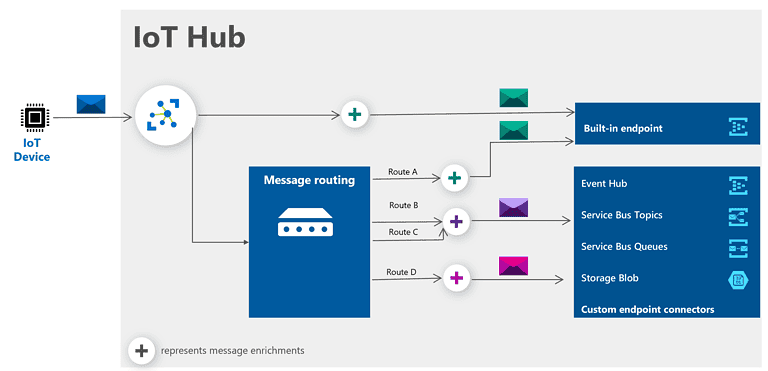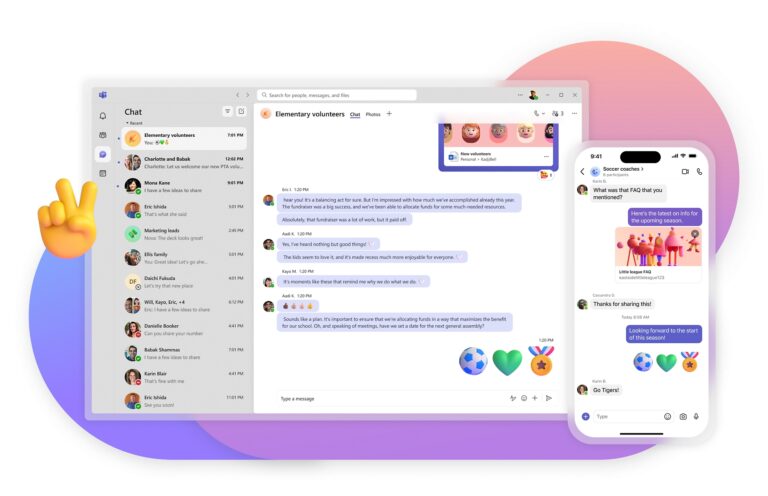Editing PDF documents doesn’t have to require expensive software. Many tools allow you to modify PDF files easily and for free. One popular option is PDF Candy, a free PDF editor that lets you add text, images, and even annotations without any downloads. This user-friendly tool can save you time and effort.
Another efficient way to edit a PDF file is by using Google Docs. By uploading your PDF into Google Drive, you can open it with Google Docs, then make the necessary changes. This method is straightforward and convenient for those who already use Google services frequently.
There are also websites like Smallpdf that offer free PDF editing capabilities. You just need to drag and drop your file into the editor. You can then add text, shapes, and even e-signatures. Once done, simply export your document to the desired format. These tools make it easy to handle PDF editing tasks without any additional software.
Free PDF Editors
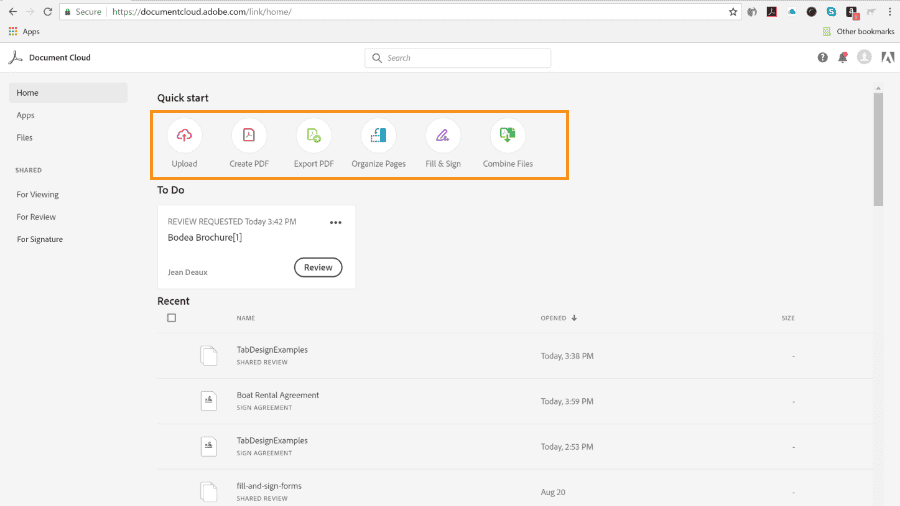
When you need to make quick changes to a PDF, you don’t always want to shell out cash for expensive software. Luckily, plenty of free options exist that pack a powerful punch.
Our recommended editor is Adobe Acrobat Online: https://www.adobe.com/acrobat/online/pdf-editor.html
Top Free PDF Editors
| Editor | Platform | Key Features | Limitations |
|---|---|---|---|
| Adobe Acrobat Online | Web browser | Add text, comments, sticky notes; Fill forms; Sign PDFs | Some advanced features require subscription; File size limits |
| PDF24 Creator | Windows | Create, edit, merge PDFs; Extract pages; Convert to other formats | Windows-only; Can be overwhelming for beginners |
| Canva PDF Editor | Web browser | Intuitive drag-and-drop interface; Templates; Design focus | Limited editing features compared to dedicated editors |
| PDFescape | Web browser | Annotate, highlight, add text; Fill forms; Create form fields | File size limits; Limited advanced features |
| Smallpdf | Web browser | Basic editing; Convert to/from other formats; Compress PDFs | Very limited editing features; Focus on conversions |
Choosing the Right Editor
The best free PDF editor for you depends on your needs. If you’re looking for basic editing and annotations, PDFescape or Smallpdf might be enough. For more advanced features like creating PDFs from scratch or extensive editing, consider PDF24 Creator or Adobe Acrobat Online. And if you need to create visually appealing PDFs with templates, Canva is a great option.
A Word of Caution
While free PDF editors are convenient, be mindful of potential drawbacks. Some may have file size limits, limited features, or require you to create an account. Always read the terms of service and privacy policy before uploading sensitive documents.
Editing PDFs doesn’t have to break the bank. With a wide variety of free editors available, you can easily make changes, add annotations, and even create PDFs from scratch. Whether you need basic editing or more advanced features, there’s a free tool out there that’s perfect for you.
Key Takeaways
- Free tools like PDF Candy and Google Docs allow easy PDF editing.
- Google Docs can convert and edit PDF files directly from your Google Drive.
- Smallpdf offers various editing features without needing software downloads.
Understanding PDF Editing Tools
Editing PDF files can be done using various tools and platforms. Some options are free and work online, while others require downloading software for desktops or mobile devices.
Online PDF Editors
Online PDF editors let you edit PDFs directly in your web browser. These tools work on Chrome, Firefox, Opera, and other browsers. You can upload PDFs from your device or cloud storage like Google Drive and Dropbox. Most online editors allow you to add text, images, and other elements to your PDF. They do not need any software installation, and they often offer a range of basic editing features. Examples include PDF Candy and PDFLiner.
Desktop PDF Software
Desktop software offers advanced editing features for PDF files. Users can download and install these tools on their macOS or Windows systems. Programs like PDF Candy let you edit text, add images, and save changes directly on your device. For Mac users, the Preview app offers basic PDF editing, and for Windows users, various freeware and paid options are available. This software often supports larger files and more complex edits.
Mobile PDF Applications
Mobile apps let you edit PDFs on smartphones and tablets. These apps are available for Android and iOS devices from their respective app stores. Apps like PDF2Go allow users to edit text, insert images, and more, making PDF editing accessible anywhere. Many applications are free to download but may offer in-app purchases for more features. These tools are handy for quick edits and on-the-go changes.
Editing PDF Content and Functionality
Editing PDF files can involve changing text, adding images, making annotations, and using advanced features for better file management. This section covers how to do these tasks without Adobe Acrobat.
Modifying Text and Images
Editing text in a PDF requires a tool that allows you to select text directly within the document. Tools like PDF Candy and PDFLiner let users change fonts, adjust colors, and modify existing text.
To add or replace images, users can find straightforward options to upload photos or graphics. For example, with PDFLiner, you can easily insert new images or update existing ones. These tools also support adding watermarks to protect document authenticity.
Enhancing with Annotations and Markup
Annotations are useful for highlighting important sections or adding notes. Many PDF editors offer features to highlight, underline, or strike out text. Tools like Xara Cloud make adding comments, pencil marks, rectangles, and arrows simple.
Users can also add electronic signatures to authorize documents and fill out PDF forms, making the process seamless. The ability to annotate with various shapes and colors improves clarity and collaboration on shared files.
Advanced Features and File Management
Advanced features for PDF editing include merging, compressing, and converting files. Conversion options let users change PDFs into Word documents, images, or other formats. Online tools often provide OCR (Optical Character Recognition) to extract text from scanned documents.
File management options like merging multiple PDFs and compressing file sizes are often included in these editors. These tools aim to make document handling more efficient and user-friendly. They also offer protection features to secure sensitive information during the editing process.