
Facebook sometimes sends account recovery codes to users for various reasons – including login security and password reset requests. These codes help protect accounts from unauthorized access. If you get a recovery code email you didn’t ask for, someone may have tried to log in to your account. While this isn’t always cause for concern, you may want to exercise caution in how you deal with it.
This can happen if your email or username is common. People might enter it by mistake when trying to access their own accounts. Don’t worry if you didn’t request the code. Your account is safe as long as you don’t use the code or click any links in the email.
It’s good to be cautious about unexpected emails. Check that the sender is really Facebook before taking any action. If you’re unsure, go directly to Facebook’s website to manage your account settings.
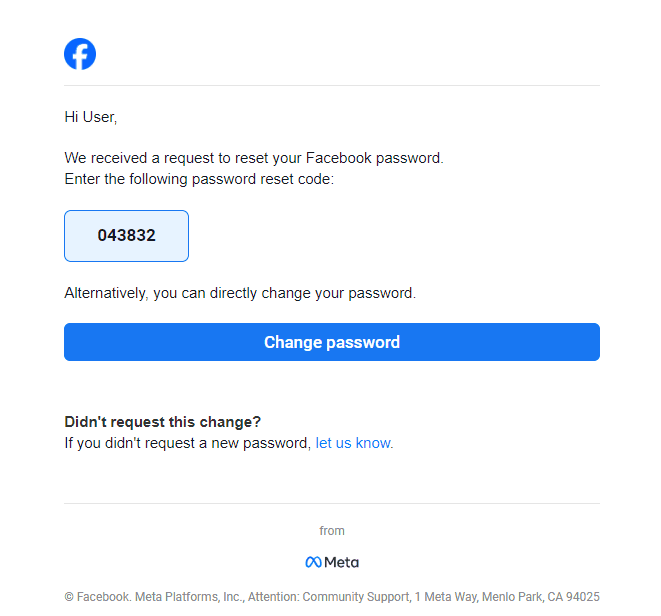
Deciphering Unexpected Facebook Recovery Codes
Possible Reasons for Receiving a Code
| Scenario | Explanation |
|---|---|
| You initiated a password reset | This is the most common reason. You may have forgotten your password and requested a reset, triggering the code to be sent. |
| Someone attempted to access your account | If someone tried to log in with your credentials or reset your password, Facebook sends a code as a security measure. |
| A glitch or error in the system | Sometimes, Facebook’s systems might experience a temporary glitch, leading to recovery codes being sent erroneously. |
| Phishing or hacking attempt | Scammers might try to trick you into revealing the code through fake emails or messages, aiming to gain access to your account. |
Immediate Actions to Take
- Change your password: If you didn’t initiate the recovery process, change your password immediately to secure your account.
- Enable two-factor authentication: Add an extra layer of security by enabling two-factor authentication, making it harder for unauthorized access.
- Review your account activity: Check your recent logins and activity log for any suspicious activity.
- Report any suspicious emails: If you receive any emails claiming to be from Facebook asking for your login details or recovery code, report them as phishing attempts.
Let Facebook Know You Didn’t Requst A Password Change
You can also let Facebook know you didn’t request the password change by clicking on the link in the email you received, HOWEVER, make sure that the destination page you are sent to is a legitimate facebook page and not a SCAM page. Here’s how to check:
1. Hover over the link and right click on it:
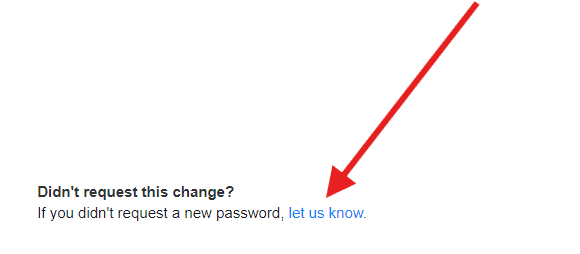
2. Right click on the link and click ‘Copy Link Address’
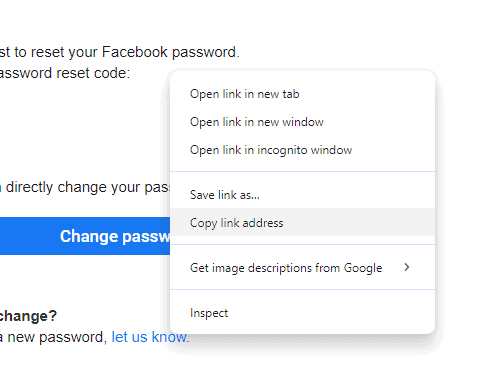
3. Paste the Link Address copied into a web browser. You should get a URL that starts with www.facebook.com
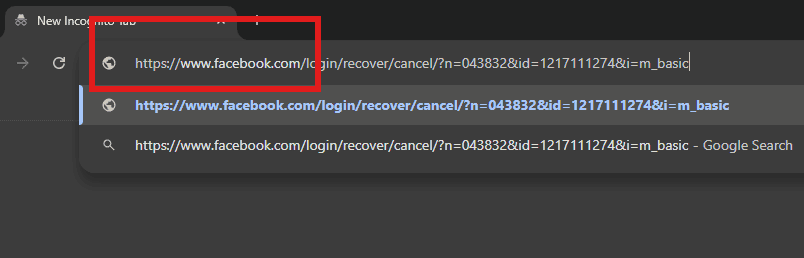
4. If you are going to a www.facebook.com address you are OK to click on the link and you should get a confirmation page like this:
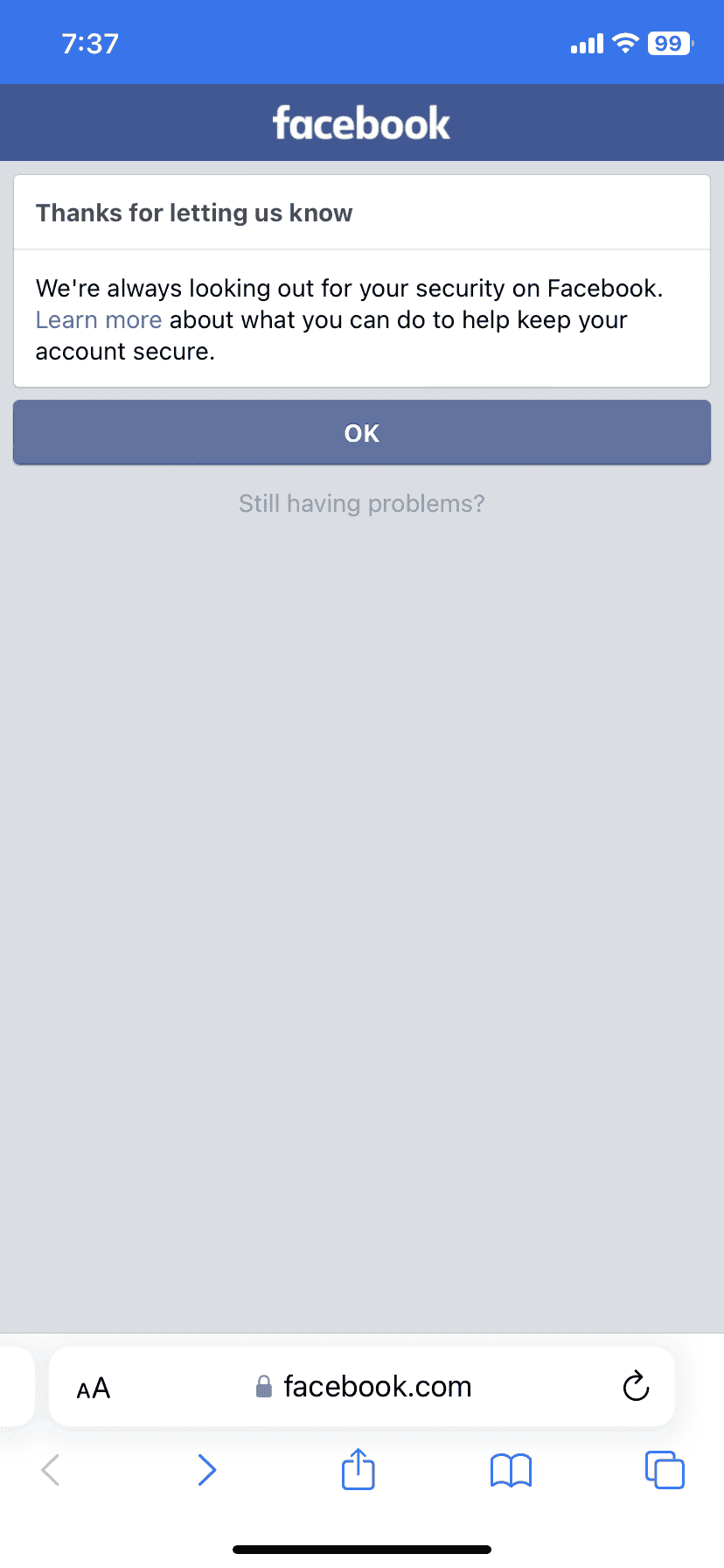
Key Takeaways
- Recovery codes protect Facebook accounts from unauthorized access
- Unexpected recovery emails may mean someone entered your info by mistake
- Always verify emails are from Facebook before taking action
Understanding Facebook Account Recovery Codes
Facebook recovery codes help users regain access to their accounts when normal login methods fail. These codes are part of Facebook’s security system to protect user accounts.
Purpose of Recovery Codes
Recovery codes are backup login options for Facebook users. They come in handy when you can’t use your usual login method. This might happen if you lose your phone or can’t get text messages.
Facebook gives users 10 unique recovery codes. Each code works only once. After you use a code, it becomes invalid. You should keep these codes in a safe place, like a secure digital file or a printed paper stored safely.
Recovery codes let you log in without your password or two-factor authentication device. This makes them very useful in emergencies.
Two-Factor Authentication and Security
Two-factor authentication adds an extra layer of security to your Facebook account. It requires two different forms of identification to log in. This usually means your password plus a code from your phone.
Recovery codes work with two-factor authentication. They act as a backup when you can’t access your usual second factor, like your phone. This ensures you don’t get locked out of your account.
Using two-factor authentication with recovery codes makes your account much safer. It stops hackers who might have your password from getting in. Even if someone steals your password, they’d still need the second factor or a recovery code.
Situations Prompting Recovery Messages
Facebook may send you a recovery code in several situations. If it detects a login attempt from a new device or location, you might get a code. This helps prevent unauthorized access to your account.
You might also receive a recovery code if you try to reset your password. This is a security measure to make sure it’s really you trying to change your password.
If you’ve enabled two-factor authentication and can’t access your usual second factor, Facebook will prompt you to use a recovery code. This ensures you can still get into your account even if you lose your phone or authentication app.
Identifying Legitimate vs. Fraudulent Recovery Codes
Facebook account recovery codes can be helpful or harmful. Knowing the difference is key to keeping your account safe.
Signs of Phishing Attempts
Fake recovery code emails often have red flags. Check the sender’s email address. Real Facebook emails come from @facebookmail.com. Be wary of slight misspellings or added numbers.
Look at the content. Phishing emails may have poor grammar or spelling errors. They might create a sense of urgency, pushing you to act fast. Real Facebook emails don’t rush you.
Hover over links without clicking. If the URL doesn’t match facebook.com, it’s likely fake. Don’t enter any codes or personal info on these sites.
The Role of Email Address in Verification
Your email is crucial for account security. Facebook uses it to send real recovery codes. Keep your email up-to-date on Facebook.
If you get a recovery code you didn’t ask for, someone may be trying to access your account. Check your Facebook settings to see if any changes were made.
Two-factor authentication adds an extra layer of safety. It sends codes to your phone, not just email. This makes it harder for scammers to get in.
Actions to Take Upon Receiving Unsolicited Codes
Don’t ignore unexpected recovery codes. They could mean someone’s trying to hack your account. Here’s what to do:
- Don’t enter the code anywhere
- Check your Facebook account for strange activity
- Change your password right away
- Turn on two-factor authentication if it’s not on
- Report the suspicious email to Facebook
If you’re not sure, contact Facebook support directly. Never reply to the email or use contact info provided in it.
Preventative Measures and Recovery Steps
Facebook users can take steps to protect their accounts and recover them if needed. These actions help keep personal info safe and fix problems quickly.
Strengthening Account Security
Use a strong password for your Facebook account. Pick something hard to guess with letters, numbers, and symbols. Turn on two-factor authentication in your security settings. This adds an extra step when you log in.
Don’t share your password with anyone. Be careful about clicking links in emails or messages. They might be tricks to steal your info. Keep your computer and phone safe with up-to-date security software.
Log out of Facebook when using shared computers. Check your account settings to see where you’re logged in. Remove any devices you don’t use anymore.
Recovering Compromised Accounts
If you think someone else got into your account, act fast. Try to log in and change your password right away. If you can’t get in, use the “Forgot Password” option on the login page.
Facebook might ask for info to prove it’s really you. This could be your phone number, email, or birth date. Make sure this info is up to date in your settings.
If you still can’t get in, go to Facebook’s help center. Look for the form to report a hacked account. Fill it out with as much detail as you can.
Reporting Security Concerns to Facebook
Facebook wants to know about security problems. If you get a weird message or see something fishy, tell them. Use the “Report” button near posts or messages to flag issues.
For bigger problems, check Facebook’s help center. They have ways to report scams, fake accounts, and other bad stuff. Be clear about what happened and include any proof you have.
If you get a recovery code you didn’t ask for, let Facebook know. It might mean someone tried to get into your account. Telling Facebook helps them stop bad guys and keep everyone safer.
FAQs
Why am I receiving a Facebook recovery code? Why did I receive a verification code from Facebook? Does Facebook send you a code to reset your password?
You might be receiving a Facebook recovery or verification code for several reasons:
- You initiated a password reset. This is the most common scenario. If you forgot your password and requested a reset, Facebook would send you a code to verify your identity.
- Someone attempted to access your account. If someone tried to log in with your credentials or reset your password, Facebook sends a code as a security precaution.
- A new device or location. Facebook might send a code if you’re logging in from an unfamiliar device or location.
- A glitch in the system. Sometimes, Facebook’s systems might experience a temporary glitch, causing recovery codes to be sent in error.
Who is trying to log into my Facebook? Why did Facebook make me reset my password?
If you didn’t request a password reset or login from a new device, it’s possible someone is trying to access your account. Facebook may have detected suspicious activity and forced a password reset to protect your account.
Important:
- Don’t share your code with anyone. Facebook will never ask you for your recovery code.
- Change your password immediately if you suspect unauthorized access.
- Enable two-factor authentication for added security.




