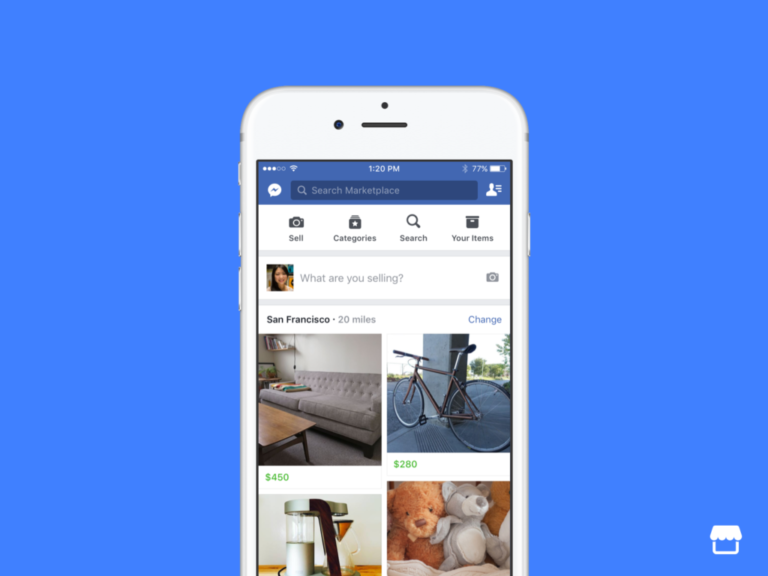Facebook account locks can cause frustration for users. These locks occur for various reasons, including security concerns or suspicious activity. Users can regain access to their locked accounts by following specific steps provided by Facebook.
The process often involves verifying your identity through email or phone number confirmation. If you can’t receive codes due to outdated contact information, Facebook offers alternative recovery methods. These may include answering security questions or providing identification documents.
Account locks protect users from unauthorized access and potential security breaches. By understanding the reasons behind these locks and the recovery procedures, users can quickly regain access to their accounts and resume normal Facebook activities.
How to Fix a Locked Facebook Account
Understanding Why Facebook Locks Accounts
Facebook locks accounts for various reasons, mainly related to security and policy violations. Here are some common causes:
- Suspicious Activity: Logging in from an unusual location or device can trigger a security lock.
- Violating Community Standards: Posting inappropriate content, using fake profiles, or engaging in harassment can lead to account restrictions.
- Security Concerns: If Facebook detects a potential hack or unauthorized access, they’ll lock the account to protect it.
Steps to Unlock Your Facebook Account
The exact steps vary depending on the reason for the lock, but here’s a general guide:
1. Check Your Email and Phone
Facebook usually sends notifications to your registered email address or phone number when your account is locked. These messages often contain instructions on how to unlock it. Look for emails from Facebook or [email protected].
2. Identify Yourself
Facebook may ask you to confirm your identity. This might involve:
- Uploading a photo ID: A driver’s license, passport, or other government-issued ID.
- Identifying friends in photos: Facebook shows you pictures of your friends and asks you to name them.
- Answering security questions: If you set up security questions, you’ll be asked to answer them.
3. Change Your Password
If your account was locked due to a security concern, changing your password is crucial. Choose a strong password that’s different from any you’ve used before. Use a mix of uppercase and lowercase letters, numbers, and symbols.
4. Review Recent Activity
Once you regain access, check your recent activity for anything suspicious. This includes posts you didn’t make, messages you didn’t send, or changes to your profile you didn’t authorize. If you find anything unusual, report it to Facebook.
5. Appeal the Decision (If Necessary)
If you believe your account was locked unfairly, you can appeal the decision. Facebook provides an option to request a review. Explain your situation clearly and provide any relevant information.
Troubleshooting Common Issues
I Don’t Have Access to My Email or Phone
If you can’t access your registered email or phone number, you’ll need to use Facebook’s account recovery options. These options might involve contacting Facebook support or providing additional information to verify your identity.
My Account Was Hacked
If you suspect your account was hacked, follow the steps to change your password and review recent activity. You should also enable two-factor authentication for added security. This feature requires a code from your phone or another device to log in, even if someone has your password.
Preventing Future Account Locks
Here are some tips to keep your Facebook account secure:
- Use a strong password: As mentioned before, a strong password is essential.
- Enable two-factor authentication: This adds an extra layer of security.
- Be cautious of phishing scams: Don’t click on suspicious links or provide your login information on untrusted websites.
- Keep your contact information up to date: Make sure your email address and phone number are current.
- Review your privacy settings: Control who can see your posts and profile information.
What to do if you can’t regain access
In rare cases, despite your best efforts, you might not be able to regain access to your locked account. If you have exhausted all recovery options and Facebook has not reinstated your account, you might have to consider creating a new profile. However, this should be a last resort. Before doing so, try contacting Facebook support directly through any available channels, explaining your situation and providing any evidence that supports your case.
Protecting Your Online Identity
Keeping your Facebook account secure is just one part of protecting your online identity. It’s also important to be mindful of your privacy on other social media platforms and websites. Use strong passwords for all your online accounts, be cautious of sharing personal information online, and be aware of phishing scams and other online threats. Consider using a password manager to help you create and store strong, unique passwords for all your online accounts. These tools can generate secure passwords and store them securely, so you don’t have to remember them all.
Key Takeaways
- Facebook locks accounts to protect users from unauthorized access
- Users can recover locked accounts by verifying their identity
- Alternative recovery methods exist for users with outdated contact information
Understanding Facebook Account Locks
Facebook will lock accounts as part of a vital security measure to protect users from unauthorized access, policy violations, and other threats. These locks can be triggered by suspicious login attempts, violations of Facebook’s community standards, or if Facebook detects a potential hack.
While frustrating, understanding the reasons behind these locks and knowing the proper steps to regain access is crucial for maintaining your online presence. Depending on the situation, regaining access could be as simple as confirming your identity or changing your password, or it could require more in-depth steps like submitting identification or appealing Facebook’s decision.
Facebook implements account locks to protect user privacy and maintain platform integrity. These measures safeguard accounts from unauthorized access and ensure compliance with community standards.
Reasons for Account Locks
Facebook may lock an account for various reasons. Suspicious activity, such as multiple failed login attempts or unusual location changes, can trigger a lock. The platform also restricts access if it detects potential hacking attempts or compromised credentials.
Violating Facebook’s terms of service is another common cause. This includes sharing inappropriate content, engaging in harassment, or creating fake profiles. In some cases, Facebook may lock an account if it receives reports of abusive behavior from other users.
Technical issues can also lead to account locks. Outdated browser settings, conflicts with browser extensions, or problems with Facebook’s servers might cause temporary restrictions.
Community Guidelines and Terms of Service
Facebook’s community guidelines outline acceptable behavior on the platform. These rules prohibit hate speech, graphic violence, and nudity. Users must also respect intellectual property rights and refrain from spreading misinformation.
The terms of service detail user responsibilities and Facebook’s rights. This agreement covers account security, data usage, and content ownership. Violations of these terms can result in temporary or permanent account locks.
Facebook regularly updates its policies to address emerging issues. Users should review these guidelines periodically to ensure compliance and avoid unintended violations that could lead to account restrictions.
Steps to Recover Your Facebook Account
Regaining access to a locked Facebook account involves a series of verification steps. These procedures help ensure account security and prevent unauthorized access.
Verifying Your Identity
Facebook uses several methods to confirm user identity. Users can start by visiting the account recovery page. They enter the email or phone number linked to their account. Facebook then searches for matching accounts.
If found, users may need to provide additional information. This could include answering security questions or identifying friends in photos. Some users might need to upload a government-issued ID for verification.
Facebook reviews this information carefully. The process can take a few days. Users should check their email for updates on their account status.
Resetting Your Password
Once identity is verified, users can create a new password. Facebook recommends using a strong, unique password. This password should not be used for other accounts.
A strong password includes:
- At least 12 characters
- A mix of uppercase and lowercase letters
- Numbers and symbols
Users should avoid using personal information in passwords. This includes birthdays, names, or addresses. Facebook provides a password strength meter to help users create secure passwords.
After setting a new password, users can log in to their account. They should review their security settings and update contact information if needed.
Utilizing Two-Factor Authentication
Two-factor authentication adds an extra layer of security. It requires a second form of verification beyond the password. This could be a code sent to a phone or generated by an authenticator app.
To set up two-factor authentication:
- Go to Security and Login Settings
- Scroll to “Use two-factor authentication”
- Choose a security method
- Follow the on-screen setup instructions
Users can choose from several authentication methods. These include text message codes, authenticator apps, or security keys. Some users opt for multiple methods as backups.
Two-factor authentication significantly reduces the risk of unauthorized access. It protects accounts even if passwords are compromised.
Preventive Measures and Best Practices
Protecting a Facebook account requires proactive steps and ongoing vigilance. Users can implement several key strategies to enhance security and prevent account lockouts.
Creating a Strong Password
A robust password forms the first line of defense against unauthorized access. Facebook recommends using a unique combination of at least 12 characters, including uppercase and lowercase letters, numbers, and special symbols. Users should avoid common words, personal information, or sequential numbers.
Password managers can generate and securely store complex passwords. These tools eliminate the need to remember multiple passwords and reduce the temptation to reuse them across different platforms.
Two-factor authentication adds an extra layer of security. This feature requires a second form of verification, such as a code sent to a mobile device, in addition to the password.
Regularly Updating Account Information
Keeping account details current is crucial for maintaining access and security. Users should review and update their email address and phone number periodically. This ensures they can receive security codes and account recovery information if needed.
Facebook allows users to add multiple recovery options. Adding a backup email address or phone number provides additional ways to regain access if the primary contact method becomes unavailable.
Users should also verify their date of birth is correct. This information can be used to confirm identity during account recovery processes.
Monitoring Account Activity
Regular account checks help detect and prevent unauthorized access. Facebook’s security settings offer tools to review recent logins and active sessions. Users should log out of unfamiliar sessions and change their password if suspicious activity is detected.
Enabling login alerts notifies users when their account is accessed from a new device or location. This feature provides real-time awareness of potential security breaches.
Facebook’s Privacy Checkup tool guides users through important privacy and security settings. Running this checkup periodically helps ensure the account remains secure and aligned with the user’s privacy preferences.
Getting Help from Facebook Support
When a Facebook account is locked, users can seek assistance through official support channels. Facebook provides resources to help regain access and resolve account issues.
Contacting Facebook Help Center
The Facebook Help Center is the primary resource for account support. Users can access it through the Facebook login page or by searching online. The Help Center offers articles on common issues and steps to unlock accounts.
If self-help options don’t work, users can submit a support request. This involves filling out a form with details about the account and the problem. Facebook recommends providing as much information as possible to verify identity and ownership of the account.
Some users report difficulty finding direct contact options. In these cases, persistence and thorough searches of the Help Center may be necessary to locate the right support form.
What to Expect After Submitting a Support Request
After submitting a request, users typically receive an automated email confirmation. This email may contain a case number for reference. Response times vary, but can range from a few days to several weeks.
Facebook support may ask for additional information to verify identity. This could include government-issued ID or other documents. Users should check their email regularly, including spam folders, for messages from Facebook.
While waiting, users cannot access their accounts. Facebook advises against creating new accounts, as this may violate their policies. Patience is key during this process, as repeated inquiries may not speed up resolution.
Frequently Asked Questions
Facebook account lockouts can be frustrating, but there are steps users can take to regain access. Understanding the reasons for lockouts and the proper procedures for unlocking accounts is crucial.
What steps should I take if my Facebook account is locked due to unusual activity?
Users should first try logging in again. If unsuccessful, they can click “Get help with logging in” on the login page. Facebook may ask for identity verification through email or text message codes. Users should check their spam folders for these codes.
If codes aren’t received, users can try alternative verification methods offered by Facebook. These may include answering security questions or identifying friends in photos.
How can I confirm my identity to unlock my Facebook account?
Facebook often requires government-issued ID for identity confirmation. Users can upload a clear photo of their ID through the provided form. Acceptable forms include driver’s licenses, passports, or national ID cards.
After submitting ID, users should allow 1-3 business days for Facebook to review and respond. During this time, they should check their email for updates or further instructions from Facebook.
What are the procedures to unlock an ineligible locked Facebook account?
If Facebook deems an account ineligible for unlocking, users can appeal the decision. They should carefully review Facebook’s Community Standards to understand potential violations.
Users can submit an appeal through Facebook’s Help Center. They should provide a clear explanation of why they believe their account should be reinstated. Including any relevant evidence can strengthen the appeal.
How long does it typically take for a locked Facebook account to be restored?
Restoration times vary depending on the reason for the lock and the verification method used. Simple cases may be resolved within 24 hours. More complex situations can take several days to weeks.
Users should be patient and avoid creating new accounts while waiting. Multiple account creation can further complicate the unlocking process and may violate Facebook’s policies.
What should I do if my Facebook account is hacked and subsequently locked?
Users should immediately report the hack to Facebook through the Help Center. They should then change passwords for Facebook and any other accounts using similar login credentials.
Facebook may lock hacked accounts as a security measure. Users will need to follow the standard account recovery process, which may include additional security checks to prevent further unauthorized access.
What are the common reasons for a Facebook profile to become locked?
Suspicious login attempts from unfamiliar locations or devices often trigger lockouts. Violating Facebook’s Community Standards, such as posting inappropriate content, can also result in account locks.
Rapid friend requests, excessive tagging, or spammy behavior may lead to temporary locks. Using fake names or impersonating others are additional reasons Facebook may restrict account access.