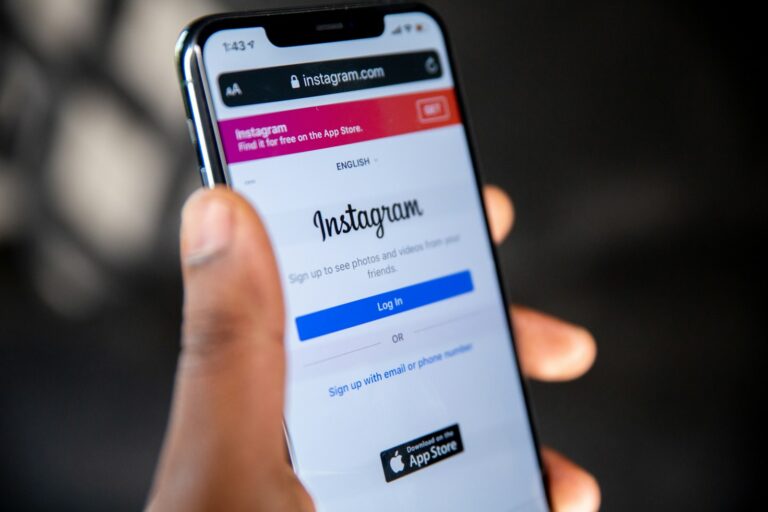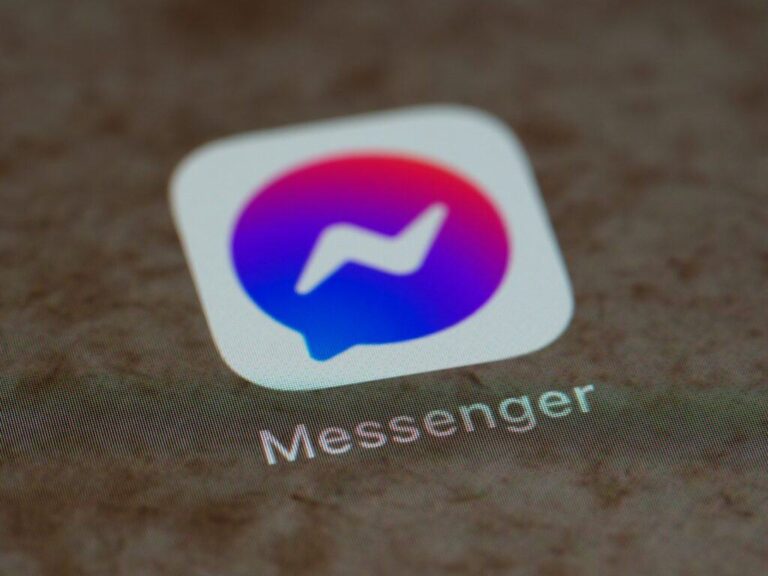If you’re curious about who’s watching your Facebook stories—especially strangers or non-friends—you’re not alone. With the increasing emphasis on social media privacy, many users want to know just how much information Facebook shares about who’s viewing their content. The answer is nuanced and depends heavily on your story’s privacy settings, your relationship with the viewer, and how Facebook categorizes different users.
Understanding Facebook Story Viewers: Friends vs. Non-Friends
Facebook Stories can be shared with different audiences depending on the privacy setting you choose. The three main options are:
- Public: Anyone on or off Facebook can see your story.
- Friends: Only your Facebook friends can view it.
- Custom: You choose specific people who can (or cannot) see your story.
If your story is set to Public, it can be viewed by both friends and non-friends—including your followers or anyone who visits your profile. But seeing who exactly viewed your story is another matter.
What Does “Others” Mean in Facebook Story Views?
When you check who viewed your story, Facebook lists your friends by name. However, non-friends (including followers and strangers) are usually grouped together under a vague label: “Others.”
So if you see a number next to “Others,” that means non-friends have watched your story—but you won’t get to see their names.
This “Others” category typically includes:
- Followers who aren’t your friends.
- Strangers who found your story via a public share or your profile.
- Anyone who clicked on your story via a public post or tag.
In some rare cases, users have reported seeing actual names of non-friends in their viewer list. However, this is not standard behavior and is likely tied to bugs, temporary testing of features, or platform inconsistencies during update rollouts.
Why You Sometimes See Non-Friend Viewers by Name
There have been scattered reports of Facebook showing individual names of non-friends who viewed a story. These instances are usually:
- Temporary glitches
- A result of someone following you and interacting with your content frequently
- Due to changes being tested by Facebook on select accounts
It’s also worth noting that Facebook’s integration with Instagram (especially for shared stories across both platforms) can sometimes influence viewer visibility, though this behavior is inconsistent and rarely documented.
Can You Make Your Viewer List More Specific?
Unfortunately, no. If your story is public, there’s no way to force Facebook to reveal the identities of non-friend viewers. Facebook has deliberately restricted this information—likely to protect the privacy of passive viewers.
However, you can adjust your privacy settings to limit who sees your stories:
- Switch from Public to Friends only or use Custom settings.
- Review and manage your followers if you’re concerned about strangers viewing your content.
- Use the “Hide Story From” option to block specific users.
Facebook vs. Other Platforms
Facebook is relatively conservative compared to platforms like Snapchat, where viewer information is more transparent, or Instagram, which also shows a detailed viewer list (but only for followers or accounts you follow back, depending on privacy settings).
TikTok, on the other hand, doesn’t allow you to see who views your videos unless they interact with them directly (via likes, comments, or follows), although profile view history is a separate optional feature.
Summary: What You Can and Can’t See
| Viewer Type | Can You See Their Name? | Notes |
|---|---|---|
| Facebook Friends | ✅ Yes | Names always appear |
| Followers (Not Friends) | ❌ No (shows as “Others”) | Unless Facebook glitches or is testing a new feature |
| Strangers / Public Viewers | ❌ No | Grouped under “Others” |
| Custom Hidden Viewers | ❌ No | Won’t appear at all if blocked from story |
Final Thoughts
If you’re seeing “Others” in your story viewer list, just know it’s Facebook’s way of saying: “Yes, people saw your story, but no, we’re not telling you who.” While this can be frustrating, it’s part of Facebook’s effort to balance content visibility with user privacy. If knowing exactly who’s watching your stories matters to you, switching to more private sharing settings is your best bet.
Key Takeaways
- Public Facebook stories allow you to see that non-friends viewed your content, but often groups them under “Others” rather than showing individual names.
- Your privacy settings directly impact who can view your stories and how much viewer information is revealed to you.
- The Facebook app continues to update its story viewer transparency features, with some users reporting more detailed non-friend viewer information in recent versions.
Understanding Facebook Stories
Facebook Stories offers users a way to share temporary content with friends and followers. These 24-hour posts include photos, videos, and interactive elements that disappear after a day, changing how people interact on the platform.
The Basics of Facebook Stories
Facebook Stories appear at the top of the main feed and are shown as circular profile photos with colorful rings. These temporary posts last for only 24 hours before automatically disappearing. Users can share photos, videos, boomerangs, and text posts through the Stories feature.
The platform allows people to add creative elements like stickers, filters, and text overlays to make content more engaging. Users can also respond to Stories with reactions or direct messages.
To create a Story, users can tap on the “Create Story” button at the top of their Facebook feed or use the Facebook app camera. The feature is accessible on both mobile devices and desktop computers, though the mobile version offers more creative tools.
Privacy Settings and Facebook Stories
Facebook provides several privacy options for Stories that control who can view your content. Users can choose from these settings:
- Public: Anyone on Facebook can see the Story
- Friends: Only people you’re connected with can view it
- Custom: Select specific friends who can or cannot see your Story
When a Story is set to Public, Facebook groups viewers into two categories: people you know (friends and followers) and “Others”. While you can see the names of friends who viewed your Story, the identities of non-friends in the “Others” category remain anonymous.
According to Facebook’s help center, you can see names of friends, followers, and non-followers who viewed your public Story. However, this information may be limited in practice.
Comparing Facebook and Instagram Stories
Facebook and Instagram Stories share many similarities since both platforms are owned by Meta. Both feature the 24-hour disappearing content format and offer similar creative tools like filters and stickers.
The main differences lie in audience and visibility features. Instagram typically attracts a younger audience, while Facebook reaches a broader demographic. Instagram Stories tend to receive more engagement than Facebook Stories among younger users.
Viewer tracking works differently between platforms. On Instagram, you can see everyone who viewed your Story regardless of connection status. On Facebook, non-friend viewers are typically grouped together, with limited identification.
Cross-posting is available between the platforms, allowing users to share the same Story simultaneously on both Facebook and Instagram to maximize audience reach.
Viewing Facebook Stories
Facebook Stories feature allows users to share photos and videos that disappear after 24 hours. The viewing experience varies depending on the device used and your relationship with the person who posted the story.
How to View Facebook Stories
Facebook Stories appear at the top of your Feed in both the mobile app and desktop version. To view a story, simply tap or click on the profile picture with a colored ring around it. This indicates the person has an active story.
When viewing a story, it automatically moves to the next one after a few seconds. You can manually navigate by tapping or clicking the left side of the screen to go back or the right side to move forward.
If you want to pause a story, press and hold the screen. This is helpful when you need more time to read text or examine details in a photo.
Facebook also lets you watch stories anonymously using the “View As Public” feature in your privacy settings, but your viewing habits may still be tracked differently depending on your connection with the poster.
Navigation and User Interface
The Stories interface on Facebook is designed to be intuitive. Stories appear as circles at the top of your Feed, organized with your closest friends and most recent stories first.
When viewing stories, a progress bar at the top shows how many segments are in the current story and which one you’re viewing. This helps track your position in the sequence.
Facebook provides several interactive elements while viewing stories:
- Swipe up to reply to a story
- Tap the send icon to share a story with friends
- React with emojis by tapping the reaction button
For public stories, the interface shows a viewer count instead of individual names for non-friends who viewed the content. This provides creators with metrics while maintaining some privacy for viewers.
Differences Between Viewing on Mobile and Desktop
The Facebook Stories experience differs significantly between mobile and desktop platforms. The mobile app offers a more immersive, full-screen viewing experience optimized for touch interactions.
On desktop, stories appear in a smaller window that doesn’t take up the entire screen. This allows for multitasking while viewing stories but provides a less immersive experience compared to mobile.
Key differences include:
- Controls: Mobile uses swipe gestures while desktop relies on mouse clicks
- Screen real estate: Mobile displays stories in full-screen while desktop shows them in a contained window
- Loading speed: Mobile app often loads stories faster due to optimization for the platform
The desktop version does offer some advantages, such as better visibility of longer text posts and the ability to view videos in higher resolution when available. For regular Facebook Story users, the mobile app generally provides the more seamless and intended viewing experience.
Facebook Story Viewers
Understanding who can see your Facebook stories and how viewing works helps maintain your online privacy. Facebook offers different features for tracking story views, but there are limitations based on friendship status and privacy settings.
Who Can View Your Story?
The audience for your Facebook stories depends on your privacy settings. By default, stories are visible to your friends, but you can change this. Facebook allows you to set your stories to:
- Friends only – Only people you’re connected with can see
- Public – Anyone on Facebook can view
- Custom – Select specific people to include or exclude
You can adjust these settings before posting by tapping the privacy icon in the story creation screen. If your story is set to Public, both friends and non-friends can view it.
Facebook also allows you to hide your stories from specific people even if they’re on your friends list. This gives you more control over who sees your content without having to unfriend them.
How Facebook Story View Count Works
Facebook tracks and displays the number of views your story receives. When you view your own story, you’ll see a viewer count at the bottom of the screen. Tapping this count reveals a list of people who have seen your content.
For friends who view your story, Facebook displays their names in the viewer list. You can see exactly which friends have viewed your content and when they viewed it.
For non-friend viewers, Facebook categorizes them differently. These views appear under an “Others” category rather than showing individual names. This means you know someone outside your friend list viewed it, but not specifically who.
The view count includes all views, even if the same person watched your story multiple times.
Anonymous Viewing: Myth or Reality?
Despite rumors, truly anonymous viewing of Facebook stories isn’t possible through official channels. If you view someone’s story, they will know in some capacity.
For friends viewing your story, your name appears clearly in their viewer list. For non-friends viewing public stories, while your specific name won’t appear, your view is still counted in the “Others” category.
Some third-party apps and methods claim to offer anonymous viewing, but these aren’t supported by Facebook and may:
- Violate Facebook’s terms of service
- Put your account security at risk
- Not actually work as advertised
The safest approach is to assume that any story you view will register your activity in some form. If you don’t want someone to know you’ve seen their content, the most reliable method is simply not to view it.
Story Viewer Transparency
Facebook story viewers are tracked and displayed differently based on your privacy settings and relationship status with viewers. The platform offers some insights but also has limitations in what information it reveals.
Understanding Viewer Lists
When you post a Facebook story, the platform shows you who has viewed it through a viewer list. If your story privacy is set to Public, you can see the names of friends, followers, and even non-followers who viewed your content.
The viewer list appears at the bottom of your active story. You can tap on it to see detailed information about who viewed your story. Facebook organizes this list chronologically, with the most recent viewers appearing at the top.
For users concerned about privacy, it’s important to note that viewing someone’s story makes your profile visible to them. This transparency works both ways – when you view stories, the creator will know you looked.
Limitations of Viewer Information
Despite Facebook’s viewer tracking, there are significant limitations to what information is available. For many users, non-friend viewers may simply appear as “others” in the viewer count rather than showing specific names.
This limitation exists because Facebook does not allow users to see the names of non-friends who view their stories in many cases. While Facebook’s help documentation suggests public stories show all viewers, many users report this feature doesn’t work consistently.
Privacy settings also impact viewer transparency. If a person has strict privacy settings enabled, they might appear anonymously in viewer counts. Additionally, Facebook does not provide information about how long someone viewed your story or if they viewed it multiple times.
Interacting with Story Viewers
After viewing your Facebook story insights, you can take steps to connect with those who engaged with your content. Understanding these interaction options helps build stronger connections and improve content strategy.
Engaging with Viewers
When someone views your Facebook story, it creates an opportunity for conversation. If the viewer is your friend, you can easily message them about their interest in your content. This direct approach often leads to higher engagement rates and more meaningful interactions.
For business accounts and Facebook pages, story viewers represent potential customers or engaged followers. You can use the viewers list to identify repeat viewers who consistently engage with your content. These individuals may be more receptive to direct marketing messages or special offers.
Facebook also offers quick reactions for stories. When viewers react to your story with an emoji, you can respond directly to their reaction, starting a conversation thread. This feature works even with friends who haven’t commented but simply viewed your content.
Implications for User Engagement
Understanding who views your stories impacts how you create and share content. Regular viewers who aren’t actively commenting might still be interested in your posts and updates. These “silent followers” represent an audience you can nurture with targeted content.
For Facebook pages, viewing patterns provide valuable insights about when your audience is most active. Posting stories during these peak times can significantly boost visibility and engagement metrics.
Business accounts should pay attention to the “Others” category in viewers lists. While you can’t see specific non-friends who viewed public stories, the number itself indicates your content’s reach beyond your immediate network.
Story analytics can guide content creation strategies. If certain types of stories consistently attract more viewers, this pattern suggests content preferences of your audience. Adapting your approach based on these insights helps maintain viewer interest and encourages repeat engagement.
Facebook Live and Stories
Facebook offers powerful tools for sharing moments through both Stories and Live video broadcasts. These features work together to create engaging content that reaches audiences in different ways depending on privacy settings and viewing habits.
Integration of Live Video in Stories
Facebook Live lets users stream real-time video to their audience. When someone goes live, their broadcast can appear at the top of the News Feed for friends and followers to see. The platform allows users to add their live videos to their Stories after the broadcast ends, extending the content’s lifespan.
This integration gives content creators more flexibility. Users can broadcast important events as they happen and then preserve those moments in their Stories. The live badge appears on these Story clips, indicating to viewers that the content was originally streamed live.
Privacy settings for Live videos added to Stories follow the same rules as regular Stories. This means if your Story is set to Public, both friends and non-friends can view it.
Accessibility of Live Content After Streaming
After a Facebook Live broadcast ends, the content remains accessible depending on the creator’s settings. The live video automatically saves to the creator’s profile unless they choose to delete it.
When added to Stories, live content becomes available for 24 hours like any other Story post. However, viewers might see different information depending on the relationship with the creator. According to search results, if a Story is set to Public, the creator can see the names of friends, followers, and non-followers who viewed their Story.
For non-friends viewing public Stories, the creator will see their views grouped under “Others” rather than individual names. This protects viewer privacy while still giving creators insight into their content’s reach.
Facebook also allows creators to save live videos to their device after broadcasting, providing a way to repurpose content across platforms.
Strategies to Increase Story Views
Boosting visibility on Facebook Stories requires thoughtful planning and creative content approaches. These strategies can help users attract more viewers, including those outside their friend list.
Content Creation Tips
Creating engaging Facebook Stories starts with understanding what captivates an audience. High-quality visuals are essential—clear photos and well-lit videos typically perform better than blurry or dark content.
Timing matters significantly. Posting when target audiences are most active increases visibility chances. Many users find the highest engagement during lunch breaks and evening hours.
Using interactive elements like polls, questions, and sliders encourages viewer participation. These features not only boost engagement but also increase the likelihood that viewers will watch future stories.
Short-form content works best for Facebook Stories. Brief, engaging clips under 15 seconds often retain viewer attention better than longer videos.
Including calls to action can drive engagement. Simple phrases like “Swipe up to learn more” or “Message me your thoughts” can transform passive viewers into active participants.
Leveraging Cross-Platform Sharing
Cross-posting Stories across multiple platforms amplifies reach. When users share Facebook Stories on Instagram or WhatsApp, they tap into different audience segments.
Promoting Stories on a Facebook Page rather than just a personal profile expands potential viewership. Business pages often reach broader audiences than individual accounts.
Tagging relevant accounts in Stories can introduce content to new viewers. When tagged accounts share or respond, their audience may discover the original Story.
Using Facebook Live before posting a Story creates anticipation. Announcing upcoming content during a live session can drive viewers to watch Stories later.
Consistent posting schedules build audience habits. When viewers know when to expect new content, they’re more likely to check Stories regularly, increasing overall view counts.
Troubleshooting Common Issues
When using Facebook Stories, you might encounter various technical problems that can affect your viewing and sharing experience. These issues often have simple solutions that can get you back to enjoying stories quickly.
Problems Viewing or Sharing Stories
If you can’t see who viewed your story, first check your privacy settings. Facebook only shows viewers who are your friends, while non-friends appear under “Other Viewers” with their identities hidden. This is by design for privacy reasons.
When you can’t view other people’s stories, try these fixes:
- Update your Facebook app to the latest version
- Clear your cache by going to Settings > Apps > Facebook > Storage > Clear Cache
- Check your internet connection as stories require stable connectivity
Some users report seeing a generic “Others” label instead of specific non-friend viewers. This is normal Facebook behavior and not a bug.
Technical Glitches and Their Resolutions
Story viewer glitches are common on Facebook. If your story views aren’t loading properly or the count seems incorrect, try these solutions:
- Force stop the app and restart it
- Log out and log back in to refresh your session
- Check if Facebook is down using Down Detector or similar services
Some users experience a bug where Facebook story viewers disappear after 24 hours. This typically resolves itself with app updates.
For persistent issues, try accessing stories through a different device or the browser version of Facebook. The mobile app and desktop site sometimes display viewer information differently.
If stories won’t upload, check your photo permissions and storage space on your device. Facebook requires proper access to your media files to post stories successfully.
Frequently Asked Questions
Facebook story viewing involves specific privacy considerations and viewing mechanics. These questions address common concerns about who can see your views and how story visibility works.
Can a non-friend see that I viewed their Facebook story?
No, if you view someone’s Facebook story and you’re not friends with them, they cannot see that you viewed it. This privacy feature prevents non-friends from knowing exactly who looked at their content.
Facebook only shows the names of friends who have viewed stories. This creates a layer of viewing anonymity for users browsing public stories.
Is it possible to view who has seen your public Facebook story?
Users can only see the exact identities of friends who viewed their stories. For non-friends who viewed the story, Facebook groups them under an “Others” category.
The specific identities of these “Others” remain hidden. The total count of views will still be accurate, but individual non-friend viewers stay anonymous.
Are there ways to determine who the ‘1 other viewer’ is on a Facebook story?
Unfortunately, there is no official way to see who these “Other viewers” are. Facebook designed this feature to protect the privacy of users who aren’t connected as friends.
The “Others” category specifically refers to people who viewed the story but aren’t Facebook friends with the poster. This design choice balances content sharing with privacy protection.
Will users be notified if I simply scroll past their Facebook story without viewing it?
No, scrolling past a Facebook story without clicking on it doesn’t register as a view. Facebook only counts views when a user actively clicks on and watches at least part of the story.
This behavior prevents accidental view notifications. The story must be deliberately opened to count as viewed.
How long are view details available for a Facebook story?
View details for Facebook stories remain available for the same duration as the story itself – 24 hours. After this period, both the story and its viewing statistics disappear.
Users should check viewing statistics within this window. Once the 24-hour period ends, this information cannot be recovered.
Can one identify a non-friend visiting their Facebook profile?
Facebook does not provide tools to see who views a profile, whether friends or non-friends. Unlike stories that show friend views, profile visits remain completely private.
This privacy measure exists across Facebook. Even third-party apps claiming to offer this feature violate Facebook’s terms of service and typically don’t work as advertised.